[Plugin] FollowMe and keep (v0.04 update 20090210)
-
@tig said:
Either draw in the missing piece, or perhaps more easily - deselect everything, and then use the Move tool to drag and relocated the end of one part snapped onto the other, thereby closing the gap.
Double-click again and everything should highlight.What i don't understand is that when i use the move tool at the end of the straight line on the top, the curved line moves with it, as if it was already snapped. So i don't figure out where is the gap you are talking about
-
With nothing selected the Move tool looks for objects below the cursor and offers you the best hit.
That can be a face, edge or the start/end vertex of a edge - hover over the very end and it should display a green-dot, then press+drag that to the nearby other vertex - on the other side of the gap... then the gap is 'healed'... -
Thank you for your answer.
I had to redraw all the path in one time, because even doing what you said at last, it wasn't working. I am sure there's something i don't get, i'll figure out one day.
Thank you for all your effort !
-
Trying to make a screw conveyor, using Follow me helix, making a profile, then trying FAK, the result is not pretty, nor round as it should be. Quite frustrated at this point.
-
Try Screw_1.5.
-
-
Got my problem solved, what I was doing was not FAKs fault, apparently there is a issue with Follow me helix, and doing what I wanted, I went and got drawhelix13, good to go!
-
good day can someone help me off here im having problem with downloading and installing of follo me tool please help thank you
-
How can we help with no information of what you tried to do?
Downloading in general is basic knowled. You should tell a bit more.
Installation problems is not possible when you could not download it. -
Hi can someone help. I'm trying to create a Spiral Guard see attached image.
I've created a Helix (The path used to create the helix was also used to create the wire/cable that runs inside the Helix). Using the helix I'm trying to create the Spiral Guard that will wrap around the wire. But I've had no luck. The profile I've created is not following the helix the way I want. any ideas?
Please find attached a SU example.
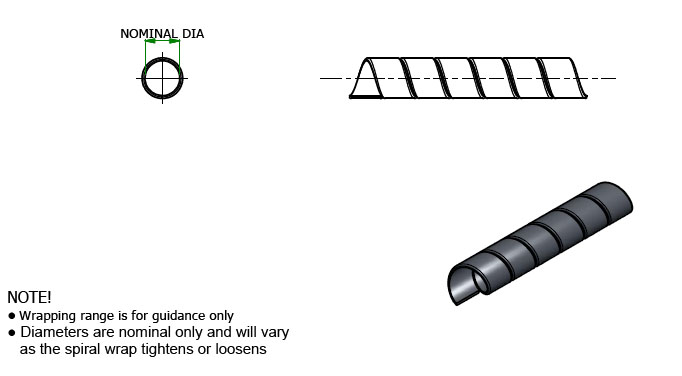
-
You might have more luck with ...
Follow me Helix
http://sketchucation.com/forums/viewtopic.php?p=353956
or Helix along curve
http://sketchucation.com/forums/viewtopic.php?t=51770 -
@box said:
You might have more luck with ...
Follow me Helix
http://sketchucation.com/forums/viewtopic.php?p=353956
or Helix along curve
http://sketchucation.com/forums/viewtopic.php?t=51770Thanks for the quick reply Box.
I used Helix along curve to create the Helix. I'm having trouble creating the 'Spiral Guard'. I've drawn a profile (cross section of the 'Spiral Guard') but I can't get it to follow the Helix the way I would like Using FMK or SUs Follow Me tool. I'll have a look at Follow me Helix
-
Hi, have installed the plug-in and worked fine. Today i m trying to use the tool, but simply dont work. What may i do ?
-
You may upload an image or the model...
-
@callinas said:
Hi, have installed the plug-in and worked fine. Today i m trying to use the tool, but simply dont work. What may i do ?
Is it in your plugins folder? Are you using an updated version of SketchUp?
I somehow find out how I solved mine.
If your problem is same as mine, open your FAK.rb and paste this line of code on the very top line:
require 'sketchup.rb'
Save it, then make sure the rb file is in the tools folder and not in the plugins folder. -
Incredible!
Thank you! Why don't you distribute this through sketchup and sign it? It is very nice work and it would make it easier for the user.
-




 gggg
gggg -
Do you have an English version?
-
This is a really old plugin, it's encrypted and terribly out of date !
Also it ships in its RBZ in two versions - the EN one is actually in Chinese and always fails, the other file [CN?] is actually in ENglish and works !
There are instructions in earlier posts on how to fix this...In any case it may well prove flaky in newer versions of SketchUp, but you can try it and see...
-
Wikii,
I can see the extension in my Extension Manager, but it shows up as, ‘Blocked’. If I click on the arrow, I am advised that it is unsigned.
What do I do please?
johnmtb
Advertisement







