Rotate Extruder
-
Rotate extrude?
It there a plugin that can rotate a section around an axis and extrude the shape along a curved line at the same time?
What I want to achieve:
1: divide a curved line into equal parts.
2: take any flat shape and extrude it along the curved line.
3: but when it extrudes the shape must rotate around it's central axis. A certain amount of degrees.Something similar like a torus, but not round.
Is there someone who can write me a plugin who can do that, or is there already a plugin like that available?
Cheers!
Phill
-
The plugin component stringer should help you here.
(don't double post)
-
@cotty said:
The plugin component stringer should help you here.
(don't double post)
The component stringer does not work for this. Please have a look at the attached picture. That is the result after using component stringer
-
Have you already tried this one?

SketchUp Plugins | PluginStore | SketchUcation
SketchUp Plugin and Extension Store by SketchUcation provides free downloads of hundreds of SketchUp extensions and plugins
(sketchucation.com)
I don't use it myself so I can't say if it will work for you.
And here is the related thread.
http://sketchucation.com/forums/viewtopic.php?p=94888#p94888
-
That is one possible result. Move the axis of you component to the center of the shape and align the blue axis with your path. Choose the option of no scaling, can't remember what it's called and I'm on my phone. Chose the rotation and you should get something very close to your image.
-
@box said:
That is one possible result. Move the axis of you component to the center of the shape and align the blue axis with your path. Choose the option of no scaling, can't remember what it's called and I'm on my phone. Chose the rotation and you should get something very close to your image.
Like this...
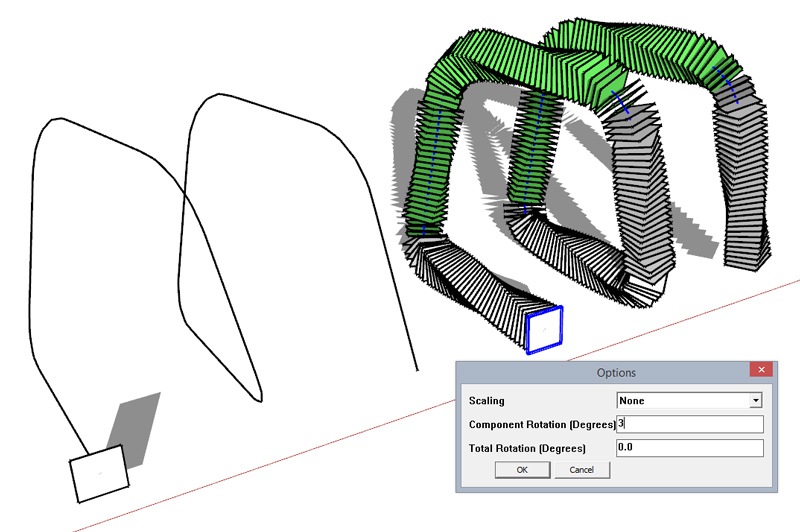
-
@massimo said:
Have you already tried this one?
http://sketchucation.com/pluginstore?pln=FarWatching at the last image of the first post, this might be the better way...
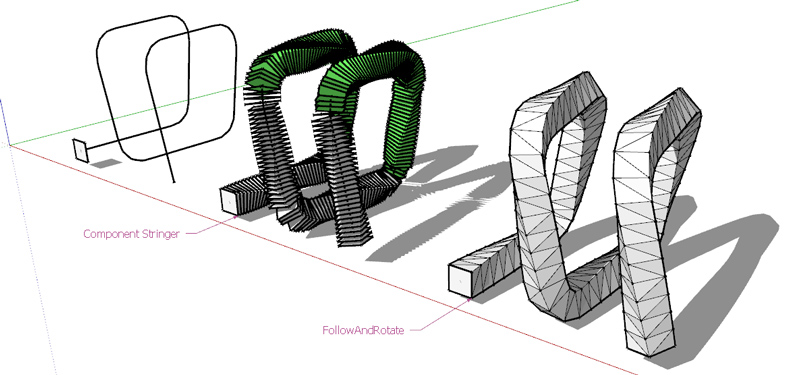
-
@cotty said:
@massimo said:
Have you already tried this one?
http://sketchucation.com/pluginstore?pln=FarWatching at the last image of the first post, this might be the better way...
[attachment=0:3b604wyj]<!-- ia0 -->far.jpg<!-- ia0 -->[/attachment:3b604wyj]
I'm using the 'follow me and rotate' plugin now. It seems to work fine for a simple shape but with a more complex shape it get's difficult.
-
This one LLSToolbar by Kirill2008 ?
-
Or this one by Albertsoft ?
Albert -
This plugin works very well. I divided the my lines into 10 pieces before using the 'follow me and rotate' to make the shape more smooth. Next thing I will do is try to make a more complex shape.
-
This is very close to what I wanted to make. Thanks guys!
I will have a look at that 'Helix' plugin too! It looks interesting.

Advertisement







