[solved!!]onMouseMove show component instance
-
As has been discovered already in this thread, you probably want to use
@instance.move!(..)rather than.transform!(..)so as not to disturb the Undo stack.Another idea might be to use the opengl draw commands to draw a proxy object instead of actually moving an Instance with the mouse.
-
@jim said:
Another idea might be to use the opengl draw commands to draw a proxy object instead of actually moving an Instance with the mouse.
That's what I ended up doing, which was disappointing to me, but still looks pretty cool.
-
I'm trying out several methods for a plugin-user to define a plane. Picking 3 points works but maybe more easy would be to use a component plane thats glues to the underlying objects.
Using the code from this thread I can attach a component-plane to the mouse pointer.
behavior = @plane_def.behavior behavior.snapto = SnapTo_Arbitrary behavior.is2d = trueAdding this code makes the component-plane glue to objects but only outside the ruby code as it seems. The glue works if the component is picked from the component browser OR if the component is added with
model.place_component componentdefinition, repeat. Then I would have to add an observer to have the code pick it up again.Is there any way around this?
edit: changed 'listener' to 'observer'
-
In addition to changing the behaviour you need to use
glued_to=to specify what it should be glued to....or maybe I didn't quite understand what you where asking for..?
-
@tt_su said:
In addition to changing the behaviour you need to use
glued_to=to specify what it should be glued to.Hello Thomas, Thanks for your reply.
I want the component to glue to any face in the model, just like a normal glue-ing component would do, if inserted from the component browser.
Funny part is: when using the code below the instance doesn't glue. If I manually pick the component afterwards from the component browser and place it, it does glue...??
def activate @model = Sketchup.active_model @definitions = @model.definitions @entities = @model.entities @ip = Sketchup;;InputPoint.new @ipP = Sketchup;;InputPoint.new size = 20 pm = Geom;;PolygonMesh.new pm.add_point([-size, -size, 0]) # 1 pm.add_point([-size, size, 0]) # 2 pm.add_point([size, size, 0]) # 3 pm.add_point([size, -size, 0]) # 4 pm.add_polygon(1,3,2,4) smooth_flags = Geom;;PolygonMesh;;NO_SMOOTH_OR_HIDE mb_rundim_plane_def = @definitions.add("mb_runDimPlane"); dim_plane = mb_rundim_plane_def.entities.add_faces_from_mesh(pm, smooth_flags) behavior = mb_rundim_plane_def.behavior behavior.snapto = SnapTo_Arbitrary behavior.is2d = true @instance = @entities.add_instance(mb_rundim_plane_def, ORIGIN) end # def activate def onMouseMove(flags, x, y, view) @ip.pick(view, x, y) if @ip != @ipP && @instance view.invalidate if( @ip.display? or @ipP.display? ) @ipP.copy!(@ip) view.tooltip=@ipP.tooltip @instance.move!(Geom;;Transformation.new(@ipP.position)) end end def onLButtonDown(flags, x, y, view) return nil if not @instance @ipP.pick(view, x, y) if @ipP.valid? @instance.move!(Geom;;Transformation.new(@ipP.position)) @instance=nil end end -
You must tell SketchUp which face to glue it onto.
You could do that by using a 'pickhelper' which is activated 'on button up'... which finds the best face-match http://www.sketchup.com/intl/en/developer/docs/ourdoc/pickhelper#picked_face
And then use:
@instance.glued_to=some_face_that_you_specify_from_pickhelper
See http://www.sketchup.com/intl/en/developer/docs/ourdoc/componentinstance#glued_to= -
Hi TIG,
Thanks for your suggestion. I changed the code, drew a simple rectangle and pushed-pulled it. After picking it throws an error on the 'glue-line':
Error: #<ArgumentError: Can only glue to something in the same component>
Doesn't make sense to me. They should be both in the same context:Sketchup.active_model.entities. Google-ing this error results in another thread you were active in http://sketchucation.com/forums/viewtopic.php?f=180%26amp;t=54813 but no help there. Any suggestions anyone?def onLButtonUp(flags, x, y, view) ph = view.pick_helper ph.do_pick(x, y) face = ph.picked_face @instance.move!(Geom;;Transformation.new(@ipP.position)) view.invalidate if face @instance.glued_to=face end end -
You need to set
ents=model.active_entitiesand add the instance to that entities context.
BUT if the face you pick is inside another context you cannot glue to it.
You can check that by usinginstance.parent.entities==face.parent.entitiesWhy not use the way that mimics the native component placer - http://www.sketchup.com/intl/en/developer/docs/ourdoc/model#place_component
You already have the gluing definition, so you can erase the placed instance/code... and there is no need to then find the face at all ?
-
@tig said:
..Why not use the way that mimics the native component placer - http://www.sketchup.com/intl/en/developer/docs/ourdoc/model#place_component...
I gave your suggestion a go. Instead of adding the component to the mouse I used
@model.place_component... and have the code pick it up again with an observer.Problem I now face: the newest added instance doesn't show up if I look for it. My guess is: its returning the definition info instead.
I tried:
@entities.each {|e| puts e.to_s next unless e.is_a?(Sketchup;;ComponentInstance) puts "instance; #{e.to_s}" puts "origin; #{e.transformation.origin}" }OR
instance = @definitions[instance_def_name] puts "instance; #{instance.instances[0].to_s}" puts "origin; #{instance.instances[0].transformation.origin}"Only if I add another (and another) instance, all but the last one are found (see animated gif).
I must be missing something elementary... Any suggestions?
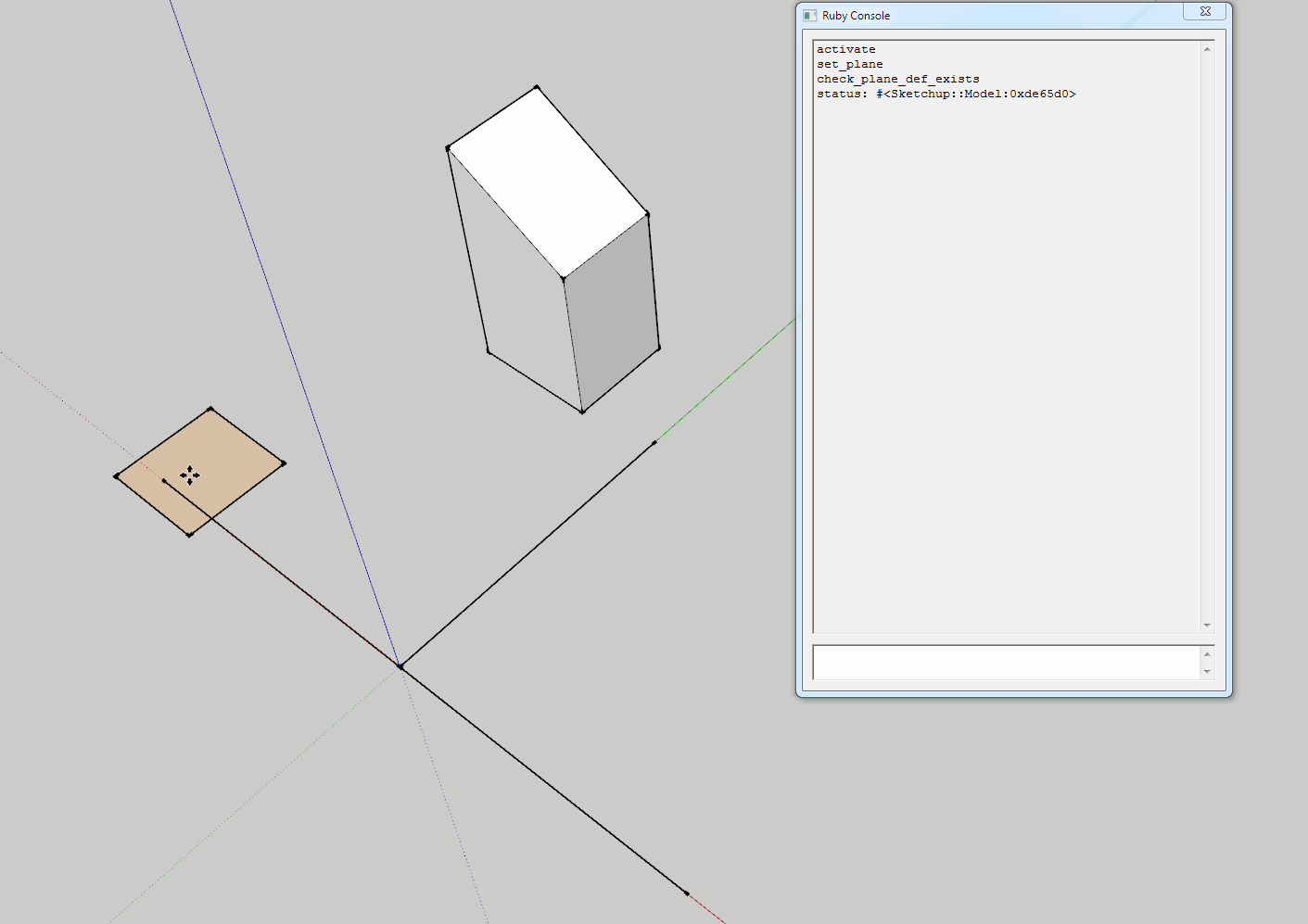
-
You already have a reference to the instance called
@instance- so, without re-coding [so you make a definition rather than an instance], you can get a reference to the instance's definition thus:@defn=@instance.definition, then immediately erase the instance with@instance.erase!...
And then you NOW use@model.place_component(@defn)
-
@tig said:
You already have a reference to the instance called
@instance- so, without re-coding [so you make a definition rather than an instance], you can get a reference to the instance's definition thus:@defn=@instance.definition, then immediately erase the instance with@instance.erase!...
And then you NOW use@model.place_component(@defn)
...? I changed the code a bit compared what I posted a few posts above. Now, at the start of
model.place_componentfor the first time there is no instance in the model, only a definition. So I'm not sure what I should delete here.I ask myself: is the result of
Sketchup.active_model.place_componentthe same context asSketchup.active_model.entities? -
Still trying to figure it out. Tested it by putting the code directly into the Ruby Console and putting it into a rb-file.
Try with a freshly started Sketchup 2014 and delete 'Sophie' (but leave her in the component definitions). First I executed in the Ruby Console:
@model = Sketchup.active_model @ents = @model.entities @defs = @model.definitions inst = @defs["Sophie"] @model.place_component inst,falsePlace her anywhere but not on the origin 0,0,0
Second run this:
@ents.each {|e| next unless e.is_a?(Sketchup;;ComponentInstance) puts e.transformation.origin }You get the proper coordinates of Sophie.
Now I delete all Sophies but leave her in the component definitions.
I wrap the above code into a plugin. I need to add an observer so the code can pick it up again (place_component breaks the code). I load it and start it with:MB_place_instance.activateThe first placed instance always returns 0,0,0 as the origin. Add another one (activate again) and it returns the origin of the first added instance etc... Looks like its returning the definition and not the placed instance.
There must be some logic in it but I fail to see it...
require 'sketchup.rb' module MB_place_instance class MyDefObserver < Sketchup;;DefinitionObserver ### create an observer (place_component breaks the code and returns to SU) ### def onComponentInstanceAdded(definition, instance) puts "observer has fired; " + instance.to_s MB_place_instance.refire(instance) # go back to the tool end end def self.activate @model = Sketchup.active_model @ents = @model.entities @defs = @model.definitions inst = @defs["Sophie"] @observer = MyDefObserver.new @model.definitions[0].add_observer(@observer) @model.place_component inst,false end #def def self.refire(instance) @defs[0].remove_observer(@observer) # delete the observer @observer = nil # delete the observer in case previous method fails GC.start # collect garbage @ents.each {|e| next unless e.is_a?(Sketchup;;ComponentInstance) puts "looking with each; #{e.transformation.origin}" } puts "directly adressing passed instance; #{instance.transformation.origin}" end #def end #module ### start in RubyConsole with; MB_place_instance.activate
Advertisement







