Rotate tool not on selected object
-
I downloaded a chair to put into a model of an interior set I was provided by an ad agency for a TV spot I'm going to storyboard. The interior was bare so I've been downloading basic furniture to put into the room to dress it out and when I select this chair to position it elsewhere the rotate wheel tool appears out on the corner of the floor and not on the chair. Is this something with the model of the whole room interior or specific to the chair itself?
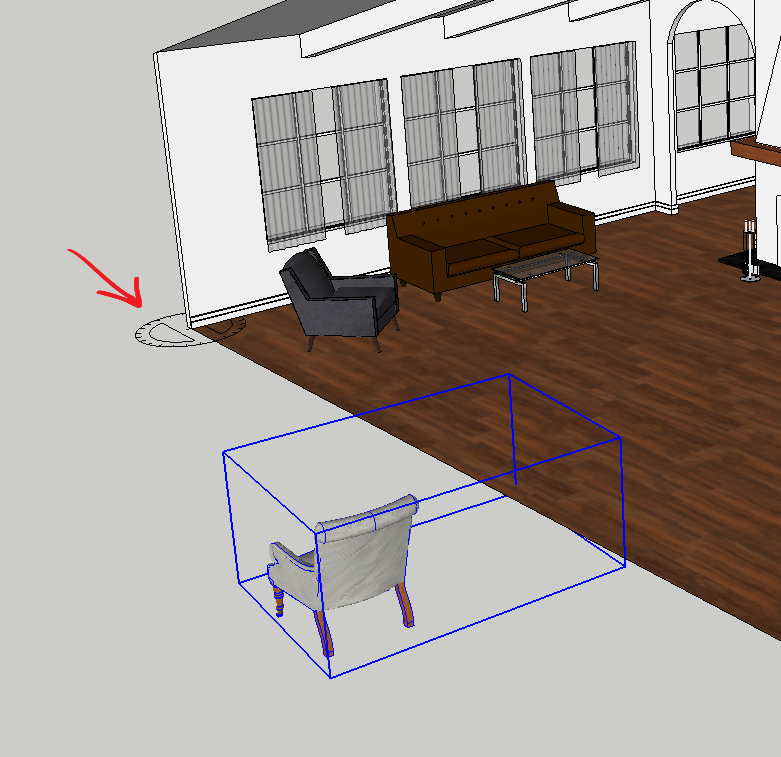
Any help is greatly appreciated. -
It's hard to say exactly what's happening without seeing the chair model. Looking at the bounding box for the component, though, I'd say there's some hidden geometry included in the chair. Where is the chair component's origin?
Could you at least supply a link to the chair component so we can take a look?
FWIW, you should be aware that there's a lot of models in the 3D Warehouse that leave much to be desired. I almost never find models that are usable as they come from the warehouse. Usually I find it is faster to make my own components than make ones from the warehouse usable.
-
Dave R, thanks. Not sure how to find the link for it but I entered "upholstered chair" in the search box and it was the 3rd one from left top row in the results window. Author was lioneldp.
Thanks.
-
I found it and am downloading it now. 5.2 Mb is way too fat in my opinion for a component you'd add to a larger model.

Edit: the large bounding box was only due to a guideline left in the original when it was uploaded. Deleting the guideline took care of the bounding box. The component's origin is located near the front lower left corner but it is about 2-7/8 in. above the bottom of the legs. It means the chair would insert with the casters and back feet below the "floor". The model as plenty of other issues but I don't see anything that would make the Rotate tool locate where it did in your screen shot. Are you sure you didn't just click to set the center of rotation there? I wonder why the protractor is black. If you were intending to rotate the chair to place it at a different angle in the room, the protractor should be blue.
-
Thanks Dave R. I see what you mean by the guideline. I edited component, erased the guideline, then made component and when I selected the rotate tool it was blue and I was able to position it under the chair leg to reposition. Appreciate your timely assistance.
-
You should note that the move tool can be used to rotate an object. It gives you little red crosses that are handles which will rotate around the centre point on that axis.
-
Box,
Thanks for that tip.
-
There is a whole series of youtube videos that would probably be of benefit to you. Simple tips that make all the difference.
-
Maybe you can find useful Axes tools by Thomthom when Axis of object(s) is anywhere inside the object(s)!
Advertisement







