Lighting
-
You will not find more easy renders than LightUp, Podium, Twillight...
So maybe try that
-
Thank you for replying.
I tried Twilight, Maxwell, Lightup, Podium, and Thea. The rendering seems to take a long time and my computer crashes.
Windows XP 32-bit
CPU: E2200 @ 2,20GHz
RAM: 2GBShould I just settle for the default sunlight?
-
-
3,000 KB
-
So it's nothe size who crash the computer!
You are with XP, maybe your config is a little old fashion for today renders?Can you post the skp file or an example of a crash file ?
-

 Pilou,
Pilou,I realized that the easiest thing to do is alter the Shadow Settings/Light and/or Dark. I don't really need the fancy rendering, just to be able to see inside of the boxes.
Thank you for your help.

-
Seems they don't crash!

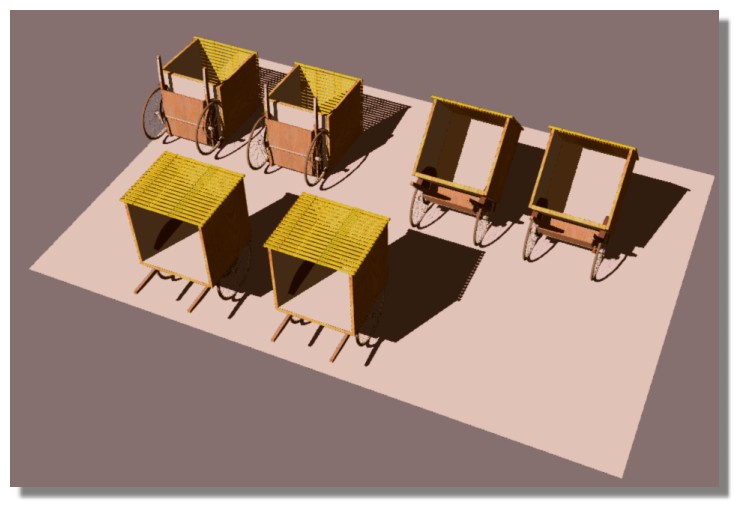
-
@djh said:
I tried Twilight, Maxwell, Lightup, Podium, and Thea. The rendering seems to take a long time and my computer crashes.
CPU: E2200 @ 2,20GHz
RAM: 2GBMy guess is: you're scene is a bit too heavy (121047 edges, 54682 faces) for your computer to render. I did a quick rendering using LightUp and posted the 'render settings' if you want to try yourself. For your computer I would change the '3cm' to '30cm' to start with and if it doesn't crash divide it by 2 until it crashes again.
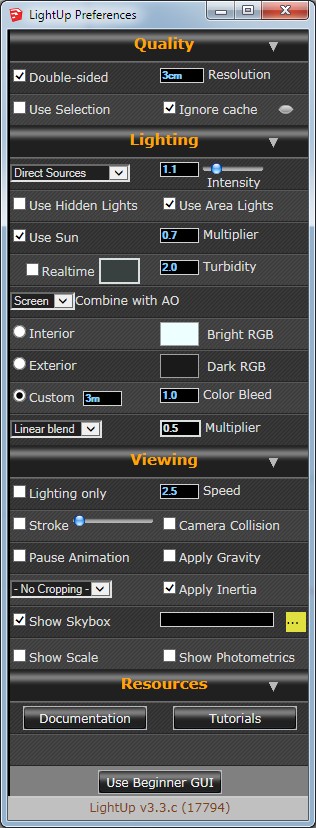

-
It still crashes and I get a message "insufficient OpenGL functionality" (see attached).
Can you recommend a different program?




-
This was just a quickie in Kerkythea. It ran while I was shaving. I didn't spend any time on the materials because your materials need help anyway and very little time was spent on setting up the three lights. The two in front need a little attention to get some better modeling inside the boxes but that is trivial.
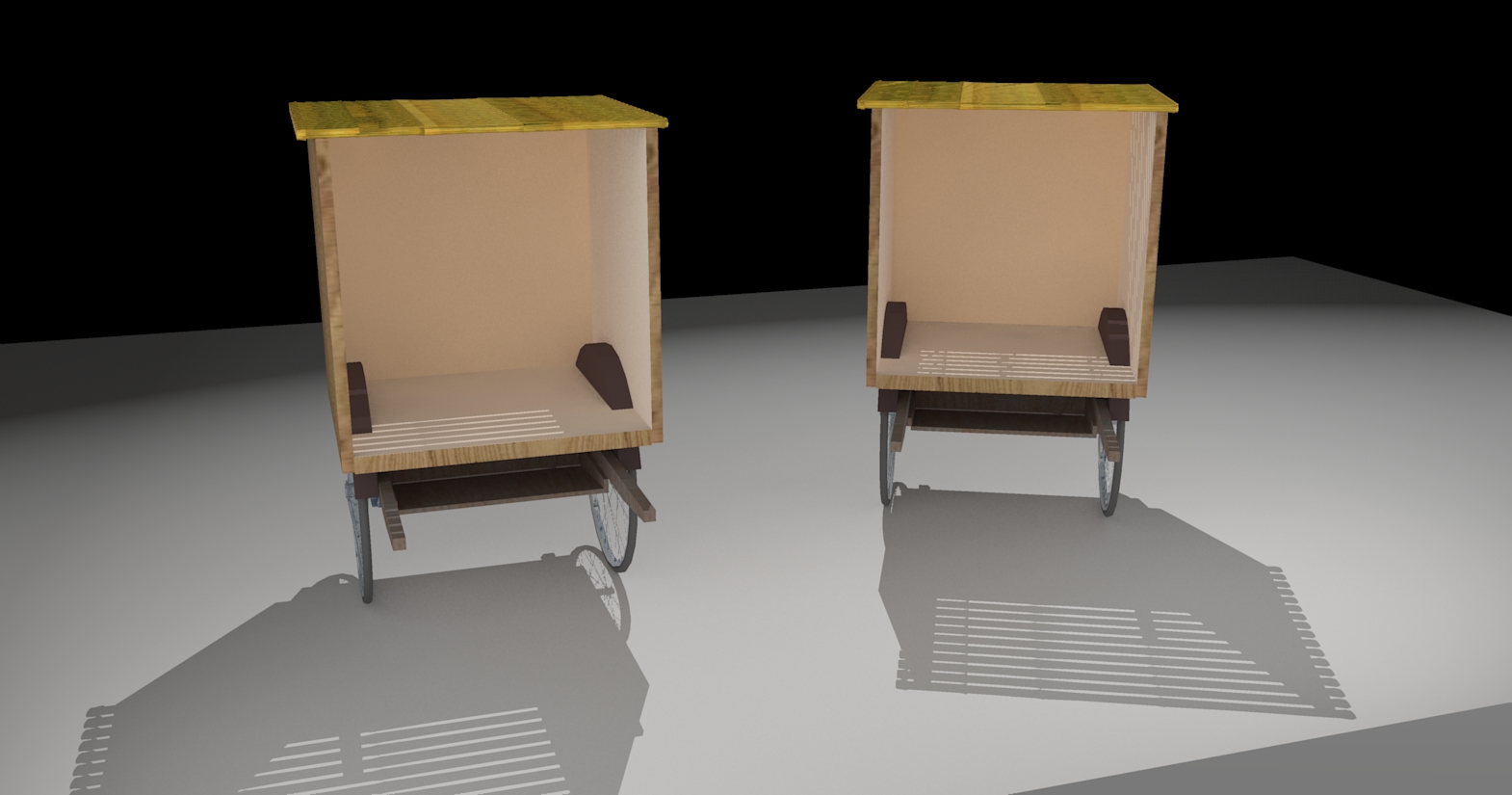
You may have to accept that your computer just isn't up to the task of doing the rendering. Perhaps you need to upgrade your graphics card.
-
There is also a lot of hidden stuff in your model that could be causing you problems.
-
@dave r said:
This was just a quickie in Kerkythea. It ran while I was shaving. I didn't spend any time on the materials because your materials need help anyway and very little time was spent on setting up the three lights. The two in front need a little attention to get some better modeling inside the boxes but that is trivial.
[attachment=0:32czrko0]<!-- ia0 -->Carts.jpg<!-- ia0 -->[/attachment:32czrko0]You may have to accept that your computer just isn't up to the task of doing the rendering. Perhaps you need to upgrade your graphics card.
Indeed, even the model is a bit mess, it can be used for rendering (tested with Thea). Wonder what's the used GPU (if any), or are you using some integrated graphics. For me error give a impression that used GPU has no proper OpenGL support.
-
Indeed, I have only a Intel G33/G31 Chipset Video Card.
Advertisement







