[Plugin] Eneroth Railroad System (v 0.1.21)
-
Wow,
Your moving too fast !
My idea was at least at the beginning to be able to export as obj file the geometry of each image and generate the cmd line to render, and to be able also to export as 2D SU image (but with support of styles, shadows, custom size...) things that are not supported when using integrated make avi file from SU. Code for this exists in many plugins.
My personal final goal is to call Octane integrated render for SU, that is in beta now, but has in the todo list feature for future version to support calling the render from SU by script.here is very simple example of code it could call
imagewidth = 1280
imageheight = 720
imagecompression = 0.7
imagetransparent = false
view = Sketchup.active_model.active_view
view.refresh
imagefilename=<string to build from model name + index>
keys = {
:filename => imagefilename,
:width => imagewidth,
:height => imageheight,
:antialias => true,
:compression => imagecompression,
:transparent => imagetransparent
}
view.write_image keysExample of animation created by own script, would like to make same kind of result but with objects animated by your railroad system
edit
just for fun, after printing in 3D, the wheel built and rotated by a lego robot without contact -
My first video exported with the plugin. Also the first time I can see the trains run with shadows, fog and textures without lag
 .
. -
Yes, yes, yes. Great !!!! Like it.
-


-
The latest version of the plugin is now published. Now rolling stocks can be added to the library from their context (rigth click) menu so there's no need to write stuff in the terminal any more! The documentation for custom tracks has been improved with images showing how different parts are drawn. Advanced animation settings now allow users to execute code between each frame. An example how to make a simple animation with Sketchup's own view.write_image has been added to the documentation.
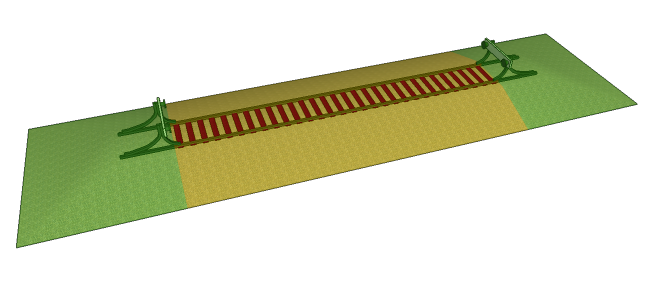
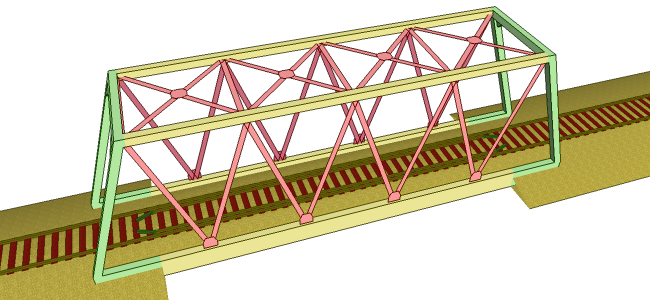
(Images from documentation showing what's the extrusion, arrayed parts and endings)
-
Eneroth busy as a bee!
thank you -
The new feature to export animation images is really fantastic
 , here a quick test of video animation created with Quicktime Pro
, here a quick test of video animation created with Quicktime Pro
http://youtu.be/khK_p5UaK4g -
@oxer said:
The new feature to export animation images is really fantastic
 , here a quick test of video animation created with Quicktime Pro
, here a quick test of video animation created with Quicktime Pro
http://youtu.be/khK_p5UaK4gFirst I couldn't understand how you could move the camera while exporting. Then I realized that it's probably my computer that is so slow Sketchup nearly freezes when exporting. Each frame takes several seconds for me
 .
. -
On my computer export each frame it's near to real time (milliseconds) with shadows included. I have a iMac i7 3,4GHz 27" (mid 2011) 16GB Ram.
-
@oxer said:
On my computer export each frame it's near to real time (milliseconds) with shadows included. I have a iMac i7 3,4GHz 27" (mid 2011) 16GB Ram.
Hehe, I'm on a 1,8GHz (dual core) with about 3GB ram. I think it's time to replace it
 .
. -
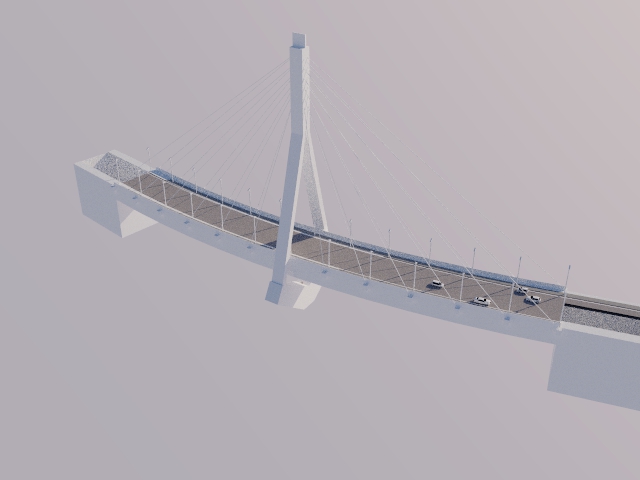
-
Cool bridge!
have you created custom track types for street lights and bridge deck?
-
@eneroth3 said:
Cool bridge!
have you created custom track types for street lights and bridge deck?
no not really.
this was a bridge for a simulator and i have try to combine this. i have this design by photoshttp://structurae.de/structures/data/index.cfm?ID=s0005274
some parts of the bridge will be possible however the suspender cables ,the tower and pier will not possible.
i can send you the sketchup model and you can try what´s possible.
is a bridge possible with more than 2 "tracks"?
dean
-
I think everything but the cables could be drawn as a track type. if the cables were straight even those could be included but the bridge would be a lot less cool.
You can follow the instructions for double tracks in the docs and just make it wider to fit more tracks of the corresponding track type.
-
Hi Eneroth,
Thanks again for this amazing plugin and the add of custom code at each frame.
I’m playing like a kid with its new toy.Here are some suggestions/ideas for improvements. Feel free to discard…
I created a custom track (Lego type) with small gauge (0.084m) and scale. Do not know if this is link to this scale but then I got sometime strange behavior when adding new tracks from webdialog:
- Can’t create even straight tracks of less than a length (60cm) without getting ties drawn in the opposite direction of the rails.
- For slips, tracks at each end are drawn over the slip, not externaly
- Do you want a copy of tracks I made to test or this is something you already seen ?
Not sure you can do something with this, but when placing an object (track, train, …) , cant zoom with the mouse wheel until it is pressed one to activate orbit tool. This is not the case with other SU tools.
I replaced default signals. Will wait for the customization doc. One thing is I’m not sure why you need left and right template. Why not to place/rotate within the tool.
When working on complex models, it should be great to be able to change the type of multiple tracks at once. (select many and change the type) in place of doing this one by one.
Would like also a way to force reloading and redrawing tracks when template has been changed.Regarding camera, maybe a fixed point but with eye following a train would be interesting.
Last, I played a lot with balises. This is the most interesting part. I added 3 instance variables to the balise class to be able to build with the balises a kind of auto-controlled circuit to avoid collisions and add more trains to the same circuit.
These I think may be useful :- Last train : to be able within a balise code to access to the previous train that passed the balise (and not only the current one)
- Last run : time the balise was last activated. I use this to control spacing/speed between trains
- Custom status : a variable to store a user state for each balise
Yours
Pascal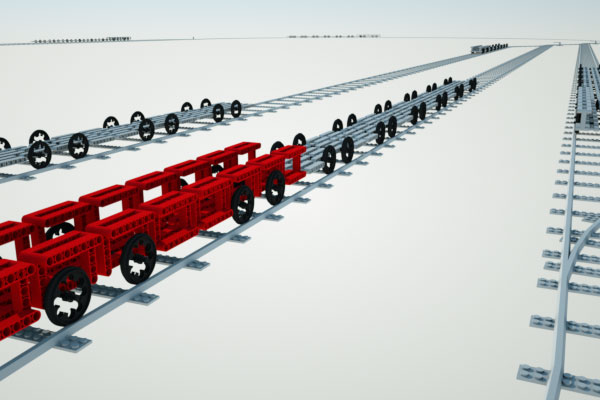
-
Hi Pascal
I've never tried making such small tracks but I can look into it. It'd be helpful to see the file. The mouse wheel doesn't work as long as the web dialog is focused and I don't think I can do much about it.
The signal system is quite old and will be replaced completely. Some signal types can show both left, straight and right will some only can show straight and turn so it's a bit complicated but the new system will contain one model only and the hidden property will be changed on the lights/arrows instead of replacing the component.
I have planned for some time to make the track properties dialog work on multiple tracks but haven't been sure how to do it. I'll keep working on this.
I've actually tested to follow with a fixed camera by changing the source code temporarily and it would be quite easy to implement technically but I'm not sure where to put the options in the UI. The Drive Train dialog wouldn't work when you follow a rolling stock without having the tool activated.
The Balise ideas are great! I'll defensively look into it.
Christina
-
Hi Christina,
Thanks for your answers. Take your time. I take the opportunity I'm on vacations to play !
Yours
Pascal -
Here is the track that makes strange result with short tracks.
custom track directory
Yours
Pascal -
Pascal: I've updated the Add Track Tool to avoid the problems with the control vector pointing the wrong way. The Lego tracks should work after you've replaced the file in the plugin with the one attached
 .
.I've also been working on adding the new references in the balise code. last_run and last_train is really simple but I was wondering how you imagined the custom data. It's quite hard to save it between sessions if it contains other classes than what can be written as attributes (trains for instance). Is it enough to save the custom data within the session only?
Btw: I really love the idea of making Lego trains


Edit: The scale of the arrows in the switch tool and height of the coupling points in the coupling tool are still adapted for trains at the scale 1:1. However it now all should function even if not visually pleasing at other scales.
-
@eneroth3 said:
I've also been working on adding the new references in the balise code. last_run and last_train is really simple but I was wondering how you imagined the custom data. It's quite hard to save it between sessions if it contains other classes than what can be written as attributes (trains for instance). Is it enough to save the custom data within the session only?
There is no problem for me if the balise states/variables are not saved from one session to the other. Maybe I would prefer if the code typed into advanced animation dialog could be saved, it would be great.
In fact I’m looking for the best way to prevent from collisions… I did not found yet the ideal way.
Maybe I missed another wish, a function or track property that will return if another train is already on the same track ? or a kind of special balise that can act as a signal based on where trains are.
I have used last_run and last_train to reduce speed of current train and accelerate the previous one if time between 2 trains is too small. This is already a cool way to regulate traffic, but It looks to be insufficient when two different tracks merge into one. If you have any idea.
Advertisement







