Render origami into flat plane?
-
Forgive me I don't mean to be flip. That's the most succinct way to describe what I need.
If one draws an object using a single plane, such as one might make a pattern out of a single sheet of metal, is there a plugin that will render that drawing into a flat view that could be used to print and pattern?I drew this very basic table lamp to be fabricated out of a single sheet of bent aluminum (blue). It utilizes a magnifying lens element and illuminated frame (in gray).
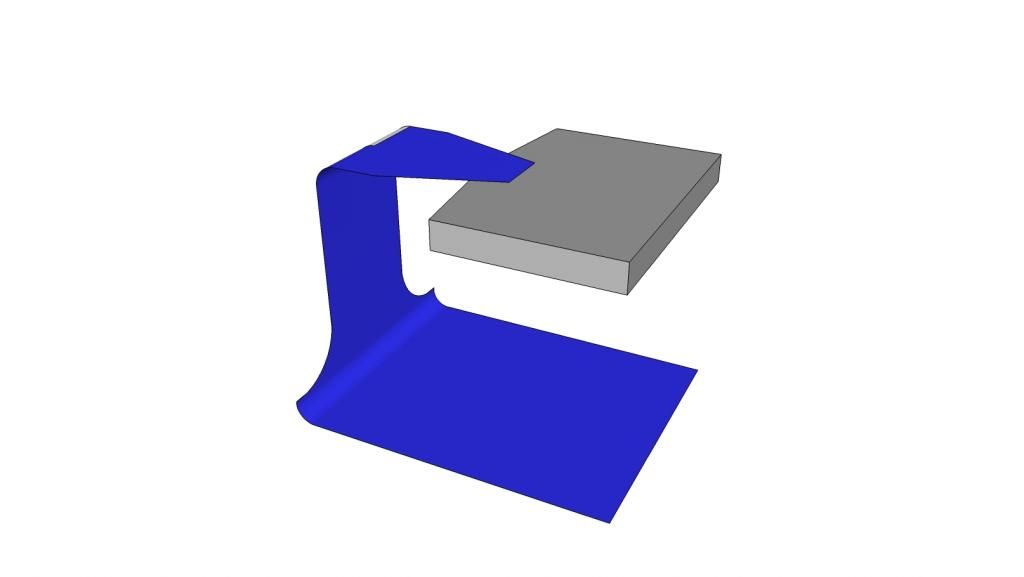
How can I take the blue section and portray it in one dimension in order to print to a useful scale and make my cuts/bends?
Thanks for any help,
Brad W
-
Flattery!
-
Flattery would be a surprisingly apt name for this plugin.
PS. Googled it and downloaded/installed it. Have to work with it a while and see if it fits me.
Thanks
-
Check out:
http://www.tamasoft.co.jp/pepakura-en/
Very capable and not expensive. -
I will check that out. I wasn't impressed with Flattery. It's clunky. It flattened part but not all of my drawing. May have been my own fault for taking my own shortcuts while drawing, but seems like a good plugin should anticipate those.
-
Flattery should work fine for what you want to do but as with any tool, you have to use it correctly to get the desired results. Another option, which you might find simpler to use, is Jim's Unfold Tool. I used it here. The process is trivial.
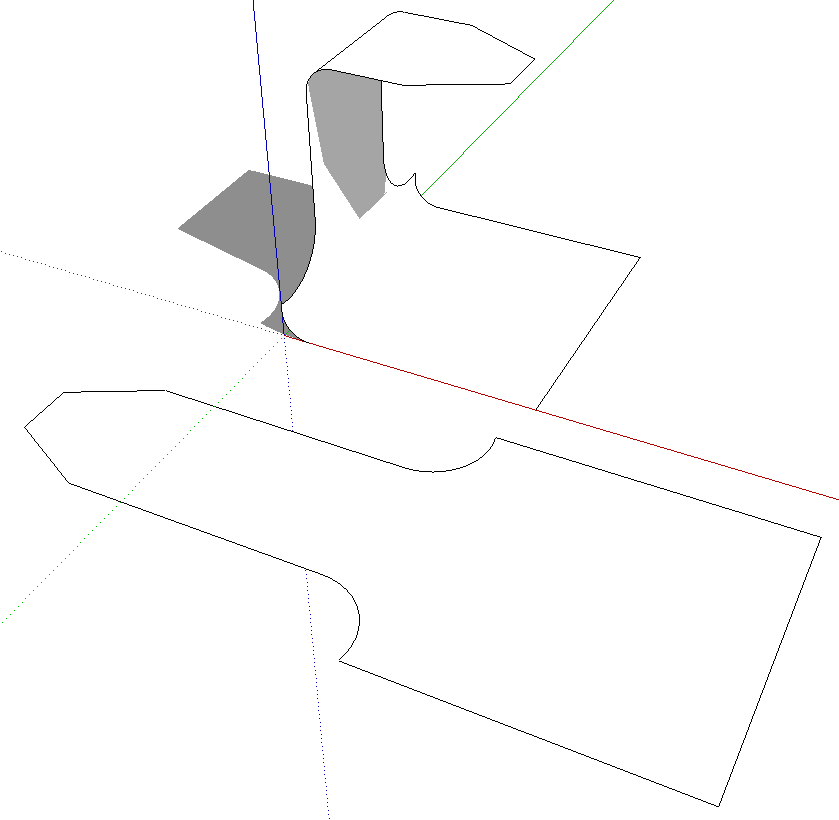
Advertisement







