Parking lines from lines
-
Anyone know how to take single-line parking divider lines and make them into shapes quickly?
I have hundreds of lines that i would love to turn into narrow rectangles so that they will render. Thanks! -
You can do that with Profile Builder for example.
-
All parkings makers love Random component replacement by Sdmitch!

Change all you have needing in individual Components
Then you can make anything you want!

Change any normal lines in narrow rectangles
(in this case Target familly components has only one item)Populate each parking place by random cars
etc...
-
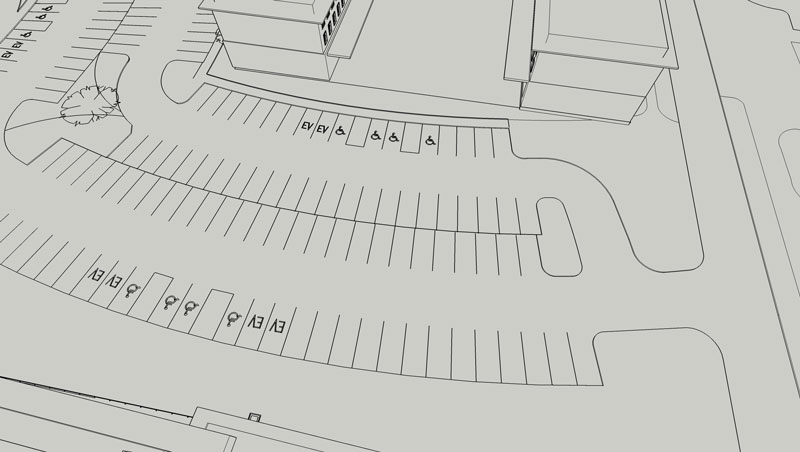
@massimo said:You can do that with Profile Builder for example.
How can i do it with profile builder?
A little more info- the lines are all at different angles and they are not each one a component
-
@unknownuser said:
All parkings makers love Random component replacement by Sdmitch!

Change all you have needing in individual Components
Then you can make anything you want!

Change any normal lines in narrow rectangles
(in this case Target familly components has only one item)Populate each parking place by random cars
etc...
This is interesting except i would have to make each line a component and re- place each line, which is what i'm hoping to avoid. If i had made the lines, i would have used components but this is how i got them.
-
With Profile builder create the profile of the paint line then select all the lines you want to be those paint lines and use the Build along path (follow me)option. It will say I can't find a path do you want individual ones, say yes and it will do it for you no matter how long the lines are or at what angle.
-
@box said:
With Profile builder create the profile of the paint line then select all the lines you want to be those paint lines and use the Build along path (follow me)option. It will say I can't find a path do you want individual ones, say yes and it will do it for you no matter how long the lines are or at what angle.
i will try this, thank you!
It worked- thank YOU!!

Advertisement







