Materials changing scale on different faces
-
Hey folks,
I have imported a .3ds model and then "soften coplanar" surfaces so I don't have to see all those polygonally surface lines from the .3ds model. Anyways, some surfaces cause materials to go way out of scale. How can I fix this? Is there another way to merge the polygonal surfaces besides soften coplanar? I have attached a screenshot of a concrete texture showing the right scale for one surface and wrong scale for another surface.
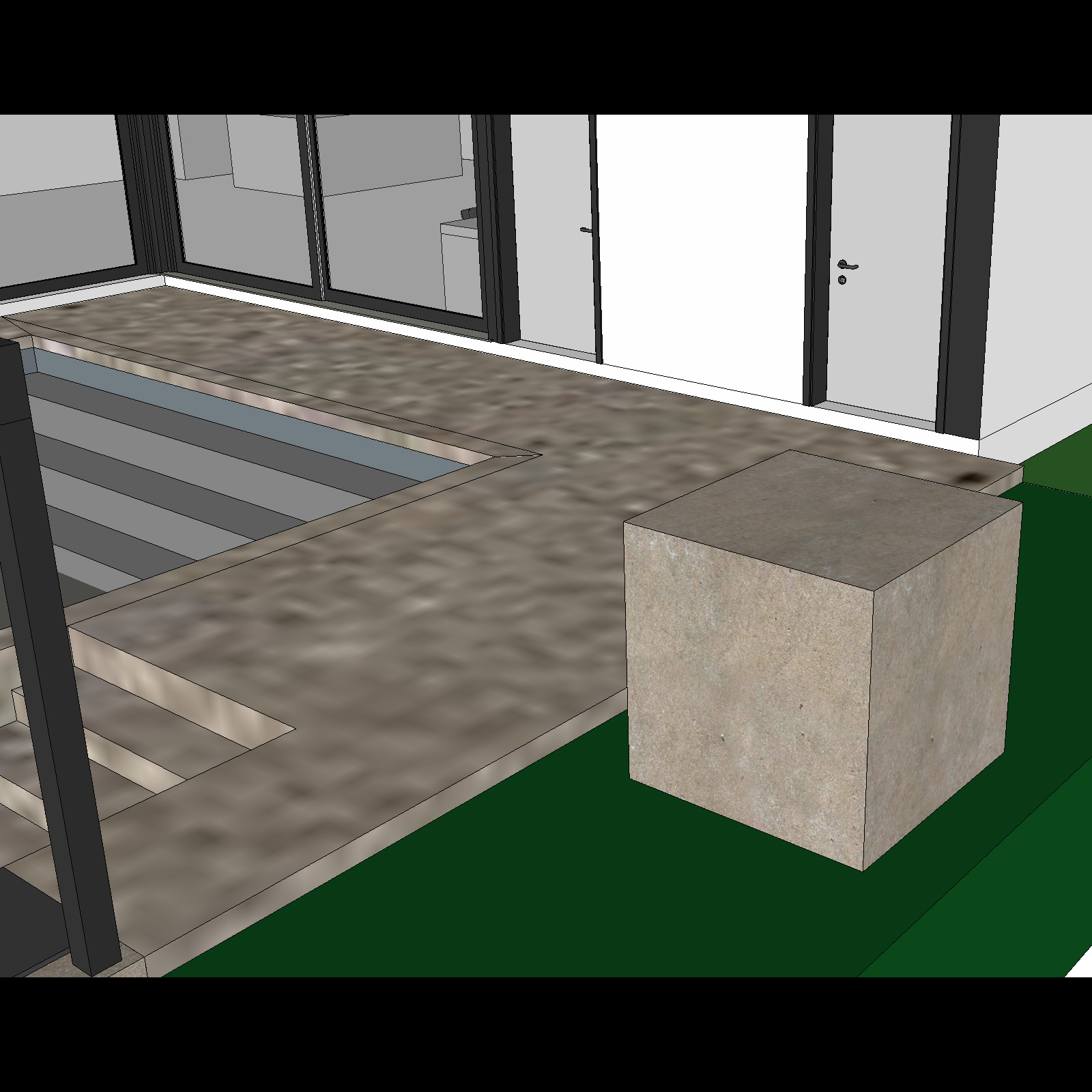
-
This happens often because the component/group gets scaled instead of scaling the geometry inside. Explode the group or component and remake it. Then open it for editing and repaint it.
Here's an example.
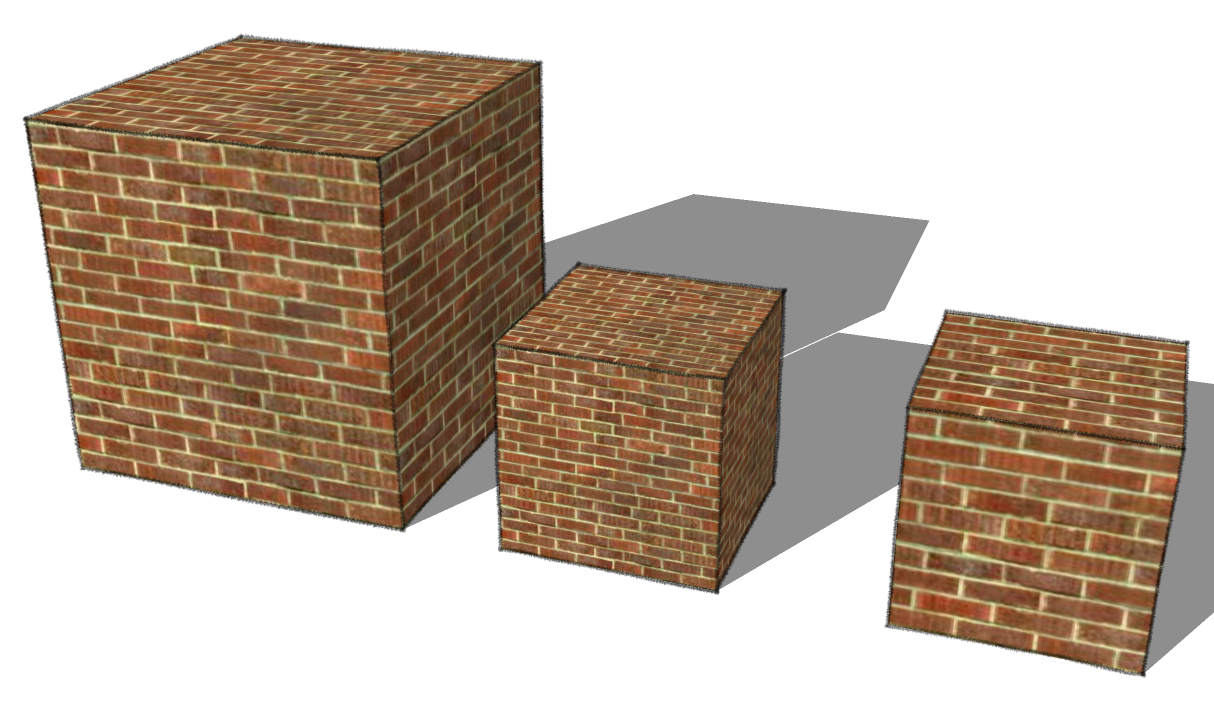
The box on the left is the original component. The faces are painted with the OEM red brick texture. I made a copy of the box, middle, and scaled it down. On the right, I exploded the component repainted the faces and made it a component.
Another thing that might cause you problems is if you paint components/groups instead of painting the faces. In most cases it is best to paint the faces. This requires you to open the component or group for editing first.
-
Or right click and select scale definition.
-
Scale Definition. Nailed it. Thanks guys.
-
Yeah. You can do that, too.
Advertisement







