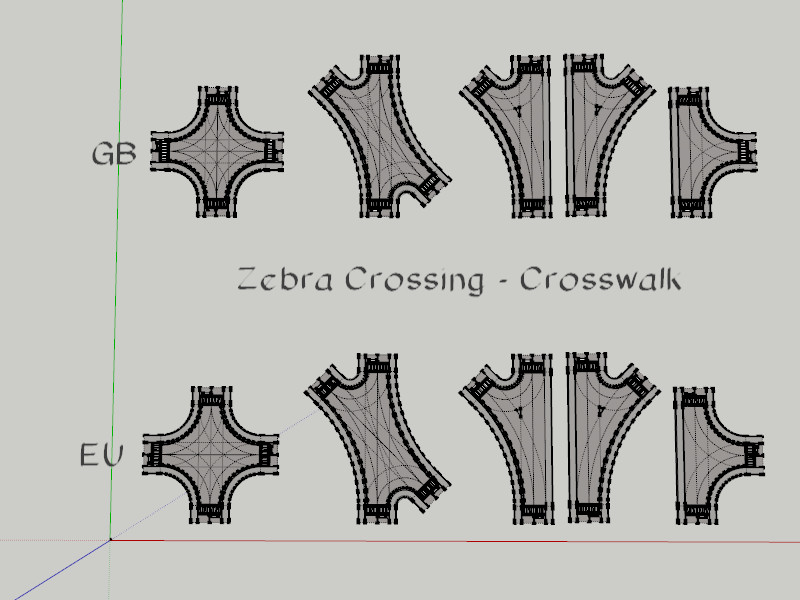[Plugin] Eneroth Railroad System (v 0.1.21)
-
@unknownuser said:
Thx

My problem is now how make a new thing for go to the rail !
what do you mean with new things? locos, cars or what?
-
See the bottom of the previous page!

-
Here some parts based on the intersections
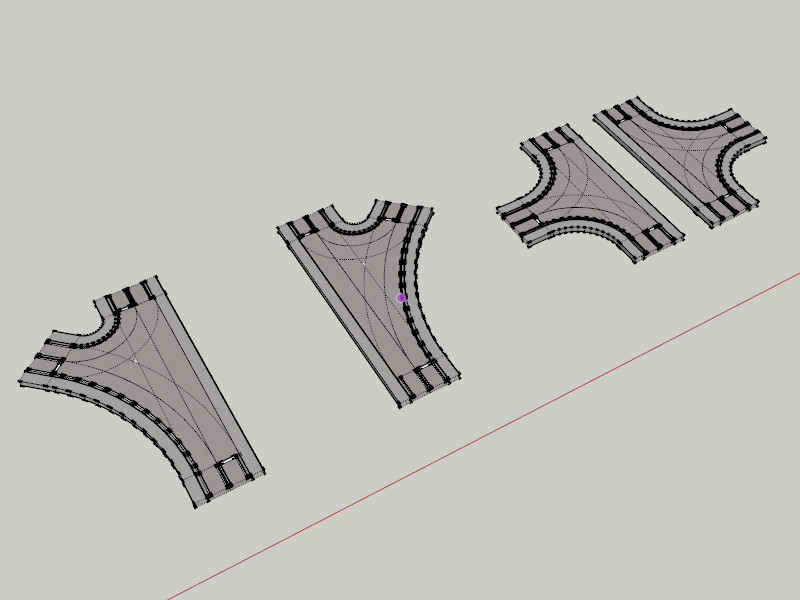
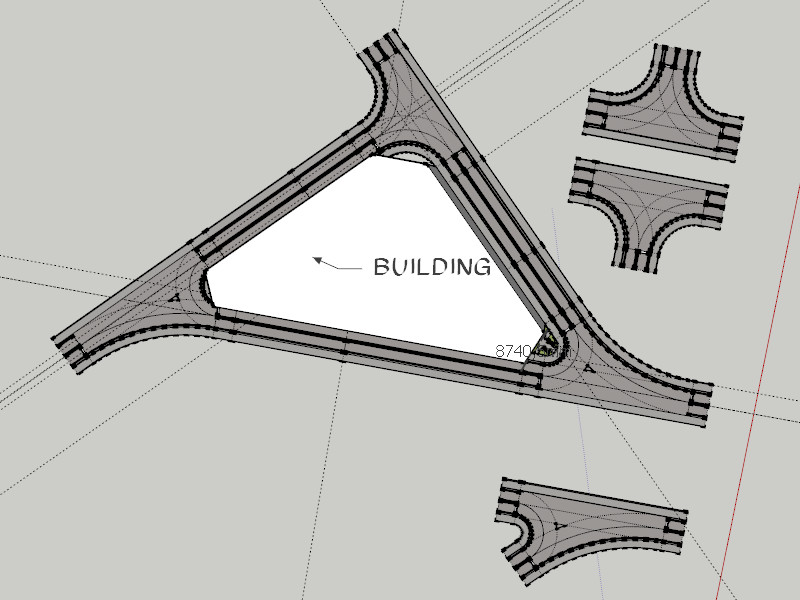
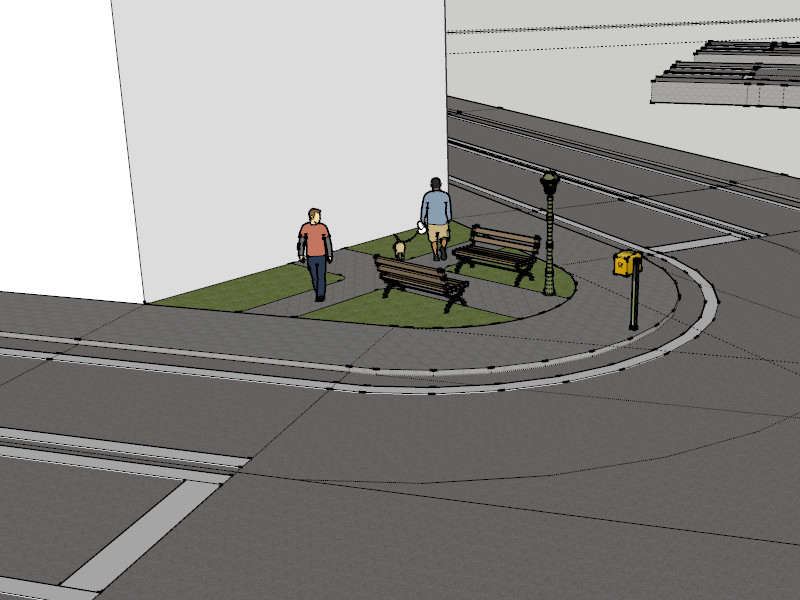
-
@unknownuser said:
See the bottom of the previous page!

my suggestion copy a loco in a separate folder and open this in sketchup and look where the wheels must be.
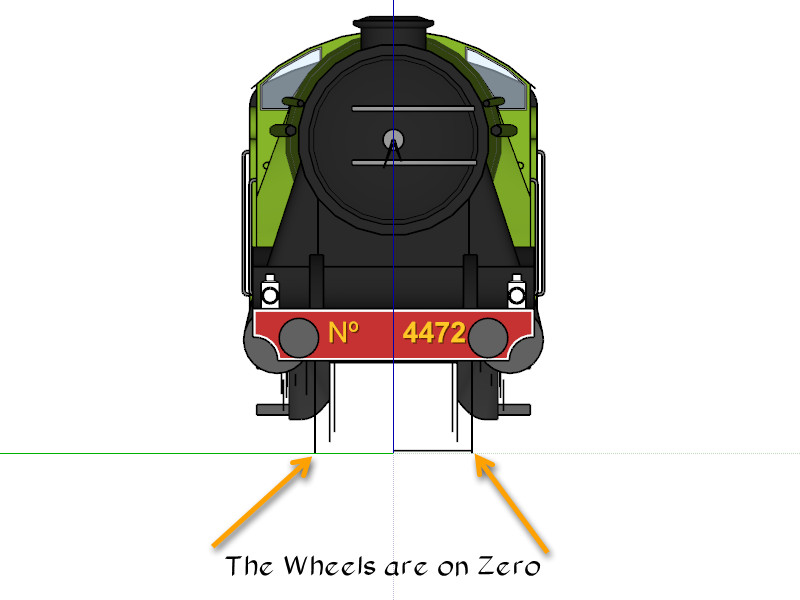
-
I am not sure that only this placement resolve my little problem

As I want input any volume as Loco I had believed that the 7 clicks inputs on this volume were sufficient!
As I had the message "Give a name" (I gave "Bull" I had supposed that all works fine!
But no trace of this file nowhere!
Move it on the good altitude of rail don't change nothing!
-
At 2:48:04 in this video you can see how rolling stocks are initialized and then optionally saved to the library. Saving to the library is still quite undeveloped and has to be done through the console now but a graphical interface is planned.
-
II will study that

-
@unknownuser said:
I am not sure that only this placement resolve my little problem

As I want input any volume as Loco I had believed that the 7 clicks inputs on this volume were sufficient!
As I had the message "Give a name" (I gave "Bull" I had supposed that all works fine!
But no trace of this file nowhere!
Move it on the good altitude of rail don't change nothing!
Something is wrong with the point you input, otherwise the rolling stock would stand on the track. Also initializing as rolling stock doesn't add it to the library.
-
@unknownuser said:
I am not sure that only this placement resolve my little problem

As I want input any volume as Loco I had believed that the 7 clicks inputs on this volume were sufficient!
As I had the message "Give a name" (I gave "Bull" I had supposed that all works fine!
But no trace of this file nowhere!
Move it on the good altitude of rail don't change nothing!i havn´t try rolling stock. this answer could give the good manual or Eneroth.
i dont know, do you have download the big movie.. Eneroth have build a loco, could be you find the answer there ,too.
-
@unknownuser said:
Also initializing as rolling stock doesn't add it to the library.
You want to say that is just temporary ? Where it is saved ?
Here my volume is named ok

But alas when I try to Drive it : This train is not on the rail etc...
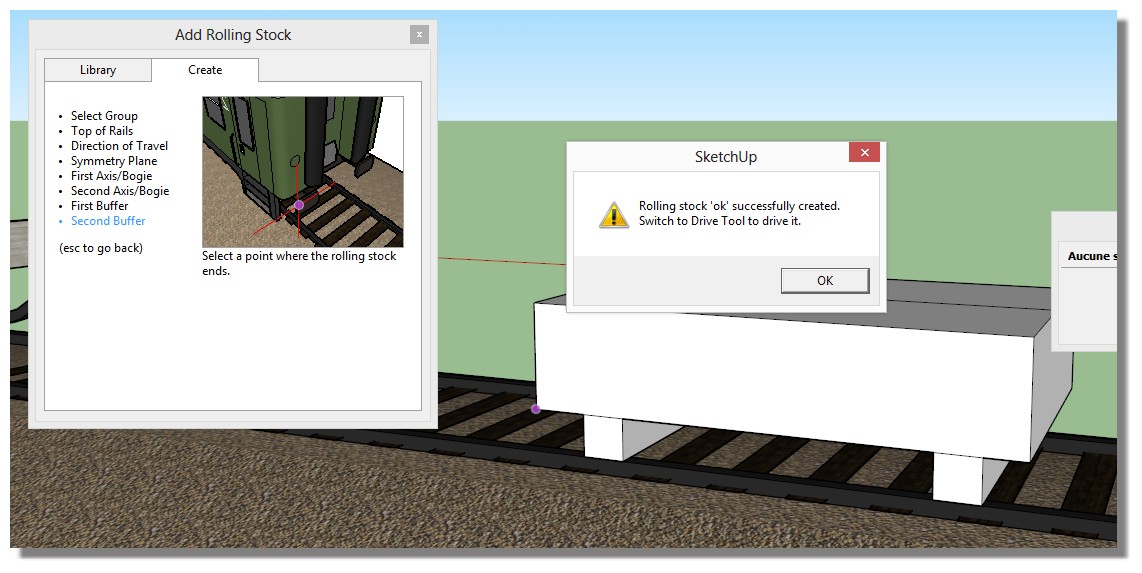
-
@unknownuser said:
Last mystery :

Just now, how to put this volume in the library ?


A better and graphical interface is planned (including prompting the user already when initializing the rolling stock). for now you need to do as the documentation (Plugins>Railroad>Documentation) or the video I linked says.
-
Many Thanks!
 I will be patient!
I will be patient! 
It's yet now a little true Gem!
-
Here some parts for intersections. based on eneroth intersections
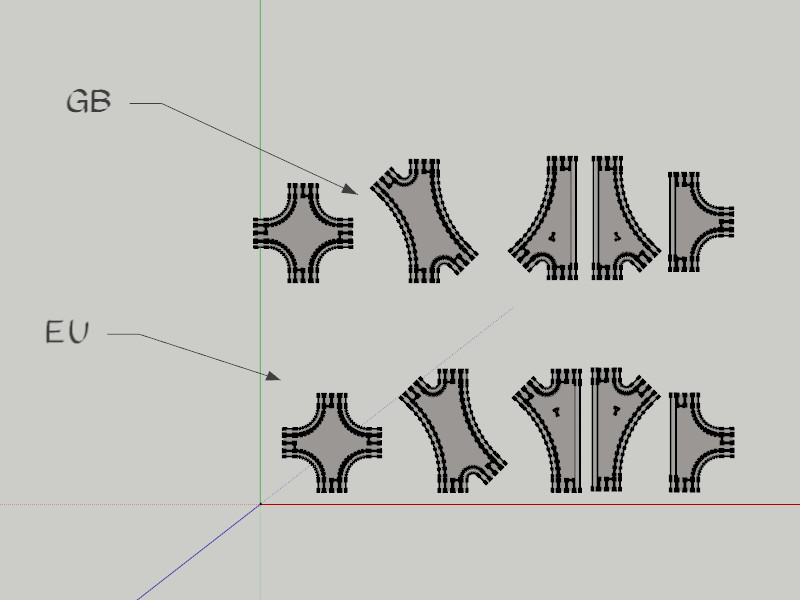 INTERSECTION GB_EU.skp for all friends from GB, too
INTERSECTION GB_EU.skp for all friends from GB, tooand here variations with CrossWalk
-
Bingo!!!! That works fine!



The trick was to take the 7 clicks "in diagonal" Front / Bottom, Left / Right for avoid same plane!

Just now, how to put this volume in the library ?
Another thing : Can I group the girl to the existing volume and Drive it? Seems not!

Edit : Bingo again : not group the girl with the volume, but put she "inside" the Volume grouped (in the Menu Window/ Structure! )

So you can transport any thing!

A funny thing : if you hide thre rails, you can drive any thing like along a path!

Last mystery :

Just now, how to put this volume in the library ?


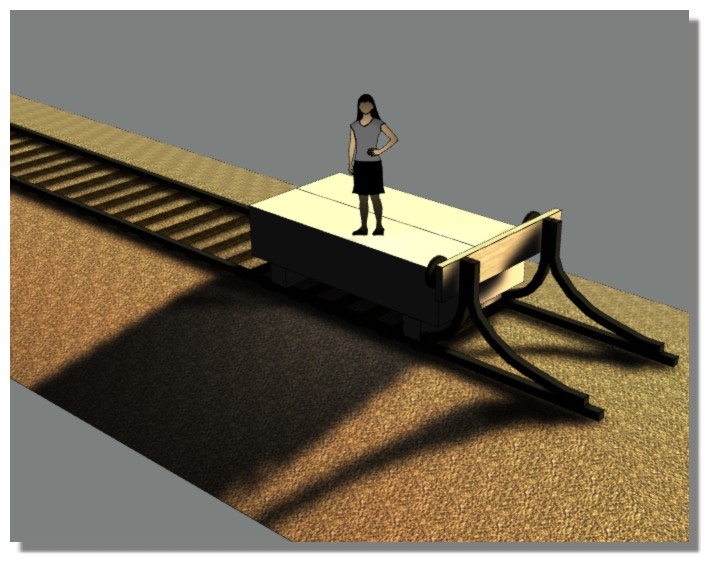
-
coming soon

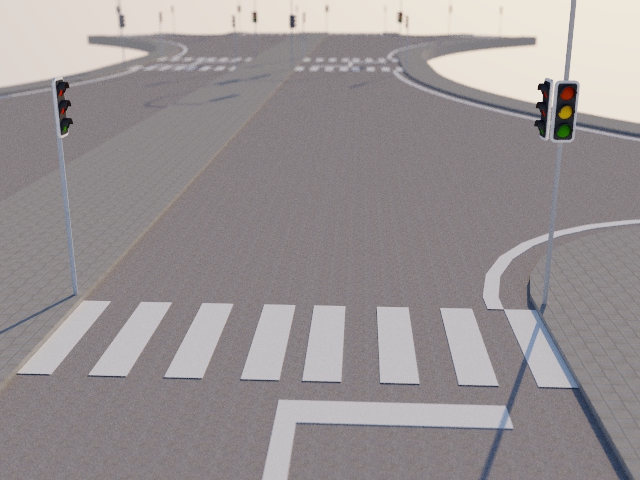

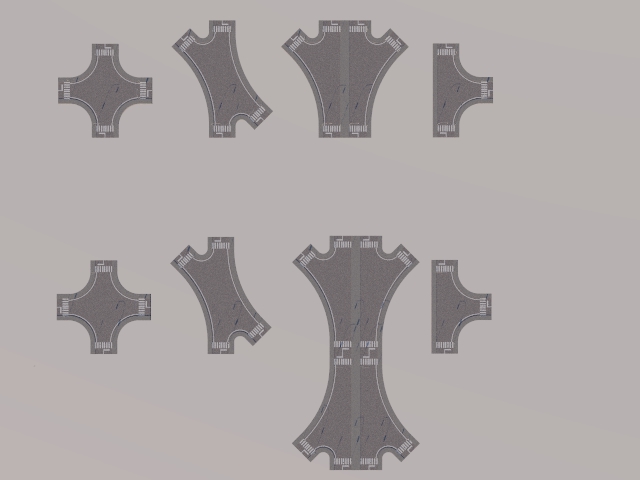
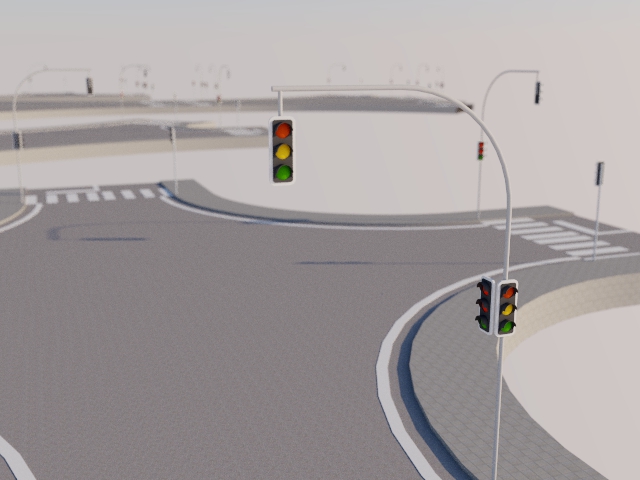
-
Cool roads design!

Something to know for LightUp : if you put a component "Face me" for transporting on something : animation will works fine in SU but not in LightUp!

So put normal components and the animation will work fine also in LightUp!
-
Here a a version with Fences.
i will upload the ready version. the fences have 12 sites (more high poly) tell me when you need lowpoly (5S or 6S),too. than i upload both versions. the fence is without textures, so you can texuring by your self.

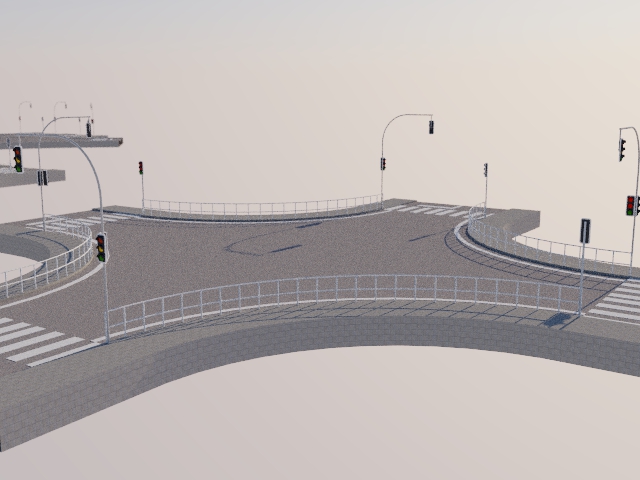
-


-
I've been working on an update to the plugin so the inner side of the road can be hidden when automatically drawn. This means each "track" doesn't need to be manually edited to hide these edges and the parametric functionally is much better.
I've made some videos showing how fast it is/will be to edit the intersections.
Change angle and remove outgoing street
Draw road (and how to make sure curves can be arcs)
Drawing a bridge
You can try this already with the new intersections attached but with the current version of the plugin edges will appear in the middle of the street. I'll publish a new version of the plugin when there are some more features added.
-
What a system!

Advertisement