Changing text opacity levels?
-
Hi,
Is it possible to change the opacity level of text in LO, or turn text to grey? Would be very helpful, but can't seem to get it to work. Does anyone have any insight? thanks, Keea -
PC or Mac? On Mac, command-t and the font panel has text color, and you can set opacity on the color inspector.
-
thank you..that works great...Keea
-
Those privileged Mac users...

-
Don't know a way to alter text directly - but if you put a shape with Fill and Stroke set to background color and set both fill and stroke it to a percent of transparency, over the text it makes the text view and print as gray.
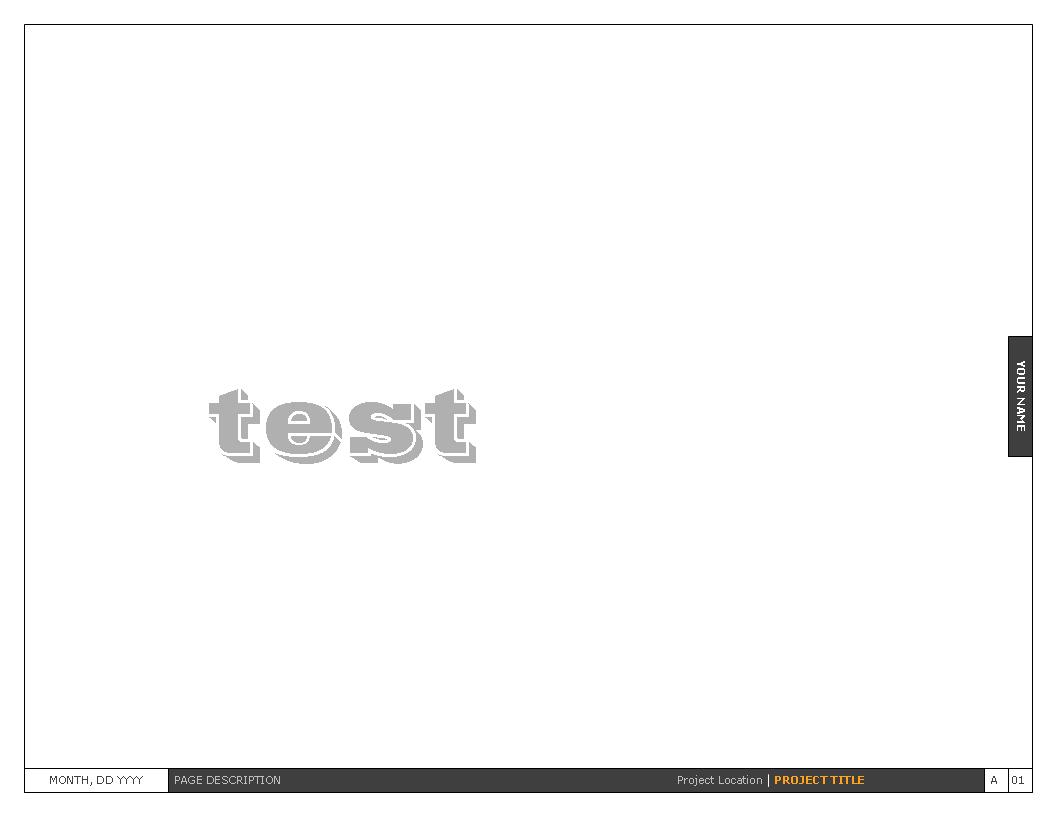
-
@bjanzen said:
PC or Mac? On Mac, command-t and the font panel has text color, and you can set opacity on the color inspector.
OK...how about on PC? (Win7)
(I can set color......but pacity slider does nothing)
Thanks,
Charlie -
Probably should have just asked if anyone else on PC can confirm no opacity control on LO text.
So...anyone?Thanks,
Charlie -
OK.....confirmed.

C
-
@unknownuser said:
OK.....confirmed.

You're right...
It's not possible to set the opacity of text color...
Would be a good idea to post a feature request...
-
@frederik said:
@unknownuser said:
OK.....confirmed.

You're right...
It's not possible to set the opacity of text color...
Would be a good idea to post a feature request...
Frederik,
Thanks for confirming as well.
Not sure a feature request would help....apparently it is already a feature....only on Mac.Hmm...can you run Mac OS on windows? (perpendiculars)

Charlie
-
When this thread started in 2010, the Mac client would allow setting the opacity of text, but the Windows client couldn't set or even display text opacity. To avoid confusion, we recently (LO 2013?) disabled the opacity slider on Mac so that the platforms match.
Thanks,
Marc -
@marcdurant said:
When this thread started in 2010, the Mac client would allow setting the opacity of text, but the Windows client couldn't set or even display text opacity. To avoid confusion, we recently (LO 2013?) disabled the opacity slider on Mac so that the platforms match.
Thanks,
MarcSo........and please pardon........the (hopefully temporary)solution was to have no/0 "client" ability to set text opacity.

C
Advertisement







