MSPhysics 1.0.3 (16 October 2017)
-
@pcberdwin said:
This is awesome but I was wondering if there is a way to save the simulation; when I use anything else like the select tool the simulation resets.
Saving with simulation running is not a good thing. There will be a record animation feature, though, similar to SketchyPhysics one.
-
@anton_s said:
Body.#set_softness(0.01 - 1.0)
A softness of 0.0 makes body act more like a metal ball i.e the momentum is transferred pretty well. A softness of 1.0 makes body act more like a soft ball i.e the momentum is barely transferred to the colliding body.
Is that what you were asking?Yes that would do it.
@anton_s said:
Newton has a feature called auto-sleep. In interactive solver model, the bodies that don't need any further processing go to sleep mode.
You may also freeze the body or enable/disable the body, which temporarily adds/removes body to/from simulation processing.
As mentioned of interactive solver, Newton has exact and interactive solver models. Interactive works much faster, but less accurate.
Exact works slower, but more accurate.
However, you can't assign exact/interactive solver model to a particular body. The solver model affects the calculation of all bodies at once.
I think for gaming purposes it would be best to enable/disable body. Newton has the islands feature as well. I'm not sure what it does though. Maybe it does exactly what your asking: enable/disable particular areas of simulations processing.
Meantime the solver model can be controlled via Menu -> Plugins -> MSPhysics -> Simulation -> Solve Model -> [Option]Is there also no way to stop or exclude a certain group once enough passes are done, say on "Interactive: 8 passes" does the physics engine have functions that could exclude entities just after 1 or 2 passes?
Or perhaps an even cruder method of running a separate simulation with every individual group, each with different settings, would that work or add to much initializing time?@anton_s said:
Newton has custom joints written in C++. All I have to do is convert it to Ruby and add some ticks to make it more Ruby.
I am aiming to use Ruby 3D sounds library, though. I'm not planning to write my own lol.Actually on that scripting thing I meant script editors specifically, if you considered integrating with one that already has all the code editing features so you don't have to start from scratch.
-
@mister k said:
Is there also no way to stop or exclude a certain group once enough passes are done, say on "Interactive: 8 passes" does the physics engine have functions that could exclude entities just after 1 or 2 passes?
Or perhaps an even cruder method of running a separate simulation with every individual group, each with different settings, would that work or add to much initializing time?That's quite an idea, though it will require me to rewrite the whole API
 Maybe you would be able to to control body via script, i.e. apply custom forces and freeze/unfreeze bodies.
Maybe you would be able to to control body via script, i.e. apply custom forces and freeze/unfreeze bodies.@mister k said:
Actually on that scripting thing I meant script editors specifically, if you considered integrating with one that already has all the code editing features so you don't have to start from scratch.
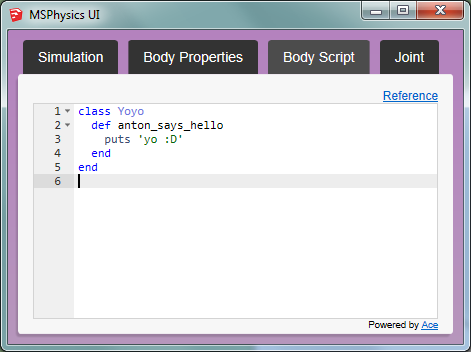
-
@anton_s said:
That's quite an idea, though it will require me to rewrite the whole API
 Maybe you would be able to to control body via script, i.e. apply custom forces and freeze/unfreeze bodies.
Maybe you would be able to to control body via script, i.e. apply custom forces and freeze/unfreeze bodies.There is no need to do anything crazy especially when there are all the more important parts to do, I'm just asking about the general possibilities of the engine you might have come across.
And on that note, to what extent can joints be put together now?
Could you combine several joints into one part thing? Because in SP we always had this problem that each movement axis needed an extra body part.
And can they be made soft/stiff as well? In SP things do like to stretch and bend out of control, and their distance/angle limits mean very little when there is force applied to the bodies. -
@mister k said:
And on that note, to what extent can joints be put together now?
Could you combine several joints into one part thing? Because in SP we always had this problem that each movement axis needed an extra body part.Newton allows you to create custom joints. First version will have all joints similar to SP, next versions could become bloody and complicated with joints.

@mister k said:
And can they be made soft/stiff as well? In SP things do like to stretch and bend out of control, and their distance/angle limits mean very little when there is force applied to the bodies.
Joints in Newton are constraints. Its impossible to make them 100% stiff, but the softness/stiffness can be controlled. From current observations, joints are more stiff with the solver model set to exact, but pretty soft and unstable when the solver is passive. I'm aware there is an error somewhere in the constraint behavior, but meanwhile I can't clarify you on distinctive stuff. Let's continue discussion on joint flexibility once I'm done integrating them to MSPhysics.
-
 I have an eye on this topic, seems promising
I have an eye on this topic, seems promising -
@anton_s said:
Joints in Newton are constraints. Its impossible to make them 100% stiff, but the softness/stiffness can be controlled. From current observations, joints are more stiff with the solver model set to exact, but pretty soft and unstable when the solver is passive. I'm aware there is an error somewhere in the constraint behavior, but meanwhile I can't clarify you on distinctive stuff. Let's continue discussion on joint flexibility once I'm done integrating them to MSPhysics.
OK, just a couple tiny things to think on as you are implementing the joints.
Can you easily swap out or add joints while simulating? Say you wanted a wheel/arm to lock in place after it moved a certain distance at that point you could attach a "fixed" joint that would lock everything in place (in SP anyway), is that doable or can perhaps even be done better with something else?Another problem in SP was "weight"(size x density) of an object would determine joint stiffness as well, could that be manipulated when calculating joints without disrupting the entire models weight balance?
-
@mister k said:
Can you easily swap out or add joints while simulating?
Yes, each joint is a class. Creating/removing joints will be easy during simulation,
@my_jnt = Hinge.new(pos, pin_dir, parent, child, min = 0, max = 0, friction = 0)
You will be able to do@my_jnt.#connect, or@my_jnt.#disconect.To get all joints within the body you would write
Body.#get_joints. To get all joints the body is connected to, you would writeBody.#get_connected_joints.It will be quite easy to use the joint interface.
@mister k said:
Another problem in SP was "weight"(size x density) of an object would determine joint stiffness as well, could that be manipulated when calculating joints without disrupting the entire models weight balance?
I'll look in to it -
Hi! I am a student of electrotechnical engineering and i'm doing a project. I need a little help! How i get values from serial port to MSPhysics?
-
@sofia oliveira said:
Hi! I am a student of electrotechnical engineering and i'm doing a project. I need a little help! How i get values from serial port to MSPhysics?


-
@sofia oliveira said:
Hi! I am a student of electrotechnical engineering and i'm doing a project. I need a little help! How i get values from serial port to MSPhysics?
Would help to be a bit more specific, like what data are you getting from the serial port and what do you want to use that data with in MSPhysics?
-
@thomthom said:
@sofia oliveira said:
Hi! I am a student of electrotechnical engineering and i'm doing a project. I need a little help! How i get values from serial port to MSPhysics?
Would help to be a bit more specific, like what data are you getting from the serial port and what do you want to use that data with in MSPhysics?
Data from an accelerometer to move an object in MSPhysics.
-
@sofia oliveira said:
Data from an accelerometer to move an object in MSPhysics.
I assume your speaking of the accelerometer that returns its own acceleration along three axis, am I right?
The main problem were facing now is how to get accelerometer data into SketchUp?
I don't know about Macs, but on PC we use Microsoft Windows API, [Raw Input](http://msdn.microsoft.com/en-us/library/windows/desktop/ms645536(v).The next question is using this accelerator data to control velocity of the particular body in MSPhysics. Of course, accelerometer data may be used for other purposes, but I assume you want to control body velocity with it. For instance, you move accelerometer to the right, the body moves to right as well.
I'm sorry to say, but current version (0.1.0) of MSPhysics doesn't have a scripting feature, so we'll write the code for SketchyPhysics. I assume you have sketchy physics 3.2 installed on SketchUp 7 or on SketchUp 8.
Before I attempt to write a script, I want you to verify what kind of accelerometer you're using. Perhaps a url to where you bought it would be helpful.

-
@anton_s said:
I assume your speaking of the accelerometer that returns its own acceleration along three axis, am I right?
The main problem were facing now is how to get accelerometer data into SketchUp?
I don't know about Macs, but on PC we use Microsoft Windows API, [Raw Input](http://msdn.microsoft.com/en-us/library/windows/desktop/ms645536(v).The next question is using this accelerator data to control velocity of the particular body in MSPhysics. Of course, accelerometer data may be used for other purposes, but I assume you want to control body velocity with it. For instance, you move accelerometer to the right, the body moves to right as well.
I'm sorry to say, but current version (0.1.0) of MSPhysics doesn't have a scripting feature, so we'll write the code for SketchyPhysics. I assume you have sketchy physics 3.2 installed on SketchUp 7 or on SketchUp 8.
Before I attempt to write a script, I want you to verify what kind of accelerometer you're using. Perhaps a url to where you bought it would be helpful.

My accelerometer is a MPU9150 which is actually an IMU. My idea is, having a board with the MPU9150 and a Bluetooth Low Energy module (CC5541) that sends the values to a USB/BLE dongle (CC2540). The dongle is recognized by Windows as a Serial Port (COMxx). We master the Bluetooth component but we can’t get the accelerometer data into Sketchcup.
We’ve made a DLL in C# that is able to get data from the IMU (via Bluetooth) and compute a x,y,z position from both accelerometer and gyroscope data. We would like to use this x,y,z coordinates to move a shape inside Sketchcup.
My goal is that Sketchup, with these IMU values, make a movement on an object.
-
@sofia oliveira said:
We’ve made a DLL in C# that is able to get data from the IMU (via Bluetooth) and compute a x,y,z position from both accelerometer and gyroscope data. We would like to use this x,y,z coordinates to move a shape inside Sketchcup.
My goal is that Sketchup, with these IMU values, make a movement on an object.
Looks like you're half way done already
 Can you post a function name you're willing to export from the dll (with parameters and return type), plus the dll itself. We could use Ruby DL to extern function into Ruby and then teleport the desired entity according to the [x,y,z] coordinates.
Can you post a function name you're willing to export from the dll (with parameters and return type), plus the dll itself. We could use Ruby DL to extern function into Ruby and then teleport the desired entity according to the [x,y,z] coordinates.Open SketchyPhysics in SU6, 7, or 8.
Copy this code into the desired body, the body you want to be moved.
Change path and name to the desired dll path.
Change dll function_name to the desired name.module MyRawInputC extend DL;;Importable dlload('C;/[path]/[dll_name].dll') extern "void func_name(float*)" def self.read_accelerometer_pos buf = (0.chr*12).to_ptr func_name(buf) Geom;;Point3d.new(buf.to_a("F3")) end end unless defined?(MyRawInputC) ontick { teleport(MyRawInputC.read_accelerometer_pos) }Press play and see if it works.
If you having troubles, upload the dll and show the function name (with params) you want to export and I'll modify the script. -
@unknownuser said:
Do you know that you have also a Physic engine (Bullet) for Sketchup inside Simfonia ?

(free version is existing)hello pilou,
not realy free, only a free trail.
dean
-
How's it coming along?
-
@fred_flintstones said:
How's it coming along?
I currently finished enchanting the MSPhysics Scripting API. As well, I finally finished with the body and simulation dialog.

Tested some cloth, just for fun.

The Newton cloth and soft bodies feature is not complete yet. The collisions, body transformation, stiffness and other deformidable body properties are not done. Bullet physics engine seems a promising option, after all. I might migrate to Bullet, but not after version 1.0.0, or else this will never get finished.

And some custom cloth.

I'm left with joints for this version. I did start integrating Newton joint API, but it seems I did it incorrectly.

-
Well this is really awesome! Testing for some clothes! Thanks a lot!
-
Cloth simulation in SU?


You are on the verge of being a superstar, much anticipation for this feature
Advertisement







