Export to MP4 chops model
-
No, no, no. I was only showing the Options window. Not specifying a setting. You have to make the drawing window's size match the video size or the other way around.
If you want to use the settings as they show in my screen grab, make the drawing window the dimensions shown.
-
OK, since I need to match the window size, where in Windows 8, do I get to see the window dimensions so I can match them up?
Yes, when I set it to 1080p with the 1920x1080 (which is the size of my full scree), I wound up with the same results.
-
there are several options. You can see how bit the screen is if you start to do a 2D image export and click on Options. Make sure Use view size is ticked. You can drag the window to change the size and check that export size. You'll probably have to click on the double square icon between _ and X in the upper right corner so that you can resize the window.
Eneroth did a plugin available through the Extension Warehouse that will let you specify the viewport size which makes it easier.
-
It would not let me set it to the same dimensions so we will see what comes out this time.
What is the name of the extension. Might be worth installing since I see more of this coming in the future.
BTW: Thanks for the tip. Have not run across that one before. That might have helped me a couple of times when I was creating transparent images using a plugin I found for that.
Some times I think I will never learn all of the little tricks to this software. Since you are online, I am thinking of putting together a design/ideas for an enhanced presentation product or plugin. I have thought enhancements to LayOut, a new SUPresenter product or a viewport that could be used in something like PowerPoint and Keynote that would allow viewing SU models with greater control than the current presentation mode in LayOut. I cannot decide which way I think would be the best or where to post my ideas.
-
Dave, the movie is still chopped off on both sides. It still looks exactly like the original. I saw a post once before where someone had the same problem with an AVI file.
I cannot post the movie and it said my SKP file was too big as well.
-
The extension is Eneroth Viewport Resizer. Try that.
Figure out your ideas and post them in a specific thread. It probably won't be a plugin that you're after.
-
@dave r said:
The extension is Eneroth Viewport Resizer. Try that.
Figure out your ideas and post them in a specific thread. It probably won't be a plugin that you're after.
Plugin did not help. Tried to reduce the size of the SKP file but it is still too large to upload.
Getting frustrated that I cannot find any setting that will produce the correct results.
-
I don't know what to tell you. I set the viewport to 1280 wide by 720 high and exported an MP4 in the 16:9 ratio and the video showed just what was in the viewport. There was no additional cropping at all.
-
@dave r said:
I don't know what to tell you. I set the viewport to 1280 wide by 720 high and exported an MP4 in the 16:9 ratio and the video showed just what was in the viewport. There was no additional cropping at all.
Did the model fill the entire width of the screen?
I would post my skip but it is too big. I will see if I can create one that I can upload that has the problem tomorrow. I appreciate the replies.
-
Well, I finally fixed the problem. It really has nothing to do with the size. I adjusted the zoom so that the model only uses about 75-80% of the width of the screen and it came out fine. In all of the cases the height always came out OK, it was only the width that is effected. I have seen this same issue when creating images.
Maybe now I can rethink if I want to put together my ideas for the presentation software. I have found a product that comes fairly close but their UI needs some work and their documentation needs some serious work (their English is very poor, highly repetitive and their examples in the documentation are very poor as well).
Dave R, I really appreciate your responses to this thread. I do think Trimble needs to address the issue of not really capturing the full window/view port.
-
I'm still not sure there's an issue. I didn't see it at all when I tested it. Here's an example. I don't see any cropping of the image in the video (in the ZIP file) do you?


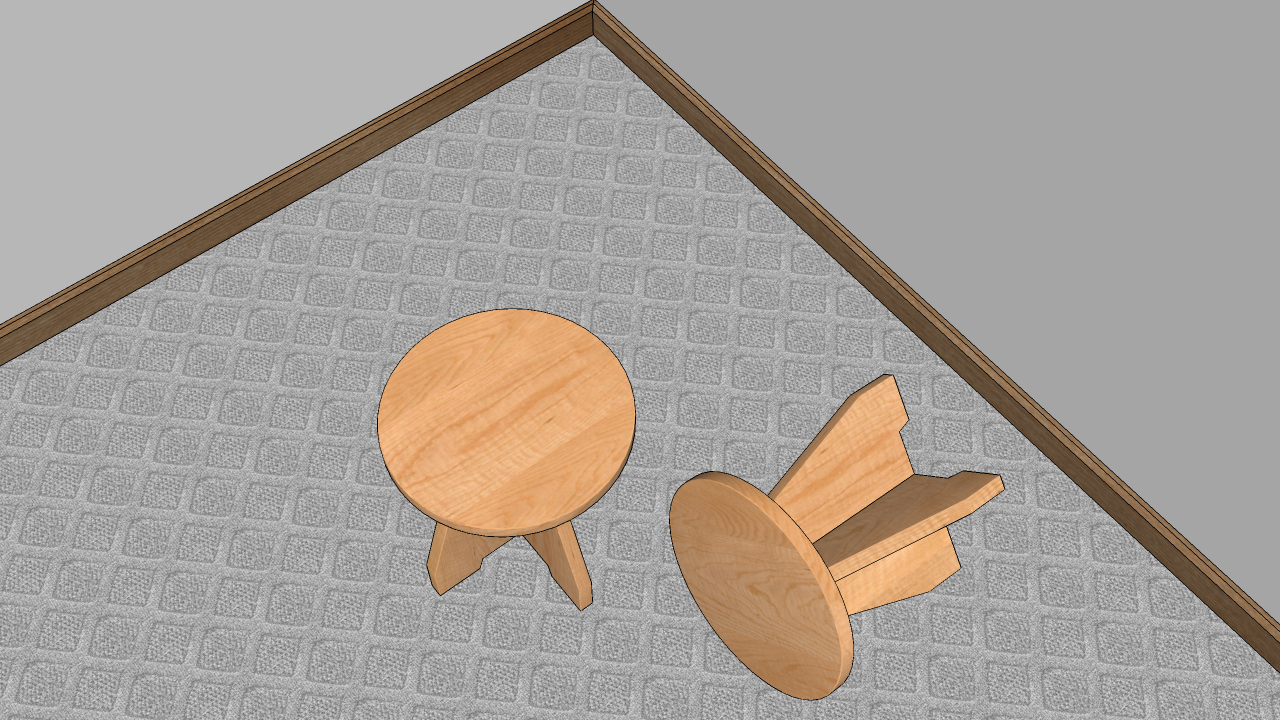
I set the viewport to 1280 x 720 and exported these images at screen size. Then I exported the video. Is it possible you're setting the window instead of the viewport to your video size?
At least based on my results there's nothing that needs to be fixed by Trimble.
Advertisement







