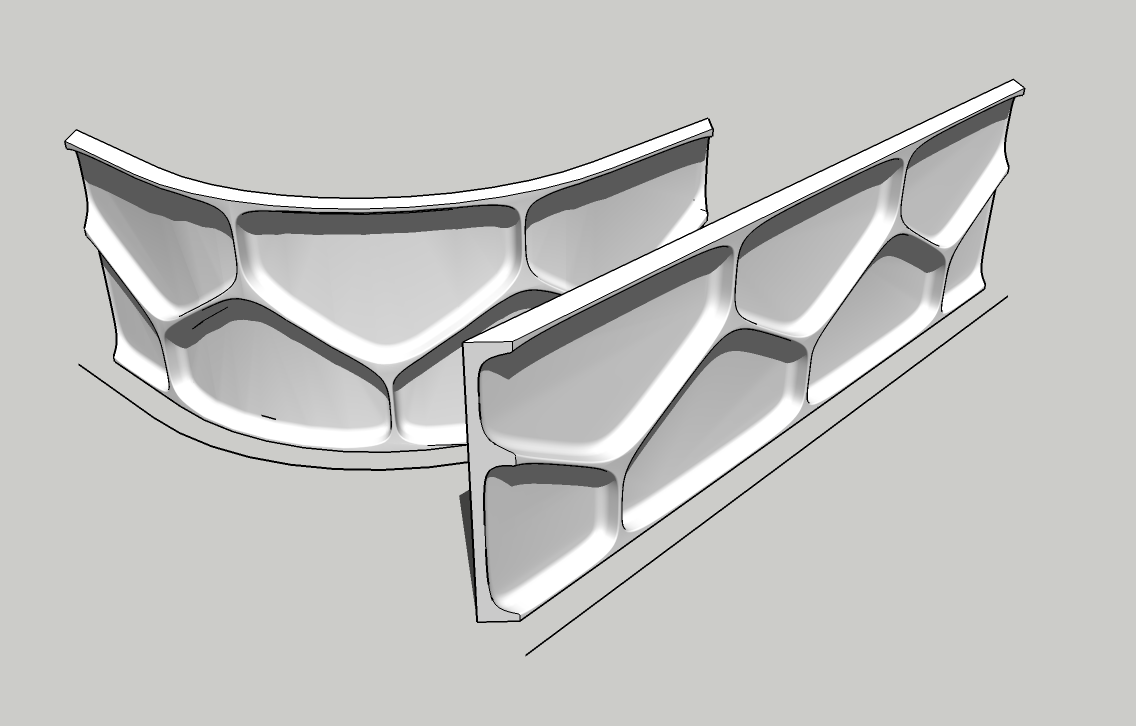Bend Structers
-
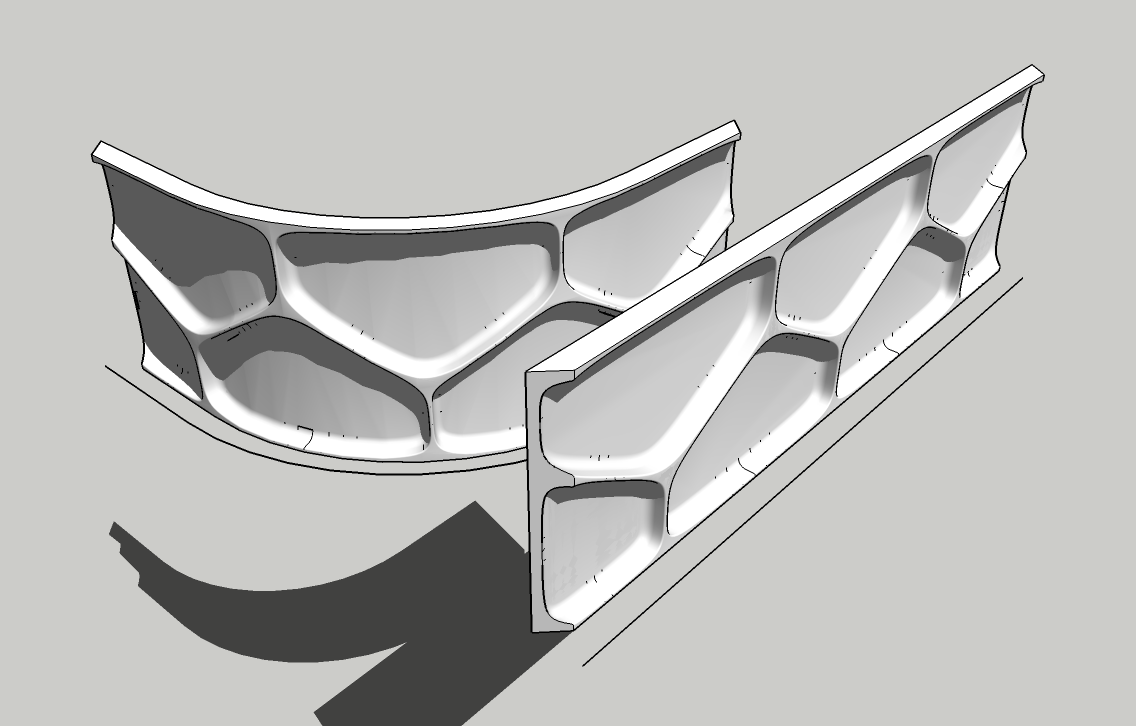
By the way, there appear to be a large number of duplicate faces. I've set ThomThom's CleanUp plugin running on the straight version of your component. It estimates over 19 minutes to clean.
-
Well done Dave, looks good

@dave r said:
Good grief! You could have told us you'd moved the axes. Reset the axes and then set things up correctly. Why did you move them in the first place?
Sorry, I was not aware that moving axes has such drastic consequences.
Until now I was innocently presuming that re-orianting the axes has no other consequences than the stuff in my model is simply re-orinated.
I'll reasearch upon this.
-
Moving the model axes only changes where the axes appear. The ground plane and real orientation of things remains the same. I rarely ever find any need to move the model axes. Usually when I do, it's to put them back after someone else moved them.
-
-
After I rescaled my volume be the factor of 1000 and applied the radial bender on it I obtained fairly the same result as you.
Looks good on the first look, but what I don't like is that it has grown some irregular extra edges and it isn't a solid anymore, therefore I can't apply the solid tools.
I also bent a double sided honey comp panel but the result is also not overly satisfying because after the bent some asymmetries and irregularities appear, especially in the most bent parts.
Can I do something to obtain a more smooth result?
Maybe scale the model up by a factor of 10000 first before I apply the shape bender plug-in?
I placed the file in my google account:
Page Not Found
Web word processing, presentations and spreadsheets
(docs.google.com)
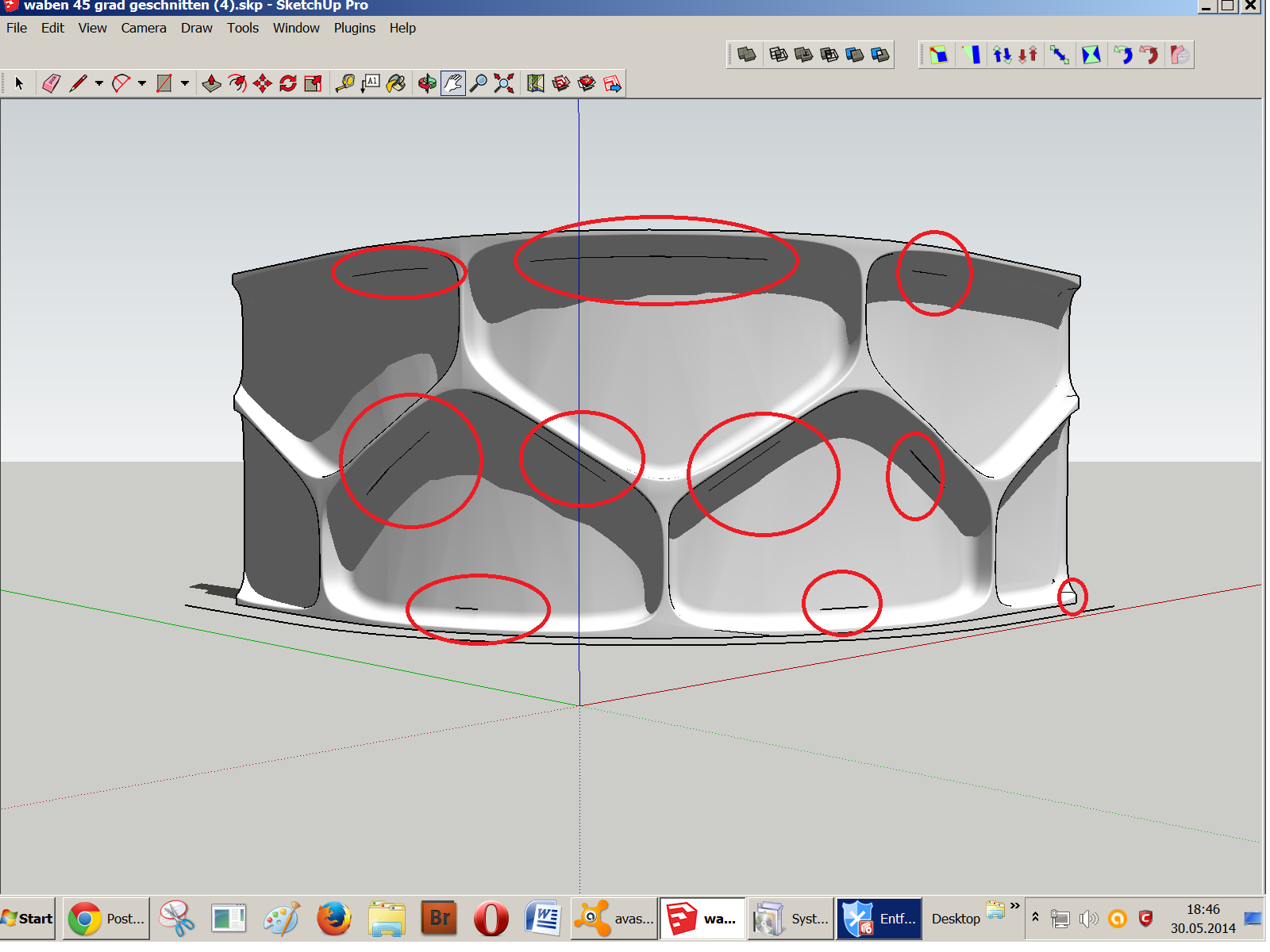
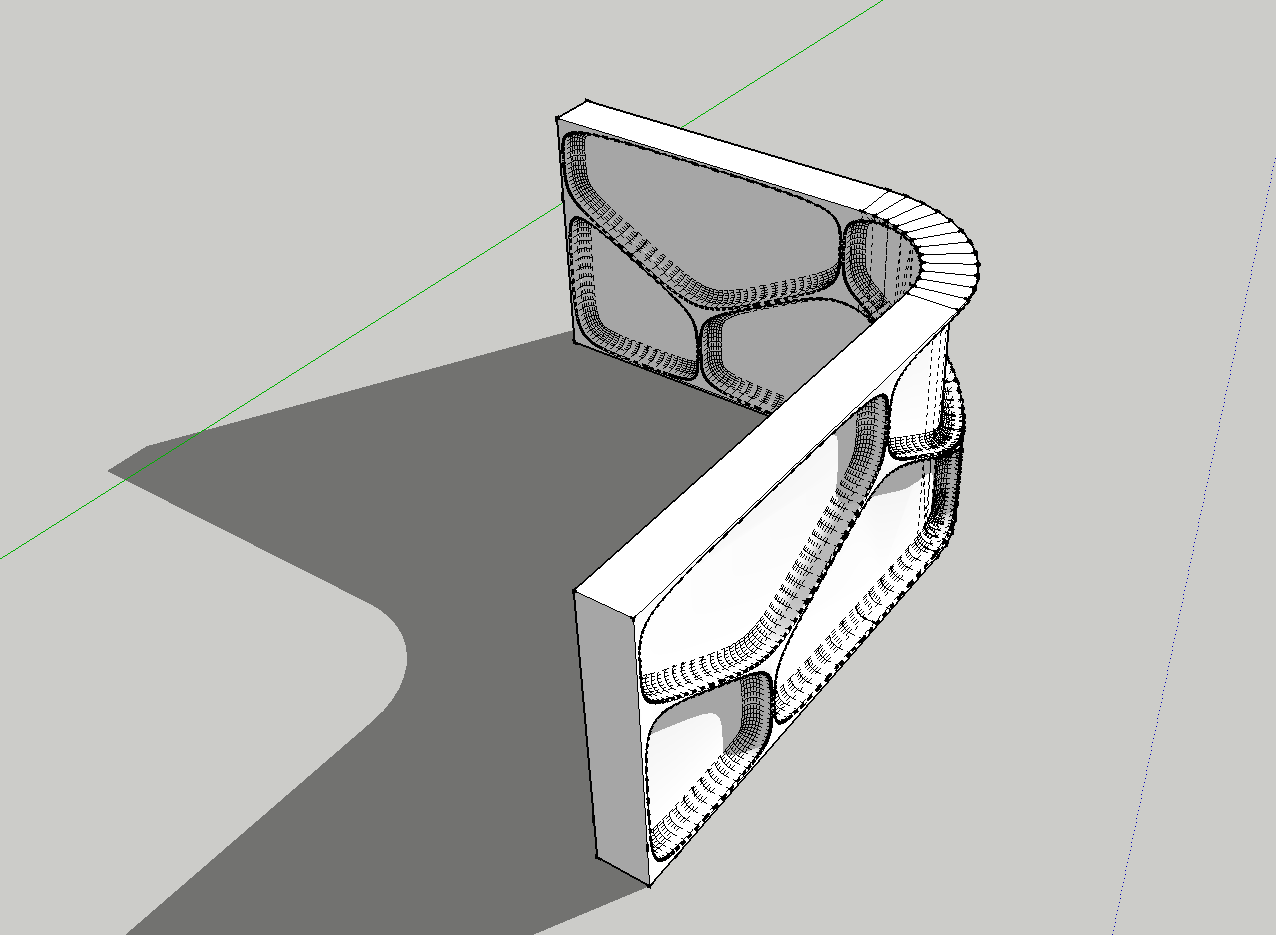
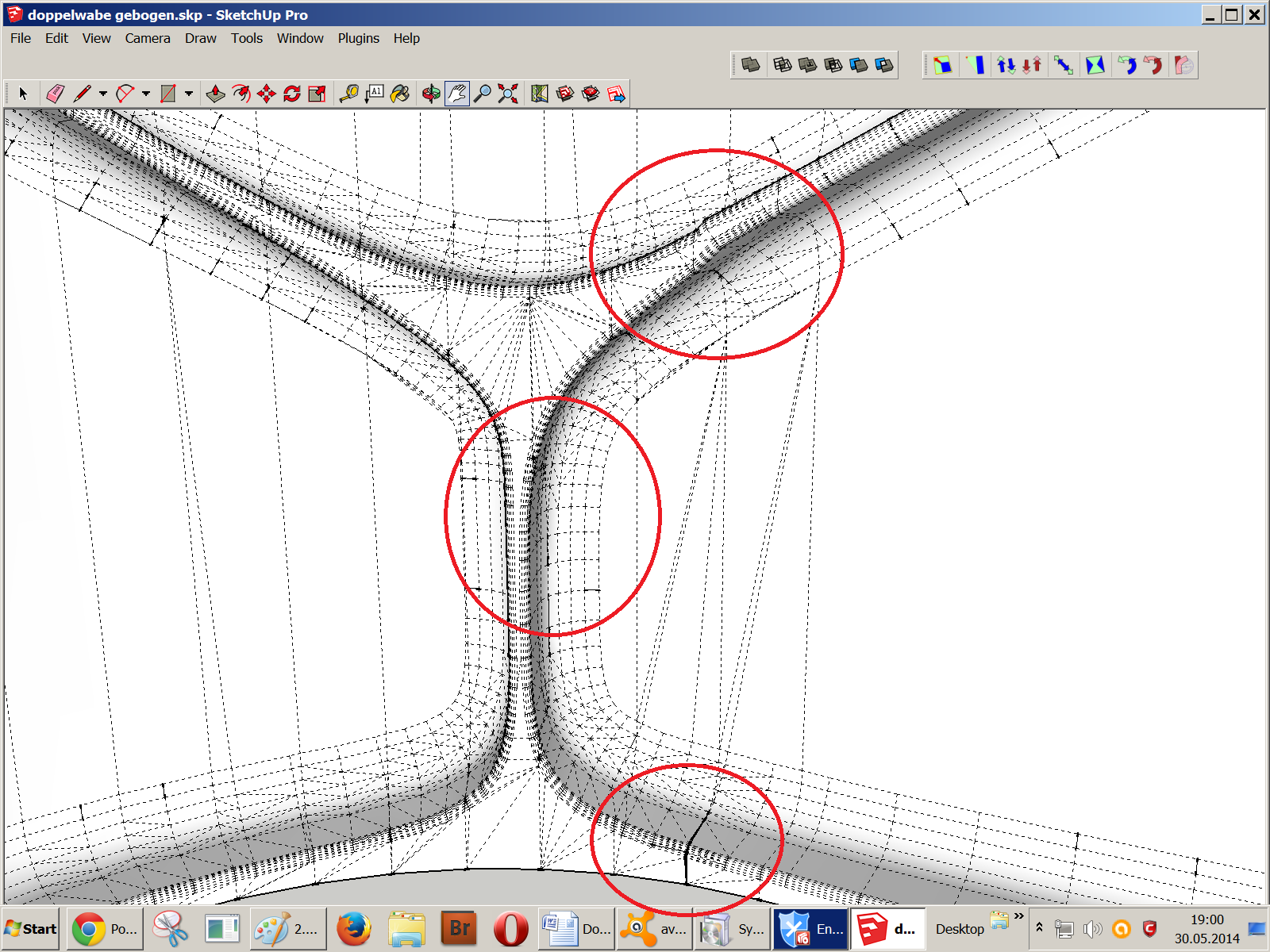
-
Were you working with your original file? There's a lot of duplicate faces in it. Notice the size of the version I posted even with the bent copy of the component. I cleaned up most of the unneeded geometry.
Scaling it up farther isn't likely to help. Cleaner modeling from the beginning would. You probably don't need as many faces as you've created considering the dimensions of the thing.
-
Based on your reply I tried to go back to the roots of my model and check if I can notice uncleanliness – thereby I encountered another problem.
Why can't I select each by a loop enclosed face individually?
From my understanding the outline of each loop should merge to the face of the block – the lie on the same plane and therefore they should merge so that I can select them all individually and thereby also delete.
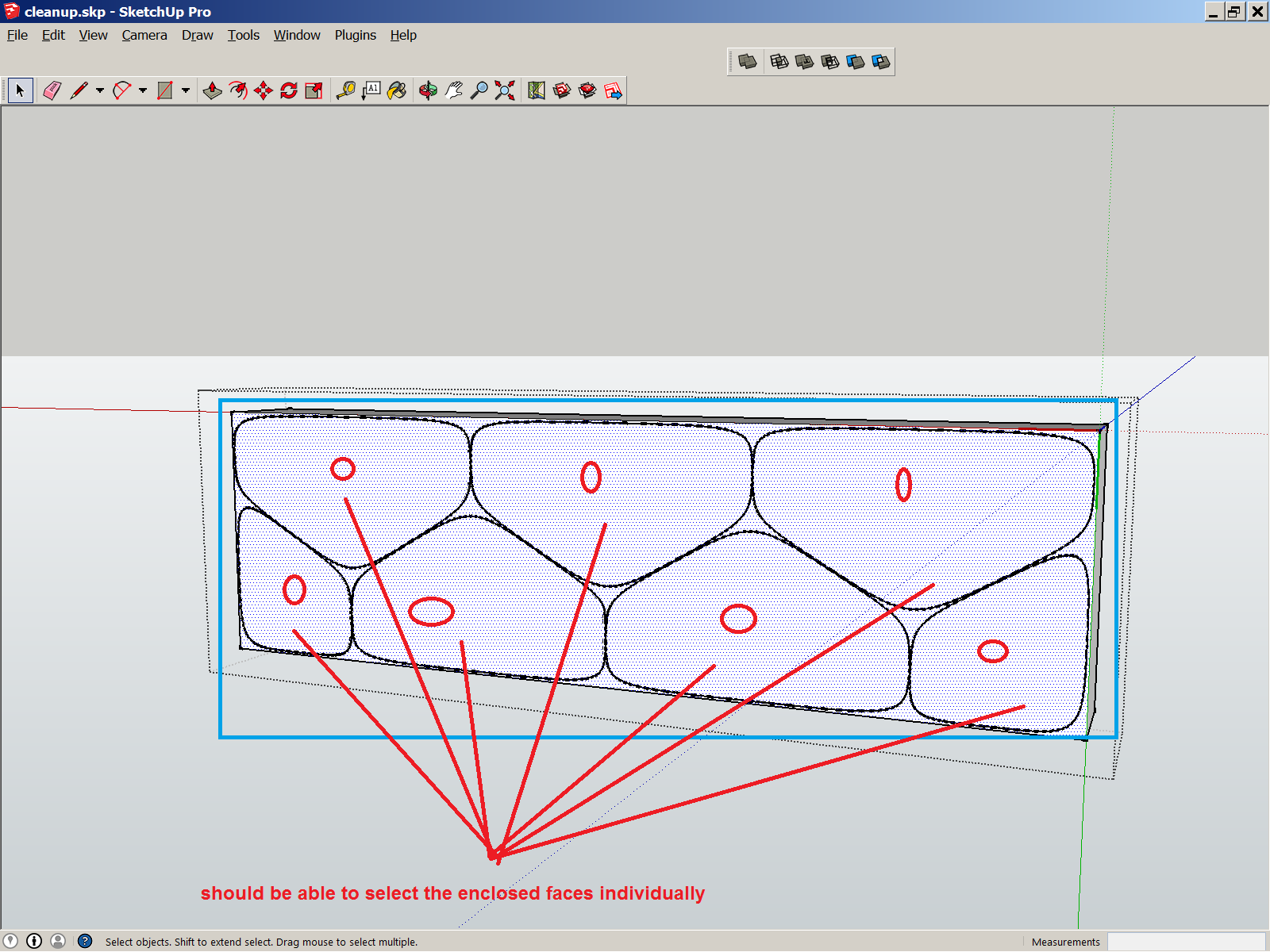
-
Evidently the dish shapes don't intersect with the front face of the box. Try selecting all the geometry and run Intersect Faces>With Model.
You should pick a decent style or edit the existing one to get rid of those endpoints and extensions. They just cause clutter in this case.
-
@dave r said:
Try selecting all the geometry and run Intersect Faces>With Model.
I have already tried to do intersect Faces>With Selection – but a message "No intersection found between selection and the rest of the model" appeared
Only after I posted my problem here in this thread and tried again I realized that the dish like shapes where not selected even I drew a huge selection box over everything which made me think they would be selected but in fact they were not, now I’ve selected each of them individually then it worked
Advertisement