Vray displacement problem.. subdiv? urgent helps plz!!
-
Hi guys,
Im having a problem with my displacement. I'm trying to create a corrugated shed wall and roof with a displacement map.. I have in fact used this material many times on roofs in other projects. This time it seems to have a mind of its own and is splitting my surfaces like as if they are subdivided, which they are not and are planar.
I originally thought this might be caused by the upgrade to SU2014 and VR4SU2014 but after going back to 2013 still getting the same problem. so I imagine its the shape of the plane?
I would appreciate urgent help as I'm on a tight dead line for this project.
Thanks!
Monkers
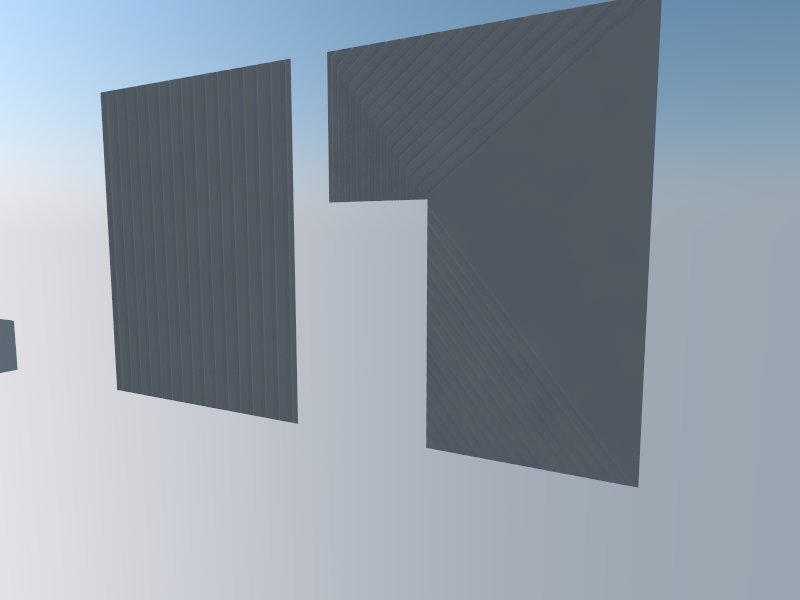
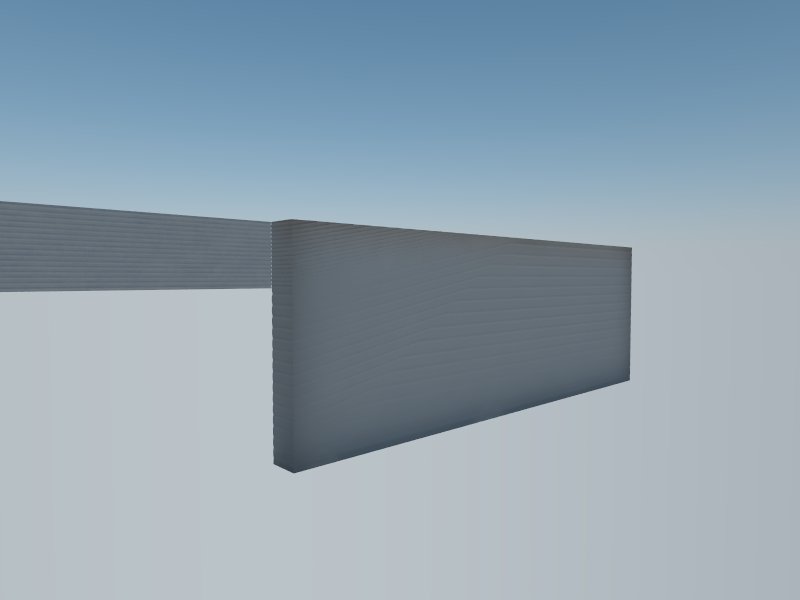
-
I would bet that there are hidden/smooth lines inside your so-called plane.
-
Try to sub-divide the face into smaller quads.
-
@oganocali said:
I would bet that there are hidden/smooth lines inside your so-called plane.
First thing I checked, also thought it might be the slightly off axis so mapped the displacement map as diffuse seemed to be fine. Still no dice. Sketchup asked to "fix" my model in the early stages, I have a feeling its something to do with that.
@rspierenburg said:
Try to sub-divide the face into smaller quads.
Also tried this, still no luck. Such a strange problem, never seen this before. I ended up just making the actual geometry manually.
-
The other issue might have been the scale of the texture. It looks very small.
-
Could you share the file so we can have a look?
-
Usually this kind of thing is down to the UV not being set up correctly. In SketchUp you could try adding any textured material before you export to vray, then change the material in vray. That's because SketchUp assigns no UV data to a surface that has no textured material on it. Also in vray you will have presets for UV mapping -- try choosing "Box" if you have that UV mapping option.
-
be aware that using displacement means that you are asking vray to subdivide your faces for you if they are something other than quads (more than 4 vertices per face.) You will see such triangulation artifacts if you are not careful to draw interior lines so you end up with more "square" planes on your face.
Advertisement







