Flattening a cone frustum
-
I'm a SU newbie.
I modeled a cone frustum (larger radius 7", smaller radius 3", height 14") by drawing a circle, and then another circle on top of it at the same centerpoint, with the smaller radius, and used the AutoFold tool to drag it up to the 14" height.
Then I deleted the top circular face, so it was "hollow" like a lampshade.
Then I drew a line from the edge of the smaller circular face down to the edge of the larger circular face, in effect "cutting a slit".
Now I'm trying to unfold it out flat. I'm using Flattery but could use any other built-in tool if there is one. Nothing is happening. I select the object, index the edges, and then try to Unfold the faces, but nothing occurs.
Thanks.
-
Did you install the latest version of Flattery available from the SketchUcation Plugin Store ?
I updated it to work in ALL versions including v2014.
http://sketchucation.com/pluginstore?pln=Flattery
The one on the tool's own website is NOT compatible with the latest SketchUp.
Install the RBZ using Preferences > Extensions > Install... button or the PluginStore dialog's AutoInstall option...It works fine for me...
Index the edges, then click on each face in turn...
The flattened form is made just fine.
-
Thanks for confirming that it works. I do have the latest and it was installed in the manner you laid out.
What are the faces of the (hollow) cone? Do I click on the edge of each circle? On the outer face of the cone? Does the edge of the "slit" line count as a face?
-
My unfolding is getting all weird. Not sure what's going on.
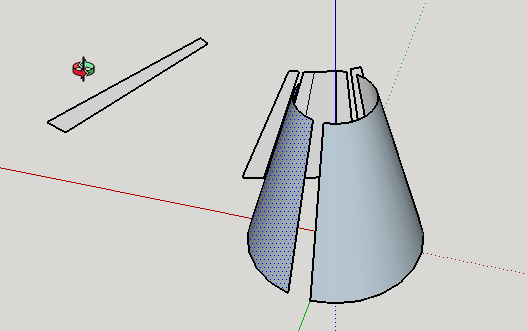
-
You will notice that my example shows the individual facets that form the surface of the code [dotted-lines].
To see them use View > Hidden Geometry > ON
Then pick each adjacent facet in turn...
When you are picking the 'surface' you are not necessarily clicking on the relevant facet...

-
Thanks once again. It works

Advertisement







