Layout not importing SU scenes correctly
-
Hi all, thanks in advance for any help you can give.
I've created a fairly large model in SU - ~36mB of six houses on the side of a hill.
To convert the model to 2D drawings I have created 100 or so scenes, each with the full range of saved options (section cut on, styles etc). I have also created a handful of styles - monochrome with shadows, textures with shadows, X-ray with shadows. The scenes use these as appropriate.
When trying to use these scenes in Layout I am finding the view doesn't look as it did in SU. Section cuts might not be turned on, the wrong style might be applied or, most obviously; the view isn't at all the one I saved.
I have emailed Sketchup tech support who have given me this:
"My recommendation is to create a unique Style for each Scene. The Styles would contain your section plane settings when you click on each scene. When you're ready to assign the style to the scene, please follow the instructions on this page:
http://help.sketchup.com/en/article/114931 "
I can't see this being the solution - I have 100 scenes, I don't see why I should have 100 styles.
Any suggestions gratefully received.
Marc
-
So when you look at the Styles window for a given scene in which the LayOut viewport doesn't match, does the style's thumbnail (upper left corner of the window) show circular arrows? If so, that indicates the style needs to be updated before it'll show correctly in the viewport.
You may not need 100 styles but every style used must be current and updated. No circular arrows. Click on the thumbnail and it'll update. Make sure you have the style warning box enabled and use it.
-
Thanks for the reply. I checked your advice and the style did need updating but this didn't fix my problem.
I'm testing this out on a particular scene called "F left" (it's the parallel view of the left side of a house).
In sketch up I double-click on the scene and it appears on screen. Sometimes the section cut is enabled, sometimes not. When it is not, I turn it on then update the scene with all properties being updated. Actually, as I write this I have just investigated the style edit function and notice there is a section cuts toggle. So if the section cut is off in the style but on in the section then there is a conflict? Anyhow, that problem doesn't relate to the view problem.
Coming back to my example - "F left" is active and the view looks correct in SU: parallel, shadows on, section cut on, textures on.
Hit "save" to be sure, allow SU to save and swap over to LO.In LO I already have a viewport ready. This is set to "F left" with all default options apart from Preserve Scale on resize which is toggled on.
Right-click on the viewport and hit update model.View shows a perspective view of the same house from a completely different angle. I can't be sure but I think it is a view I saved under a different name.
-
What Dave said.........And:
Make sure you save the sketchup file after updating styles & scenes.And then, In LO...File....Document Setup....References...File:SKP....Update.
C
-
Do the viewports show as [Modified] in LayOut's SketchUp inspector? If so, those viewports are no longer linked to the scenes in SketchUp.
-
Hi Charlie,
No, viewports are not modified. I've attached a couple of screenshots to show you the problem. The layout top viewport should look like the SU view.
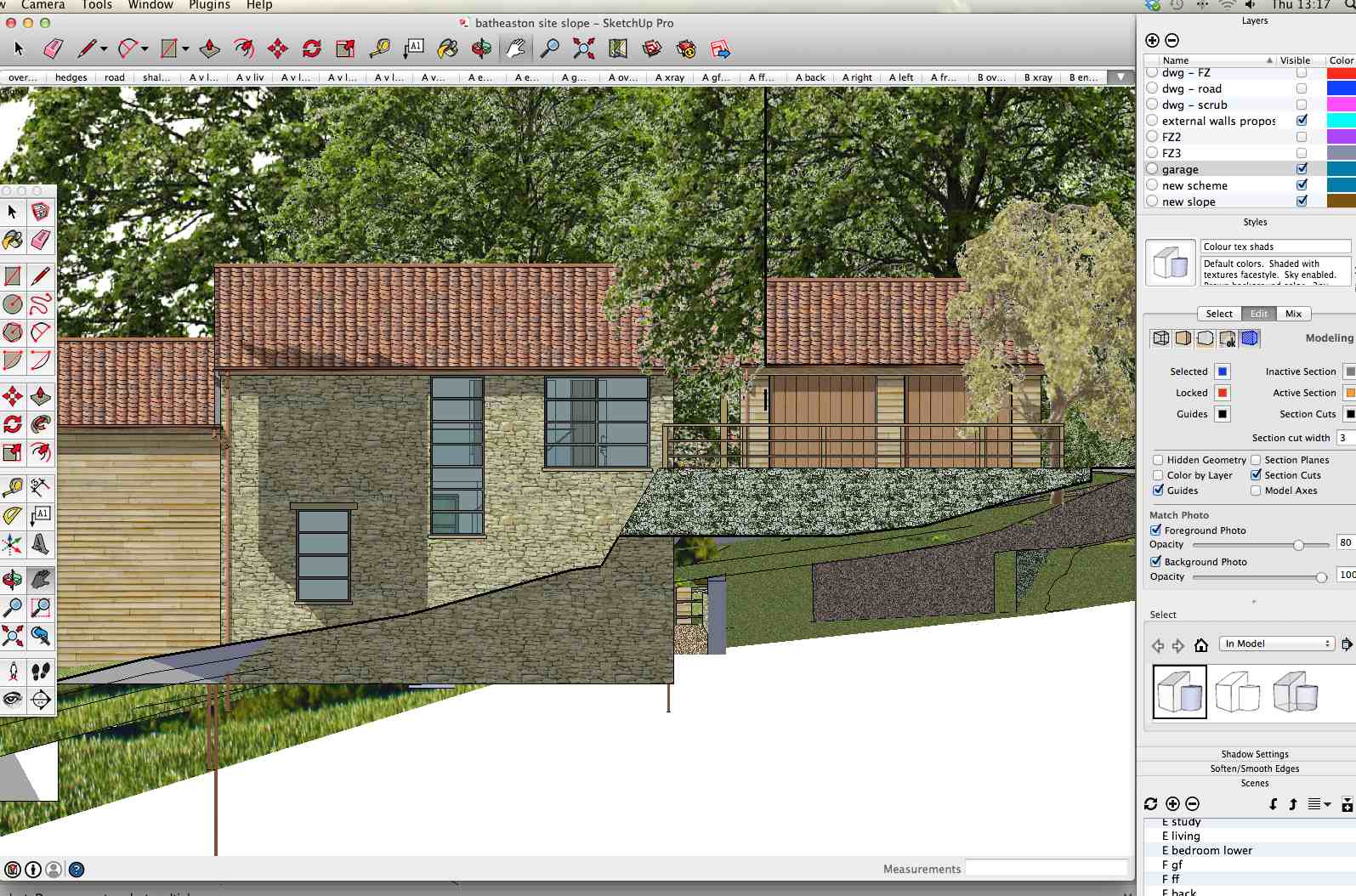
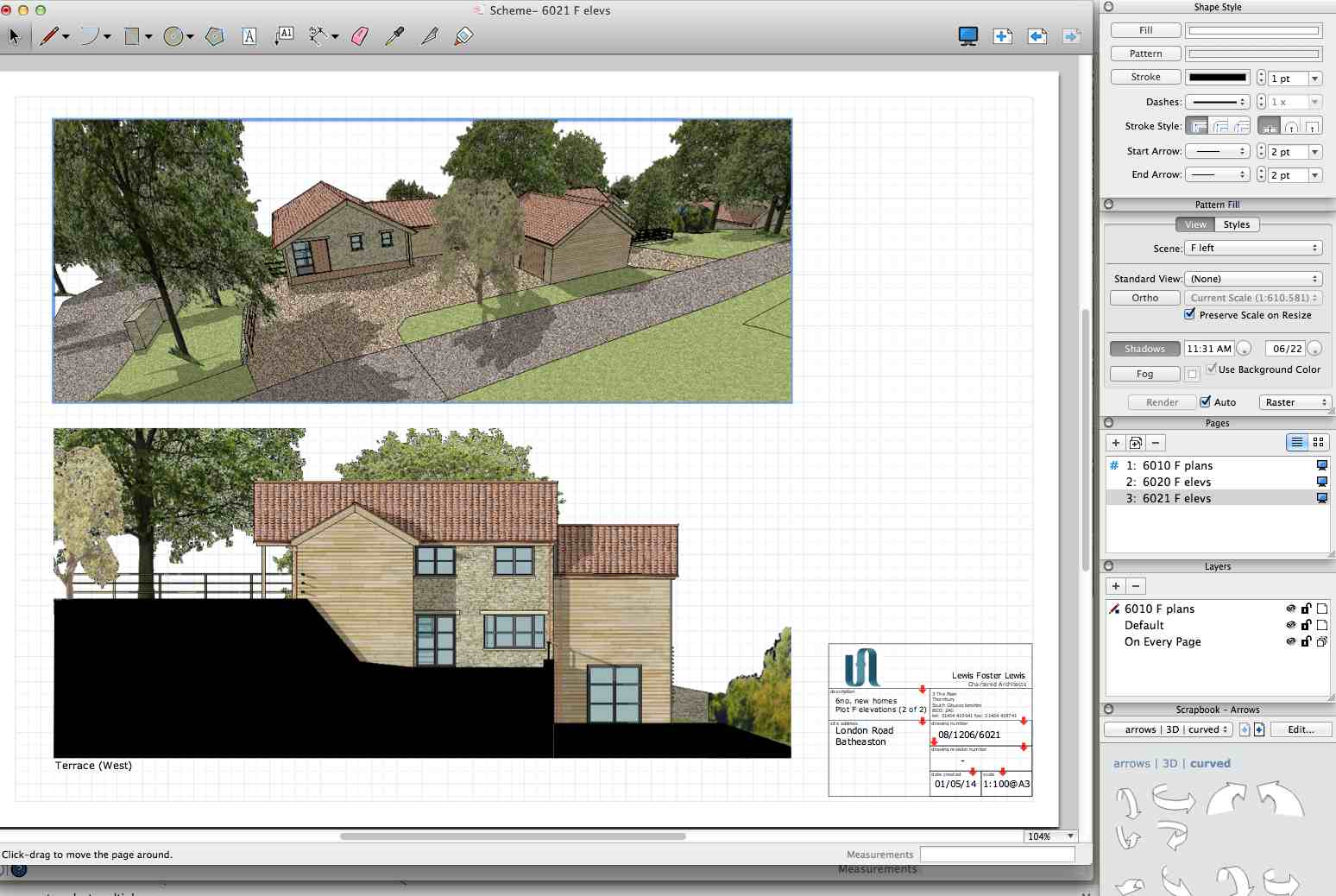
-
Quit SketchUp and in LO, right click on the viewport. Choose Open with SketchUp. Navigate to the desired scene and make sure it looks the same as in your screen shot from SU. Right click on the scene tab and choose Update. Then hit File>save and return to LO. Does the viewport update?
-
Nope, sorry not the problem.
I did find a duplicate scene name "F left" which I deleted in SU, saved and then on updating LO got the right view.
I'm pretty sure I didn't create the duplicate scene though so a mystery where this came from. Nevertheless, this has sorted the issue so thanks! Have to say, SU shouldn't allow duplicate scene names, presuming it was my stupidity that created it.
-
I'm glad it's sorted. As to the duplicate scene names, I guess I think of some cases where it could be handy but not many. It would at least be nice to get some sort of prompt that there's already a scene with the name you've just typed.
Advertisement







