Outliner: controlling visibility of nested groups in scenes
-
I use the Outliner all the time. I started using it 4 years ago so I could create logical hierarchies (there was no JBB Layers Panel plugin at that moment).
What always bugged me a bit is the logic in controlling the visibility of nested groups in scenes (see image).
I would like to be able to hide nested groups in scenes. Problem is: if I create a scene and 'temporary' hide nested groups, these groups will be hidden in the rest of the scenes as well. Where is the logic in that? The base group is visible so why are some nested groups hidden from that moment on?
To get around this problem I sometimes make some extra layers for controlling the visibility but now I'm running into problems with that as well.
Inspired by Nick Sonders' videos and the trouble with projects getting larger and having too many scenes, I want to break up my projects into:
- A base file where I do all the modelling
- A file with the base file inserted as a component and scenes for doing all the layout scene management
- A file with the base file and a terrain file inserted as components for adding scenes for presentations
...
And now back to the problem with my current workflow: the inserted base-file component in new files act as the base group so in scenes there's no way to control the visibility of the sub-groups....
Is this working as intended? Any way to get around this problem? If there's no solution I might have to ditch my current workflow (which I was always happy with) and switch to a workflow based on nested layers (JBB Layers Panel) instead.
Suggestions would be very welcome...
Max
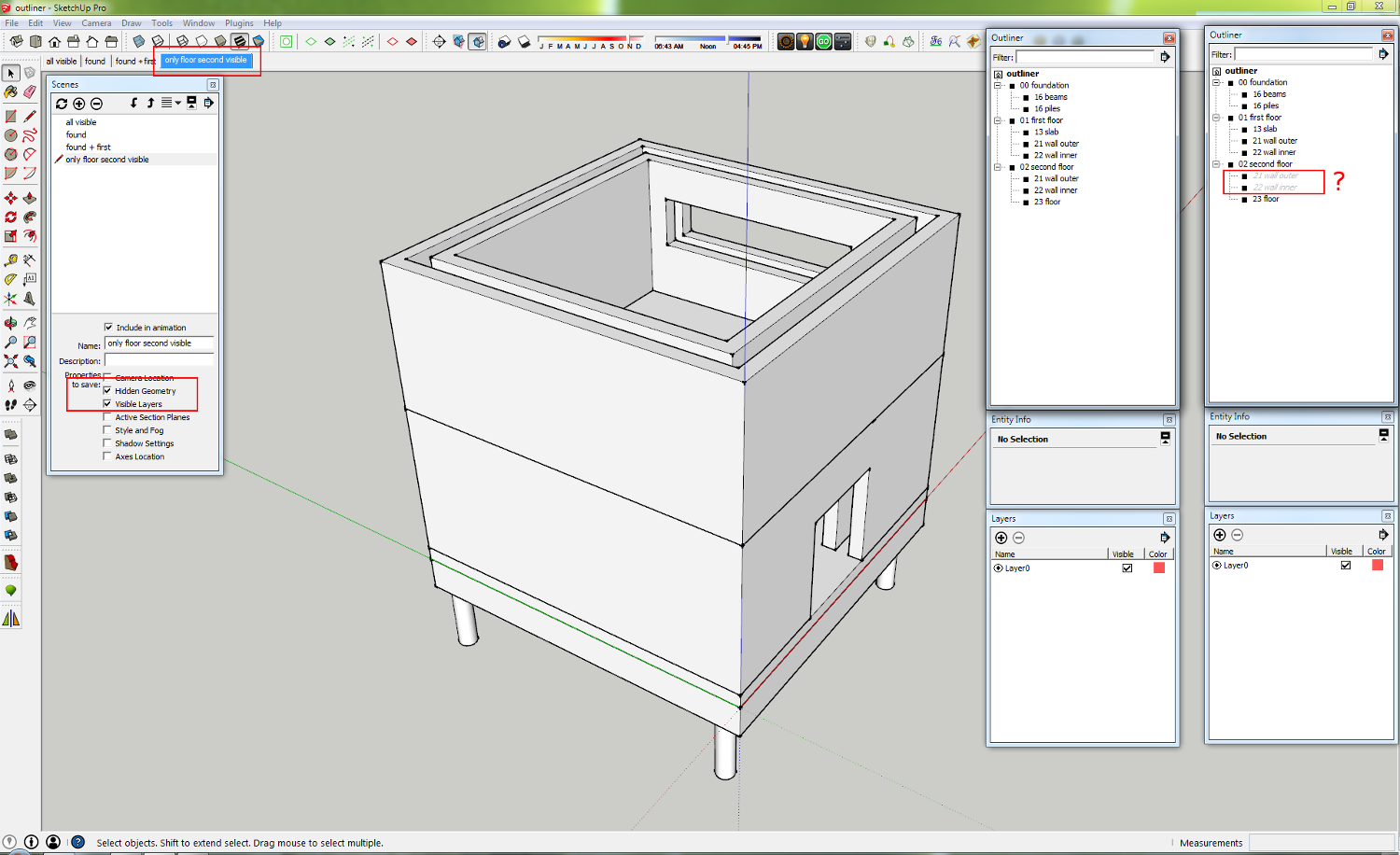
-
This is another video about model organization from the same author
-
The solution to your problem could be solved with the Mike Brightman workflow as showed in a series of 6 videos, after I watched all the videos I finished buying his Book " The Sketchup Workflow for Architecture", I don't have any commission for advertising his book, but Its really good.
Don't pay attention to the model used in this video, it's very basic and this prevented me twice to see the entire video, but finally I did and now I'm learning this great workflow.
-
Thanks for your reply charevir56.
I think I have already seen a Basecamp2014 video with Mike and he uses mainly layers for his workflow. I would prefer sticking to my Outliner based workflow but I will keep an open mind while looking at the videos you suggested. -
Why are you reluctant to try a layer based workflow? Is Layers Panel missing anything that you need?
Why do you thing an outliner-based workflow is better for you than a layer-based one? -
@jiminy-billy-bob said:
Why are you reluctant to try a layer based workflow? Is Layers Panel missing anything that you need?
Why do you thing an outliner-based workflow is better for you than a layer-based one?Your JBB Layers Panel is a very nice addition to SketchUp. I tested it twice shortly but I still preferred using the outliner because:
- the outliner workflow served me well until now. Just one problem in my POV(see first post).
- Outliner is a native sketchup option - available in every Sketchup install (also at my clients) so I can show / alter my design quickly without the need to download additional plugins.
- Its easy to copy and make alternatives: if I have a nested tree for a design option, I copy that tree, rename the top group and start working in the sub-groups. No problems with layer-states etc.
- easy re-arranging of objects in the tree.
I'm curious if the latest version of Layers Panel can do 3) and 4). Maybe I will have to switch and just do 2) whenever I need it. Still curious though if the Sketchup team intends to 'fix' the Outliner.
-
@kaas said:
- Outliner is a native sketchup option - available in every Sketchup install (also at my clients) so I can show / alter my design quickly without the need to download additional plugins.
I understand. Although, Layers Panel is just a tool that allows you to better manage your layers. The "core" of the layer-based workflow is still very valid.
@kaas said:
- Its easy to copy and make alternatives: if I have a nested tree for a design option, I copy that tree, rename the top group and start working in the sub-groups. No problems with layer-states etc.
With layers, you can copy groups/components and they will be on the same layer as the original.
For now, you can't duplicate a layer tree, though. I guess I could add it to LP.@kaas said:
- easy re-arranging of objects in the tree.
You can quickly change the layer of an object by selecting the object, highlighting the layer you want in the tree, and click on this icon:

But you're right, it's not as straightforward as drag and dropping in outliner.
I also recently added "layer states" to LP. It allows you to save and restore snapshots of your layers visibility. Just like a scene would do, but you don't have to create dozens of scenes.
See : http://sketchucation.com/forums/viewtopic.php?f=323%26amp;t=53906%26amp;start=510#p523617 -
@charevir56 said:
This is another video about model organization from the same author
https://www.youtube.com/watch?v=9rSxMRJp8ZcI just watched both videos. He has put quite some time in thinking about a workflow and I can imagine why people will want to use it.
But, I still prefer an Outliner based workflow because I can directly open the group / component I want instead of having to click through the entire nested groups hierarchy. This way, I save quite an amount of double clicking on objects:
Layer Based: double click on first floor -> double click walls -> double click on conceptual etc -> <group>
Outliner based: single click on plus sign in Outliner to open a particular tree -> look for a named group in the hierarchy -> double click on that group.Also, the Outliner presents me a visual hierarchy of the project: I can immediately see if objects are in the right structure or not.
Its all a matter of habit and type of projects I think. For now I will stick to the Outliner based workflow and cross my fingers the SketchUp team at one point will have a look at preserving the visibility status of nested groups in scenes.
Edit: could a plugin 'fix' this problem or is this beyond Ruby's reach? Given the popularity (or lack of) the Outliner, I'm not sure if this issue will be on Trimble's to do list soon.
-
I think you missed something.
In a layer-based workflow, the layers are only used to manage the geometry visibility. That's what you do with hidden geometry and scenes.
But navigating in the group/comps hierachy is still done the same way: Using outliner if you like it, or double-clicking if you don't.
Layers have nothing to do with navigating in the geometry and how it is nested. They're just a matter of controling its visibility. -
@kaas said:
But, I still prefer an Outliner based workflow because I can directly open the group / component I want instead of having to click through the entire nested groups hierarchy. This way, I save quite an amount of double clicking on objects:
Layer Based: double click on first floor -> double click walls -> double click on conceptual etc -> <group>Would it be possible to have a plugin, which when activated allows one to click on an entity opens the component of that entity immediately (to the level where that particular entity is "raw" geometry)? Would that be a useful plugin?

 Yes the outliner still works for opening the components, the layers just control visibility.
Yes the outliner still works for opening the components, the layers just control visibility. -
@jiminy-billy-bob said:
I think you missed something.
In a layer-based workflow, the layers are only used to manage the geometry visibility. That's what you do with hidden geometry and scenes.
But navigating in the group/comps hierachy is still done the same way: Using outliner if you like it, or double-clicking if you don't.
Layers have nothing to do with navigating in the geometry and how it is nested. They're just a matter of controling its visibility.I understand your point. At the moment I only have to name all my groups and components (everything is on layer 0) and drag them into the right 'tree'. You're suggesting to use layers for controlling the visibility and, if I would like to avoid more double-clicking, use naming as well for quick picking in the outliner. That could get messy when re-arranging objects etc.
I rather wish if the original problem could be fixed somehow: being able to control the visibility of nested groupsin scenes.
Advertisement







