[Plugin] FullScreen v5.1.3 (25 April 2024)
-
@vicxp0518, I updated the plugin so the menubar remains visible on start, under certain conditions. Download the latest version 3.7.3 and your good to go.
-
this is wonderful plugin
my shortcut is almost full
request if can future updates
add Full Screen Button toggle on / off for toolbarthank you again
-
-
Really nice plugin, Anton. Thank you.
-
I have a proble when running this plugin(latest version) on sketchup pro 2014,it shows like the photo below. Can anyone tell me what should I do to fix it??? it would helps,thats really a useful plugin.
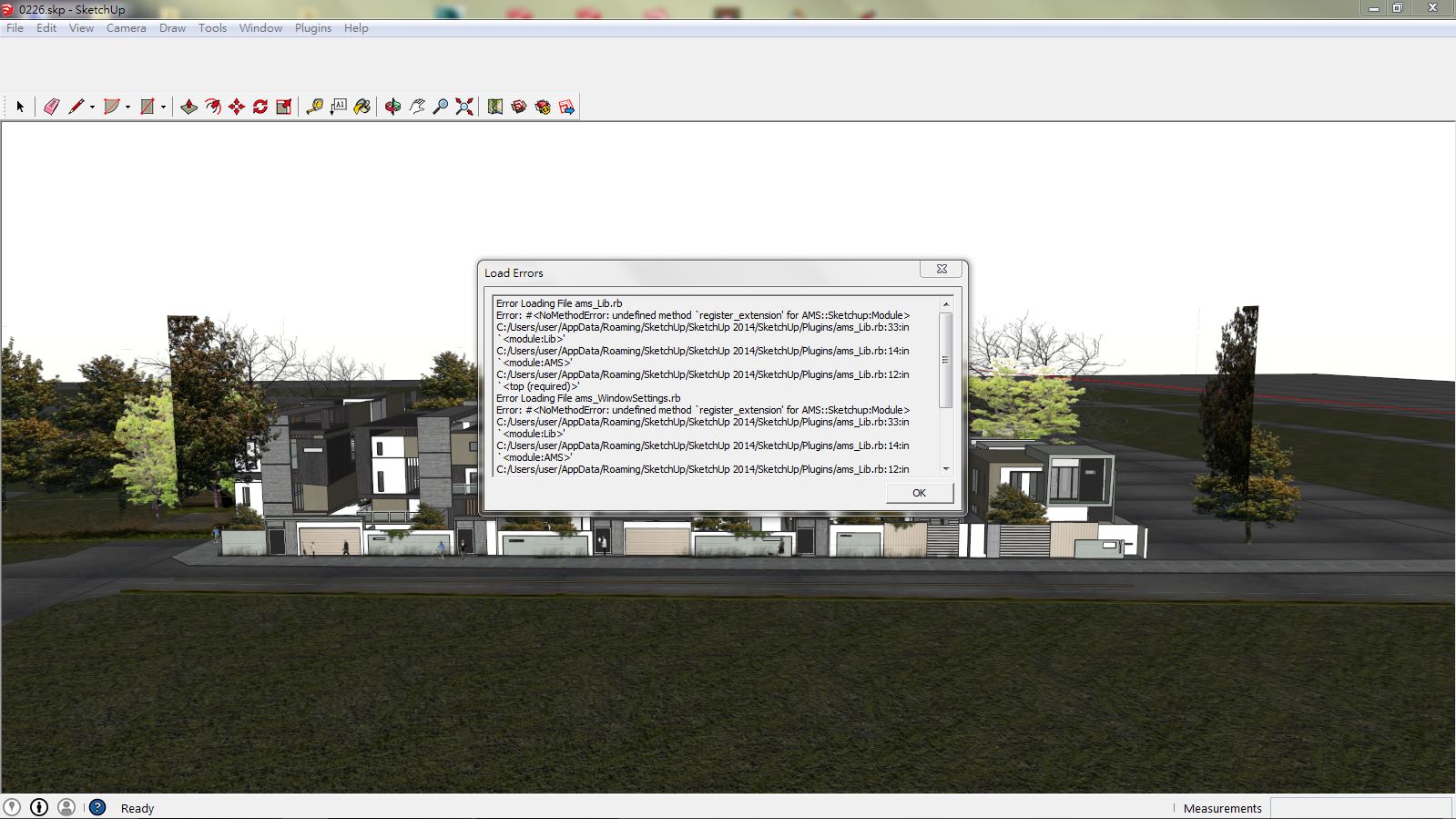
-
It seems
Sketchup.register_extensionis undefined. Scroll down to line 33 and add :: in from of the wordSketchup, save, and test.
It should look like this:
::Sketchup.register_extension @extension, trueIf it doesn't work then your SU was modified, or some files were deleted. Try re-installing SketchUp and see what happens.
-
Windows 8, SU 2014. There's no Plugins folder to unzip ams_Lib_1.0.8.zip so I extracted the files to the folder Tools.
Fullscreen still doesn't work.
How to I get rid of the annoying popup stating, Download ams_Lib? Or remove the plugin?
Thanks in advance.
-
@archieA The plugins folder is located in %appdata%\Roaming\SketchUp\SketchUp 2014\SketchUp\Plugins
This plugin is not a standalone plugin. It requires AMS Library. Here is the link: http://sketchucation.com/forums/viewtopic.php?t=55067#p499835 Extract AMS Library in the plugins folder as well.
-
@anton_s said:
@archieA The plugins folder is located in %appdata%\Roaming\SketchUp\SketchUp 2014\SketchUp\Plugins
This plugin is not a standalone plugin. It requires AMS Library. Here is the link: http://sketchucation.com/forums/viewtopic.php?t=55067#p499835 Extract AMS Library in the plugins folder as well.
Thank you. I got it working on SU 2014 on Windows 8. Easy enough when it's clear. I've started using it using F12 to toggle. Great plugin!
-
Hi Anton
You have done a great job

Is-it difficult to create a file ( rb for example ) to change the commands language ?
I have done a french example of what i mean on the next pictures .Bye
Chri
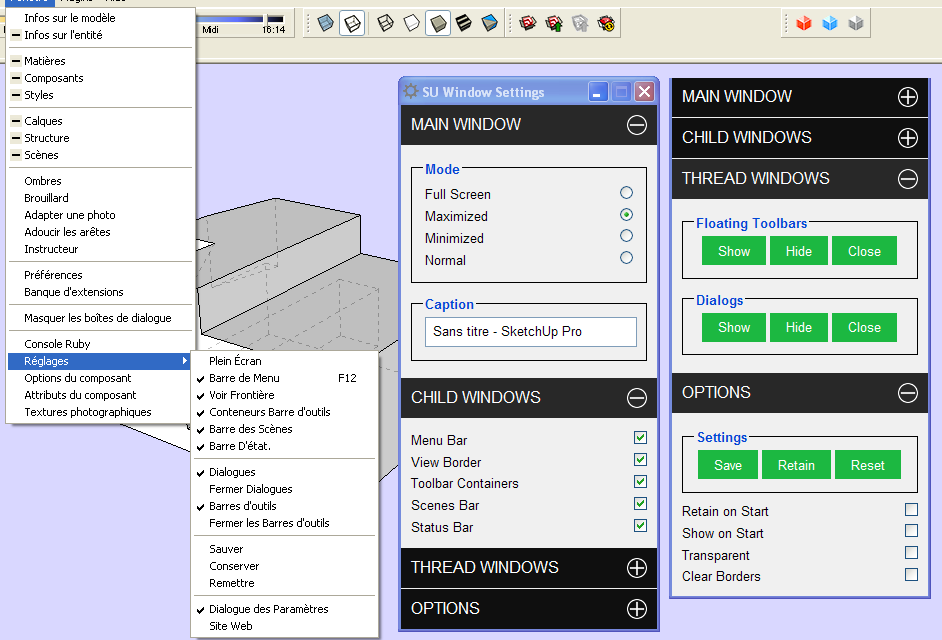
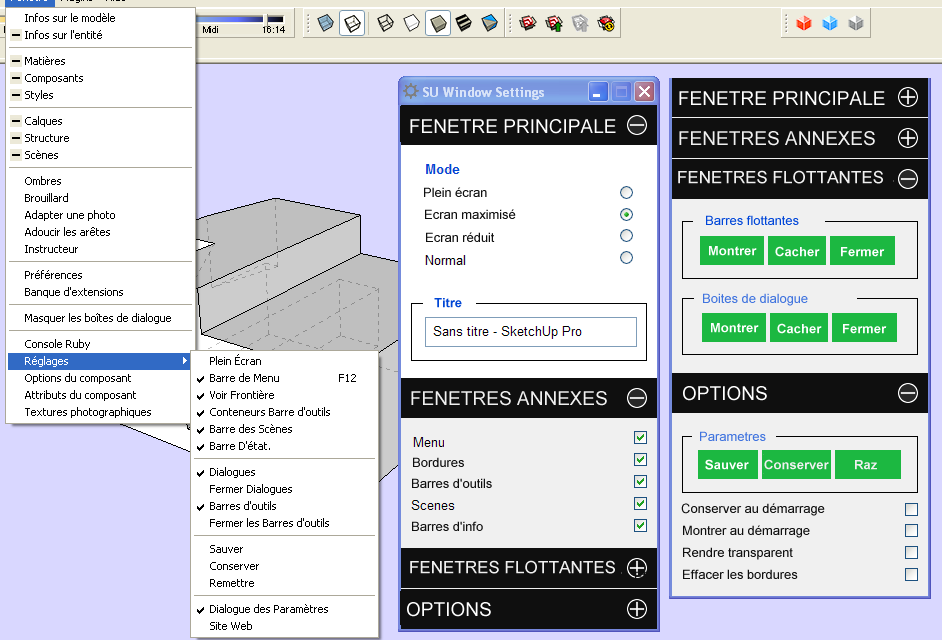
-
@archiea said:
Thank you. I got it working on SU 2014 on Windows 8. Easy enough when it's clear. I've started using it using F12 to toggle. Great plugin!
Very well, I'll add the description to first post.

@chri said:
Is-it difficult to create a file ( rb for example ) to change the commands language ?
Yeah, its quite difficult to translate webdialogs.
I heard Aerilius created a method, that could translate the Webdialog, so we'll see.
Thanks for request.
-
Hi Anton,
I don't think this plugin is 2015 ready or is it?
-
It's not, because AMS library isn't.
-
Thank you Master Anton!
(can't believe i was even few weeks without WS!)laptop is smiling again.


-
-
true...
 and you should see it now!
and you should see it now!PS. easy with your psychic powers.... (i sold it today)

-
They say there's one born every minute.
-
hahaha... not at all mister, this is a beast which should last plenty (unless you jinx it!)

-
only strange thing i found, the green settings window always pops up on start, even if i uncheck the option. not sure it's supposed to be that way.
-
@cadfather said:
only strange thing i found, the green settings window always pops up on start, even if i uncheck the option. not sure it's supposed to be that way.
It shouldn't show up if you uncheck the "Show on Start" option. I tested it on my Windows 7, SU8, 13, 14, and 15 64bit. Can you give give me your system background, such as OS and SU version?
Advertisement







