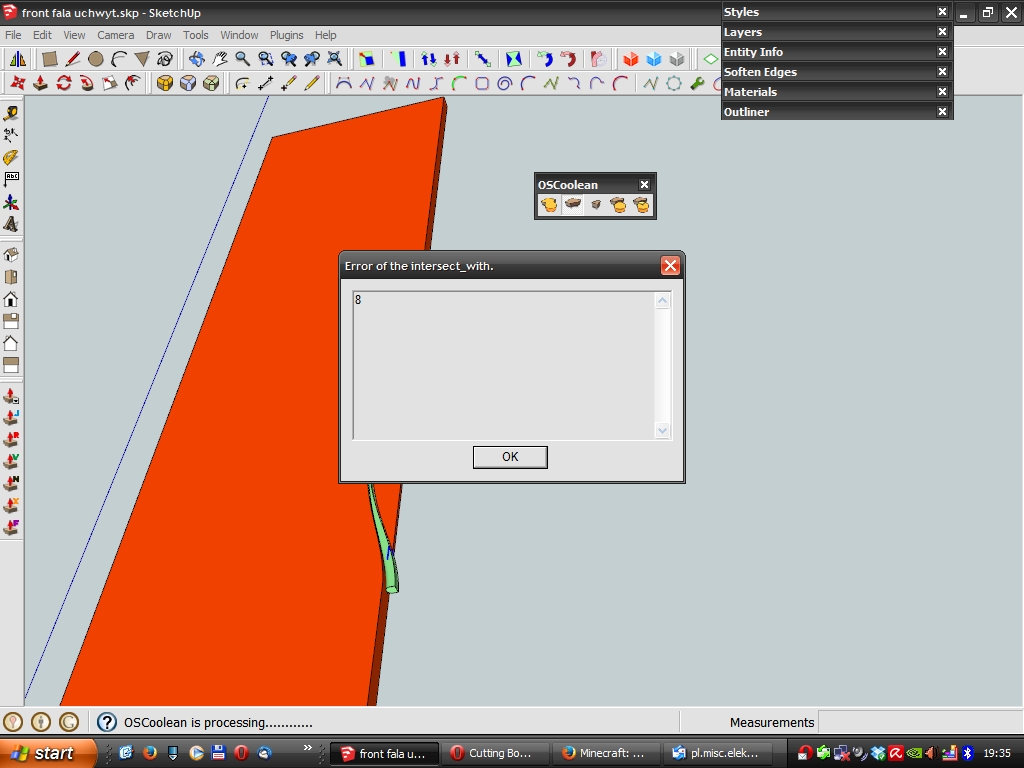Cutting Boolean
-
I don't know how to cut with that green in the red. Plugin OSCoolean doesn't work with my objects. Perhaps too complex.
That green is a routers trail, which is to choose material in the red (door).
Somehow I made that cut (purple door) by scaling selected edges, but it isn't precise.Does someone have an idea how to make such complicated cuts?
Robert
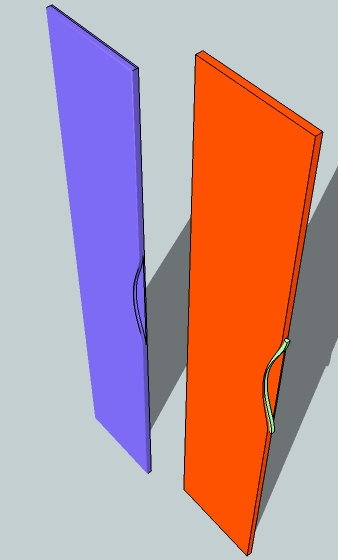
-
@robertwan said:
I don't know how to cut with that green in the red. Plugin OSCoolean doesn't work with my objects. Perhaps too complex.
That green is a routers trail, which is to choose material in the red (door).
Somehow I made that cut (purple door) by scaling selected edges, but it isn't precise.Does someone have an idea how to make such complicated cuts?
Robert
it's too small (or- the some of the individual segments in the round-overs are too small..
scale it up 10x or so.. afterwards, you can scale it back down to proper size
-
-
Try scaling x100.
Do the cut.
Then scale back down.This is a well known issue...
The original has some edges <~0.5mm long - these are likely to produce issues because SketchUp's tolerance is 1/1000th inch, so it presumes points closer that that are coincident, the edge isn't made, so the face isn't either... -
oh. right-- I forgot you're using a different plugin. I tried with solid tools and it worked fine.
I'm not familiar with oscoolean.
-
@jeff hammond said:
I tried with solid tools and it worked fine.
Those built in SU Pro?
I tried x100 and x1000, but the plugin doesn't react at all, or artifacts appear.
http://www.screencast.com/t/k2lOEnw9J
(how do I attach links witch a film) Insert Flash doesn't work.RObert
-
-
-
@dave r said:
native Intersect Faces
-
YES!
10x magnitude objects.
Intersect Faces With Selection
Erase, erase, erase, erase...
Works, thank you.
Robert
-
First test on MDF.
Robert

-
@robertwan said:
@dave r said:
It works fine for me.
OSCoolean or Solid Tools (SU Pro)?
Robert
Yes. What Carsten said.
You'll note in the SKP file I posted, your group is inside a component. I initially made a nested component of your cutter and the panel. Then I did the same thing I've shown many times; I copied the component, scaled up the copy (I used a scale factor of 1000 but 100 probably worked fine), and did the intersection and erasure of the unwanted bits. When I was satisfied things were cleaned up correctly and face orientation was correct, I closed the component to get out of edit mode and deleted the giant copy. No need to scale back down and potentially have to worry about getting the original component in the proper location.
I should have exploded your group to leave the panel a simple component but I didn't do it before uploading the file.
The MDF looks good that way. What finish do you put on these panels? How durable is the cut edge?
-
@dave r said:
No need to scale back down
But do you scale down a copy before erasing it?
@dave r said:
What finish do you put on these panels? How durable is the cut edge?
Izolant - Primer - Topcoat (I'm not sure about english name for it)
Edges after painting is durable enough. Izolant hardens MDF well. It has the consistency of water, it penetrates deep and hardens. For MDF hardening I use an izolant for wood. Not for MDF.Robert
-
@robertwan said:
@dave r said:
No need to scale back down
But do you scale down a copy before erasing it?
No. There's no need for scaling down. I start with a component, make a copy and scale that copy up. The original remains where it is and at its normal size. I work on the scaled up copy and because I'm working on an instance of the component, the same things get done to the original. This doesn't work if you use groups, though.
@robertwan said:
Izolant - Primer - Topcoat (I'm not sure about english name for it)
Edges after painting is durable enough. Izolant hardens MDF well. It has the consistency of water, it penetrates deep and hardens. For MDF hardening I use an izolant for wood. Not for MDF.Robert
I see. I wonder if we have access to something like that here.
-
@dave r said:
No. There's no need for scaling down. I start with a component, make a copy and scale that copy up.
Do not understand something. When prescaling copy at the same time scaling original.
http://www.screencast.com/t/owYqxIwxyBi@dave r said:
I see. I wonder if we have access to something like that here.
http://icaamerica.biz/isol.php
I use IS207 -
Do not open the copy of the component before scaling.
Do you know about using the Move tool to make copies?
Thanks for the info on the "stuff".
-
-


Advertisement