[PLUGIN]MITSUBA Render Exporter v1.5.0(20141109)
-
Thanks very much, its appreciated.
-
sketchup model, materials, no lights
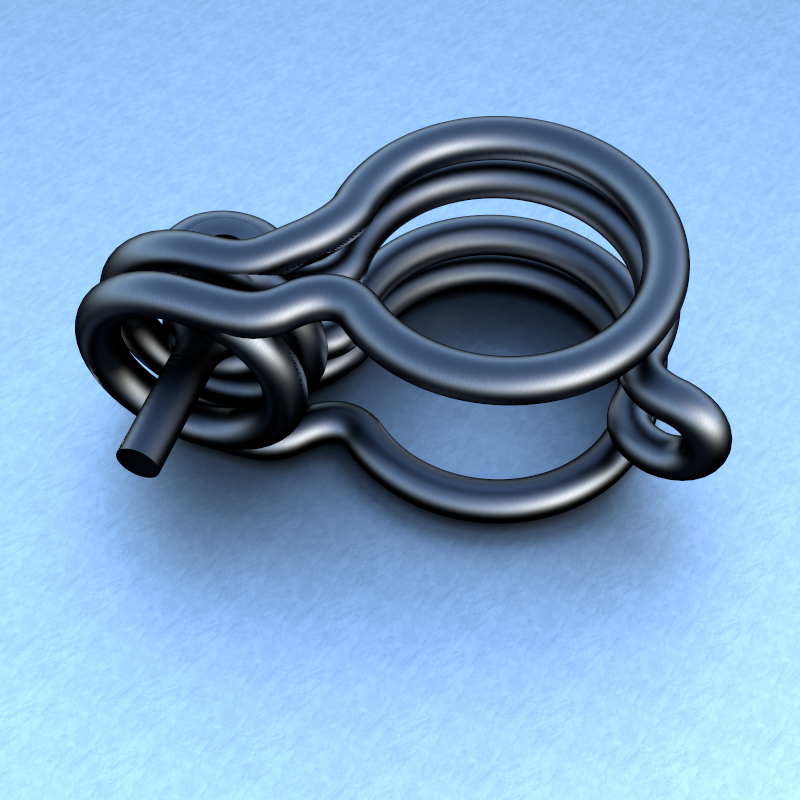
-
a bit to shinny, but getting there... I think

-
@driven said:
a bit to shinny, but getting there... I think
[attachment=0:7vyebg0v]<!-- ia0 -->bar_clamp_ext_vol.jpg<!-- ia0 -->[/attachment:7vyebg0v]Hi
Cool Rendering image.TAK2HATA
-
Very nice ones!

Any ideas of the rendering time for one image? -
this one is a 13.3 MB skp file, the others took less time each.
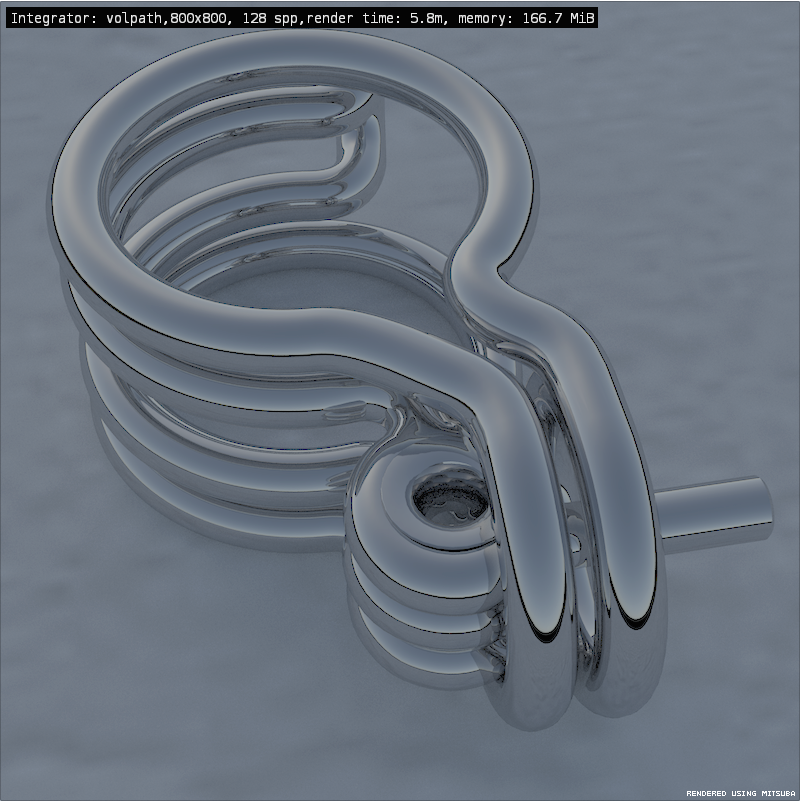
-
OK, got the plugin working, sort of . The ui I get when runinning mitsuba do0es not allow for changing mats/textures etc, is there a ui I am missing or is there a simple explanation I am missing? I get that I do not have the full picture and having found the readme file in the mitsuba directory am kicking myself for my earlier question ans the answer is there. What am I missing?

-
the materials editor is part of this plugin, load it through the SCF download tool and it open mitsuba after you use it.
john
-
Thanks, please excuse me again, I must be working on flat batteries and an old optic prescription. Slower, more notice............
-
Hi,All.
I update this to V1.2.9 in 20140330.
Improves and bugfixes.
Thanks. -
Thanks Tak2hata, it's dream come true
-
-
hi
can anyone else see if they can render one of Rich's models...
http://sketchucation.com/shop/models/furniture/303-marc-newson-wooden-chair
I'm getting this error message...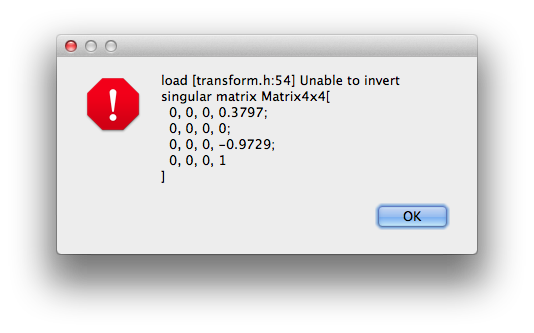
john
-
@driven said:
hi
can anyone else see if they can render one of Rich's models...
http://sketchucation.com./shop/models/furniture/303-marc-newson-wooden-chair
I'm getting this error message...[attachment=0:3lajmeue]<!-- ia0 -->2014-04-06 05.34.02 pm.png<!-- ia0 -->[/attachment:3lajmeue]john
Hi,john.
This script roundup the matrix values.
42 line of code in mitsuba_main.rb
Please Delete that line.
The error will not appear.
Now I still can not return to home.
So I can not edit this script for a month.
Please modify it yourself.
Thanks. -
I am not sure this is related to this exporter plugin but allow me to ask it:
I tried rendering an animation with mitsuba and all worked fine apart that I got the frames in .exr format that is not supported by virtualdub so I can't make a movie of it;
how to change the output format of animation frames?
Sorry for my noobness, best regards and thanks in advance. -
@sminky said:
I am not sure this is related to this exporter plugin but allow me to ask it:
I tried rendering an animation with mitsuba and all worked fine apart that I got the frames in .exr format that is not supported by virtualdub so I can't make a movie of it;
how to change the output format of animation frames?
Sorry for my noobness, best regards and thanks in advance.hi,sminky.
It will be added in one or two week.
Now I can not return to home.
sorry please wait.tak2hata
-
for exr's there a very good open source app http://www.darktable.org/about/features/
[web 100%,300:6ukk5fh5]http://www.darktable.org/about/features/[/web:6ukk5fh5] -
Sorry, I forgot to say I am on windows 8.1.
Also, I could use an app to concert single exr images to jpg but when I have hundreds of frames, it becomes impossible to do it manually.
Sorry if I miss something about that app or anything else, as I said before I am still a newbie.
ThanksP.S.:It would be great if you could make mitsuba render animation of objects done with Proper Animation plugin or other similar tools.
-
Hi,Sminky and All.
I update this to version1.3.2 in 2014.04.26.
Add Selector image format in export dialog.
and Improve material editor.
and bug fix about transformation for very small.Enjoy!
-
cheers
I'll give it a run over the weekend
john
Advertisement







