[Plugin] CleanUp
-
Can you install this RBZ and go Plugins > SketchUp Diagnostics Tools > Collect Data ?
Now, it should put a txt file on your Desktop... though I'm not sure how this works when you are running Linux+Wine... :s
-
-
Given that file I don't see CleanUp as being installed - only TT_Lib2...
-
Whoops, I removed Cleanup to check whether I would get errors with just TT_Lib. And I did.
I reinstalled CleanUp and attached the diagnostic. Thanks for your patience.
-
Ah, right!
And the error message you posted here: http://sketchucation.com/forums/viewtopic.php?f=323%26amp;t=22920%26amp;view=unread%26amp;sid=3c5780a432a36ee6c62eb305f16f5390#p516006
Was that with or without CleanUp installed? -
With. Without I get just the first half:
Error Loading File C;/Program Files/Google/Google SketchUp 8/Plugins/TT_Lib2/core.rb uninitialized constant TT;;GUI;;ToolWindowError Loading File TT_Lib2.rb uninitialized constant TT;;GUI;;ToolWindow -
Are you able to run SU2014? It should provide a more detailed error to pin-point where it fails.
I'm not a linux user and I only ever tried Ubuntu briefly in 2008... :s
-
Unfortunately SketchUp 2014 doesn't work at all. I've attached diagnostic output from SketchUp 2013, in case that helps...
-
I'm sorry how much back and forth this takes, but without being able to reproduce I'm a bit blind here.
SketchUp prior to SU2014 has flawed error messages that makes it hard to debug. Can I ask you to open the Ruby Console (SketchUp's console, not Linux) and see what you get from this command:
load "TT_Lib2/core.rb" -
What? "load_uninstalled.txt" was a result of running
load "TT_Lib2/core.rbwhen TT_Lib was uninstalled? That makes no sense because it's loading files... if you had unisntalled TT_Lib2 thenload "TT_Lib2/core.rbshould have returned an error about file not found.
I'm not able to make any sense out of this...Did you restart SketchUp after uninstalling?
-
Sorry, by uninstall I meant unchecking TT_Lib2 and Cleanup in the Extensions dialog and restarting SketchUp.
The TT_Lib2 files are still in the Plugins directory. Maybe it makes no sense to run "TT_Lib2/core.rb" in this state? I thought it might be akin to how SketchUp loads the extension at startup?
-
Unchecking TT_Lib2 in the Extension Manager will have no effect.
This error is very strange.
Can you try a few other mutations?
` load "TT_Lib2/sketchup.rb"
load "TT_Lib2/system.rb"
load "TT_Lib2/entities.rb"`
-
-
@tt_su said:
I'm sorry how much back and forth this takes, but without being able to reproduce I'm a bit blind here.
No worries! I really appreciate your patience and am happy to send you any debug info.
@tt_su said:
SketchUp prior to SU2014 has flawed error messages that makes it hard to debug. Can I ask you to open the Ruby Console (SketchUp's console, not Linux) and see what you get from this command:
load "TT_Lib2/core.rb"I ran this with both TT_Lib2 installed, and not. I think the latter has more information about the error...
-
@saucerful said:
...The TT_Lib2 files are still in the Plugins directory. Maybe it makes no sense to run "TT_Lib2/core.rb" in this state?...
 !!! Do you mean by that you have files from the TT_Lib2 folder 'loose' in the Plugins folder??
!!! Do you mean by that you have files from the TT_Lib2 folder 'loose' in the Plugins folder?? 
When you install the TT_Lib2 you should have a loader .rb and a subfolder with the same name which contains everything else.
I ANY of the files inside the subfolder have found there way into the Plugins folder they will load out of sync as SketchUp starts, rather that as TT's other plugins 'require' them, as they themselves auto-load...
So if that is the case, then you need to carefully 'sanitize' your Plugins folder and remove all of the TT Lib files that should NOT ever be in there...
-
It works! Thank you so much. This plugin is extremely useful for our workflow at Open Source Ecology (see here).
Any idea when 2.9.9 will be pushed to the extension warehouse?
-
@saucerful said:
It works!
Huh! How about that! Stab in the dark!
Glad it worked.
I'll upload to EW right now. Not sure when it goes live, depends on the moderation queue. -
So, I'm making a guess here: Wine calls Linux's file functions which returns the files in a different order - revealing a dependency bug that isn't visible in Windows or OSX.
Can you try this version attached:
(Deleted file as it's now been uploaded to Extension Warehouse, Plugin Store and GitHub.) -
Hello i have a problem: useless faces in models (per exemple a face in a cube) doesnt erase with the plugin . could it be possible to add please? or explain how to do if there is yet
here is a screen if you don't understand what i mean
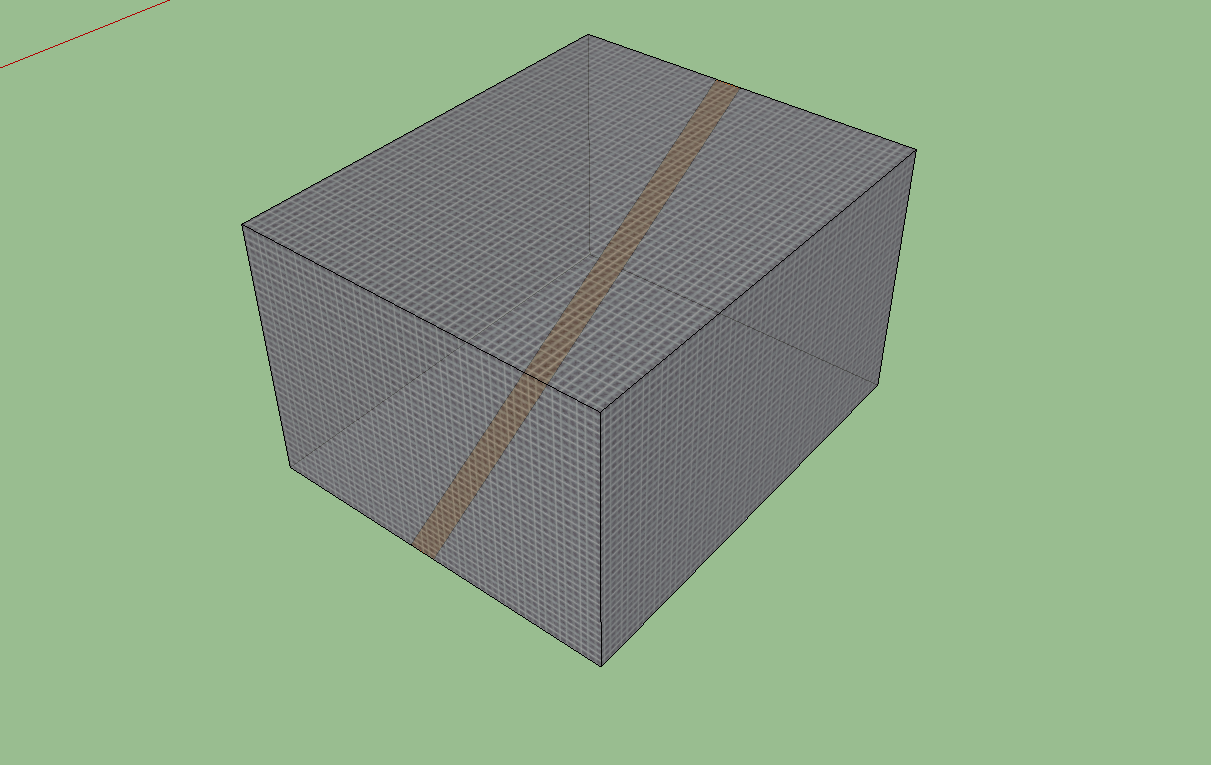
PS: thanks a lot for this usefull plugin

-
If it's the one occurrence, then can't you cut a temporary section to give access to the inner unwanted face and erase it/its edges that way ?
Some tools like my SolidSolver will remove inner partitions/flaps if the 'box' [group] is intended to be a 'solid'...
Advertisement







