Vray render issue (1 displacement applies to all materials)
-
hello guys, i'm quite new to sketch up so can anyone please guide me in fixing my vray? uhm, the error i get is that, when i put a DISPLACEMENT MAP to a material, it applies to all other materials as well, i don't know how i got there but it's what always happens. i have already re-installed the vray but still, same outcome,. i'll post a picture of a sample.
the only material i used in this photo is a dark gray color with reflection and refraction layer, and the displacement map(noise) option i have applied to the gray color material(water). i didn't apply any material to the frame containing the water. it is just a default material. but if you could notice, the texture(wave) of the water is also applied to the frame. it also has a wavy form though it is just a plain, default 3d that i haven't applied any materials yet.
2 pictures, before and after i have re-installed vray, nothing changes
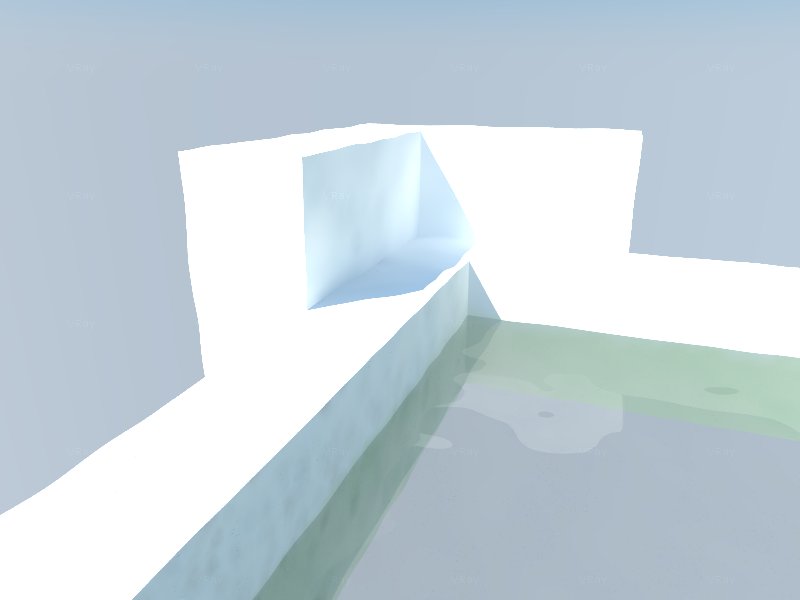
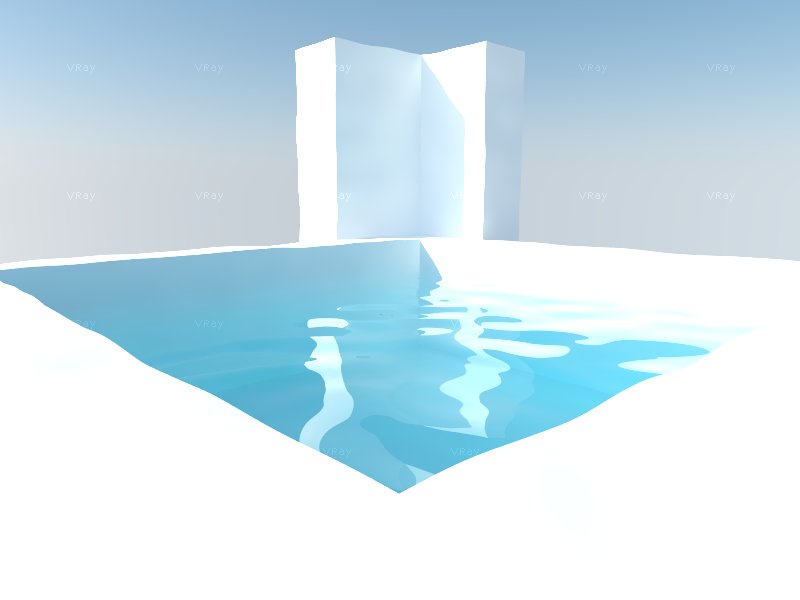
-
Is your water isolated in its own group/component?
-
it is not a component/group, so i guess its material is isolated from the rest.
-
yes
-
@mchljsnrmrz said:
it is not a component/group
Displaced geometry should always be in a separate group.
-
how do i group it? (im a newbie,. sorry)
-
-
might be a good idea to read through this post (it's a sticky post for a reason
 )
)
Advertisement







