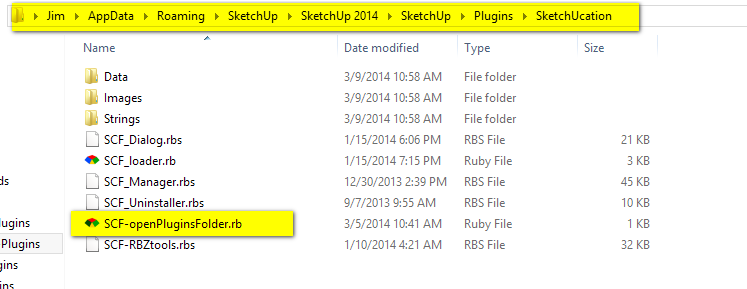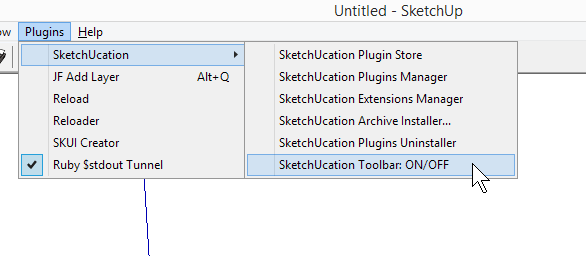[Plugin] Find My Plugins Folder
-
With all the recent changes to the plugin folder location here is an addition to SketchUcation Tools that will allow you to open your plugins folder quickly....
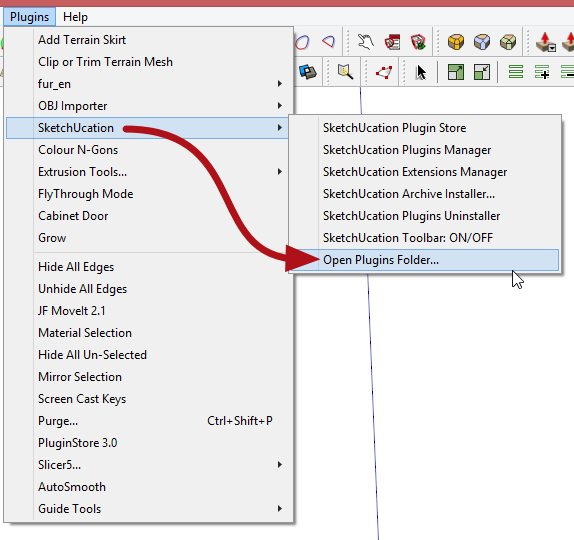

SketchUp Plugins | PluginStore | SketchUcation
SketchUp Plugin and Extension Store by SketchUcation provides free downloads of hundreds of SketchUp extensions and plugins
(sketchucation.com)
-

-
I downloaded and installed but I do not see it in my plugins tab. I am using windows 7 professional.
-
Did you restart SU?
-
@mistro11 said:
I downloaded and installed but I do not see it in my plugins tab. I am using windows 7 professional.
Same here. The file did get installed in my AppData/<...>/Plugins/SketchUcation folder, but doesn't appear in the menu.
-
Look under the the SketchUcation menu.
-
@rich o brien said:
Look under the the SketchUcation menu.
That's what I'm looking for but it is not listed in the plugins tab or anywhere else in the menus.
-
Have you installed the Plugin store itself?
If not you can download it from the link at the top of the page. -
Plugins > SketchUcation > Find My Plugins....
-
-
@box said:
Have you installed the Plugin store itself?
If not you can download it from the link at the top of the page.Ok, that worked. I didn't realize I needed that. Cool little tool BTW.
-
-
@jim said:
Which makes my problem even more weird.
sub-menu's will only update after a restart...
just cautiously reminding...
john -
Hehe, I've rebooted SketchUp hundreds of times just today - I have a Hotkey for it when writing plugins.
-
I just installed via the SCF Plugin and it's one folder deeper than you show...
EDIT... sorry I'm wrong, not use to the PC folder view...
-
Just looked at the loader code and can see the problem. Using a timer and trying to guess when your submenu will be ready is pretty fragile.
Advertisement