Bugsplat when closing SU2013/2014
-
Hello Every Body,
when ever I want to close a SU 2013, I've got a Bugsplat Report.
First I thought, that SU 2013 and Win 8.1 simply wont like each other. Now Ive got the same problem with all around updated SU 2014.
Anybody any idea, what causes the Problem ?
Thanks for your comments
Uli -
What complex Plugins do you have loading that might have observers etc that kick in at quit and so cause issues [by accident or clash] ?
-
Hi Tig,
thanks for your suggestion.
I disabled all Plugins (SkechUcation-Plugins-Manager)
Same result, Bugsplat after closing SU(I added a sreenshot of the Bugsplat Report).
Any idea what else causes the Problem ?
Uli
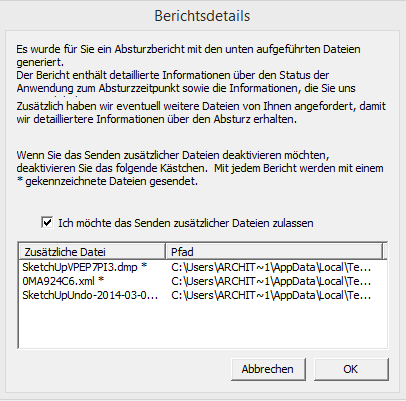
-
Did you send in that Bugsplat ?
Their tech guys can interpret the results.
Also get in touch with 'Support' - you have 'Pro'...
If it's not a Plugin then something is wrong with SketchUp - or your Computer !Have you tried changing SketchUp.exe ... context-menu > Properties > Compatibility > Privilege Level > TICK 'Run this program as an administrator'
Also try giving yourself 'admin' rights in the 'Users' Control Panel...
Then reopen SketchUp and try quitting it...
Any better ? -
Hello TIG,
thanks for looking into the matter,What I did so far to solve the problem:
- Uninstalling all plugins
- Changing SketchUp.exe to 'Run this program as an administrator'
- Sending the automatically issued Bug-Report
As you recommended, I also send a notice to SU technical support.
Since I have the German Version of WIN 8.1, I am not sure, what "'Users' Control Panel..." translates to. I checked the existing Users on my PC. There are only two accounts:
1 me (with admin rights)
2 guest (which I don't use)So far no success in solving the problem.
I am curious, what SU Support suggests.
I let you know - hope they drop me a line.
I appreciated your support
thanks for any other idea to fix this bug
Uli -
Hello Tig,
thanks for your recommendation to contact SU support.
They analyzed my Bugsplat Report and suggested to update my graphics Card Driver (NVIDIA Quadro 2000d). After Updated to Version 9.18.13.3250 the Problem is solved.

Thanks again
Uli
Advertisement







