[Plugin][$] TopoShaper - v2.7b - 30 Jan 26
-
-
@fredo6 said:
@bobpineo said:
Fredo,
first of all thank you again for your most excellent Plugin.
I have a question, how do you suggest modeling contours around a retaining wall?Unfortunately, cliff cannot be handled in the current version of Toposhaper, because it is based on a Grid concept where each point of the grid corresponds to one altitude.
Currently, you have to post-process the shape by cutting the wall manually.
Fredo
Thank you Fredo, How hard is that to incorporate into the plugin, its is christmas pretty soon after all!
thanks Again.
BP -
@bobpineo said:
Thank you Fredo, How hard is that to incorporate into the plugin, its is christmas pretty soon after all!
thanks Again.
BPBefore Christmas, you may use the Sandbox stamp and then JointPushPull to extrude the sahpe surrounded by walls.
Handling cliff is rather complex, because I need first to introduce a feature where the mesh is adapted to follow exactly some contours and then change the mesh logic to handle several altitudes for the same grid node.
Fredo
-
Hi,
Tried the plugin today and it does wonders... however i am wondering if it is possible to clip or "limit" the terrain generation to a line as i dont want it to generate in terrain beyond the lowest contour...
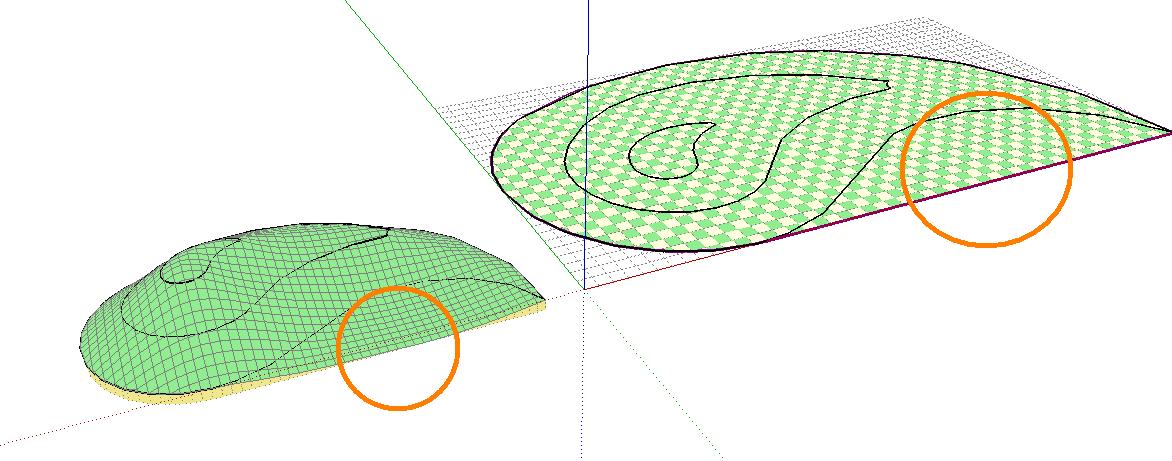
-
@jcorreiadefreitas said:
Hi,
Tried the plugin today and it does wonders... however i am wondering if it is possible to clip or "limit" the terrain generation to a line as i dont want it to generate in terrain beyond the lowest contour...
[attachment=0:3eevq3al]<!-- ia0 -->1.jpg<!-- ia0 -->[/attachment:3eevq3al]
If all contours are enclosed within a big one, then this big contour is taken as the limit.
So it should work in your case.
Otherwise, just send me the model so that I have a look.
Fredo
-
Error in SU make, I installed toposhaper in SU make this morning, and got this error. I used the same terrain in SU8 no error using the same procedure. Just wanted to let someone know.
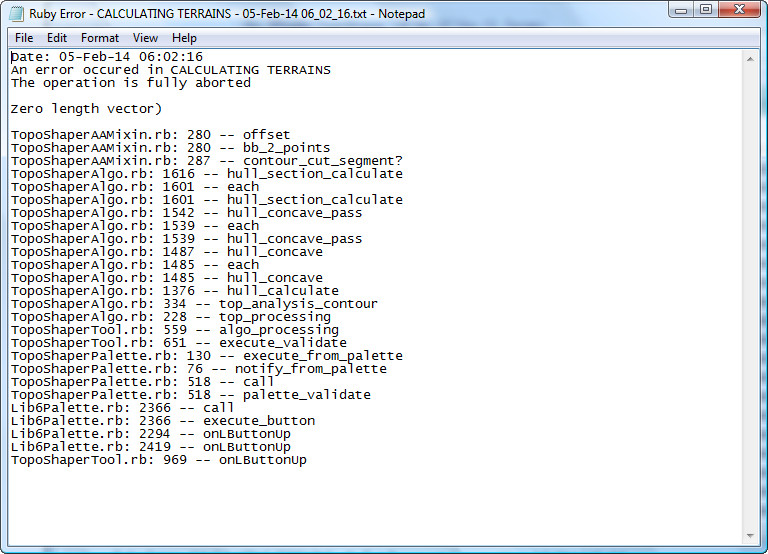
-
I will publish a fix for this error.
However, I am interested in seeing your model, as it may be related to defects in the contours.
Fredo
-
I just tried again this morning and it worked, but somehow things were different, not sure what is going on. The model was simply a geolocation grab, from within SketchUp.
-
As requested in the documentation, here is the error report I get when trying to edit a generated terrain.
On Mac (french) and PC (english) same error.
%(#0000BF)[**Une erreur s'est produite dans
L'opération a été annuléeundefined method `unshift' for nil:NilClass
TopoShaperTool.rb:: 1457 -- registry_info_new
TopoShaperTool.rb:: 1389 -- registry_info_get
TopoShaperAAMixin.rb:: 184 -- contour_global_boundaries
TopoShaperAAMixin.rb:: 176 -- contour_analysis
TopoShaperAlgo.rb:: 330 -- top_analysis_contour
TopoShaperAlgo.rb:: 228 -- top_processing
TopoShaperTool.rb:: 559 -- algo_processing
TopoShaperTool.rb:: 581 -- algo_load_from_attr
TopoShaperTool.rb:: 973 -- onLButtonUp**]%(#0000BF)[**An error occured in CALCULATING TERRAINS
The operation is fully abortedundefined method `unshift' for nil:NilClass
TopoShaperTool.rb: 1457 -- registry_info_new
TopoShaperTool.rb: 1389 -- registry_info_get
TopoShaperAAMixin.rb: 184 -- contour_global_boundaries
TopoShaperAAMixin.rb: 176 -- contour_analysis
TopoShaperAlgo.rb: 330 -- top_analysis_contour
TopoShaperAlgo.rb: 228 -- top_processing
TopoShaperTool.rb: 559 -- algo_processing
TopoShaperTool.rb: 581 -- algo_load_from_attr
TopoShaperTool.rb: 973 -- onLButtonUp**]Contour file attached
-
@mariocha said:
As requested in the documentation, here is the error report I get when trying to edit a generated terrain.
On Mac (french) and PC (english) same error.
%(#0000BF)[**Une erreur s'est produite dans
L'opération a été annuléeundefined method `unshift' for nil:NilClass
TopoShaperTool.rb:: 1457 -- registry_info_new
TopoShaperTool.rb:: 1389 -- registry_info_get
TopoShaperAAMixin.rb:: 184 -- contour_global_boundaries
TopoShaperAAMixin.rb:: 176 -- contour_analysis
TopoShaperAlgo.rb:: 330 -- top_analysis_contour
TopoShaperAlgo.rb:: 228 -- top_processing
TopoShaperTool.rb:: 559 -- algo_processing
TopoShaperTool.rb:: 581 -- algo_load_from_attr
TopoShaperTool.rb:: 973 -- onLButtonUp**]%(#0000BF)[**An error occured in CALCULATING TERRAINS
The operation is fully abortedundefined method `unshift' for nil:NilClass
TopoShaperTool.rb: 1457 -- registry_info_new
TopoShaperTool.rb: 1389 -- registry_info_get
TopoShaperAAMixin.rb: 184 -- contour_global_boundaries
TopoShaperAAMixin.rb: 176 -- contour_analysis
TopoShaperAlgo.rb: 330 -- top_analysis_contour
TopoShaperAlgo.rb: 228 -- top_processing
TopoShaperTool.rb: 559 -- algo_processing
TopoShaperTool.rb: 581 -- algo_load_from_attr
TopoShaperTool.rb: 973 -- onLButtonUp**]Contour file attached
I found the error. Will go into the next release.
If you wish to skip this error, select a contour anywhere in the model, then deselect it and select your Terrain Group.Fredo
-
-
NEW RELEASE: TopoShaper v1.1b - 02 Mar 14
This minor release fixes a bug preventing to reload generated terrains, as signaled by Mariocha
I also published a few sample contours model so that you can exercise TopoShaper
See main post of this thread for Download of TopoShaper.
Fredo
-
Chinese text dislocation selection panel,Does not affect use. Thank you

-
Hi Guys,
I wanted to see if anyone might be able to help me figure out what's causing errors in this model. The odd thing is that it doesn't seem to throw out any actual errors, the model just gets to a certain point in the script and stops. No errors, but using any tool, trying to get out of the script or going to revert causes either Windows Runtime Errors or BugSplat.
Any thoughts would be appreciated. I'm helping out someone in the office who set up the model, so I have somewhat limited knowledge of her workflow, especially with a bit of a language barrier.
Thanks,
Matt
-
@matt.gordon320 said:
causes either Windows Runtime Errors or BugSplat.
What OS and SketchUp version? Did you submit the BugSplats? Did you enter any information we can use to find it?
-
Windows 7 64-bit, running 13.0.4812. The first time the Runtime Error happened, the screen just flickered in a out and then it disappeared. A BugSplat or two timed out on hitting Send, but I'm going to fiddle with it more as I have a little while free now to try to get more info out of it. Appreciate the help gents.
EDIT: Just successfully submitted a BugSplat. Description here: "Attempting to use Fredo6's TopoShaper Plugin with a contour file, strange errors happen. The plugin gets halfway through calculating the 2d Map, then just sort of stops. No errors are generated, but activating other tools does nothing. Right clicking on the group generated by TopoShaper causes a stall, followed by BugSplat."
-
Matt,
A few point:
- The model is extremely heavy (24,000+ edges). It deserves some clean up.
2)In particular the second lonely contour from the right of the model is really messy with a lot of tiny edges and edge overlaps. This is the faulty contour
-
In Cleansing mode, make sure you reject the suspicious junctions (the long ones) which do not make sense. TopoShaper does not always propose good junctions!
-
With these cleanup steps, you can obtain a first shape of the terrain.
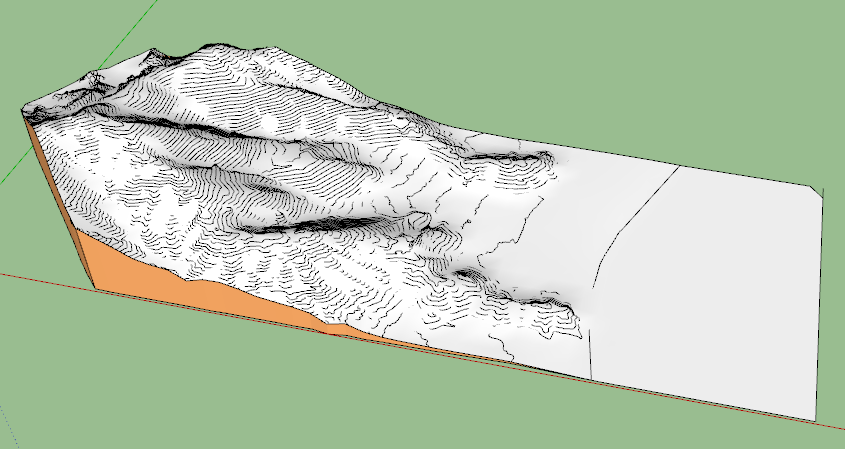
-
hmm... that bugsplat report didn't tell us anything more than it happened deep into Ruby code. Somewhere in the context menu handler when it create new Command objects. Trail stops with little info there...
Are you able to reproduce this crash in SU2014? There's a lot of crash fixes from SU2013 to SU2014. -
@Fredo: Thanks Fredo, I appreciate the time you took to investigate. I'll pass on the info of cleaning up the file, though I've come to find that usually falls on deaf ears around here. I'd think the benefits of working cleanly and efficiently would be self evident, but oh well! I don't have to work with it!
@tt_su: Thanks ThomThom, I'll try to reproduce the error in SU2014. We're working on getting the whole office upgraded, so once we get that, I'll let you know what I find. Just out of curiosity, where does the BugSplat info get stored on a Windows 7 System? I've tried to look just out of curiosity more than anything, but can't ever seem to find it (I also haven't looked that hard).
-
You won't be able to get any sensible of the temp files it dump. I'm not sure if they remain for any longer than for the files to be submitted. To get real value out of them you really need to be using the BugSplat backend.
Advertisement











