[Plugin] JS Align - Update
-
I've updated the script so it will work better.
Now works correct inside groups.Get the latest version from the PluginStore http://sketchucation.com/pluginstore?pln=jsAlign
-
Tried your JS Align: neat tool.
Tried your JS MoveTool: entered a value in the "Measurement" window, pressed enter, then tried all the arrow keys but nothing happened.
-
@pixero said:
Just to be sure. You have something selected, right?
Are you on Mac or PC? I dont have a Mac so I cant test if it works.Yes, I had a simple rectangle (grouped)

I tried it on my iMac at home and on my MacPro here at work.
-
There might be something wrong with this part of the script:
elsif RUBY_PLATFORM == "powerpc-darwin" then # Mac OSX $leftArrow = 63234 # Arrow Left Key $upArrow = 63232 # Arrow Up Key $rightArrow = 63235 # Arrow Right Key $downArrow = 63233 # Arrow Down Key $altKey = 524288 # Alt/Option Key $shiftKey = 131072 # Shift Key $controlKey = 1048576 # Command (Apple) Key end #ifAnyone with a Mac that can test if it's correct?
-
@unknownuser said:
Tried your JS Align: neat tool.
Tried your JS MoveTool: entered a value in the "Measurement" window, pressed enter, then tried all the arrow keys but nothing happened.
Just to be sure. You have something selected, right?
Are you on Mac or PC? I dont have a Mac so I cant test if it works. -
Bob do you use Sketchyphysics? I have had Mac users not be able to use their arrow keys if they have SketchyPhysics installed. And I can't remember if Chris fixed that issue.....?
Also, to test Jan's snippet there, you might open the Ruby Console and type in:
RUBY_PLATFORM
and see what it prints to the console. Copy and paste that back here.
-
Thanks Jan, great little tool....!

-
@chris fullmer said:
Bob do you use Sketchyphysics? I have had Mac users not be able to use their arrow keys if they have SketchyPhysics installed. And I can't remember if Chris fixed that issue.....?
No, I don't have Sketchyphysics installed on either machine.
@chris fullmer said:
Also, to test Jan's snippet there, you might open the Ruby Console and type in:
RUBY_PLATFORM
and see what it prints to the console. Copy and paste that back here.
See attachment.
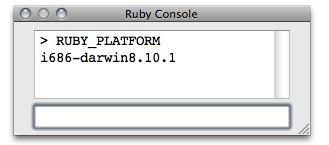
-
Bob, check your PM.
-
Thak You, a very useful tool
-
@pixero said:
There might be something wrong with this part of the script:
elsif RUBY_PLATFORM == "powerpc-darwin" then # Mac OSX > $leftArrow = 63234 # Arrow Left Key > $upArrow = 63232 # Arrow Up Key > $rightArrow = 63235 # Arrow Right Key > $downArrow = 63233 # Arrow Down Key > $altKey = 524288 # Alt/Option Key > $shiftKey = 131072 # Shift Key > $controlKey = 1048576 # Command (Apple) Key > end #ifAnyone with a Mac that can test if it's correct?
The SU API Docs suggest this code to detect Mac or PC: http://code.google.com/apis/sketchup/docs/faq.html
PLATFORM = (Object::RUBY_PLATFORM =~ /mswin/i) ? :windows : ((Object::RUBY_PLATFORM =~ /darwin/i) ? :mac : :open_mouth:ther)
It simply looks for the existance of "darwin" in the PLATFORM constant string. -
Great tool! This will save LOADS of time with site files.
Thanks!
-
One thing is needed to make this tool perfect:
Respect current UCS. -
There is an update available in the PluginStore to suit SketchUp v2014
http://sketchucation.com/pluginstore?pln=jsAlign -
The one on my site is now also v1.6.
Thanks to TIG.
-
Great plug-in! But would it be possible not the change an object's position when you lock it? This would make the plug-in perfect....

Advertisement







