[Plugin Library] LibFredo6 - v15.8e - 15 Feb 26
-
@unclex said:
Error Loading File Fredo6_!LibFredo6.rb
Error: #<ArgumentError: invalid byte sequence in UTF-8>
C:/Users/Administrator/AppData/Roaming/SketchUp/SketchUp 2014/SketchUp/Plugins/Fredo6_!LibFredo6/Lib6PluginDialogs.rb:689:in[]' C:/Users/Administrator/AppData/Roaming/SketchUp/SketchUp 2014/SketchUp/Plugins/Fredo6_!LibFredo6/Lib6PluginDialogs.rb:689:inlist_log_files'
C:/Users/Administrator/AppData/Roaming/SketchUp/SketchUp 2014/SketchUp/Plugins/Fredo6_!LibFredo6/Lib6PluginDialogs.rb:708:inpurge' C:/Users/Administrator/AppData/Roaming/SketchUp/SketchUp 2014/SketchUp/Plugins/Fredo6_!LibFredo6.rb:224:inafter_startup'
C:/Users/Administrator/AppData/Roaming/SketchUp/SketchUp 2014/SketchUp/Plugins/Fredo6_!LibFredo6.rb:184:instartup' C:/Users/Administrator/AppData/Roaming/SketchUp/SketchUp 2014/SketchUp/Plugins/Fredo6_!LibFredo6.rb:299:inmodule:LibFredo6'
C:/Users/Administrator/AppData/Roaming/SketchUp/SketchUp 2014/SketchUp/Plugins/Fredo6_!LibFredo6.rb:31:in `<top (required)>'2014 Just Like This
2013 OK
Have you installed a fresh [latest] copy of this Lib ?
Perhaps from the PluginStore...
IF you have ill-advisedly copied an older version into v2014 it probably WILL break everything...
Authors have just spent the last three months working with Trimble to discreetly update their plugins to ensure that they also work in v2014, so please ensure you get the latest versions... and NEVER blindly copy things across - some of them will just NOT work !
Get the latest version of every Plugin and then winge if that one doesn't work... -
@tig said:
@unclex said:
Error Loading File Fredo6_!LibFredo6.rb
Error: #<ArgumentError: invalid byte sequence in UTF-8>
C:/Users/Administrator/AppData/Roaming/SketchUp/SketchUp 2014/SketchUp/Plugins/Fredo6_!LibFredo6/Lib6PluginDialogs.rb:689:in[]' C:/Users/Administrator/AppData/Roaming/SketchUp/SketchUp 2014/SketchUp/Plugins/Fredo6_!LibFredo6/Lib6PluginDialogs.rb:689:inlist_log_files'
C:/Users/Administrator/AppData/Roaming/SketchUp/SketchUp 2014/SketchUp/Plugins/Fredo6_!LibFredo6/Lib6PluginDialogs.rb:708:inpurge' C:/Users/Administrator/AppData/Roaming/SketchUp/SketchUp 2014/SketchUp/Plugins/Fredo6_!LibFredo6.rb:224:inafter_startup'
C:/Users/Administrator/AppData/Roaming/SketchUp/SketchUp 2014/SketchUp/Plugins/Fredo6_!LibFredo6.rb:184:instartup' C:/Users/Administrator/AppData/Roaming/SketchUp/SketchUp 2014/SketchUp/Plugins/Fredo6_!LibFredo6.rb:299:inmodule:LibFredo6'
C:/Users/Administrator/AppData/Roaming/SketchUp/SketchUp 2014/SketchUp/Plugins/Fredo6_!LibFredo6.rb:31:in `<top (required)>'2014 Just Like This
2013 OK
Have you installed a fresh [latest] copy of this Lib ?
Perhaps from the PluginStore...
IF you have ill-advisedly copied an older version into v2014 it probably WILL break everything...
Authors have just spent the last three months working with Trimble to discreetly update their plugins to ensure that they also work in v2014, so please ensure you get the latest versions... and NEVER blindly copy things across - some of them will just NOT work !
Get the latest version of every Plugin and then winge if that one doesn't work...thanks for TIG
of course I install the newest fredo's Plugins, and before that I have cleaned the elder fredos
Perhaps because I have some old plugins using @ 2014
but, even I delete all the elder plugins, the libfredo6 still like that..... -
Unc, I think you still haven't got the current version or is it possible you have some strange characters in your user name? There are some characters that aren't allowed.
-
even like this......
-
Same problem here. i re-downloaded libfredo 5.7a to check but still giving problem.
-
Fixed the problem.
It was caused by older version of round corner (version 2.5a).
I removed all the fredo plugins and libfredo from the directory C:\Users\Amit\AppData\Roaming\SketchUp\SketchUp 2014\SketchUp\Plugins.
Then installed libfredo first and restarted sketchup. it gave no error implying that libfredo 5.7a was not the reason for problem
then i installed each plugin one by one and it finally came to round corner.
it should also be noted that previously i installed older version of round corner (2.5a) and then installed newer version of it (2.6a) assuming that it will upgrade round corner but it was giving problem. then i repeated the process after removing all fredo plugins and it was again giving problem. third time, i removed all fredo plugins and then i installed the latest version of round corner (2.6a)without going through upgrading process, it was running fine. so probably it has something to do with version 2.5a of round corner that is giving problem.
-
It sounds like the problem is due to installing old versions of plugins. As has been covered repeatedly here on SCF, it isn't a good idea to install old copies of plugins to new installs of SketchUp. The same advice was given when SU2013 first came out and it applies to SU2014, too.
-
my problem is still there
perhaps because this:
My system is Win7X64Chinese, but I installed su2014en -
So you finally tell us something that might be useful.
 You're right. It could be that's the cause.
You're right. It could be that's the cause. -
@unclex said:
my problem is still there
perhaps because this:
My system is Win7X64Chinese, but I installed su2014enDid you tried the technique i discribed? Please follow exact process and after installing each rbz, restart sketchup 2014. this would help us nail exact reason. It would be good not only for your case but also for larger cause. Sketchup is going through a lot of changes these days and its plugins too has to cope up. Figuring out exact cause would help people who are not so good with these frequently changing folder structure and nomenclaure of sketchup and/or its plugins and hence are making mistakes.
-
@fantoosh420 said:
@unclex said:
my problem is still there
perhaps because this:
My system is Win7X64Chinese, but I installed su2014enDid you tried the technique i discribed? Please follow exact process and after installing each rbz, restart sketchup 2014. this would help us nail exact reason. It would be good not only for your case but also for larger cause. Sketchup is going through a lot of changes these days and its plugins too has to cope up. Figuring out exact cause would help people who are not so good with these frequently changing folder structure and nomenclaure of sketchup and/or its plugins and hence are making mistakes.
I Tried
Even only One Libfredo6 Plugins..... -
@guanjin said:
@guanjin said:
Check the update click to view is invalid
[attachment=0:1vizsrck]<!-- ia0 -->QQ图片20140226194556.jpg<!-- ia0 -->[/attachment:1vizsrck]
Selection boxes have become such a big,sketchup8 and 2013 are so。
5.6 and 5.7 are like this, 5.4 no problem 。
guanjin,
You probably checked the box "Retina screen" in the default parameters of LibFredo6. This is why.
Fredo
-
OK
I Fix it
In This File: Lib6PluginDialogs.rbI replaced all the left or right ‘’ to “
-
@unknownuser said:
guanjin,
You probably checked the box "Retina screen" in the default parameters of LibFredo6. This is why.
Fredo
Thank you, understand

-
@dave r said:
Unc, I think you still haven't got the current version or is it possible you have some strange characters in your user name? There are some characters that aren't allowed.
non-english characters should not be a problem any more as Ruby 2.0 should be able to handle that.
-
Hello. I can't seem to get some of fredo plugins to work in Sketchup 2014. I am able to load LibFredo6 v5.7a from sketchucation but as soon as I try to load any of the plugins I get errors like the attached photo: And then the following:
Error Loading File /Users/geekdad/Library/Application Support/SketchUp 2014/SketchUp/Plugins/Fredo6_FredoScale/loader.rb
Error: #<NameError: uninitialized constant Traductor::Plugin::T6>
/Users/geekdad/Library/Application Support/SketchUp 2014/SketchUp/Plugins/Fredo6!LibFredo6/Lib6Core.rb:594:ineffective_load_part2' /Users/geekdad/Library/Application Support/SketchUp 2014/SketchUp/Plugins/Fredo6_!LibFredo6/Lib6Core.rb:541:ineffective_load'
/Users/geekdad/Library/Application Support/SketchUp 2014/SketchUp/Plugins/Fredo6_FredoScale/loader.rb:1:in<top (required)>' /Applications/SketchUp 2014/SketchUp.app/Contents/Resources/Content/Tools/extensions.rb:197:inrequire'
/Applications/SketchUp 2014/SketchUp.app/Contents/Resources/Content/Tools/extensions.rb:197:inload' /Users/geekdad/Library/Application Support/SketchUp 2014/SketchUp/Plugins/Fredo6_!LibFredo6/Lib6Core.rb:435:inregister_extension'
/Users/geekdad/Library/Application Support/SketchUp 2014/SketchUp/Plugins/Fredo6!LibFredo6/Lib6Core.rb:435:inload_from_config' /Users/geekdad/Library/Application Support/SketchUp 2014/SketchUp/Plugins/Fredo6_!LibFredo6/Lib6Core.rb:726:inblock in load_all_plugins'
/Users/geekdad/Library/Application Support/SketchUp 2014/SketchUp/Plugins/Fredo6!LibFredo6/Lib6Core.rb:726:ineach' /Users/geekdad/Library/Application Support/SketchUp 2014/SketchUp/Plugins/Fredo6_!LibFredo6/Lib6Core.rb:726:inload_all_plugins'
/Users/geekdad/Library/Application Support/SketchUp 2014/SketchUp/Plugins/Fredo6!LibFredo6/Lib6Core.rb:438:inload_from_config' /Users/geekdad/Library/Application Support/SketchUp 2014/SketchUp/Plugins/Fredo6_!LibFredo6.rb:181:instartup'
/Users/geekdad/Library/Application Support/SketchUp 2014/SketchUp/Plugins/Fredo6_!LibFredo6.rb:299:in<module:LibFredo6>' /Users/geekdad/Library/Application Support/SketchUp 2014/SketchUp/Plugins/Fredo6_!LibFredo6.rb:31:in<top (required)>'
Error Loading File Fredo6_!LibFredo6.rb
Error: #<NameError: uninitialized constant Traductor::Plugin::T6>
/Users/geekdad/Library/Application Support/SketchUp 2014/SketchUp/Plugins/Fredo6_!LibFredo6/Lib6Core.rb:776:insignal_error_in_loading' /Users/geekdad/Library/Application Support/SketchUp 2014/SketchUp/Plugins/Fredo6_!LibFredo6.rb:226:inafter_startup'
/Users/geekdad/Library/Application Support/SketchUp 2014/SketchUp/Plugins/Fredo6_!LibFredo6.rb:184:instartup' /Users/geekdad/Library/Application Support/SketchUp 2014/SketchUp/Plugins/Fredo6_!LibFredo6.rb:299:inmodule:LibFredo6'
/Users/geekdad/Library/Application Support/SketchUp 2014/SketchUp/Plugins/Fredo6_!LibFredo6.rb:31:in `<top (required)>'What can I do?
John
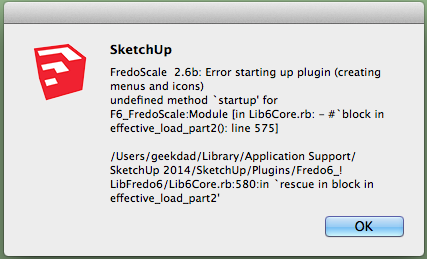
-
thank you
-
Loaded latest version of Fredo6_!LibFredo6, but still get error messages for two plugins.
It makes no difference if I load it into my default directory
C:\Users\jamesb\AppData\Roaming\SketchUp\SketchUp 2014\SketchUp\Pluginsor my 'additional folder'
D:\Dropbox\PluginsThe plugins themselves are all loaded into
D:\Dropbox\Plugins
-
Bob,
Could you check the About box of LibFredo6.
Looks like you did not succeed to install LibFredo6 5.7. Did you try to do it via the Plugin Store Tool?
Fredo
-
Hiya,
I have same problem of loading Libfredo6 5.7a on skp 2014 too,
But i found when i open file,which saved in non-system partition or NAS disk,
the problem will show up.I've tried copy file and put it on desktop or anywhere in system partition,
it won't show any errors, any ideas?Thanks!
Advertisement










