BuildEdge PLAN 3.0 Now Available!
-
@krisidious said:
haven't heard back on how to retrieve my serial number...
also I tried rounding a curved wall and it seems the system is can't do short wall lengths like under 8" maybe?
Hi Kris,
Sorry, did you contact our help desk for your Serial Number? It is very quick and easy to reset. If you email me (adietzen@keymark.com) I will get that done and right back to you. Alternatively, you can contact the Help Desk through our site (http://www.buildedge.com/help).
As for the walls, it will not draw walls that are shorter than they are wide. It can do 8" long walls, as long as the wall width is thinner than 8".
Thanks!
-
they just sent serial, as for length of wall. that's probably the issue walls are 6" and was trying to make 4" length. around a curve.
-
Aaron,
I don't see anyway to get the new version for free on your website (I am a current user)?? Does the free version on the plug-in store become the full version with the input of my old activation key?
Regards,
Kris -
Yah....okay.
Update button is for the program download, not updating the shopping cart.
Kris -
@krism said:
Yah....okay.
Update button is for the program download, not updating the shopping cart.
KrisHi Kris,
Glad you figured that out... yeah, we will be changing that term from "Update" to "Upgrade"Sorry for the confusion...

Thanks!
-
Hi Aaron, happens every time I open it. Not sure what's happening so I hope you have some suggestions!
Great work on development; its really coming along nicely!!

-
@unknownuser said:
Now, as for the delay, is that happening every time you launch, or just the first time? Unfortunately, we do authorize the software, and that can take a little time (though, to be honest, 1 minute 40 seems a little too long).
As for doors, windows and floors, yep! That, along with advanced roof input and automatic input are paid functionality (but only $29!).
Yes every time I Launch SU!

So for avoid this I can stay On Su 24 h / 24 h (not very ecologic!
So an authorisation the firt time will be some better!

Ok all that explain the remarks!
-
@utiler said:
Hi Aaron, happens every time I open it. Not sure what's happening so I hope you have some suggestions!
Great work on development; its really coming along nicely!!

Hi Andrew,
Can you send me the .log files in your C:\Users"user name"\AppData\Roaming\BuildEdge\Plugins\SketchUp\BuildEdgePLAN folder?
Just email those directly to me (adietzen@keymark.com) and we can see why Java is not initializing on your machine.
@unknownuser said:
Yes every time I Launch SU!

So for avoid this I can stay On Su 24 h / 24 h (not very ecologic!
So an authorisation the firt time will be some better!

Ok all that explain the remarks!
Wait! Are you suggesting that you actually DO shut down SketchUp??? I thought you kept it running all day, every day!
Obviously, that is not ok... for what it;s worth, you are the first person I have heard this from! I will check with our development guys and see how we should go about tracking this down.
Sorry for the inconvenience, guys, but thank you for the quick feedback! Hopefully I can get you running quickly!
-
Not sure whats going on here when I select add window I get a circle with a slash thru it, the wall has not been committed to SU so I'm able to add doors move them just the add window not working any suggestions
Thanks
Problem solved height of window and window height where the same 6'8" I'm not sure how that happened.
-
Aaron, that was happening a lifetime ago.... no probs now.

-
I just bought BuildEdge 3.0. I cannot insert any windows, no matter what I do? Tried to change template to inches etc. but nothing matters. Does anybody have a solution, please
-
It did that to me too. Make sure height of window is not the same as top of window. I think when start out default are the same height.
-
I got it .... it was me.... from the bottom up regarding window height
-

-
Hello Aaron,
at first i love the Plugin.. in 2013 work fine however at 2014 ...
Hello,
BuilEdgePlane have a big BUG in 2014. If I insert a windows some dividers will place in the windows and the other dividers will place near on the zero point. so i can not work with this plugin.
other problem. the BEP-Windows will be ever active than non active etc. sometimes the value will accepted and somtimes not.
please fix this i use 2014 make at home.reagards
Dean
p.s. look at Sophie some of the dividers will stay there.
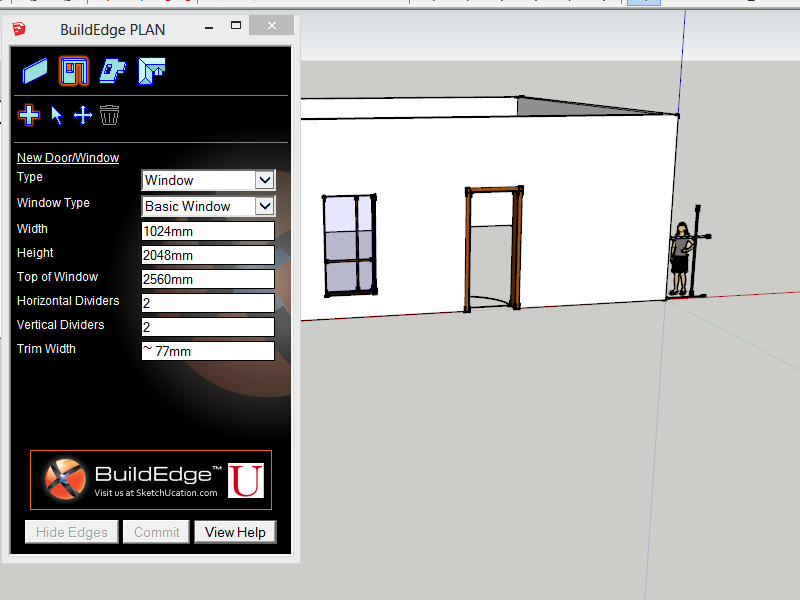
-
This looks like it could really save me some time, but this is a worry:
@unknownuser said:
Unfortunately, we do authorize the software
I live/work in a remote location with local satellite access (which is not 100% reliable) I never purchase software that needs to handshake on startup or requires a livelink. So...is BuildEdge still like this?
-
Waiting, wainting...still no answer since last week AND I sent the same query as an email.
-
Hi Unearthed,
Sorry, I don't regularly read through this forum looking for posts about BuildEdge. Also, as luck (bad luck, that is) our "Contact Us" page is broken and we are not receiving emails! For future reference, submitting a ticket to Help Desk through our main site is the best way to get in touch with us.
As to your question, as of now, we are using the same security as we were before. You will need to be connected to the internet to initially authorize. After that, it will attempt to check in every few weeks to verify that you have not moved the security.
As long as you have a connection at install and are connected occasionally as you run, you should be good!
Thanks,
Aaron -
That is great-- if it actually works. Continuous connection is not given, even when your provider has promised it. Also I have some software that requires me to refresh the license by going to the website, every time I move my laptop to my office or home. Not too nice.
-
Thanks Aaron, that sounds more useable
Advertisement







