Trim multiple solids with one solid
-
Where I see this most often in my work is where R-panel siding meets a pitched roof; the siding sheet components are 3' wide, so a ~40' deep building will have quite a few of them. It's easy enough to build in a quick box at the angle where they need to be cut off, (different for each sheet) but then I have to go through and select the box and the first sheet, trim, select the box and the second sheet, trim, etc. for the whole wall. It would be really handy if I could just select the box-as-trim-boundary, then all the wall sheets, and "trim everything else selected against the first solid selected."
(Edit to clarify, yes I know the angle is the same throughout each roof pitch, but the length at which each sheet will be cut off is different.)
-
You could try Zorro2 slice model at section/
-
@gilles said:
You could try Zorro2 slice model at section/
That has some potential. Need to play with it a bit more and see, though.
-
@airwindsolar said:
@gilles said:
You could try Zorro2 slice model at section/
That has some potential. Need to play with it a bit more and see, though.
There is an image with an example in this topic.
-
you can already do this - sort of.. the stipulation being that each solid element has to be grouped at the top level -or- each element of the boolean can't be its own individual solid.. for example:
in this picture, the two transparent boxes aren't separate groups.. they are selected together then grouped.
the rafters are the same thing.. (if i explode the rafter group, i'd be left with all raw geometry)..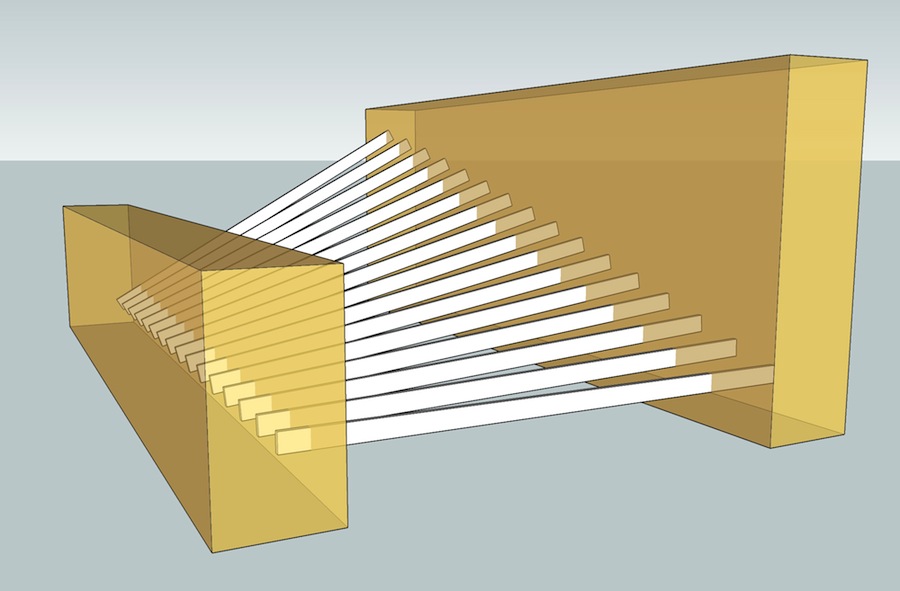
i can then do a boolean subtract quickly, in one operation:
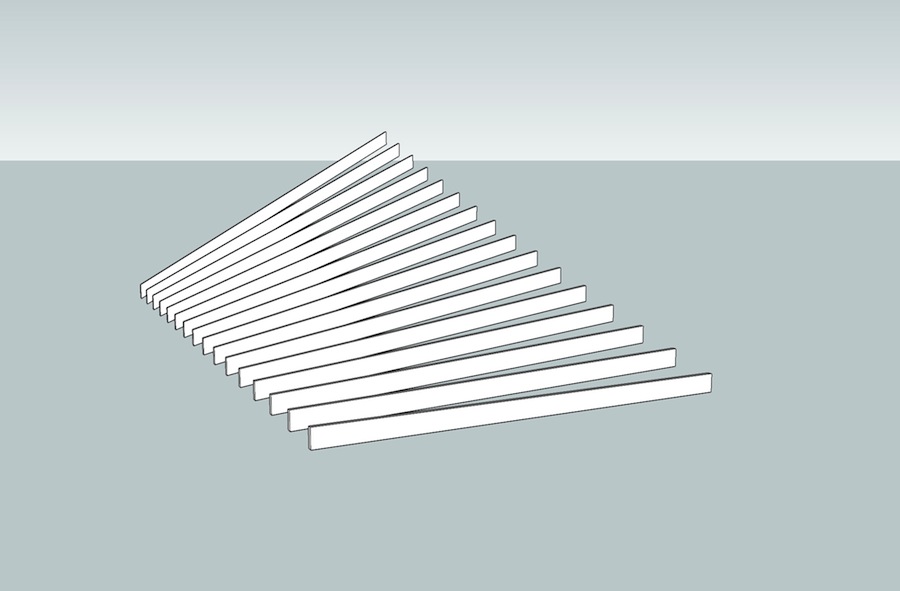
here's the file pre-boolean:
subtract_Example.skpthat aside, i too wish you could do this where each rafter remains its own individual group..
-
Good trick, also work with OSCoolean (boolean for free version)
-
@airwindsolar said:
but then I have to go through and select the box and the first sheet, trim, select the box and the second sheet, trim, etc. for the whole wall.
If I am reading this correctly........you are selecting both entities before selecting the trim tool?
If that is what you are doing......try selecting the trim tool before selecting any entities.....click 1st on "the box" and second on the first sheet(it will trim)....the "box"(first selection) will remain selected so just click on second sheeet(it will also trim)....click on third sheet.....and so on.
Should be aproximately a 50% time saver.
@airwindsolar said:
It would be really handy if I could just select the box-as-trim-boundary, then all the wall sheets, and "trim everything else selected against the first solid selected."
I too would welcome this funtionality.
Charlie
-
@unknownuser said:
If that is what you are doing......try selecting the trim tool before selecting any entities.....click 1st on "the box" and second on the first sheet(it will trim)....the "box"(first selection) will remain selected so just click on second sheeet(it will also trim)....click on third sheet.....and so on.
Should be aproximately a 50% time saver.
More than 50% for now, since I rearranged my toolbars with the 2014 update, so all the less-used functions (less used than the pencil and eraser, at least) now have a built in "oops, it's over there now" delay.
Advertisement







