Oops, your profile's looking a bit empty! To help us tailor your experience, please fill in key details like your SketchUp version, skill level, operating system, and more. Update and save your info on your profile page today!
🔌 Smart Spline | Fluid way to handle splines for furniture design and complex structures. Download
Vray render extent
-
Hi,
I'm having an issue with render extent. I've matched my model with a photo (it's not seen on screenshots, cause I deleted it). Now, when I want to render it, the camera view somehow changes regardless how I'll position it beforehand.
Here are screenshots to explain better the problem.I've tried zooming it out, ofc, didn't help. Setting the output bigger didn't too anything either. It always comes out like in pic. 2.
I'm helpless. I wasted 4 hours at work trying to figure it out.
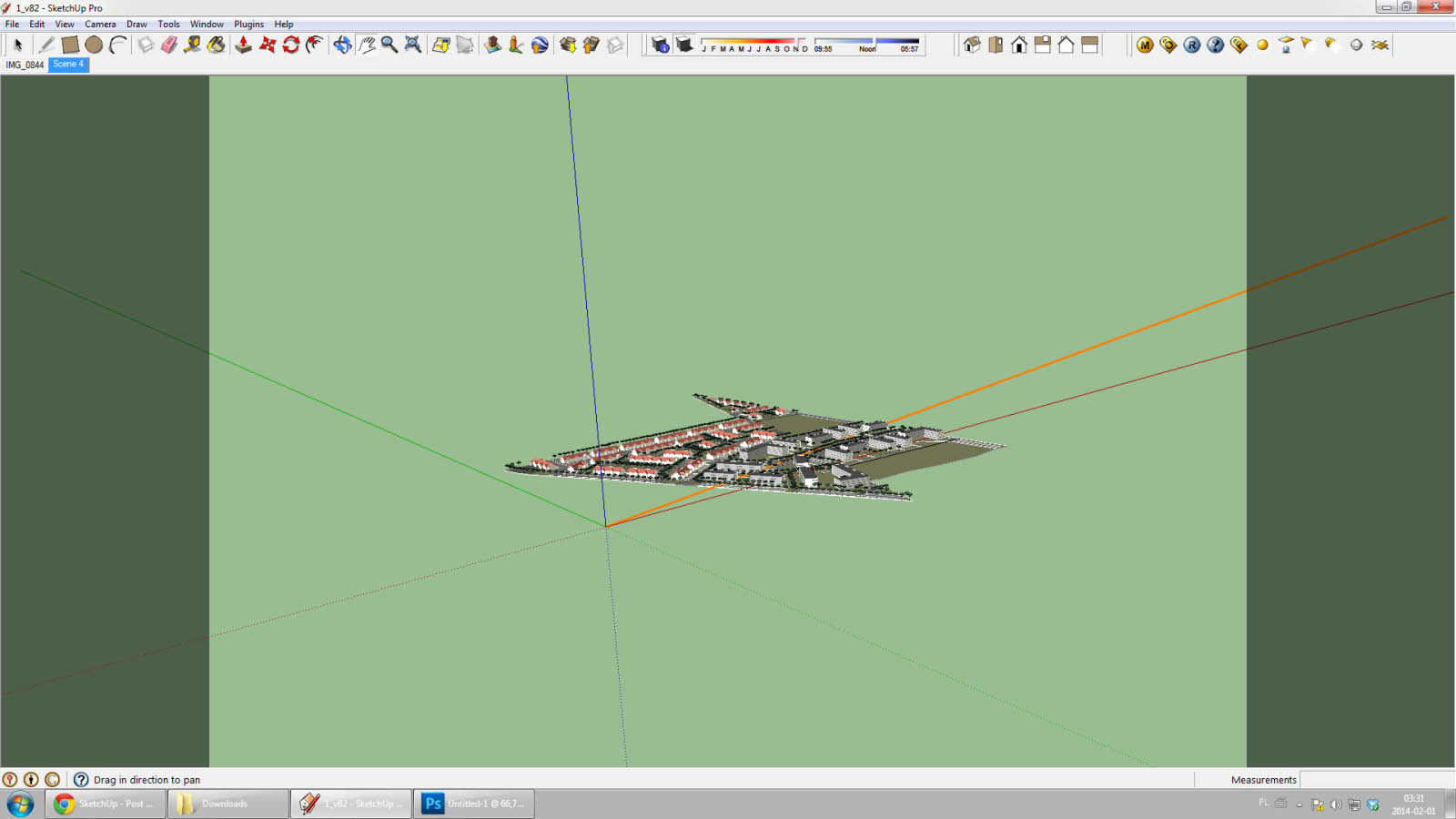
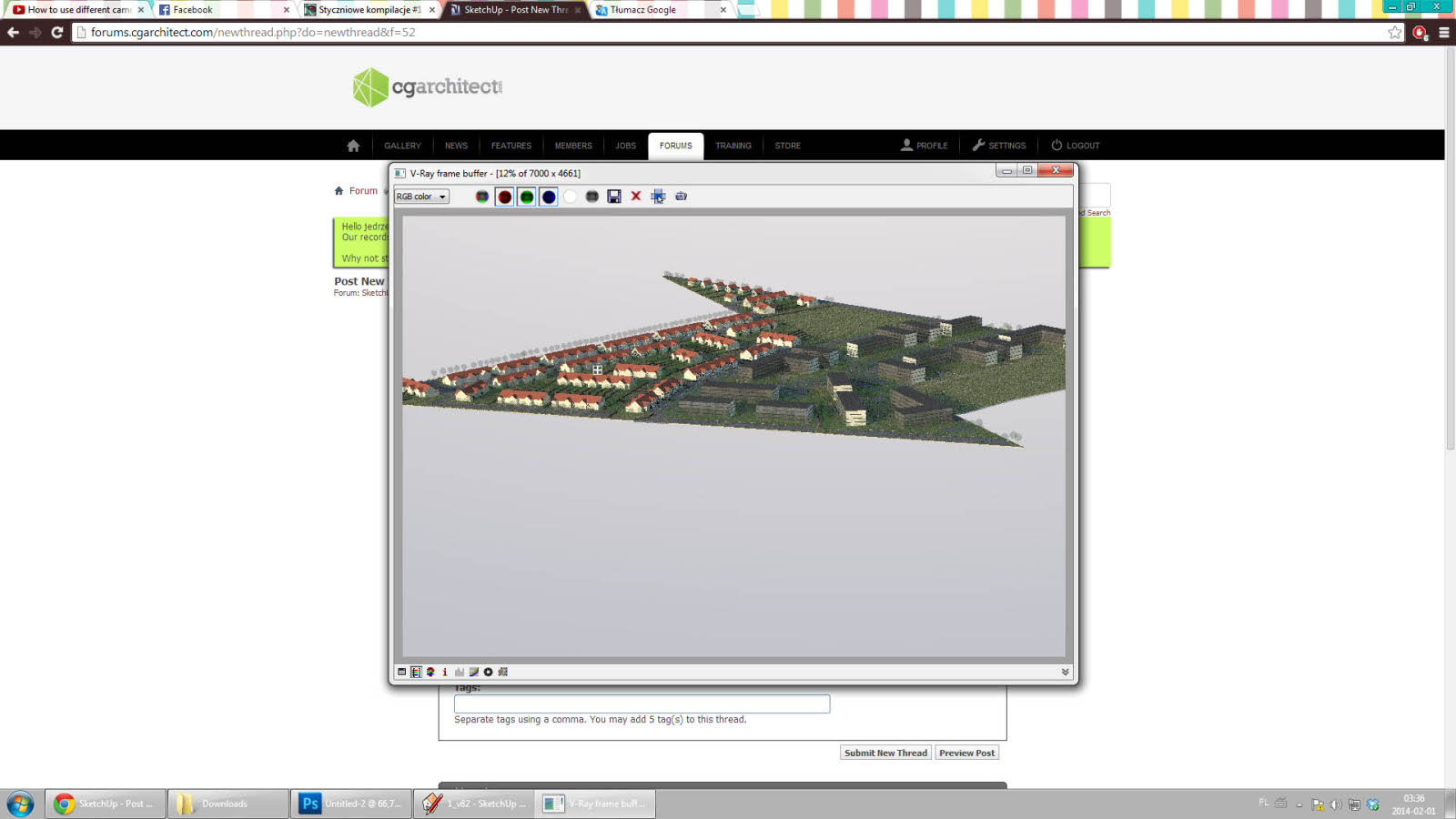
-
I assume your scene is a 2D scene, coming from a photomatch?
You can try 'Camera>Parallel Projection', then 'Camera>Perspective', then create a new scene. You should end up with a 3D scene with the same point of view. Vray should then handle it fine.
Advertisement







