Hide X Lines or Construct Lines
-
@bjornkn said:
Why don't you just add a shortcut then?
the original question was hinting that he wanted to add the plugin as a shortcut (no selecting/grouping/layers etc)..
David was just hoping someone would write a plugin for something that already existed in native sketchup!
poor guy
-
Alright now David, sign the book:
http://forums.sketchucation.com/viewtopic.php?f=15&t=17315&hilit=d%27oh -
It's not exactly like that, David but...
You: "Hello my name is David and I am an idiot. . ."
Crowd: Hi David. Welcome!

-
I've paid my penance. . .
D'oh Book -
okay! Okay! I get it.. . Im a dummy. I stand up into the light and admit it.
ME: "Hello my name is David and I am an idiot. . ."
Crowd: Hi David.
and Yes I did add the shortcut no problemo. . . and yeah Eric .. I will sign the D'oh Book.
D

-
Good, now come clean my house

-
I could use a bit of a get away. ..
Seriously. . .How're things going there for you anyway? Focus has kinda turned toward Joplin Mo. . .
Are you getting it back together alright?
-
Well again we (my family) did not have any damage. As far as the region there is still much to do. We had a big storm come through last night with 60-80 mph straight line winds and a couple small rotations. Luckily we did not get any damage from that but some people did. Power was/is out for part of the region again too.
I go out again Saturday for more debris cleanup.
-
Well.. . good luck as always. We're with ya.
D
-
Hey guys, I know about show/hide guidelines... is there another button to erase them all on one shot?
thanks!
-
The only thing you have to do is: call it a button

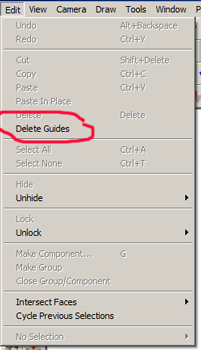
-
@errror404 said:
Hey guys, I know about show/hide guidelines... is there another button to erase them all on one shot?
thanks!
No plugin required. I assigned a keyboard shortcut for Edit>Delete Guides. Do that and you can have a real button.
-
@cotty said:
The only thing you have to do is: call it a button

Thanks... it was a matter of just finding where it was!!
Advertisement







