BOOOOM! Revizto Adds Webpage Export!
-
at the time when the keyboard shortcuts show up there is a rainbow colored bar at the top of the shortcut legend. That bar will grow until it hits the far right side at which point the screen will change to the model first view location. let me know if your bar is loading all the way and what happens. It's worked fine on the few computers I've tried it on so far.
-
Yes but the rainbow line blocks before near the end of the line and freeze the computer!

-
Are you still running Windows 3.1?
-
Works for me. Cool
-
@unknownuser said:
Are you still running Windows 3.1?
Vista for this computer
Edit I was not enough patient!

After 2 minutes that is arriving!
That is curious because i have a speedy connection!
What is the size of the all files ?But now whe have disgracious publicity!

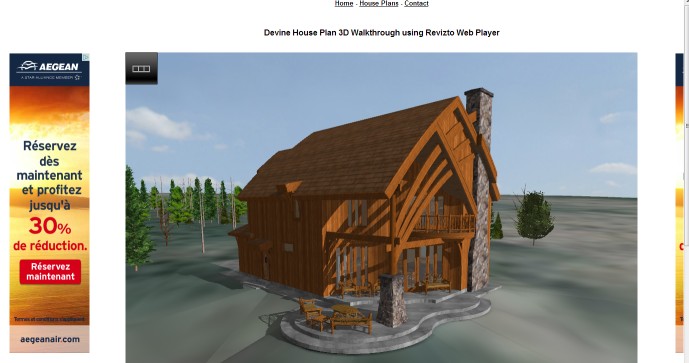
-
This one is 58 megs Pilou...
-
aaaaah!

So you must put an alert message before the the loading with the File size!
-
will do Pilou.
-
interesting... too bad that the rendering quality looks more like a game engine of 1999... and the file size/loading time is way too high for this kind of quality and web presentation in my opinion.
-
You know of something better? As far as quality, I never saw a game in 99 that looked this good. As for load time only takes a minute on my 9mbs connection. Since you mentioned 1999, Are you on dial up?
-
Where do you get lighting like that in 99?
this is what I was playing in 1999

-
@krisidious said:
You know of something better? As far as quality, I never saw a game in 99 that looked this good. As for load time only takes a minute on my 9mbs connection. Since you mentioned 1999, Are you on dial up?
I have 64mbit cable...
You mean the light rays and direct light? Ok then i say 1999 gaming with additional direct light...
But the interior doesn't look much different to something like HL1 to me
Only a bit higher resolution textures, but still no shading and flat lighting.
If you feel better i can say 2004 - but the Source Engine in HL2 had at least pre-baked hdri lighting in addition to the simple direct lights

But this is still nothing i would show a client today... sorry.
For the direct export from sketchup i have no alternatives, but this doesn't make it more useful to me.
I think if you make a realtime engine today it should at least feature the latest DirectX stuff like CryEngine, UnrealEngine 4 or Frostbite 3. Lumion is still the best i think but it also doesn't catch up with the latest game tech in terms of GI, physical based shaders, etc.
But this is my opinion, if it works for you... -
Yeah I don't think it's as good as Half Life was or Half Life II. But the difference being that those engines took a lot to render and did so mainly on your own system and not live on a website server with no backend.
Even Revizto's main system is better looking than this, but this is embedded webpage walkthrough.... That's the point of the post.
I messed arund with CryEngine in doing walkthroughs and while the realism was fantastic the effort needed to put it together was far too much for clients that aren't paying for the service. Lumion is nice but far too over priced for what it does.
There's another company working on live browser walkthroughs http://skp5d.com/
but the quality has seemed about the same and seems to have a file size limit.
-
@krisidious said:
Yeah I don't think it's as good as Half Life was or Half Life II. But the difference being that those engines took a lot to render and did so mainly on your own system and not live on a website server with no backend.
Just for the record: Its nothing to do with backends. They're all rendered on your system with your graphics card whether its in a browser or a standalone App - so Revitzo may have chosen to drop features from their standalone product but its perfectly possible to have the same rendering in SketchUp, and in web browsers and iPads as LightUp does. ie All the realtime reflections, the Scenes etc.
See examples here: https://www.light-up.co.uk/index.php?t=webplay
Just sayin'

-
@adamb said:
@krisidious said:
Yeah I don't think it's as good as Half Life was or Half Life II. But the difference being that those engines took a lot to render and did so mainly on your own system and not live on a website server with no backend.
Just for the record: Its nothing to do with backends. They're all rendered on your system with your graphics card whether its in a browser or a standalone App - so Revitzo may have chosen to drop features from their standalone product but its perfectly possible to have the same rendering in SketchUp, and in web browsers and iPads as LightUp does. ie All the realtime reflections, the Scenes etc.
See examples here: https://www.light-up.co.uk/index.php?t=webplay
Just sayin'

Kinda... But not really. HalfLife and CryEngine need their respective programs to both serve and view the scenes. Meaning that a large program must be installed on both the server and user machines. gigabytes will need to be transferred between the two for a new user who happens across a website... LightUp and Revizto alternatively, base themselves in small web apps and transfer a relatively small file from the server to the user and no more data is needed. No backend system is needed to continue running on the webserver. Half-Life and CryEngine require a server and constant communication between the user and server.
My main goal is to have a novice web surfer happen across my site and be able to walk through a house with little or preferably no installations or long downloads and served from my own dedicated server and not a rendering company website.. I don't think any of these systems attain this goal completely as of yet but LightUp and Revizto are much closer than anything else I've seen.
-
Hello Adam
For me LighUp Player works fine in "internal" (.luca files ) and also with FireFox
 as plugin but what about Chrome ?
as plugin but what about Chrome ?
Possible or not possible? There is not on the list but in the logos!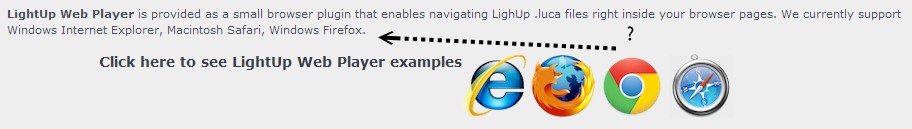
Edit : Ok I have found the Chrome LightUp Plugin

Plugin Installed, relauch Chrome, refresh etc..
But...nothing change! Screen of download progress text % of the luca file don't appear like than the FireFox! (I am on Vista)I will investigate more!
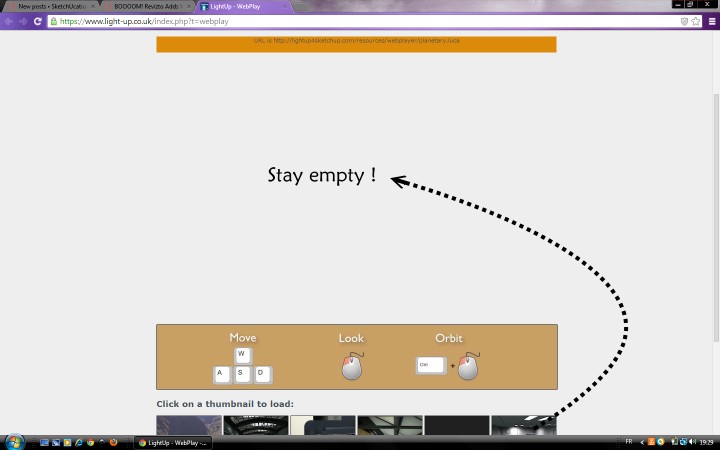
-
@unknownuser said:
Kinda... But not really. HalfLife and CryEngine need their respective programs to both serve and view the scenes. Meaning that a large program must be installed on both the server and user machines. gigabytes will need to be transferred between the two for a new user who happens across a website... LightUp and Revizto alternatively, base themselves in small web apps and transfer a relatively small file from the server to the user and no more data is needed. No backend system is needed to continue running on the webserver. Half-Life and CryEngine require a server and constant communication between the user and server.
Sorry, you're mistaken about how games engines work.
When you play "online" all the graphics are rendered locally by your computer. The "online" bit is simply sharing your position/status with a server for others to see / lobby services.I was simply correcting a factual error that may mislead people about web browser realtime graphics - but I understand this a thread about Revitzo, so I'll leave it there.
Adam
[Been in the video games business for 25 years, so I've picked up a few bit and pieces of info along the way].

-
@unknownuser said:
Hello Adam
For me LighUp Player works fine in "internal" (.luca files ) and also with FireFox
 as plugin but what about Chrome ?
as plugin but what about Chrome ?
Possible or not possible? There is not on the list but in the logos![attachment=3:2y8mtaew]<!-- ia3 -->achrome.jpg<!-- ia3 -->[/attachment:2y8mtaew]
Edit : Ok I have found the Chrome LightUp Plugin

Plugin Installed, relauch Chrome, refresh etc..
But...nothing change! Screen of download progress text % of the luca file don't appear like than the FireFox! (I am on Vista)I will investigate more!
[attachment=2:2y8mtaew]<!-- ia2 -->aaup.jpg<!-- ia2 -->[/attachment:2y8mtaew]Use Chrome menu Tools->Extensions will show you what you have installed for your Chrome browser.
The latest LightUp WebPlayer for Chrome is 3.1.2
[attachment=1:2y8mtaew]<!-- ia1 -->chrome.png<!-- ia1 -->[/attachment:2y8mtaew]Then you can either visit a website that uses an embedded luca or simply drop a luca file on your browser and move around in realtime with all the nice reflections:
[attachment=0:2y8mtaew]<!-- ia0 -->chrome2.png<!-- ia0 -->[/attachment:2y8mtaew]
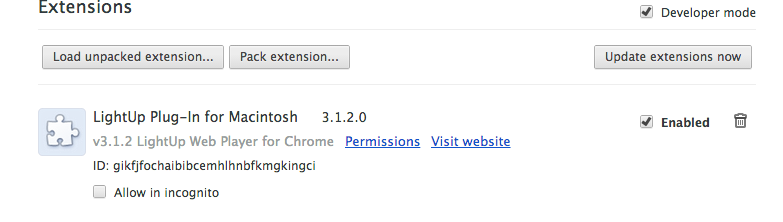
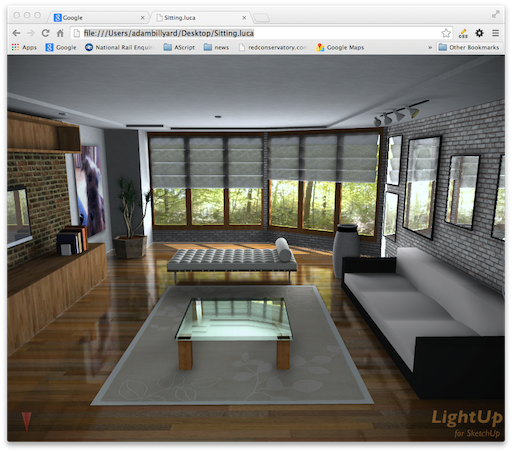
-
@adamb said:
@unknownuser said:
Kinda... But not really. HalfLife and CryEngine need their respective programs to both serve and view the scenes. Meaning that a large program must be installed on both the server and user machines. gigabytes will need to be transferred between the two for a new user who happens across a website... LightUp and Revizto alternatively, base themselves in small web apps and transfer a relatively small file from the server to the user and no more data is needed. No backend system is needed to continue running on the webserver. Half-Life and CryEngine require a server and constant communication between the user and server.
Sorry, you're mistaken about how games engines work.
When you play "online" all the graphics are rendered locally by your computer. The "online" bit is simply sharing your position/status with a server for others to see / lobby services.I was simply correcting a factual error that may mislead people about web browser realtime graphics - but I understand this a thread about Revitzo, so I'll leave it there.
Adam
[Been in the video games business for 25 years, so I've picked up a few bit and pieces of info along the way].

That quote was attributed to Pilou when it is actually mine. I think neither of us is mistaken about how games work but you're leaving out a large part of the equation. the game engine cannot run without a large server side program and the game engine cannot run locally without a large program on it. the two are required. if I have a new user coming to my site who does not have any of this software then they will have to download and my server will have to continue to run and serve whatever they see. I am not mistaken. This part of the conversation is in direct regards to game engines such as CryEninge and Half Life.
-
And don't think twice about commenting and putting your two cents in about 3D walkthroughs on the web and optional or alternative programs like your own. the forum is all about learning and teaching the best options and available tools to get our projects done. I'm more than happy to hear about LightUp's features.
P.S.Those reflections are very nice.. impressive!
Advertisement







