Make surface "italic"
-
Hi Everyone,
I'm pretty new to Sketchup so I guess what I want to do is fairly easy but I just dont know hot to get to it.
Ultimatly what I want to do is a 3d print of a logo on a little box.
The logo looks like this:

(i'll make it without the web-address, just the upper part)
what I made so far is all the outer circle stuff and for the three letter "mns" I drawed them, but not in "italics" style.
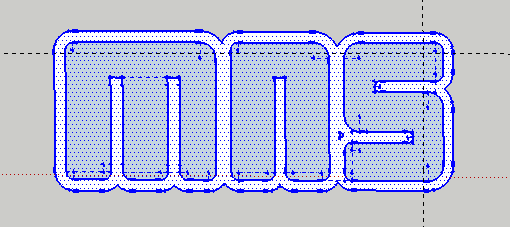
now what I need is a way to make the upper part go to the righthand side, while the lower part stays as is, just like with a font that goes from "regular" to "italics".
Can you give me a hint on how I could achive that ?
Thank you for your help
Frank
-
First, for typography work there are programs that would be more appropriate.
Now,to do what you want, the easiest thing to do would be to draw the letters with the slant. You can try selecting the upper portion of the letters and use the Move tool to shift them toward the right or you might have a look at FredoScale's Planar Shearing tool. I'm guessing you'll see some unwanted distortion at the corners, though.
On another note, the blue faces are back faces. They show as reversed in your screen shot. You'll want to correct them before you move along with the modeling.
-
The easy way is to download that font and create it using SU text editor.
Here is the font: http://www.whatfontis.com/Almanaque-Italic.font?text=123
-
First of all, let me thank you all.. I am really amazed how fast and acurate not only the answers but also the "tips aside" were.
I was able to achive what I wanted with the "FredoScale's Planar Shearing tool". Selecting just the upper part and moving I had tried, but that destroyed the letters.
here's the result of the logo... just that others who read this post and may have the same problem have a visual result.
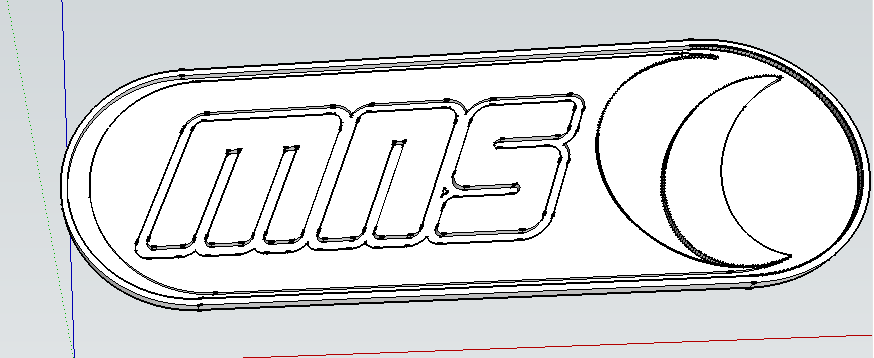
Thanks again to all for your help and hope that someday (way in the future) I can also help you in someting.
-frank
-
Perhaps just trace over the logo. All the slanted lines can be copied to stay parallel.
S
-
Attached are two items:1 jpeg of the logo wherein GIMP was used to do a edge detection; 2) a dxf file where in a raster to vector conversion was done and saved as a dxf. It looks like it can be used after some hand drawing to make a actual SU 3 d model, that process is usually not real good unless one has some $$ software which I do not.
May some one with the pro version will save this a SU model for you. I do not have the dxf SU importer since I have the free version logo_mns.dxf
logo_mns.dxf -
Note the yellow did not detect at all. If this was redone in black and white the results would be much better??. Will try again tomorrow.
 logo_mns2.dxf
logo_mns2.dxf
Advertisement







