Continuous drawing line tool
-
Is there a way to draw a line from A to B, click to stop at B, and then continue to C, without a second click to start the line tool again.
TIG 2d drawing tools has this capability with the line tool, however it only works in the "Z" plane.
Thanks in advance.
Ken
-
In windows/preferences/drawing tick the box for continue line drawing
-
Isn't it that way by default?
-
Thanks
You know I thought I had done this before but just couldn't put my hands on where it was hidden.
Ken
Oops! Well that didn't last long. What I have are two complicate line segments that I wish to make a faces between. So, I selected the two lines, added Cpoints to each segment and started drawing, to make faces between the two line segments. However, what I noticed was that I had to double click to continue. Your suggestion works unless a face is created, then you have to click again.
So your method works until a face is made, than you have to start again.
Well thanks for the help. Guess I will continue doing it the slow way.
Note, I tried all the skin, curvloft and roundcornes type programs, none would make faces between the two multiple segments curved lines. That is why I had to do it by hand.
The shape in case any one is interested, is a weld profile between two tubular members at 90 degrees to each other, as shown in the attached.
Again thanks.
Ken
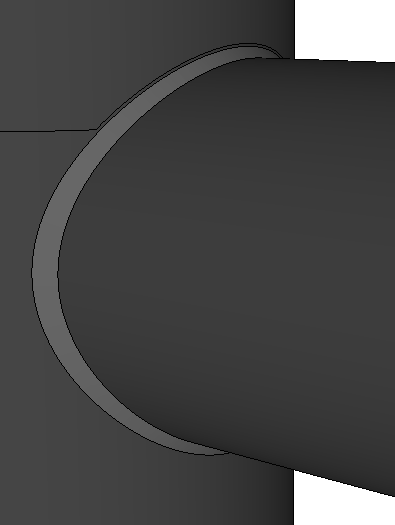
-
That is normal behavior, the line ends when a face is created.
But, using recurve or weld on the line segments should make it simple to create a face. Curviloft, or Tig's extrusion tools would then make short work of it.
-
I wish SU would do this for you...without stitching.
I am supposing SandBox does not give you proper control.
But thanks for elucidating how this works.
-
Here's a very quick one. I've made it rough to show that it follows the line easily.
I simply used Recurve to make both rings continuous, then made one 5sided arc between them and used tig's extrude edges by rails to form the weld.
-
BOX
Well you did what I wanted. However, I can't get it to work on the profile lines I have.
If you wish to try, or anyone wishes to try, please go ahead. I run into this often, as I need to show the weld profile between tubular members.
Would appreciate the help or hints.
Happy New Year, also.
Ken
-
Is this correct? I removed the line between the loops and welded each loop. Drew a line back in and ran Curviloft-loft along path.
I see... with an Arc? I can't make that work either
-
pbacot
Yep, that is what I wanted. Darn, I just couldn't get curvloft to finish. It would start and go on and on never completing.
So, thanks, I will look at my original and try again, now that I know it will work.
Thanks.
-
http://sketchucation.com/forums/viewtopic.php?f=15%26amp;t=46136#p412459
I often think of this coffee cup thread, though I know you aren't looking for a smooth transition.
-
pbacot
Well, I have tried your method, and it is working each and every time. So now I have this down pat.
Thanks for the help.
Ken
Advertisement







