Dentil moulding..HELP!
-
Hi guys, newbie here. I intend to design some furniture with SU and have hit a stumbling block with dentil mould. Lots of searches have brought up zilch. Do I have to do it all manually or is there a way of duplicating the 'teeth'.
Thanks Graham
-
Hi Graham, I recognize your username from somewhere.

There's a linear array function with the Move tool that works nicely for this. Draw one of the "teeth" in place at one end of the molding. Then select it, get Move and hit Ctrl (Option on Mac), then move the selection down the run of the molding the required distance. This would be the width of the tooth plus the gap. Hit Enter after typing in the value followed by either *n or Xn and Enter again where n is the number of additional teeth you need. You can either draw the rest of the molding as a long length or you could draw a section of the molding with a tooth and a gap and copy that but you'd have quite a lot of clean up to do with the latter method.
-
Here's a quick example.
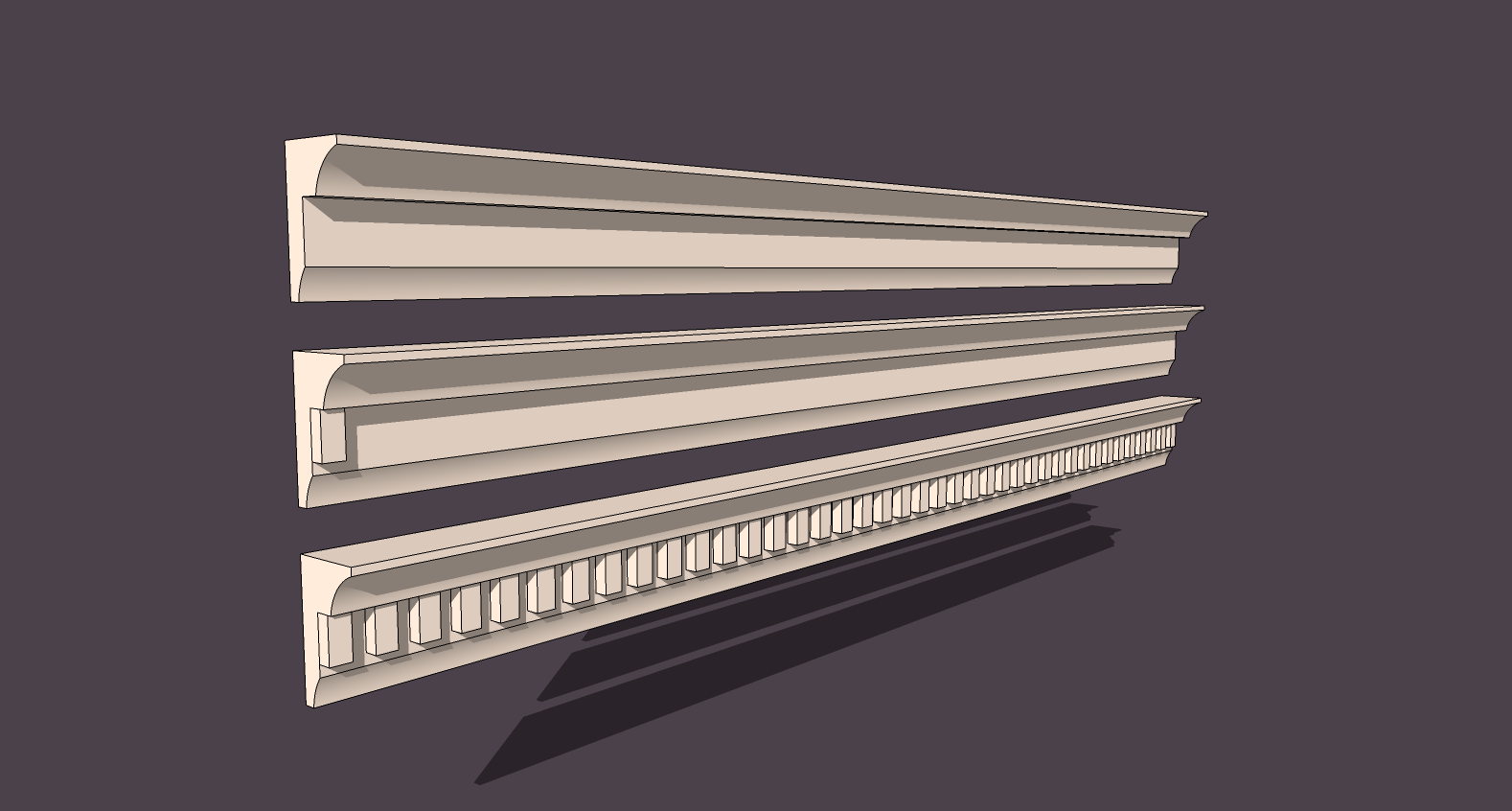
-
@dave r said:
Here's a quick example.
[attachment=0:33quoiw6]<!-- ia0 -->dentil.png<!-- ia0 -->[/attachment:33quoiw6]Thanks for the help Dave. I can't see a link in your second post?
-
There's no link. It's just an image. Can you see that?
-
If you can't see Dave's image you need to adjust your adblocker to allow ads for Sketchucation. The site is Ad funded and the ads are all relevant and unobtrusive. By blocking the ads you also block access to file downloads and images. You can always remove the ads by becoming a premium member.
-
OK thanks guys......rushing be back later to try
-
@box said:
If you can't see Dave's image you need to adjust your adblocker to allow ads for Sketchucation. The site is Ad funded and the ads are all relevant and unobtrusive. By blocking the ads you also block access to file downloads and images. You can always remove the ads by becoming a premium member.
OK just checked. I have Kaspersky and the banner blocker is switched off anyway! Still cant see it.
-
Perhaps there's some other part of it that is blocking? What happens if you switch it all off?
-
@dave r said:
Perhaps there's some other part of it that is blocking? What happens if you switch it all off?
The baddies get in and eat my hard drive! Hang on I'll try it........wait, you're not a baddie are you?
-
Nope still nothing, however I have searched You Tube for a tutorial on it and am struggling my way through it. Much appreciate your input, I'll probably be back when I'm stuck. Have a great Christmas!!
-
Here's two cent's worth of dentil making with evenly spaced teeth. At least within 1/64".
-
Scott, there is no reason for the components not to be divided exactly. if you are unable to position accurately to your guide line it suggests you have snapping on and precision set lesser than needed. If you are too big down small you'll jump over the place you want.
You'll also find it simpler to create a suitably shaped component and array it rather than constructing your subtraction tool. For your example a simple L-shape and a corner piece is all that is needed.
As an example I made this profile in a few minutes. As it's made from components it can be quickly edited, textured, extended etc... it can always be made into a single solid if needed for texturing or printing or cutlists and such.
It also keeps file size down.You can build a nice library of such components to make for very quick elaborate mouldings.
-
What would be even more fantastic and less time consuming, is a way to push pull the profile of your moulding, and have the dentils add themselves as you go. Keeping the dentils the same size and changing the spacing within a couple of centimeters of the "ideal" proportion as you stretch (jumping back to a smaller spacing and adding another dentil when the gap gets too big etc).
-
Box, I understand your point and from a drafting point of view I agree. I'm more of a carpenter than draftsman. My interest in sketchup is drawing things I might build. If I were making this type of dentil and I had a 5/8" cutter but not a 41/64", then the teeth will be 1/64" over size. And of course the longer the run, the more precise the divisions. Perhaps my post would be better suited on a carpentercation forum. In any event I appreciate your input.
Regards,
S -
Yes, it is entirely possible to create a Dynamic Component that will behave as you describe.
Advertisement







