Mech Head
-
Here is a pet project of mine. Don't know how much more time I will devote as Christmas is upon us now and family will be descending soon but here are progress images.
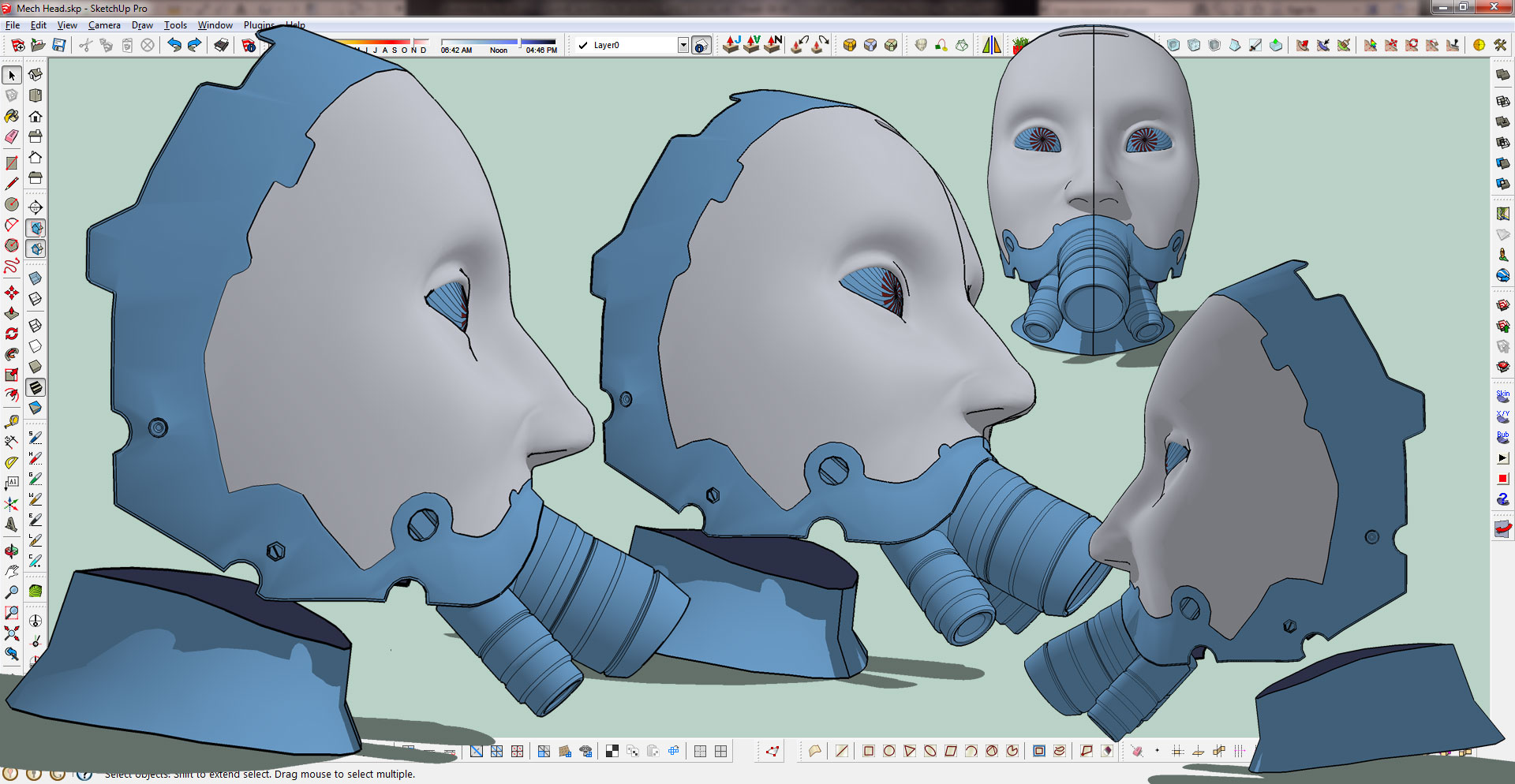
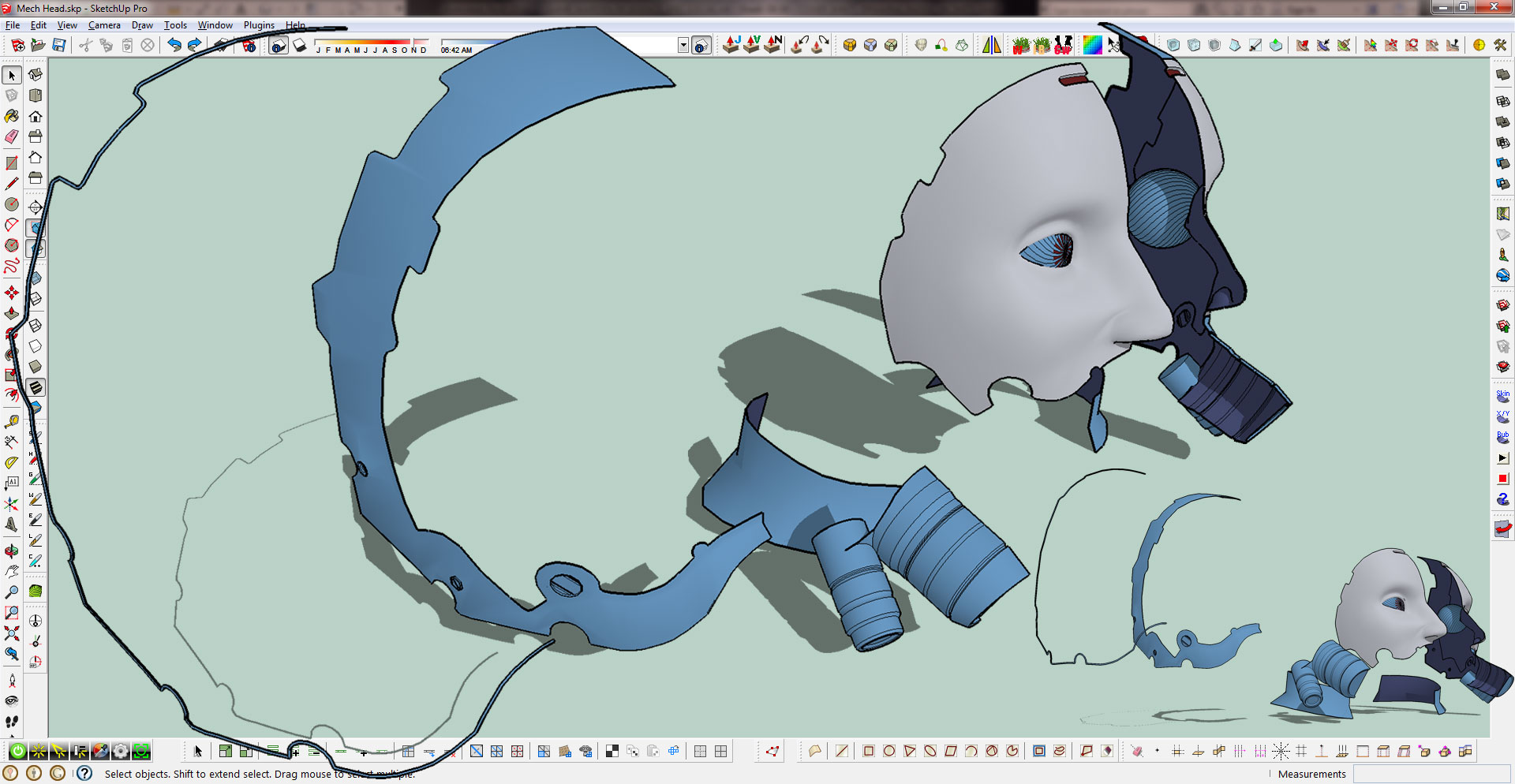
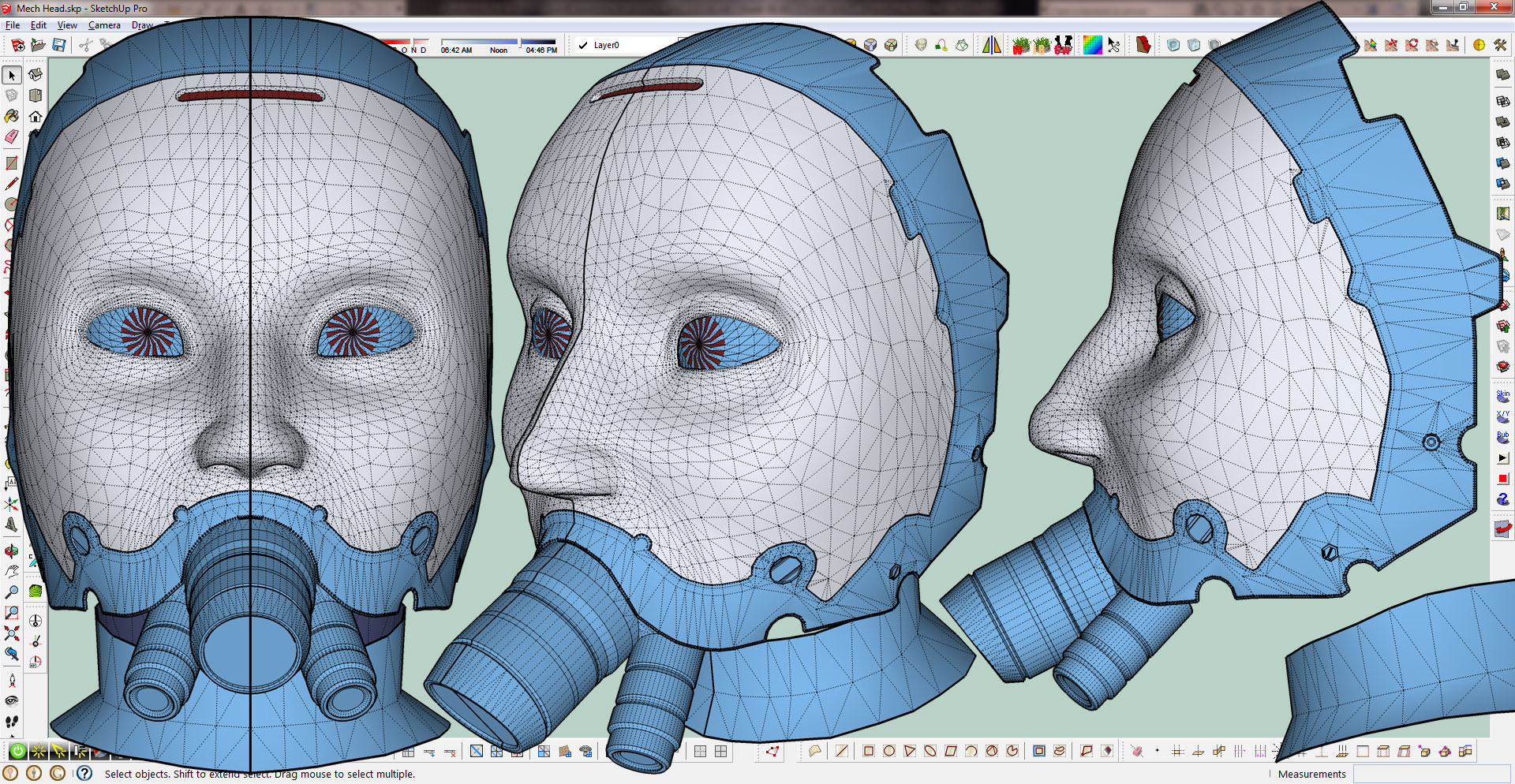
-
Not so bad!

It's a task to make human organic modeling with SU!
-
Thanks Frenchy.
-
great work eric! inspiring!

how is your model overlapping the toolbar?! or is it some skp presentation technique you are applying? nice!
-
Thanks Oli.
I have a super secret Plugin that Thomas wrote for me that allows my model to overlap the toolbars, any other programs and the wall space behind the monitor as well...

Actually I just did a screen grab of my monitor with the color background and saved it. I then exported my images with Thomas' Export 2d with Alpha plugin then mashed them up in Photoshop.
It is an old trick I picked up from Ivica years ago.
-
sneaky sneaky! looks great! thanks for the info.
-
like the face modelling. How did you approach it? Use a model or referenc picture? Just went at it? very clean modeling. What plugins did you use?
-
haha.
I was reminded of this as they sell them by my house...http://www.xhaletobacco.com/images/gas-mask-bong.jpg
-
Funny liam.
pbacot, thanks.
I used a 3DS Max training file as reference in making the face. Focusing of course only on the area I wanted. I blocked it out much like you see here then ran Artisan's Subdivide and Smooth for a couple iterations. After that I just started playing with shapes, extrusions etc. Another couple tools I have been utilizing (practicing with) are Selection Tools and Vertex Tools.

-
@boofredlay said:
Funny liam.
pbacot, thanks.
I used a 3DS Max training file as reference in making the face. Focusing of course only on the area I wanted. I blocked it out much like you see here then ran Artisan's Subdivide and Smooth for a couple iterations. After that I just started playing with shapes, extrusions etc. Another couple tools I have been utilizing (practicing with) are Selection Tools and Vertex Tools.Do you have an image of the head when you had finished blocking out and then proceeded to use SD&S?
-
No but I got it to look pretty close to the one in the above image, bottom right, without the ears, mouth, neck or back of the head (triangulated of course).
-
@boofredlay said:
No but I got it to look pretty close to the one in the above image, bottom right, without the ears, mouth, neck or back of the head (triangulated of course).
Oh nice, I bet that took a while!
-
Not too bad. Just a bunch of stitching and manipulating vertices. Plus I only had to do half

-
There are a bunch of videos out there but this one helped me as well. Using Vertex tools it makes it much less painful.
-
Bit creepy but looks nice.

-
I had some time to play a bit with this the past couple weeks or so. Just now getting around to saving images. Not sure really where this is going but it is fun.
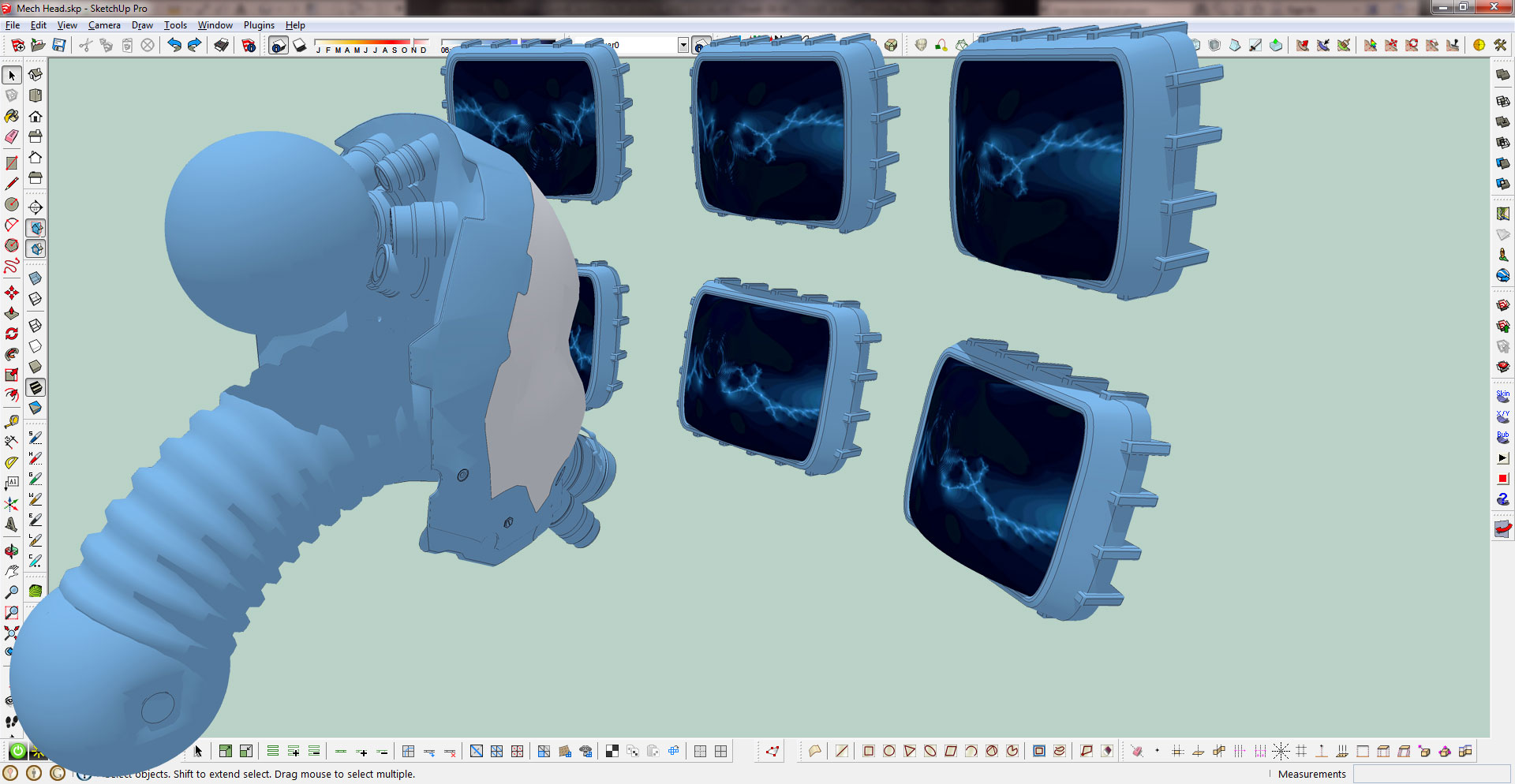
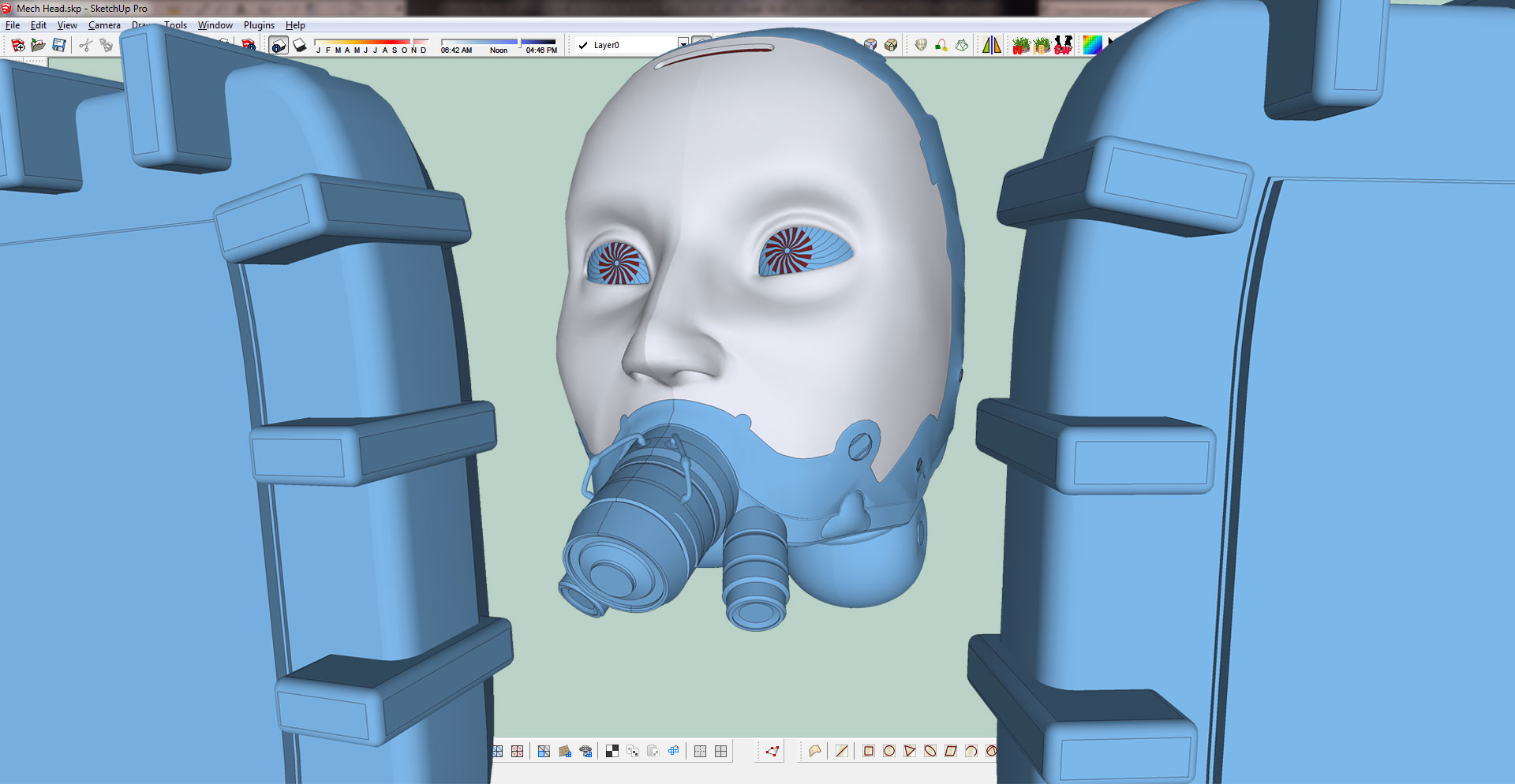
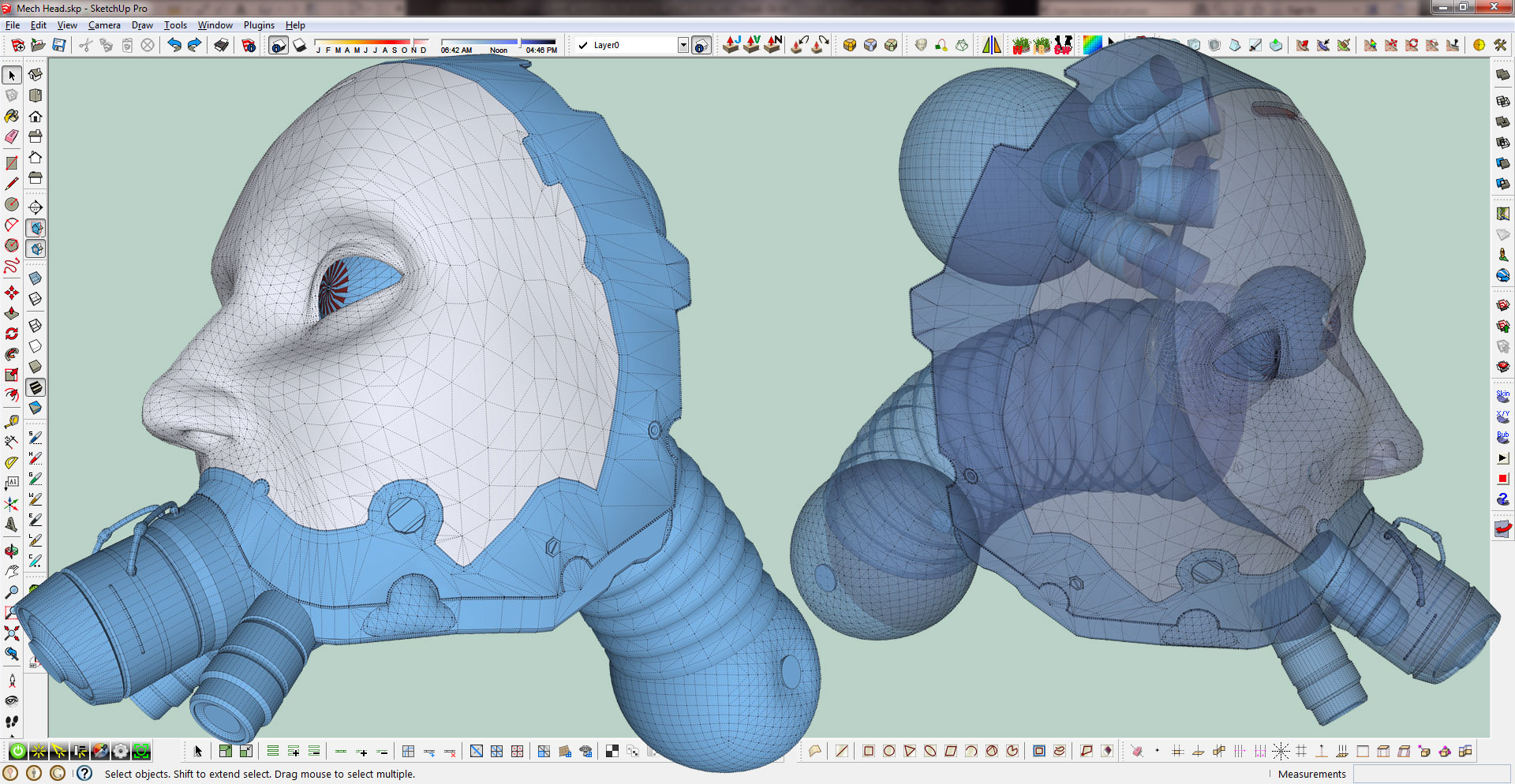
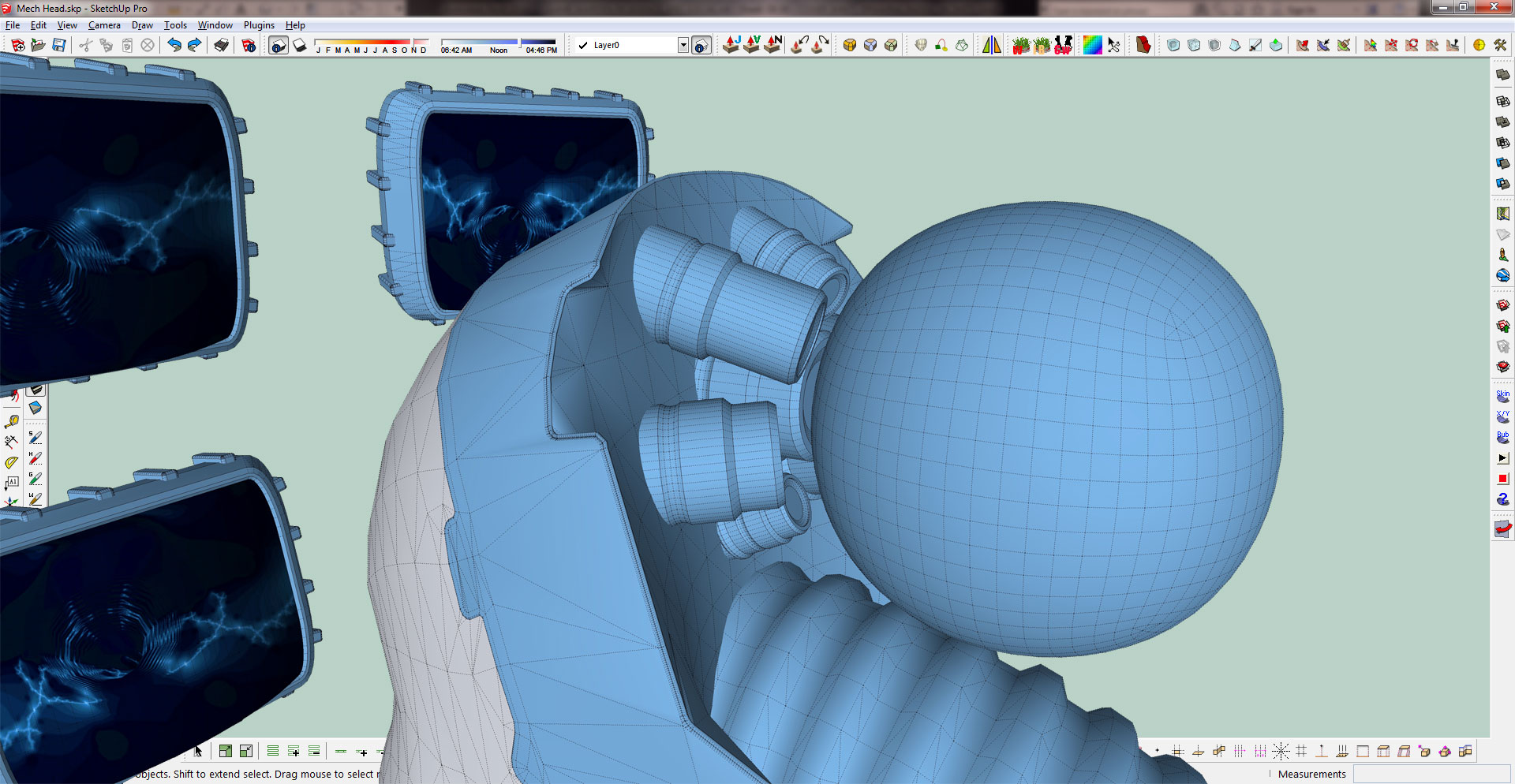
-
I had forgotten all about this one.
Looks good. Sometimes it's just fun top play around.
Advertisement







