Modeling this Ralph Pucci Chandelier
-
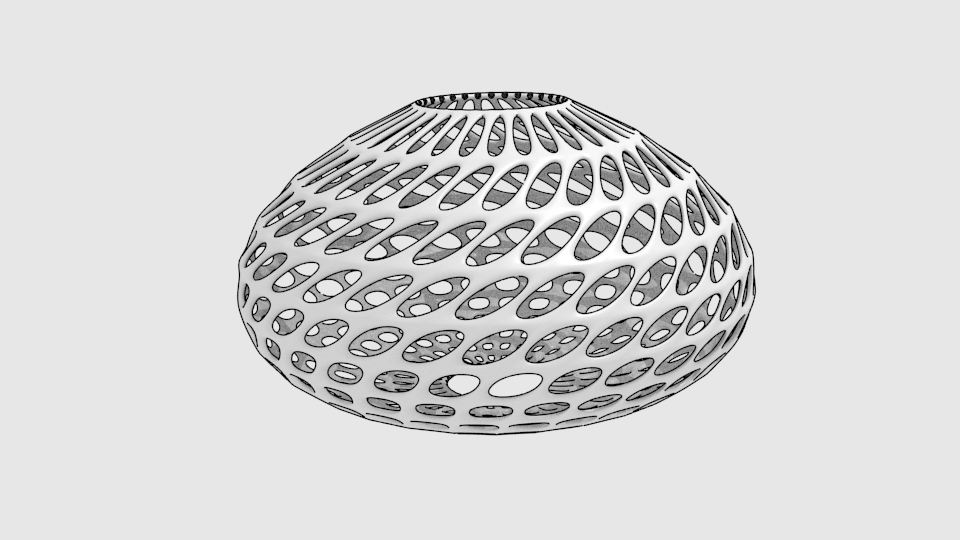
Getting to this is straight forward. It is the missing elements that require manual rework....lot's of it

-
How did you do that?! I can think of a few ways but they take a loooong time. Did you twist the globe and multi face offset? Deleting the inner parts etc...
[edit] I managed to do it but it's by no means made up of quads. Messy mesh.

-
Vertex Tools with soft falloff and select the top vert and rotate...
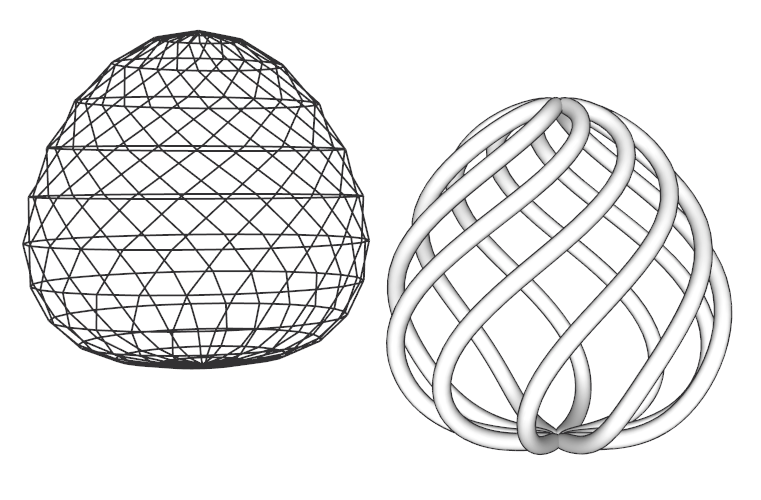
Pull a copy off one twister out blah blah blah...
Blender takes about 3secs to do the same when using proportional editing for the translations
-
@toddakeson said:
Any tips if I actually want to model the geometry?
I think there is one basic element in there which you "only" have to position correctly...
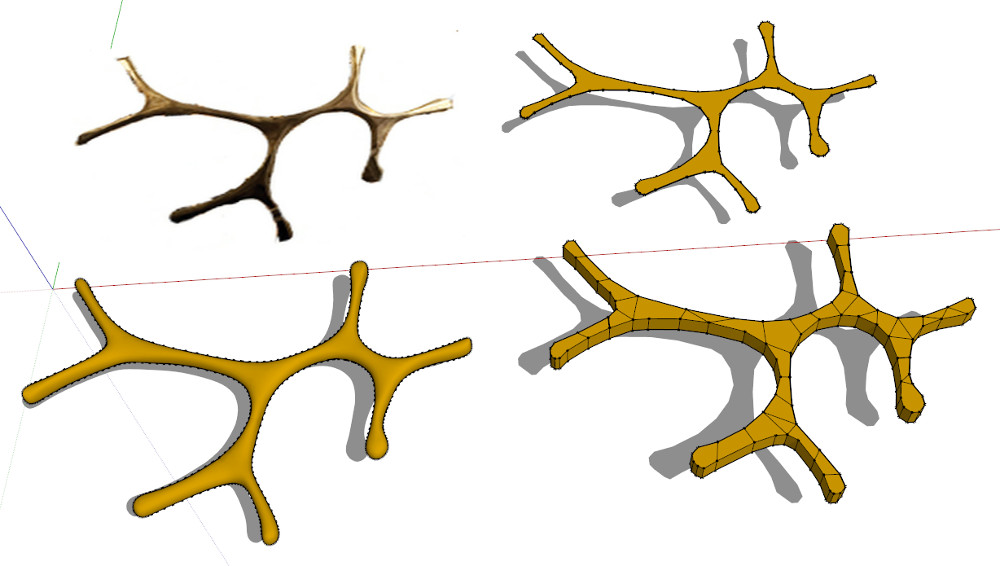
-
I made a sphere, offset the faces, deleted inner faces, used FFD to twist the globe and squash it. Then JPP and Artisan.
 Not quads though.
Not quads though.  And it only took 20 minutes to display the geometry. I can make a pretty photo-realistic looking tree with 5 times less polys!
And it only took 20 minutes to display the geometry. I can make a pretty photo-realistic looking tree with 5 times less polys!
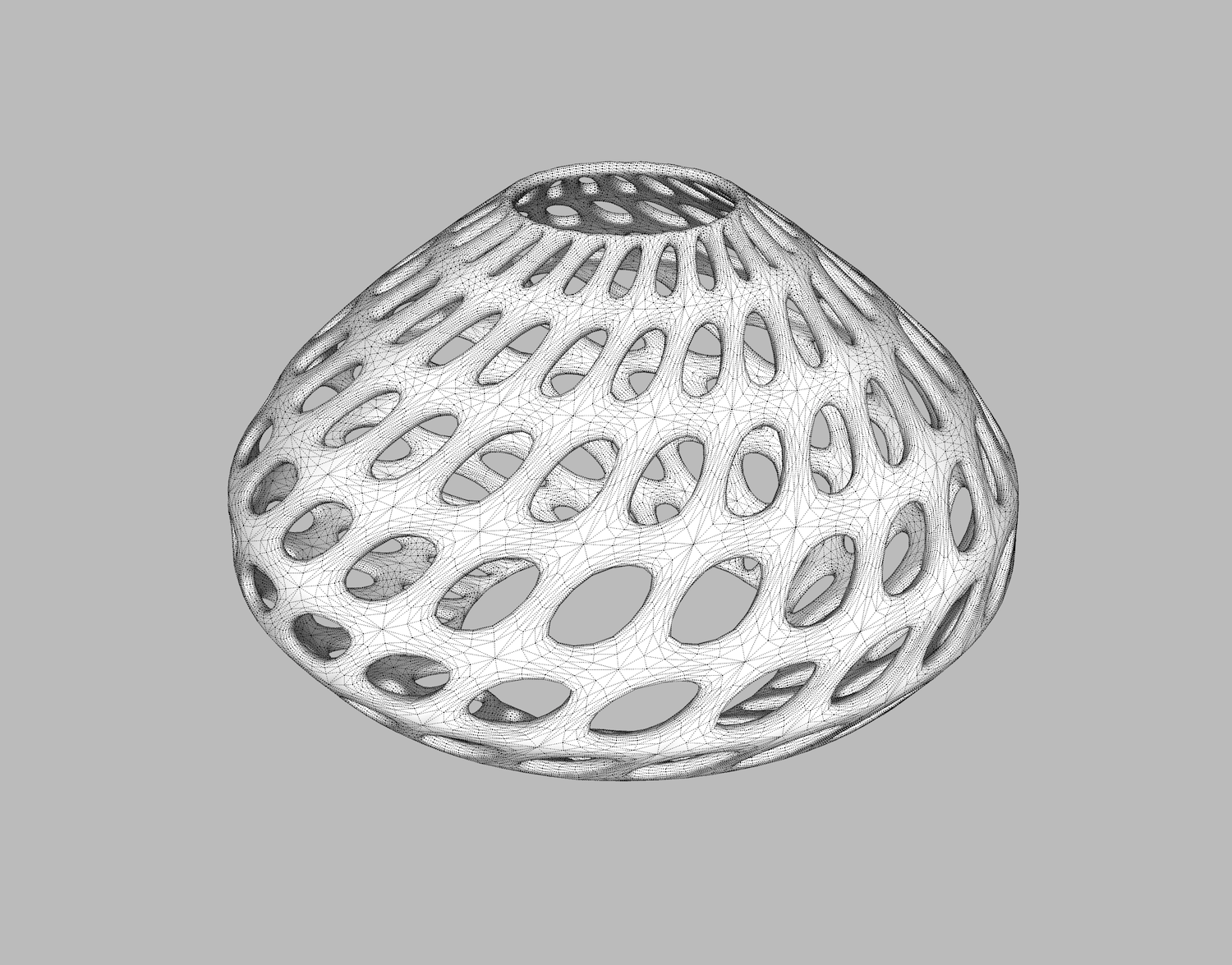
-
@cotty said:
I think there is one basic element in there which you "only" have to position correctly...
ONLY!! lol Just tried, failed, gave up

What's worse is that these elements seem to overlap each other in places.

-
Got something a little bit closer.
Left side I just manually copied Cotty's component around a globe. Right side I used fur plugin. Managed to get some good overlaps but it's still very messy.

The fourth image just uses less components. You have to use a sphere with less faces as fur plugin sometimes uses more than one component per face, even though I told it not to.

Fifth image I squashed a sphere using FFD and then ran the fur plugin. I can't think of any other way to do it. Once you use the Cotty component it's a 2 minute job with fur plugin.
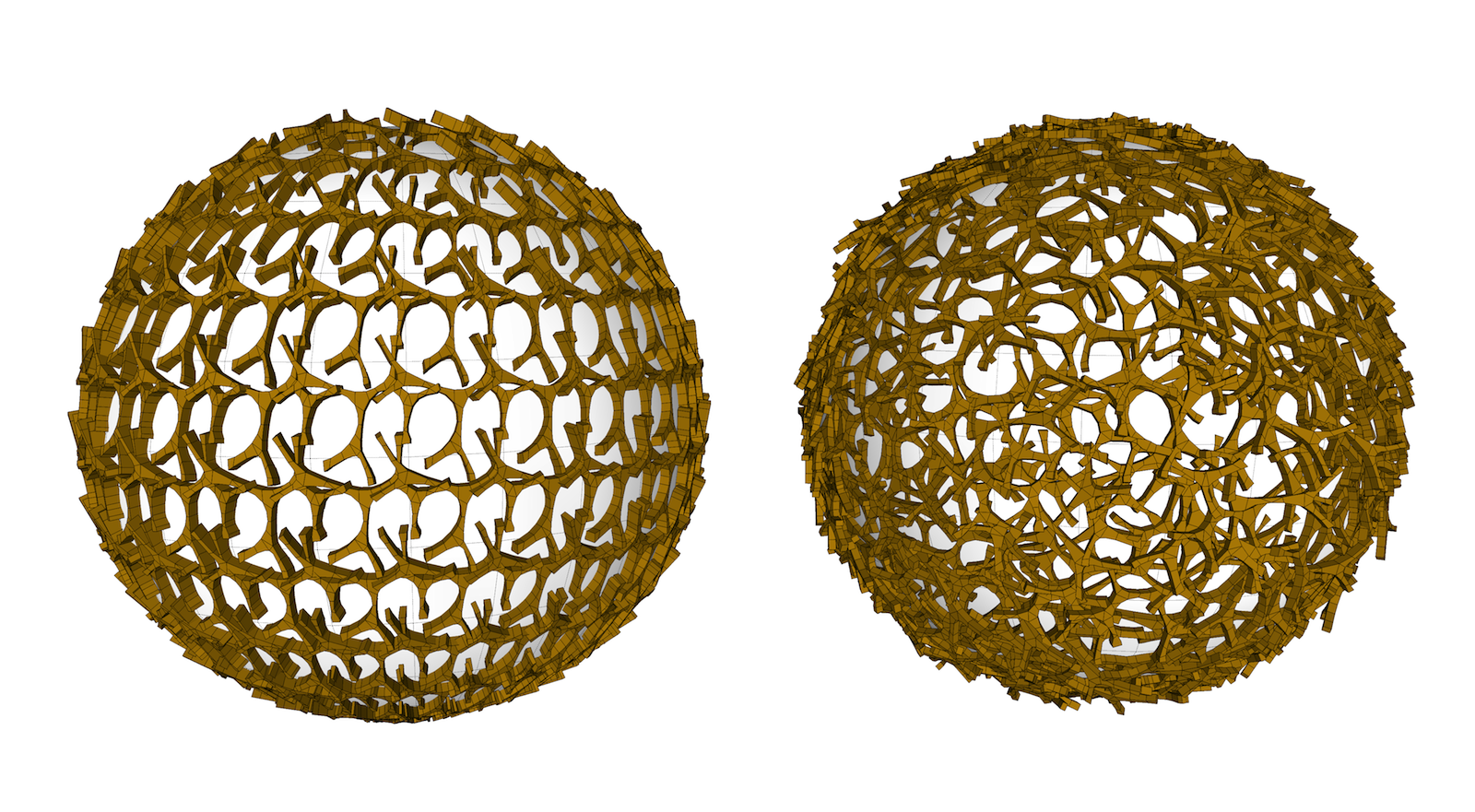
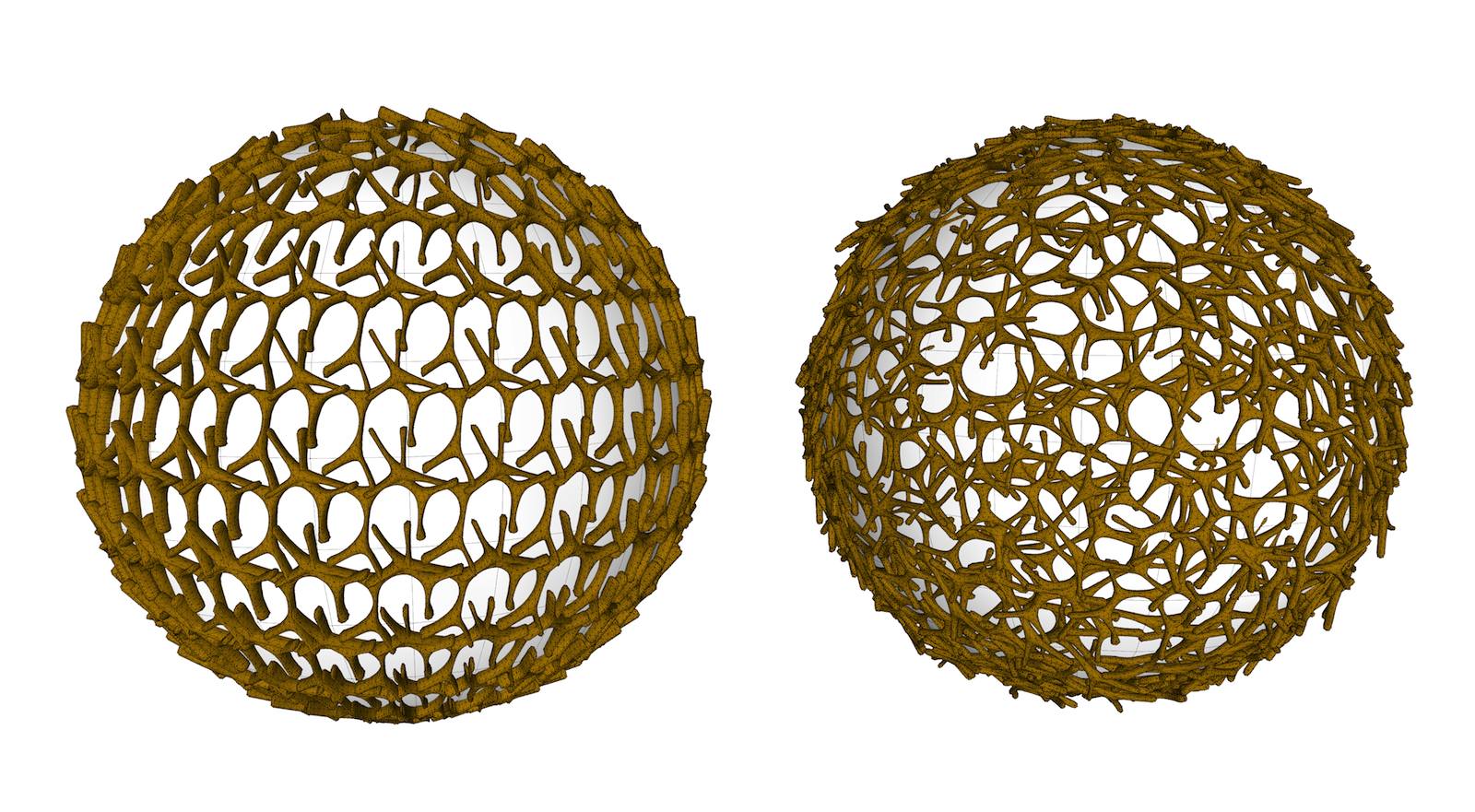
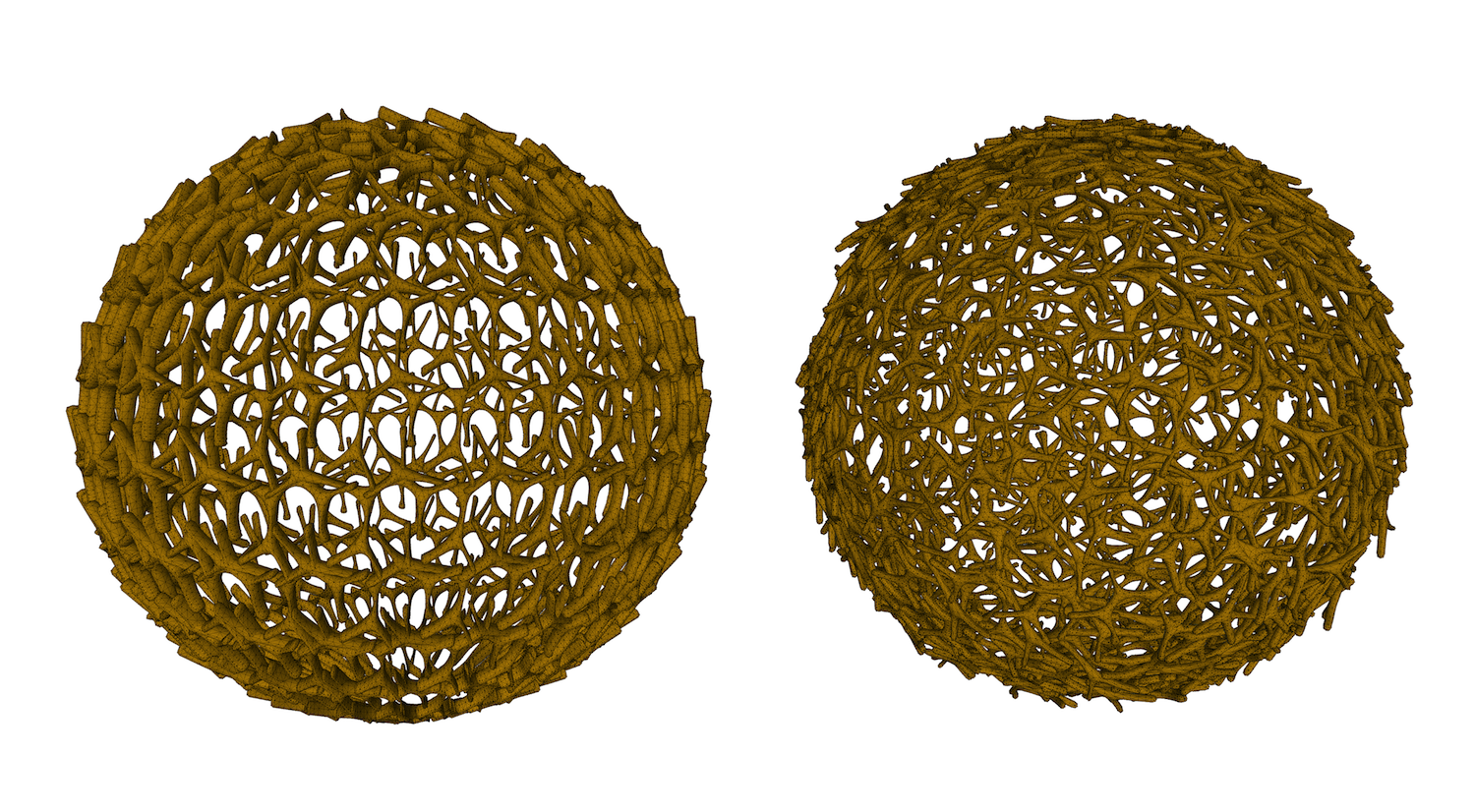
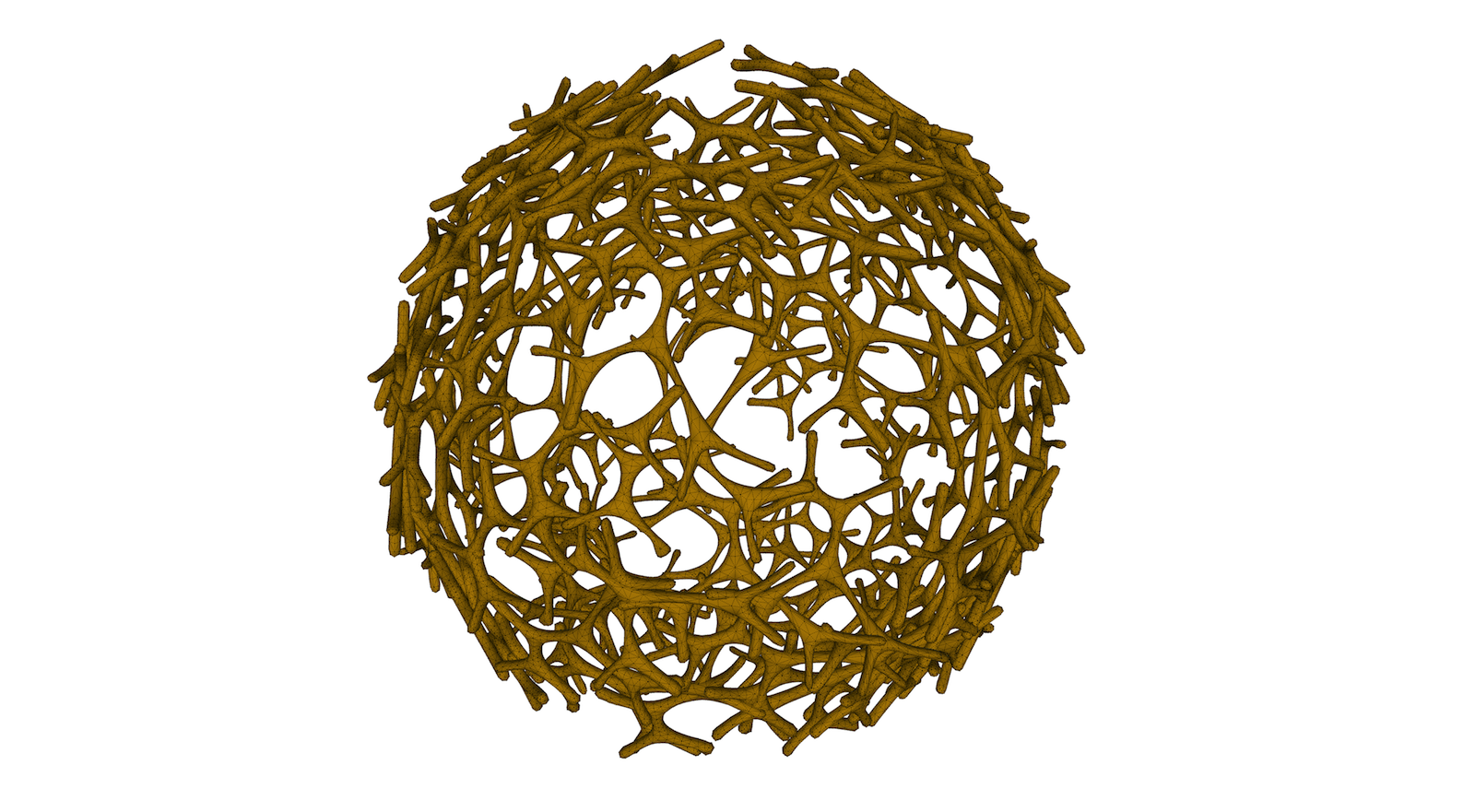
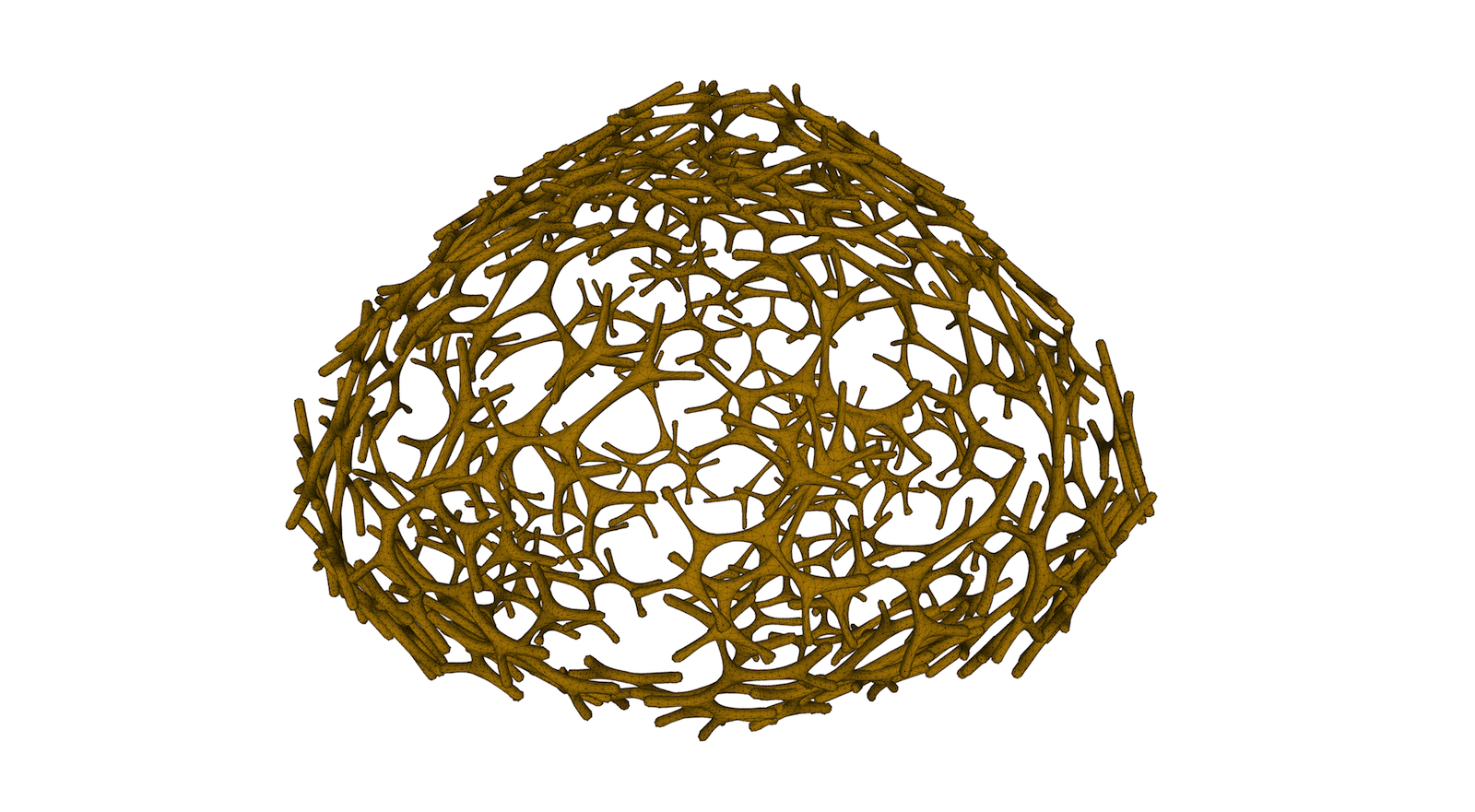
-
How is the real lamp illuminated? From the bottom dish?
I'll stop posting now I don't want to spam the thread lol
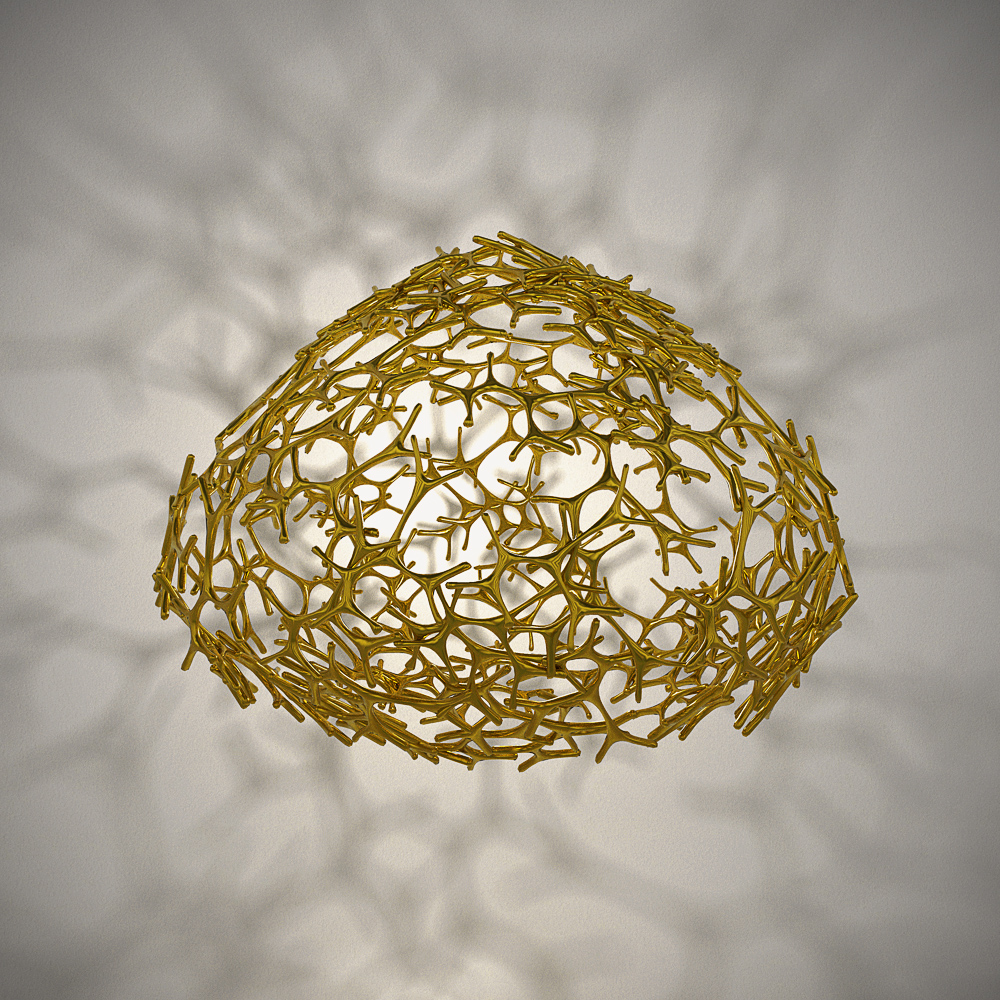
-
Well done Oli, you're getting close.

One observation is that the elements seem to be bent following the curvature however. Now just use Fredo's bending tool on each of those...
-
@massimo said:
Well done Oli, you're getting close.

One observation is that the elements seem to be bent however...
Cheers massimo,
I know...You can see at the equator of my model how it looks faceted.

Problem is, the squashed globe has different curvature at different points. The equator is the most bent, then almost flat as it rises. hmmmmmm.
 If it was a sphere then things would be much easier.
If it was a sphere then things would be much easier.I think this is possible in SU but lots of manual work required as Rich said.
Could even use 3 different components for the fur plugin. Slightly bent, bent and majorly bent!
Or how about intersecting the components into the globe? Then JPP the result, that would work.

The mind boggles!

-
Wouldn't the most straight forward way be to, shape the sphere then take one longitudinal segment as a starting point and draw the shapes you want, extrude them and subdivide/smooth. Make that a component and rotate array it.
Advertisement








