Export/import .dxf with arc/circel
-
Hey Guy's
Great forum i have learned a lot from it.But one thing will not work and i need help.
A have to export arc and circle's for cnc cutting.
It seems impossible to export a true cicle using SU 8 pro.
It worked fine before i upgraded. I understand the 24sides principleWhat am i doing wrong. Is the the export or import settings?
Now i do export 2d dfx. It seems to work only when i do 3d dxf. But that should not be the correct way of doing it.Kind regards,
Guy
(the netherlands) -
There IS a difference between 2D and 3D DXF that SUp exports.
A SUp 3D DXF exports its circles/arcs as CAD 'Circles'/'Arcs', so the number of segments is then academic because a CAD DWF defines a Circle/Arc NOT by its segmentation and 'lines' but as a 'pure' thing from it's center/radius etc - making a completely smooth and even 'curved' form...
However, the SUp 2D DXF exports its circles/arcs as 'segmented lines' - in a similar way to how SUp itself represents circles/arcs in a SKP - as many sided polygons. Thus with a 2D DXF export you will always get some segmentation and unevenness in the circle/arc edges as it's now made as a many sided polygon of 'lines' NOT a 'curved' form at all.
The 2D formats are primarily for 'graphics' uses: the 3D formats are mainly for use in 'CAD' etc...
This is the same in v8 and v7...
-
TIG, can't you use this to retrieve the radius of a arc?
-
@honoluludesktop said:
TIG, can't you use this to retrieve the radius of a arc?
Yes - and there are also 'tricks' to see if it's an arc, circle or polygon, and get/set the current segment-count using the API [which mimic 'Entity Info']...
BUTI fail to see the relevance...
Here we are discussing the differences between SUp's 2D DXF and 3D DXF exports - no amount of tweaking of a SKP's circle's segments will stop it having 'segmentation' in the exported 2D DXF as it's then not a circle per se but a polygon of lines that looks somewhat like a circle, and conversely its segmentation will not affect its appearance when exported as a 3D DXF because it's then a 'true-circle' with no segmentation.Re-importing a 3D DXF back into SUp will break the 3D DXF's perfect 'true-circle', back into a 'SUp Circle' with a default segment-count... but that's another separate 'import' issue - I have made tools that use the API to change an Arc's [or Circle's] segment/edge-count if possible, 'en mass' - just as you can individually in the 'Entity Info' window if you have one suitable non-constrained Arc/Circle[/Polygon] selected...
Re-importing a 2D DXF will always bring in a Circle as plain Lines [because that's what it is in the DXF], these are arranged in a polygonal shape approximating a circle - these cannot be changed using 'Entity Info' as they don't form a 'SUp Circle'. Chris Fullmer made a tool to find the 'center' of those edges - then you could over-drawn with a new SUp Circle with more segments etc if desired... -
Okay, i try to use the tool.
I thought it had something to do with export options wich are available.
Such as hidden line options.Are you sure it isn't some thing like that?
-
Dose SUs DxfOut export arcs as polylines? If so it's round about, but couldn't a plugin to find the arc in SU, get the radius, then patch the DxfOut. I think that DoubleCad exports a skp2dxf circle as a polyline too. Didn't know that SU didn't export a Dxf arc. (See Dxf spec for arc below)
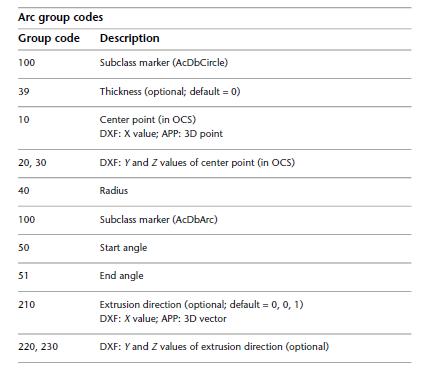
-
**Here is what I do! (AutoCAD required).
Export your model in 3D DXF/DWG, import into AutoCAD then flatten your model in AutoCAD by using “Flatshot” this will let your geometry stay 'true-circle’ and not collapse to segments. Enjoy!
Vigy.**
Advertisement







