How to use shape as template to cut holes?
-
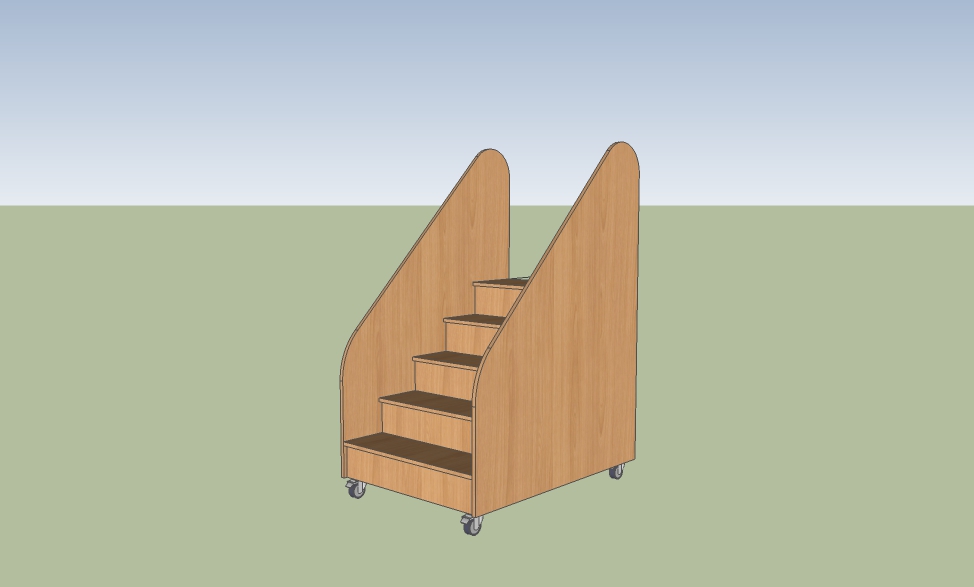 Thank you very much. I'm wondering without starting from the beginning if I can do this.
Thank you very much. I'm wondering without starting from the beginning if I can do this.The oval cut outs will be hand grabs near the top of the side panels (stair stringers), 5 on one side and 5 on the other.
Could I cut the 5 ovals on one side and the 5 on the other so they will
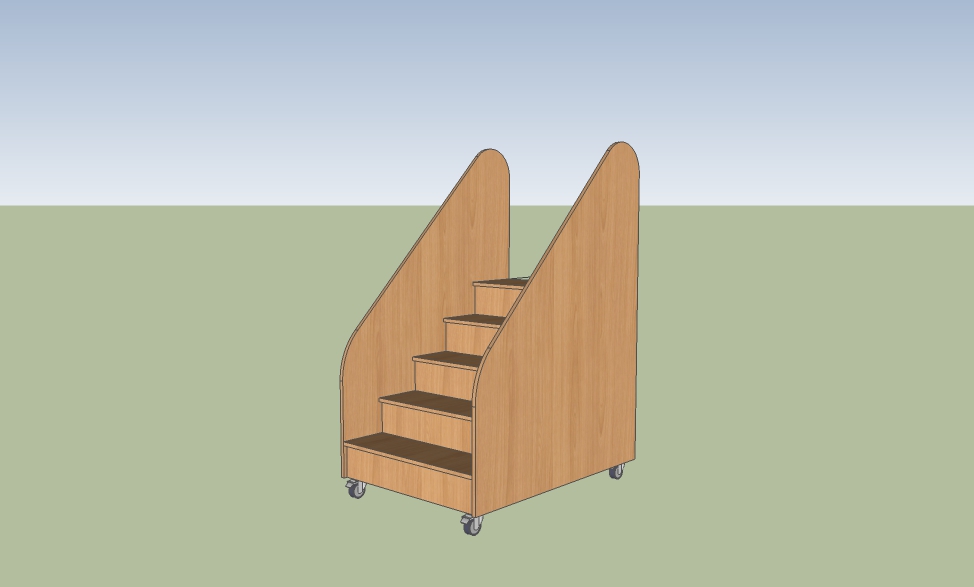 be an exact match.
be an exact match. -
The answer is yes. How easily depends upon how you drew the model. If I were drawing it the side pieces would be instances of the same component and the right one would be flipped (mirrored) compared to the left. Then cutting the openings in one would result in identical openings being cut in the other.
If you used groups or didn't do anything but draw the geometry, things get more complicated but it can still be done.
-
Excellent! Thank you, I got the job to make it.
-
Good work.
-
From Sketchup to the real-deal.

Due to costs and time restraints the holes didn't make it to the actual job, but it turned out nice
-
Good work.
-
-
Another way: (multi) hole on solid, see this screencast.
-
@cotty said:
Another way: (multi) hole on solid, see this screencast.
That is fast and easy, installing now. Thank you.
-
@mikedd said:
That is fast and easy, installing now. Thank you.
If you want to use the multi hole tool, the hole components must have the "cut hole option" active (and this is difficult to find in the documentation)
-
Due to costs and time restraints the holes didn't make it to the actual job, but it turned out nice
I was just gonna ask about the holes! -
@mrossk said:
Due to costs and time restraints the holes didn't make it to the actual job, but it turned out nice
I was just gonna ask about the holes!Yeah, it would have meant making a jig for the router then cut the holes out, round off the holes and then sanded them. Plywood is a pain in the butt to sand, I wish I had a router bit that could sand and cut at the same time- that would be a great time saver.
Advertisement







