** Object, Flip along axis, object axis change **
-
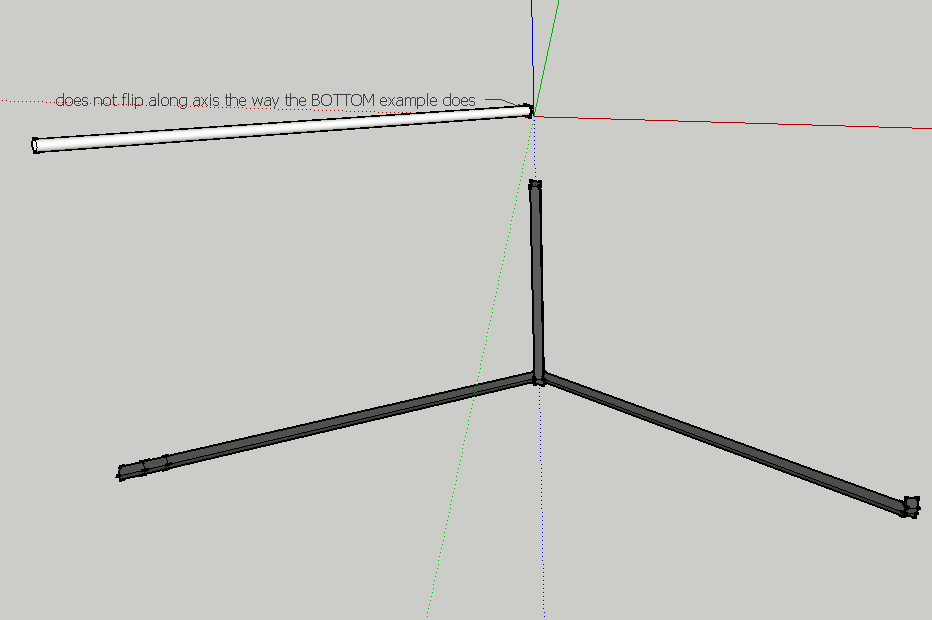 ps here's the image:
ps here's the image: -
Changing the axes (different in nested groups) will cause more problems than it will help you with your flip operation. You should have a look at the mirror plugin by TIG instead.
-
ugH...more plugins.

Thanks for the suggestion. For right now I'm getting away with just rotating...but I'd rather have these as components as I have 4 of those suckers to content with and the 'knuckle'(?) connecter. I don't look forward to having to modify each of the 4 rods individually.
I'll take a look at the plug-in. Thanks Cotty!
sub.
-
...however, as far as MODELING goes, has anyone seen a tutorial or video on how to connect rods -- or cylinders so that they would all be seamless -- at angles other than orthogonal?
Like if all members were cylinders and they all converge at a single point and they are all connected?
Thanks.
-
Perhaps I'm missing something but wouldn't rotate/copy work for this?
SS
-
Sure, but eventually I'd like for the arms to be components. And when they are made into components they need to be MIRRORED. I thought it would simple enough to FLIP along an axis, but it just flips along the axis of the OBJECT...
Here, I'll show an example of rotation AND effect of rotating:
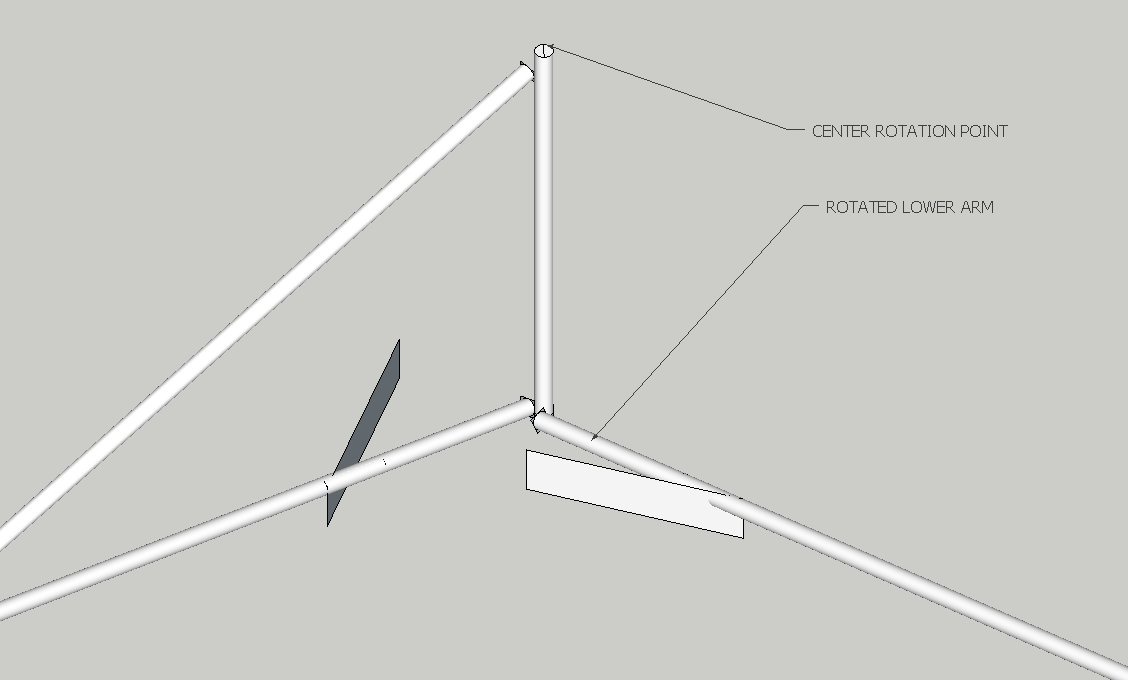
-
Is it easier to just DRAW LINES -> Connect them at the angles I need and just use the LOFT command?
update: NOT quite the angles I need but a quick loft shows that this is the best way to have seamless look....but doesn't seem very editable for changes in angles or sizing -- I'd have to re-build.
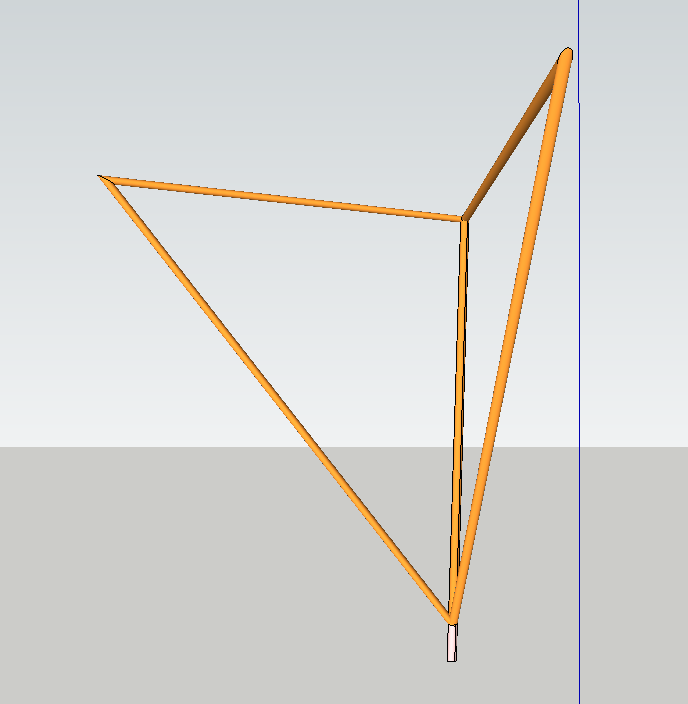
-
If you draw some lines on the model axis then enter the component and set the axis to those lines, you can copy the component, paste it in place and then flip one of the copies on the green axis. Then move into position.
Is this close? I'm learning here too.S
-
have you look at using canapoy connectors/
http://www.tarps.com/fittings2.htm -
If you make your tube components along an axis you can easily move, copy, rotate, flip etc, but you seem to have created that one at an angle and it will always be awkward to move.
-
@cotty said:
Changing the axes (different in nested groups) will cause more problems than it will help you with your flip operation. You should have a look at the mirror plugin by TIG instead.
With this plugin you can "draw the mirror" without having to consider the object axis,...
see this screencast -
With the sort of structure you want to build you are better off spending a few minutes making suitable components.
Here I have made a 3 component joint with rotation points on a separate layer. Using this joint you can very quickly throw together a very complex structure. You start with one joint component and then make unique as needed to get the various arrays you want. You can change angle and rotation and redraw the faces of the components to create whatever shape pipe you want. This is simply a way of having components correctly aligned to each other. As with anything of this type, if you consider how it would be constructed in real life you usually find that using a selection of parts is the best way to go.
Also by using this type of joint, you give yourself a framework from which to use curviloft or Extrusion tools etc to make nice connector fittings.
Of course the other very simple way of doing it would be to construct it from a bunch of lines then use Pipe along path, or profile builder or some such to finish the construction for you.
Advertisement







