Shadows not showing
-
Hi, I am using 2013 Pro on Mac and despite tinkering with every setting I can think of after reading various articles on the subject, I cannot get shadows to project on the ground, or even clearly on surfaces as I have seen in others' architectural models. All that happens as I slide time and date is a subtle variation in shading on surfaces until it blacks out. Any suggestions?
-
Is the checkbox "on ground" activated in the shadow settings window?
(Is your geometry over the ground plane (blue z=0)?) -
Hi Cotty,
Thanks for the reply. Here's a screen shot of a current project. Shadows on ground is checked - although greyed out.
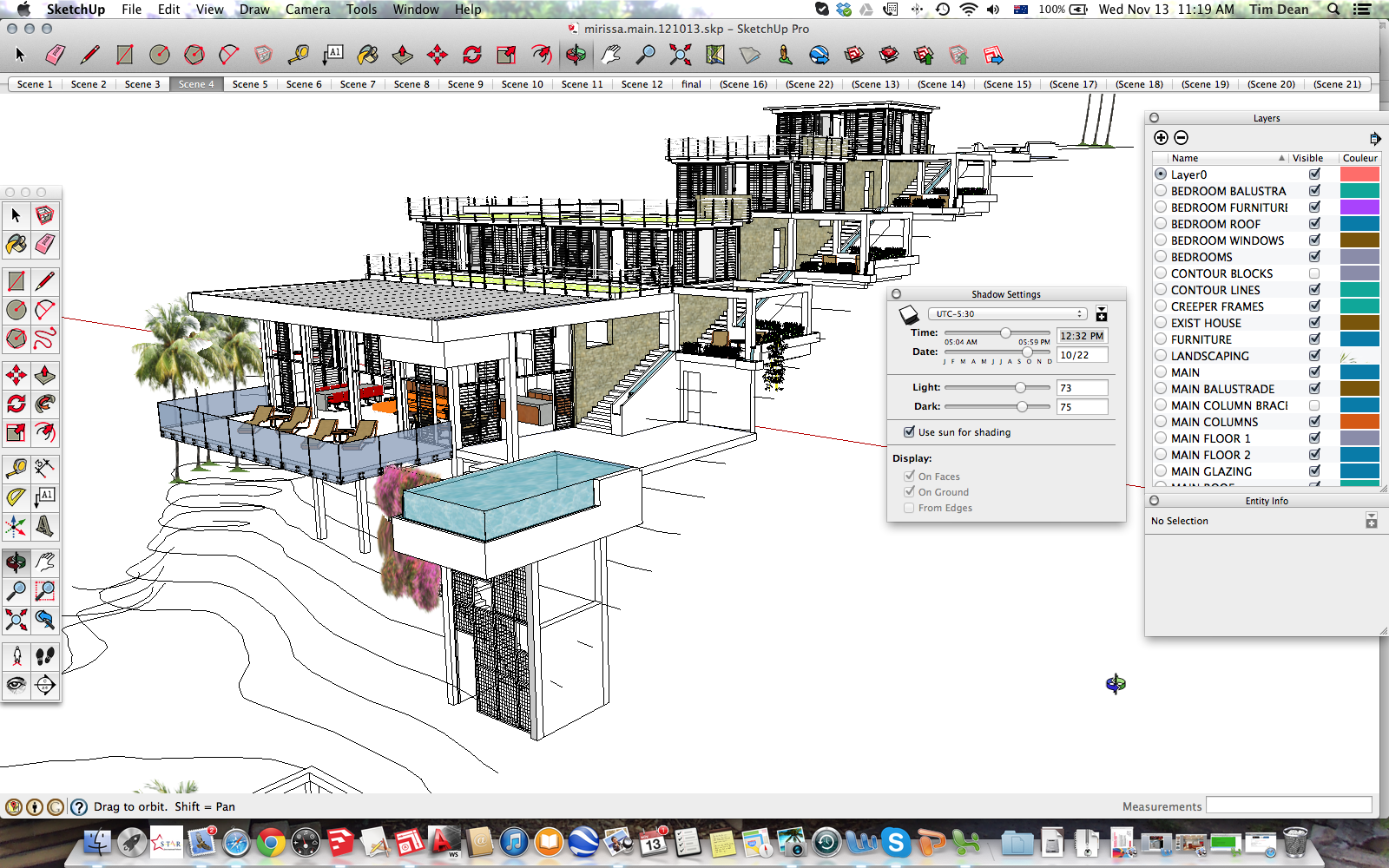
-
In windows, there is a toggle button in this window which turns on shadows...
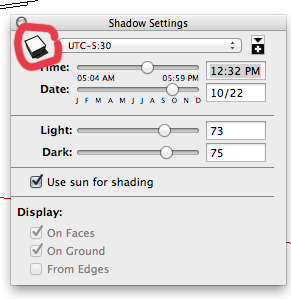
-
Also it seems that part of your building is under the red axis, this part will not cast shadows on the ground.
-
@timdean said:
......I cannot get shadows to project on the ground, or even clearly on surfaces as I have seen in others' architectural models. All that happens as I slide time and date is a subtle variation in shading on surfaces until it blacks out. Any suggestions?
Where are your axes? See if reset is available if you right click on an axes in empty space. (Ground plane [R/G] for some reason could very well be 100m above your modeling space).
Advertisement







