Sketchup and Blender
-
I thought I'd start a new thread for everyone to participate if they want, a thread we can all learn together in.
I have in the past tried and quit on Blender many times as it really is a complex software, again I'm going to attempt to learn it as the benefits by far outweigh the stress of learning a new software.
Like the Vaping thread in the corner bar where we supported one another to quit smoking (I'm now 7 months cigarette free) I thought learning Blender as a group would be easier as we can ask those stupid noob questions with impunity here.The reasons for learning Blender for me are numerous from animations, nurb modeling, general modeling, staging and compiling when Sketchup hits it's poly limit, UV mapping SU models, Video editing, Motion tracking for video montage, etc.
I was hoping we could share resources and discuss workflow here, I know Rich O'Brian has made some huge strides in Blender to a point that he can guide us to a point where we are familiar to go it on our own, he made a few tutorials a while back for me that I hope he would share here for all to use.
Blender is free so if you want to join this learning thread then download the new version here: http://www.blender.org/download/get-blender/
If you are learning Blender feel free to chirp in and let us know your level and how and why you use it and also how you learned it (from what tutorials and sources)
-
I guess I'll ask the first question, Is there a way to fix a Sketchup mesh in Blender?
I would love to turn it to quads or something useable in Blender, are there tools to change tri's to quads or at least smooth out the mesh?
This is how it looks in SU:
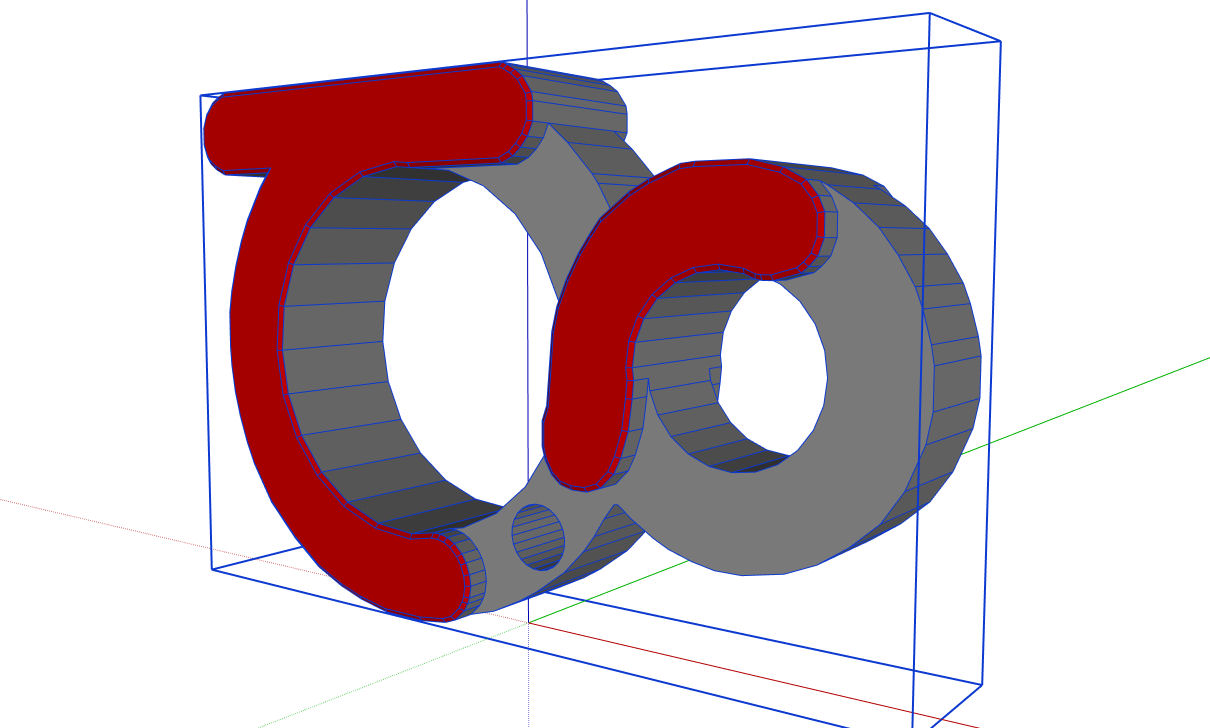
But when in Blender it looks like this:
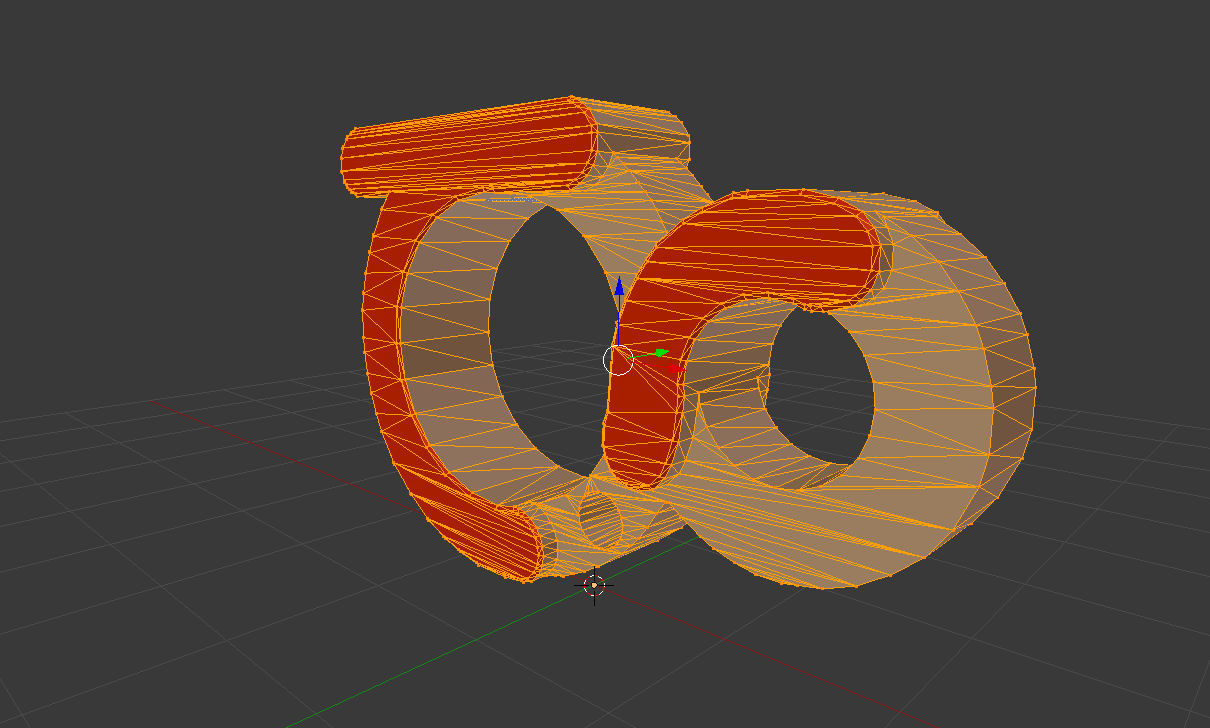
I assume Blender turns all ngons into tri's?
-
@solo said:
I have in the past tried and quit on Blender many times ...
I know what you mean

Great idea to start this thread! -
Exporting as obj seems a slight improvement but still not useable.

-
Welcome to the Club!

I'm in the same boat - started a month ago to climb the Blender Mountain!
I started with these free tutorials:http://gryllus.net/Blender/3D.html
https://www.youtube.com/user/BlenderForNoobs/videos
http://cgcookie.com/blender/cgc-courses/blender-basics-introduction-for-beginners/
https://www.youtube.com/user/cgboorman/videos -
@dedmin said:
Welcome to the Club!

I'm in the same boat - started a month ago to climb the Blender Mountain!
I started with these free tutorials:http://gryllus.net/Blender/3D.html
https://www.youtube.com/user/BlenderForNoobs/videos
http://cgcookie.com/blender/cgc-courses/blender-basics-introduction-for-beginners/
https://www.youtube.com/user/cgboorman/videosThanks, will look at those links.
So how much have you learned so far?
Maybe one day this place can be called "SketchuBlend"

-
I can recommend Lynda.com as the ONLY tutorial so far that kept me interested and on a path to learn Blender, I cannot say if it's because of the quality and good skills of teacher or the fact that I was paying and thus was forced to get money's worth.
http://www.lynda.com/Blender-training-tutorials/164-0.html
Once that is done then there are many awesome sites with more advanced tutorials, the most important is knowing where everything is, here is a pdf cheat with all the shortcut keys from BlenderGuru.
-
Alt+J to turn tris to quads
-
I've watched only some of them, but they were great...
Youtube playlist from Andrew Price -
Just a query as to why you say the above is unusable?
-
Baby steps - don't have much time to learn.
Some tips for Sketchupers:- in SketchUp we select with a left mouse button, but in Blender by default it is the right button - so, change it here:
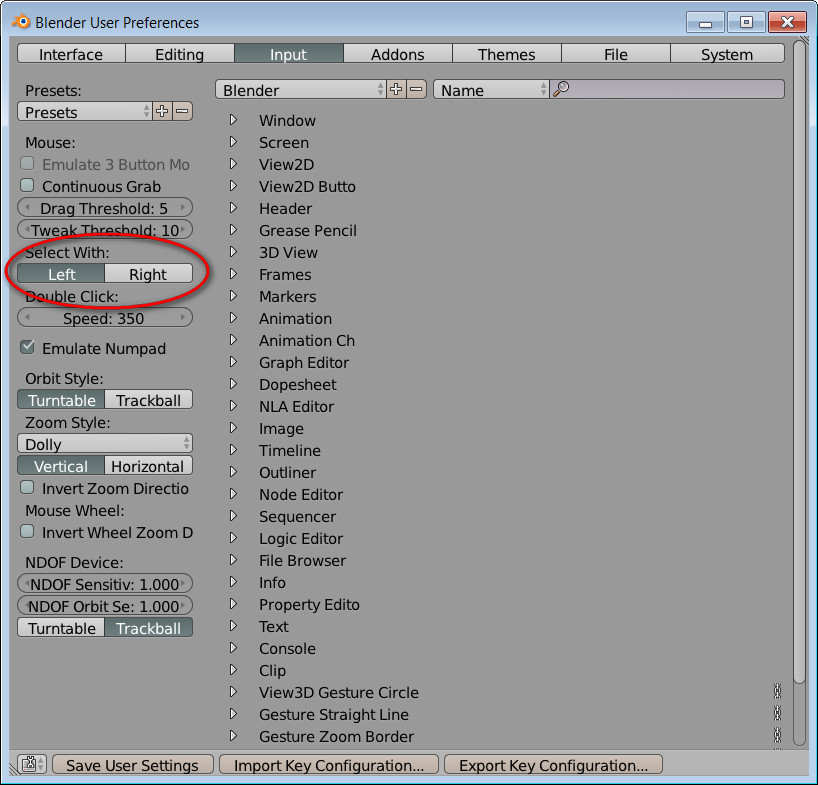
- zoom to mouse position:
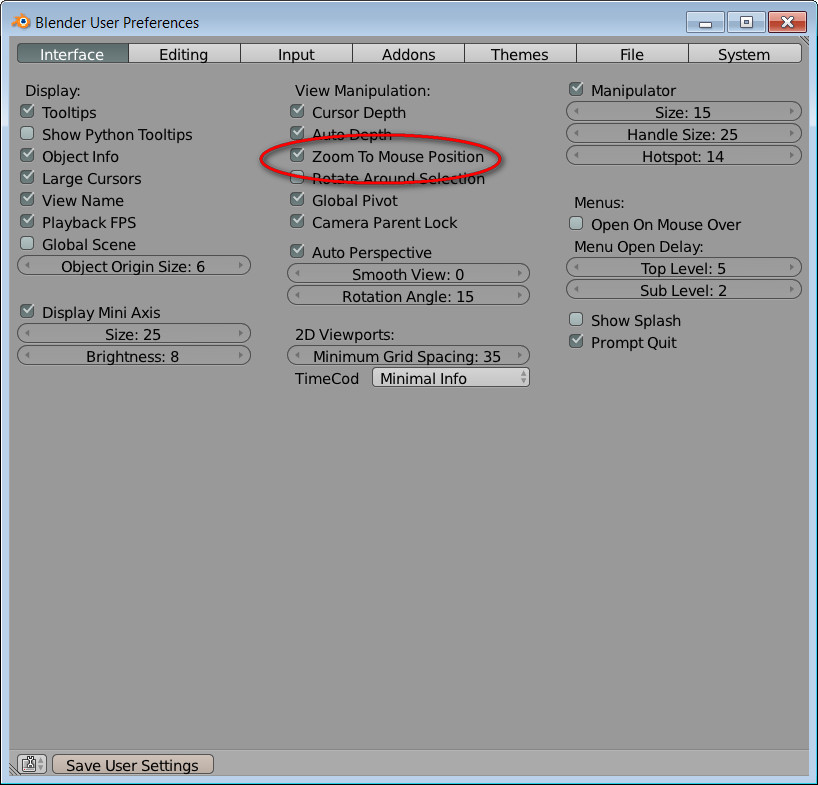
-Blender doesn't warn you to save the file when quitting, so check this:
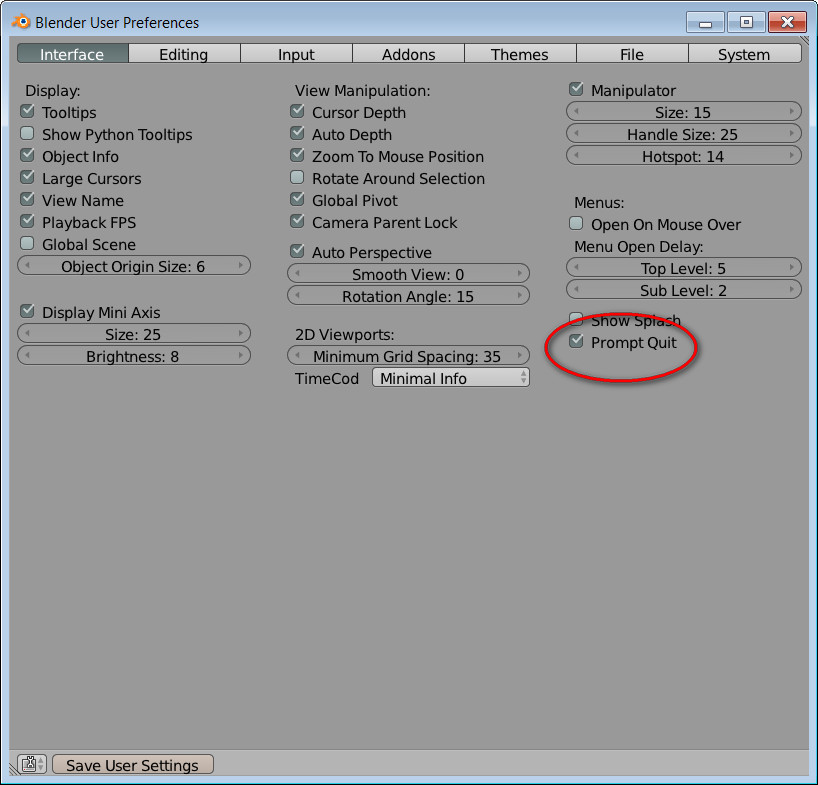
And to unify SketchUp and Blender navigation adjust SketchUp's keystrokes the same as in Blender.
- in SketchUp we select with a left mouse button, but in Blender by default it is the right button - so, change it here:
-
Those are good tips, first thing I did was switch to left button, the zoom to mouse point was brilliant, gives an SU feel to orbit in Blender.
-
- for heavy files try this setting:
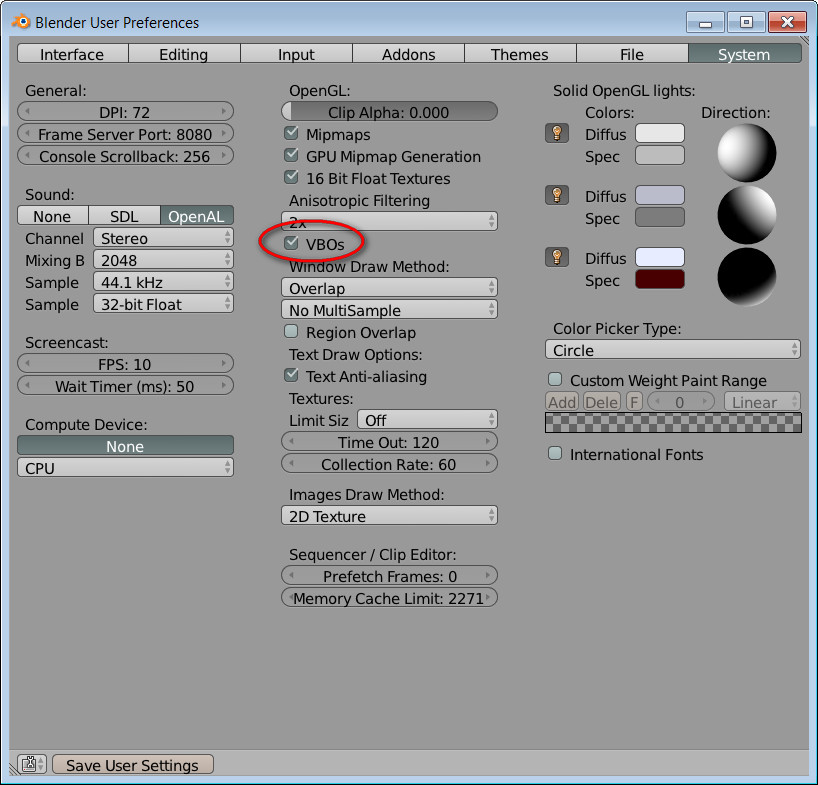
- to have ortho when switching top/bottom/left/right/front/back check this:
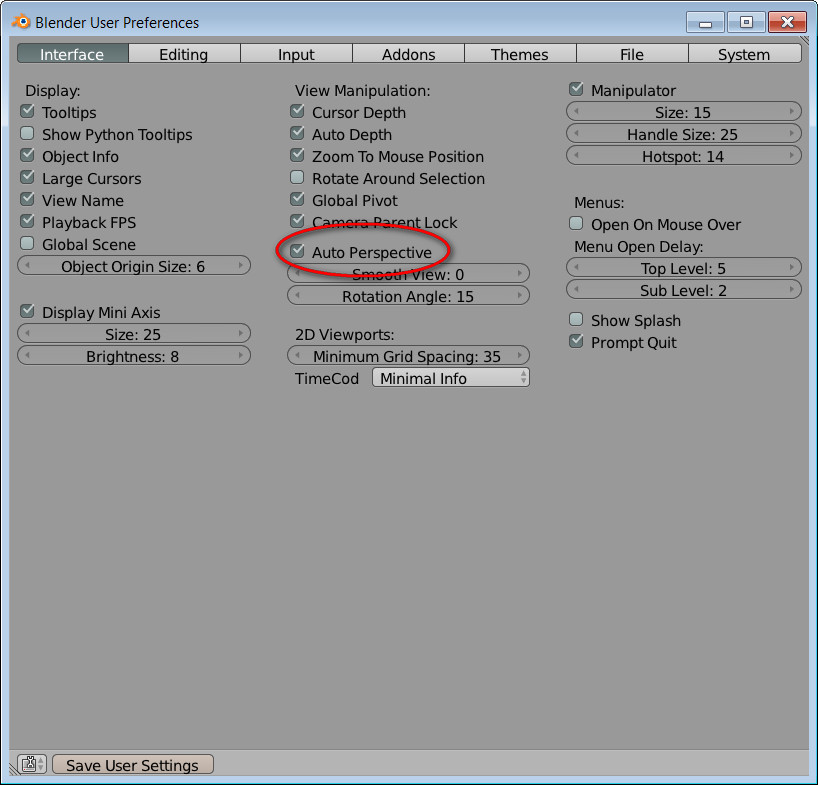
- for heavy files try this setting:
-
I decided to go the SolidWorks direction instead of Blender. If I'm going to learn something more complex than SketchUp, I'm going to learn an industry standard. At least that is my reasoning. Your milage may vary. Would love to see this kind of thread for SolidWorks. Anyway, carry on. This is a good thing for Blender folks.
-
We love plugins and scripts - here is the Blender's place to search for treasures:
And Blender comes with some that are not enabled by default:
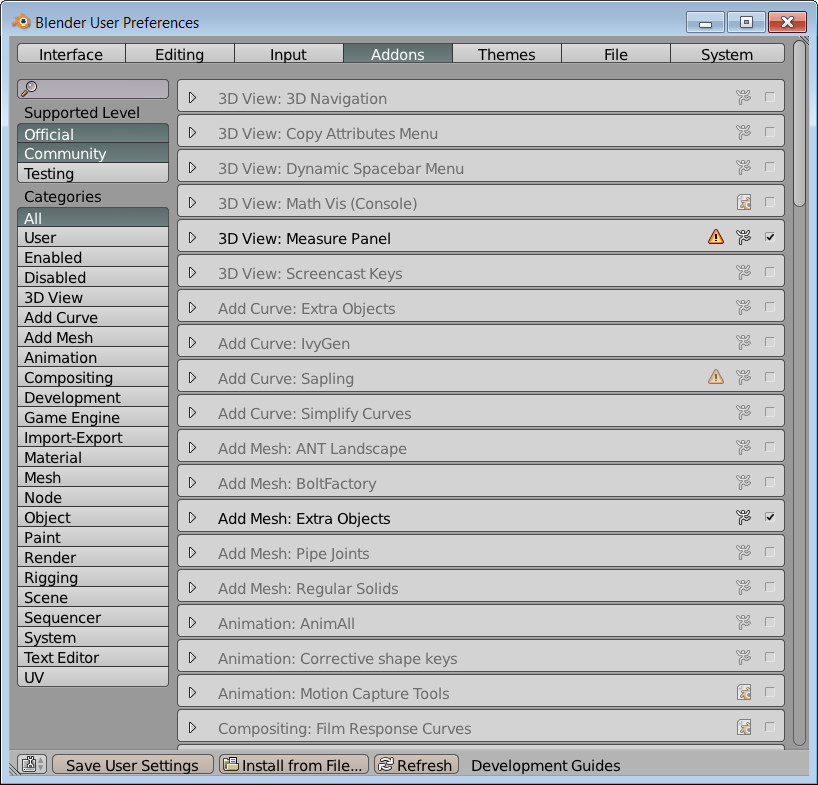
This is from here - http://blenderartists.org/forum/showthread.php?316335-2-69-released
@unknownuser said:
For those interested and that do not use regularly update builds (buildbot/graphicall), the official releases do not include the addons_contrib folder that contain many addons that some may find usefull.
I have uploaded the recent one i had from r61020 (from the buildbot) on that dropbox link - https://www.dropbox.com/s/0eert8068okz3ag/addons_contrib269.rar?mTo install, just take the "addons_contrib" directory from the downloaded addons_contrib269.rar and move it to
\yourblender269directory\2.69\scripts
So you obtain
\yourblender269directory\2.69\scripts\addons_contr ib\Once done, when launching Blender and going to File -> User Preferences -> Addons, you'll see them if you enable the "Testing" button
(additionally you'll have more themes)Note : the addon contrib does not include every user made addons available for Blender, you'll have to remember there are several of them that are not in it but that you can still find in the Addon&Release board :
http://blenderartists.org/forum/foru...pts-and-Themes -
@jaxcoffee said:
I decided to go the SolidWorks direction instead of Blender. If I'm going to learn something more complex than SketchUp, I'm going to learn an industry standard. At least that is my reasoning. Your milage may vary. Would love to see this kind of thread for SolidWorks. Anyway, carry on. This is a good thing for Blender folks.
I looked at SolidWorks, it is an awesome bit of software, especially for engineering and I guess if you intend 3D printing.
-
Can the Thea logo be shared?
Why is the tris a problem?
What is it you want exactly to do with the mesh?
-
@rich o brien said:
Can the Thea logo be shared?
Why is the tris a problem?
What is it you want exactly to do with the mesh?
Yes, here it is:
I want to follow a Blender tutorial and finally render it with Thea4Blender, but I cannot get a smooth mesh in Blender in order to render and put materials on that I need.
-
Are you setting the shading to smooth in the toolshelf?
Whilst in object mode press T to show/hide toolshelf. Select the object and choose smooth for the shading
-
@rich o brien said:
Are you setting the shading to smooth in the toolshelf?
Whilst in object mode press T to show/hide toolshelf. Select the object and choose smooth for the shading
I tried that originally but looks ugly.
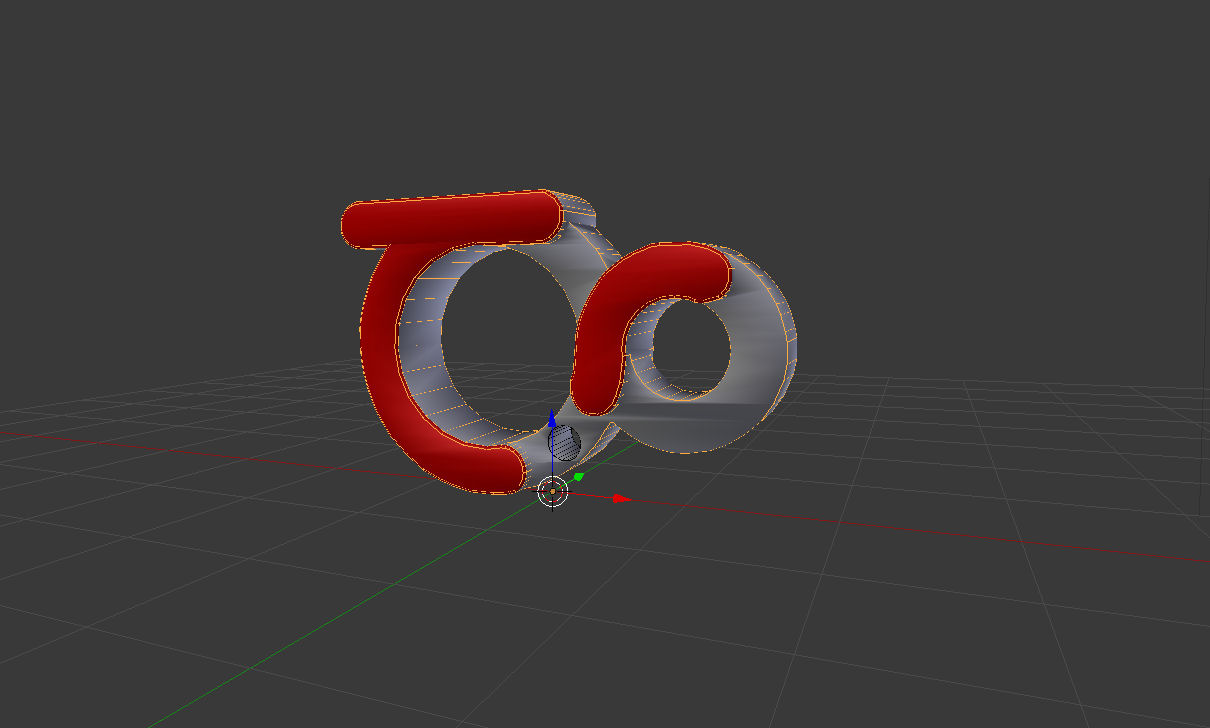
Advertisement







