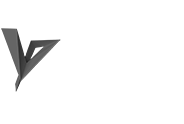Dazed And Confused
-
Looking for some help as I'm going a little mad. I've spent the last few weeks trying to get to grips with internal renders using VFs Beta 2.0 and Sketchup 8 Pro.
I've spent a while trawling through the 'interweb' looking at other peoples settings, videos etc but I'm still finding it frustrating in gaining a decent interior lighting set up.
This is my latest attempt with my settings..... as you can see there's no/little detail showing in the cornices, everything thing looks blown out.... basically I'm lost!
Any help would be appreciated as I really wont to 'crack' this and have that Eureka! moment when it all falls into place.
Cheers
Agentorange

-
1 - I never use pure white. There is no such color in the real world. Use something like 90% white.
2 - Turn on Ambient Occlusion in the GI settings, this will make details pop
3 - You need to light your scene in a more interesting way. There was a nice tutorial on how to approach lighting a scene on CGBlog. Its a pay site and for MAX but all the principles apply.
http://www.cg-blog.com/index.php/2012/04/24/delicate-room-light-balance.htm
-
Thats a very good tutorial.
Also try
http://www.vray.com/vray_for_3ds_max/tutorials/rendering_an_interior_scene_tutorial.shtml
http://help.chaosgroup.com/vray/help/sketchup/150PB/tutorials_interior.htm
David
-
Cheers for your comments. Now with AO on and omni light added. Also knocked back the pure white...improvement but still getting there

-
Agentorange
Looking a bit better.
With an all white interior, and plenty of sunlight coming through the window, I wouldn't use any internal lighting (personal preference). However I would adjust the camera setting to darken the image so it does not look bleached out. (or adjust it with an image editor)David

-
I still think the lighting setup is flat. Maybe consider using a dome light for your environment then add some plane lights behind the camera. Think about a high end photoshoot for an architectural interiors magazine. They come in with all kinds of lighting equipment.
We should setup renders the same way a photog would shoot the space.

How To: Mix Light Sources to Warm Up an Interior Photo
Juxtapose warm-toned and cool-toned lighting to capture a room's sunny feel

Popular Photography (www.popphoto.com)
-
Nice article, I'm just about to try a dome light... As it's lunch time at work.....to see how this effects my settings and results, cheers for the input.
-
don't forget to use RT when adjusting your lighting. It can help you get a better understanding of how your scene is lit, much faster than waiting for a complete normal render to finish.
-
Well tried some new options of the lighting techniques, the one with GI HDRI I like the tonal values but I also wanted the sun light to shine into the room - but this adds a lot of pink/orange to the scene.
This is where I get confused as there's so many different options to choose from... it's a never ending journey of learning (which is a good thing)
I also think that maybe I'm trying to achieve the finished scene within Vray with out taking into account the amount of post work to be done in photoshop which inevitably improves the final quality.



-
I really like the first one. Now, if you want a shadow casting into the space from the sun, get an HDRI with a strong sun shadow. I recommend buying a pro set if you plan on using dome light a lot. I really like VizPeople's HDRI set 2. It's a good starter set with a nice range of skies.
-
For me, the lighting is way too even, and I don't think domelights or hdri will make any difference. If you look at examples of archviz images the best ones have drama and interest, but I guess it depends what you are trying to achieve, realism or an interesting image.
I would definitely use the light from the window - it adds interest. You could also add glazing bars in the window to create a more interesting play of light. I would also experiment with adjusting the height and angle of the external light source (the sun) to see what play of light gives the most interesting effect.
There is obviously other light coming into the space - it may help to block some of these light sources to increase the play of light and shade.(interesting different approach by me and valerostudio!!)
Good luck!
David
-
Cheers for your replies...two different approaches so gives me a busy weekend - It's a steep learning curve, frustrating at times but also gets the old grey matter working.
Do either of you know of any Vray For Sketchup courses available within the London area that you could recommend? Its just the little 'tweaks' that need to be learnt/shown that would help me understand the full render process.
-
Both Lynda.com and Evermotion have some nice VR4SU rendering courses.
-
..... now its time to work on the materials.
Many thanks for all your comments and suggestions....getting there - I think

-
Looking great!
-
Valerostudio,
Thank you, almost getting that 'Eureka' moment
-
Yes, looking much much better.
You might want to increase the hsph and samples (in LC) to get a cleaner render - but render times will increase so take it easy.David
-
How do folks feel about the "Universal Method"? I like using it on interiors. I find that I get extremely clean renders with this method.
-
What is the 'Universal Method'? is this something else I need to learn?
-
OK, I'll take the bait! What is the 'universal method'?
All I can see in the Vray presets is - 'test quality, low, medium, high and very high quality'
David
Advertisement