Plugin Loading errors
-
Well I have V8 and V13 running on an XP computer. I saw that some of my Fredo plugins were out of date. So I downloaded the four plugins, and have the following errors. I have erased and started again, the errors are not going away.
Now really need to use V8, as v13 crashes on my XP machine. Only keep V13 on this computer to change from V13 back to V8, otherwise on this computer I would just get rid of V13.
So anyone out there that can give me a heads up.
On the illustration showing the "check plugins updates" I get this error message after installing the latest version of, Fredo6_%21LibFredo6 - v5.2a - 30 Aug 13.rbz.
Also included is a screen shot of the four plugins that I have updated.
Thanks for any advice.
Ken
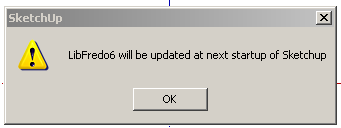
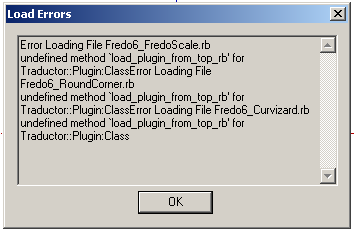
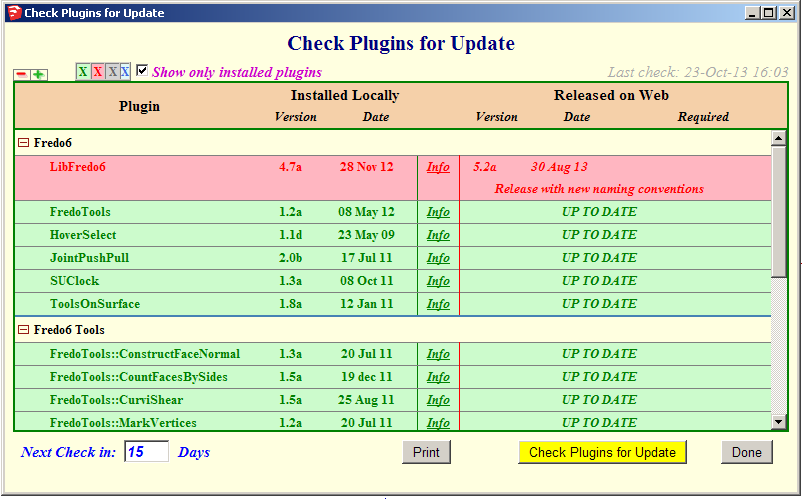
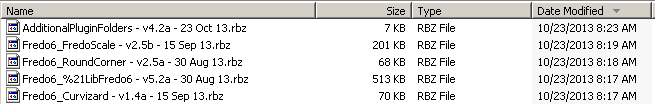
-
This is telling you that the v5.2 version of the latest Lib is NOT installed.
This is the latest version...
http://sketchucation.com/resources/pluginstore?pln=LibFredo6
How did you install it ?
Did you install it separately for BOTH SketchUp versions ?
Do you have FULL read/write setup for Properties > Security > Edit [for every user/group listed] ??
The Fredo checker is clearly finding the earlier version
-
Hi TIG
I have tried to install this ver numerous times. If you look at the files in my directory you see the file listed.
Yes I have rights. Tried by store. Removed tried by extracting.
From what I can see there is no version number in the load plugin.
This why I am stomped.
Thanks for response
-
Another quick question. Why is there % sign in the file name. Note I have XP on this damn company laptop
-
OK, tried again, this time got the file from TIG's post.
Here is a copy of the header of the LibFredo6.rb that is in my plugin folder. Still have the same installation problem.
TIG thanks, but something else seems to be the problem.
Ken
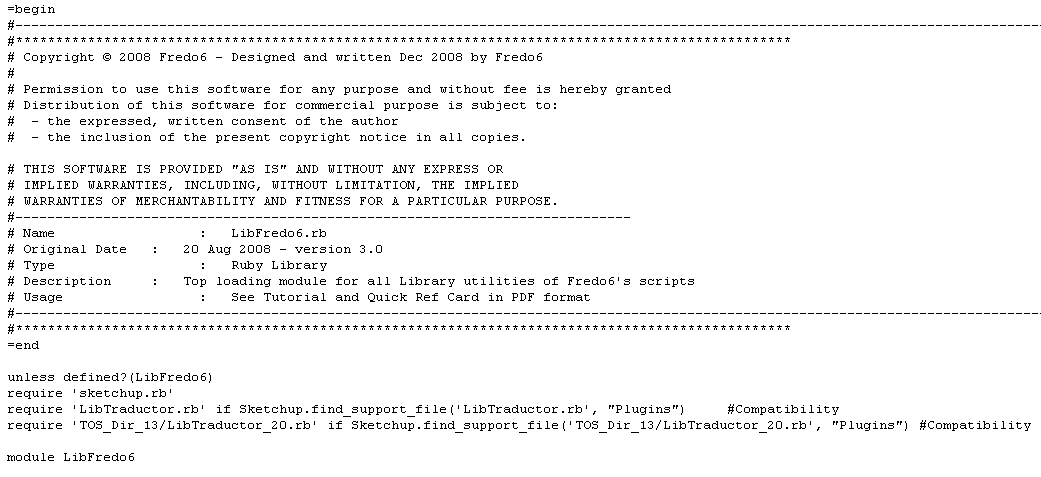
-
Ken, regarding the %21, it seems that Windows reads the ! as that. It shouldn't matter if you are loading LibFredo6 using Install Extension or just doing it through the Plugin Store.
If you are getting errors after you've installed using either Install Extension or the Plugin Store method, there must be some permission problem or something else about the system that is preventing the files from being installed correctly. It's not the fault of the plugin files.
Have you made certain that you've installed the files to get the footprint as described by Fredo in the first post of his thread?
-
When you download the RBZ from the PluginStore its name should be:
This is what I get...
Have you tried emptying your browser's cache and see it that helps ?

What software are you using to do the download ?
The%21is html code for a!, this occurs in the final folder's name, as Dave says...
But the name of the RBZ file you ought to be downloading is:
LibFredo6_v5.2a.rbzSomehow a 'date' etc are being shown ??
-
The latest 'loader' file is correct:
Fredo!_LibFredo6.rb
The older 'LibFredo'... is superseded by it, but leaving it in place does no harm.Have you tried PMing Fredo...
Clearly something is not getting installed properly...
-
TIG and Dave
Attached is the file name and the directory.
TIG, not sure why the file name was different. However, I downloaded where you said to get the file, and now I have the right file name as shown.
Still not working. Just can't get a handle on what is happening.
Thanks Ken
Oops! the RBZ file name is not the same. Going to see what wrong.
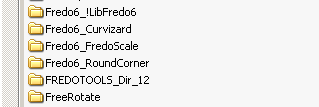
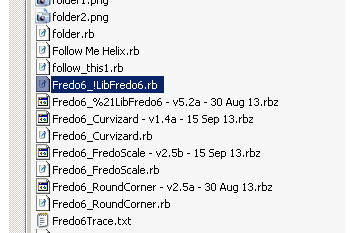
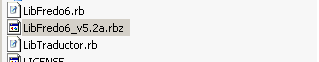
-
No haven't PM Fredo. Don't like to bother people that are not on the site. I believe he will find these post soon. Some of you plugin writers never sleep.
Thank TIG.
Ken
Advertisement







