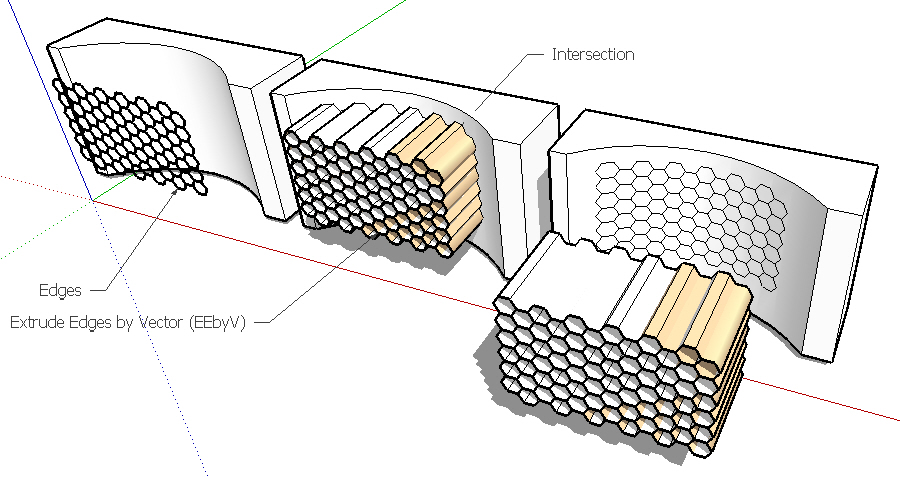Project on curved surfaces ?
-
Hi,
I'm not sure but I remember there was a plugin that could do projection on a curved surface ?
But I can't find it back...
Please someone refresh my mind.Or maybe I've just been dreaming about it ?
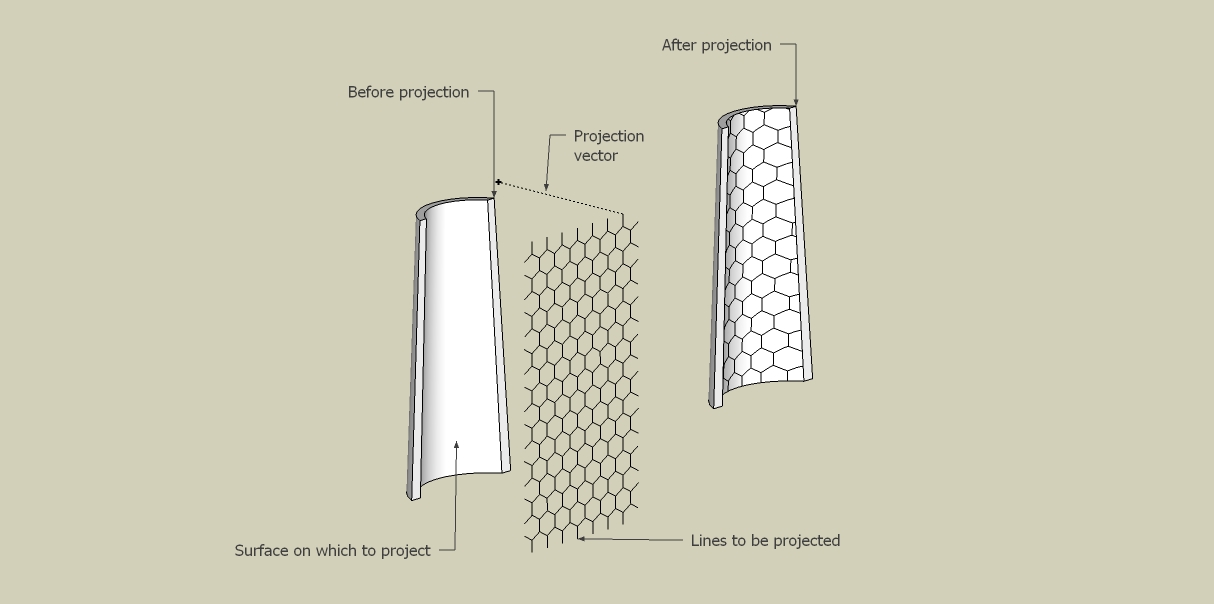
-
Maybe you have thought about Super Drape?
(Or you can extrude those lines (EEbyV) and intersect with the surface)
-
Are the lines edges (solution 2) or is it a texture (solution 1)?
-
Fredo6's Thrupaint, part of Fredo Tools.
Edit: Oooops, as Cotty pointed out below you want lines, I didn't look closely enough and thought you were talking about a material.
-
-
@cotty said:
Are the lines edges (solution 2) or is it a texture (solution 1)?
They are edges.
I did use the intersect tool to produce my example image just like you did.
But isn't there any plugin that could do such a projection ?Thanks for your replies!
-
As cotty mention above, Super Drape will project the lines for you. However you will need to position your groups correctly, one above the other, for it to work. Extrude edges by vector and a quick intersect seems more straight forward..
-
@box said:
As cotty mention above, Super Drape will project the lines for you. However you will need to position your groups correctly, one above the other, for it to work. Extrude edges by vector and a quick intersect seems more straight forward..
OK.
With my honey comb example Super Drape doesn't project the lines (edges) but works only if they are faces. Strange... And when I say it works, there are errors in the result.
And as you mentioned geometries must be grouped and rotated normal to the Z axis.So you're probably right that doing it the basic way like I did (Extrude + Intersect) seems to be the fastest way.
-
Any process using 'Intersect' on a complex surface will fail if the resultant new edges are very tiny.
It's a known limitation of SketchUp when two points that are almost identical are assumed identical because of the tolerance of 1/1000th inch, so the edge is not made, so there's a gap in a potential face loop etc...
So if your draped or other intersected result has some slim facets slicing through a triangulated surface you can get very tiny edges, especially near the triangles' vertices.
Scaling up x100 temporarily can alleviate the issue as the intersect is them far less likely to result in missing bits... -
I don't know if it's still relevant, but I just wanted to point out that you can superdrape edges.
-
Anar, do you want a projection or do you want the pattern draped onto the curved surface. The results are different. If you do want a projection, here's another option for getting it done.
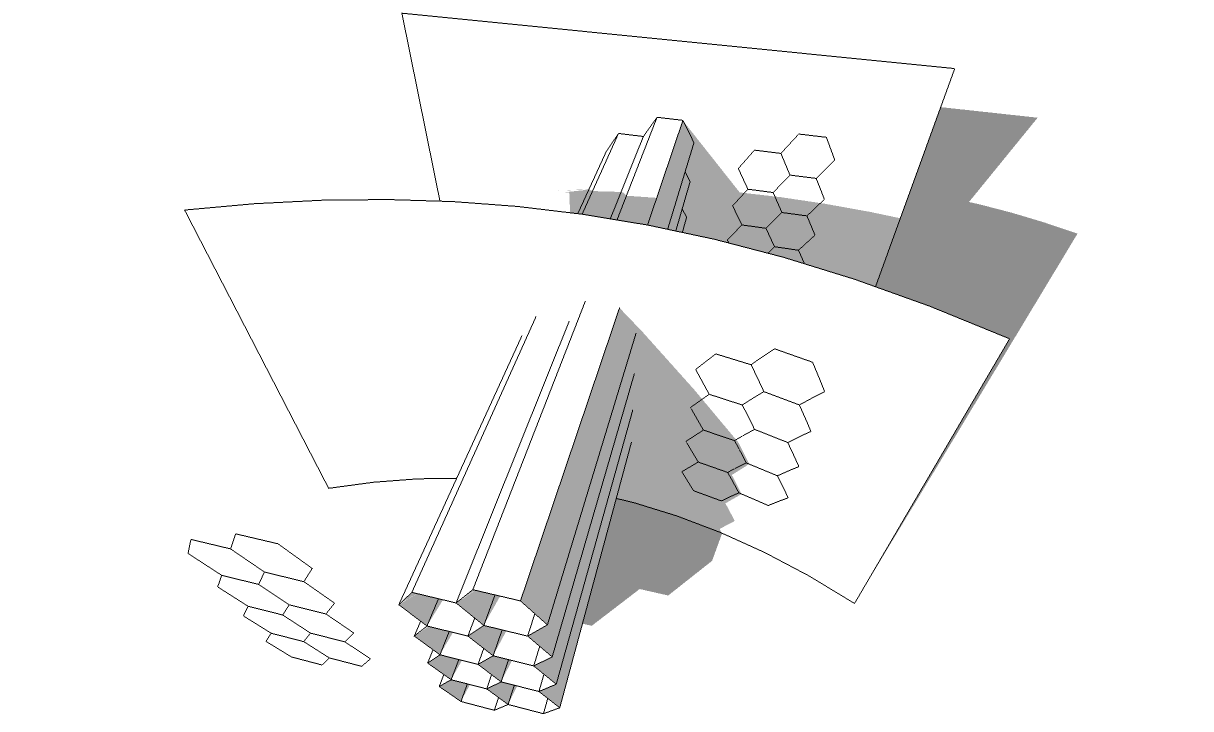
Put a temporary face behind the curved surface, use Didier Bur's Project Edges tool from his Projections set. Choose yes to create faces. Then run Intersect and delete the unwanted bits. -
@box said:
I don't know if it's still relevant, but I just wanted to point out that you can superdrape edges.
Yes I know but with my previous try it didn't work I don't know why.
@TIG : it's not of question of scale, the objects are several meters.
It might be because my honey comb was not perfectly lying on a plane. I figured that later...
I've done another try and it works fine.It's a good plugin, bravo !
Advertisement