[Plugin] s4u_Align
-
s4u_Align_v4.0.0
Set Plane by Object
Align Axis ,Construction line and BoundingBox.
Align and Align+Copy(Hold Ctrl).
s4u_Align_v3.3.0
Align with BoundingBox
s4u_AlignTool_v3.1.0 (update 06 April 2015)
Align in Top ,Front,Left ,Right view...
s4u_AlignTool_v3.0.2 (update 06 April 2015)
-Fix toolbar show for Mac
s4u_AlignTool_v3.0.1 (update 19 Sep 2014)
-Align with axis ,construction linehttp://sketchucation.com/resources/pluginstore?pln=s4u_aligntool_v1.0.4
http://extensions.sketchup.com/en/content/s4u-aligntoolTutorial video:
s4u-AlignTool 2.2.0(18 July 2014)
-Fix error(align edge in group)
-New feature: Align preselect objects
s4u-AlignTool 2.1.0(4 July 2014)
-Fix error
-The Spanish Language version
s4u-AlignTool 2.0.3 (1 July 2014)
-Fix error
-Hold Ctrl(Alt on Mac)for multi-select -> Double click or Enter for finish.
-Press Tab, for change align or align+move.
-The Spanish Language version
-Thanks Oxer for update on Mac and translation.
s4u-AlignTool 2.0.1 (20 June 2014)
Align selected objects.Press TAB for Align or Align and Move.Press hold Ctrl for multiselect.
Press UP,DOWN or Right Mouse for opposite Align
s4u-AlignTool 2.0.0 (10 June 2014)- align OUT group,multi-align with press hold Ctrl key.
s4u_AlignTool_v1.1.0 (25 April 2014)
-Press UP, DOWN or Right Mouse for Mirror after align face
s4u_AlignTool_v1.0.4 (18 September 2013)
-Change key Shift -> TAB ( sometime Zoom+Pan with Shift )
-Press TAB for Align or Align and Move.
s4u_AlignTool_v1.0.3
Update:
-Fix error Component/Group had scaled
-Source code
s4u_AlignTool_v1.0.2 (15 August 2013)
Update:
Align selected objects.
Press Shift for Align or Align and Move.
Press Ctrl for multiselect.
Align Edge or Face not in Group(Component)
s4u_AlignTool_v1.0.1
- align OUT group,multi-align with press hold Ctrl key.
-
Hah, exellent!
I do suspect there exist similar Tools doing something like this, but your plugin look very easy to use and practical. Bravo!
-
Thanks , Test my plugin ,Jolran
-
very nice and useful, thanks.
-
Excellent plugin thank you for sharing!

-
Hi Hdpv!
Nice script, thanks for sharing!
Is it possible to add multiple 'Clone aligning' functionality (with say Cnrl key pressed)??
In that case PRE-selecting the object to be aligned\copied would be more logical. -
Hi rv1974
I've thought about it, I will try,
I don't "Pre-Selecting object" because to easily select multiple objects(press enter or spacebar for finish selecting) -
Great many thanks.
This plug help me very easy align object.
Hope more features. -
Hi, tried using this plugin on Project of mine. Think there is an issue with Glue-ready-components having their axes not aligned to Global axes ?
Code is scrambled so can't tell what's up, bro
 ..
..See pic.
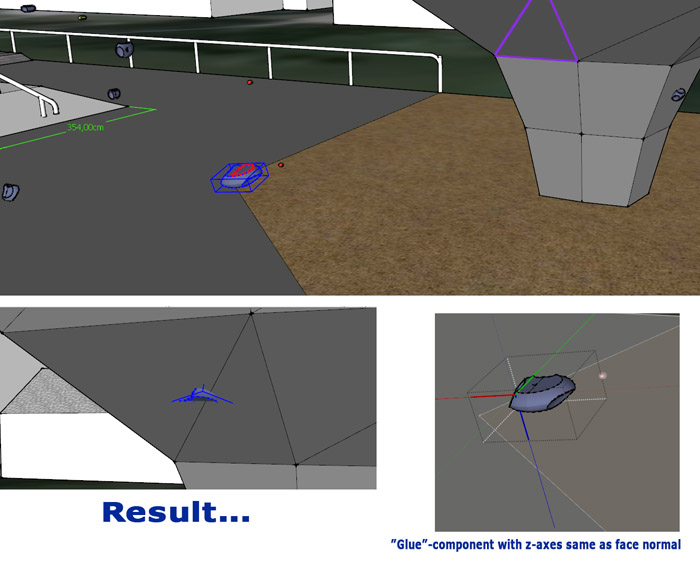
-
Hi Jolran,
I'm fixing this error. It was because I used center's face instead of centerbounds's face
Thanks -
@unknownuser said:
I'm fixing this error. It was because I used center's face instead of centerbounds's face
Well you could probably use something like
centerpoint = face.bounds.center.project_to_plane(face.plane), I gather.However I don't think the alignment problem is comming from this ?
(the Component in pic is flipped backwards/upwards, part from not sticking to the face)Are you using the face.normals to align or axes of Components?
Face normals would be more predictable, possibly. If getting the right nested transformations from the Group/Component, that is.Anyway, thanks! Be willing to testdrive next version for some feedback.
-
maybe,this problem is your Group/component have scale ,reset scale is no problem
I trying fix this problem. -
Hi!
I've watched the video several times and have similar objects set-up to mimic what is being demonstrated. I'm not getting the same results; and it's probably because I'm missing something. For instance: I selected "Align Edges" tool; then I selected the edge of the largest object (as demonstrated); then holding down the "CTRL" key, I select the first small box; immediately the first box stretches out in a wedge shape and aligns itself with the larger box; only one object is effected -- if I click on the other small box, nothing happens. It looks pretty simple after viewing the video -- guess I could use some additional help. I've attached a picture to illustrate my point.
By the way, your other tools are outstanding especially the S4U to Components (already made a faceted table base and posted it on 3D Warehouse). So thanks for sharing! Jo

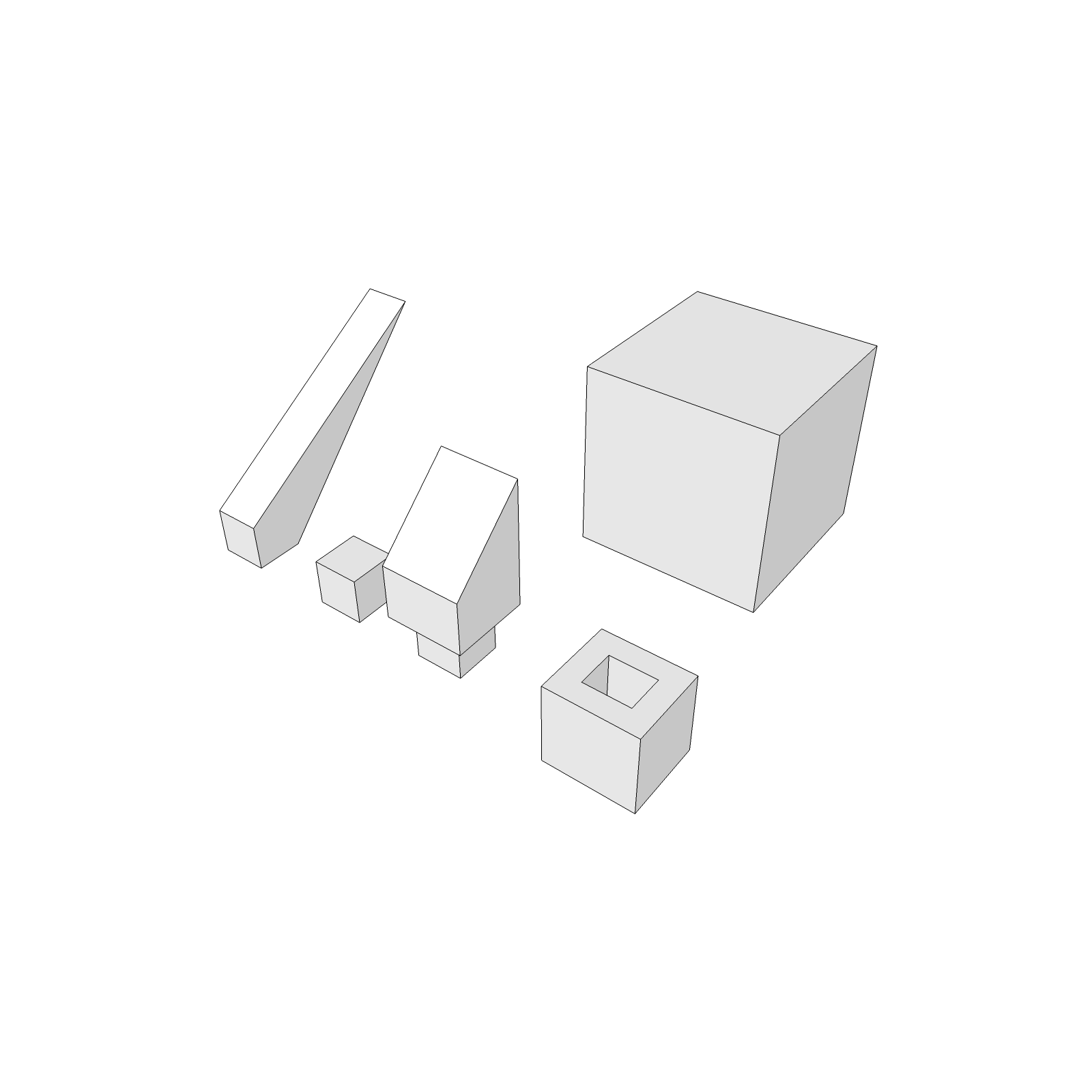
-
i think this is great, it could increase workflow quite a bit
some issues: it seems to flip things upside down when I don't intend on it sometimes -also I think the selection process should be opposite of what it is. right now you select target first and then the object you want aligned, but it makes a lot more sense to select the object you are working on and want to move to be selected first.
oh ya when you click the link to download in the sketchucation store plugin, SKP crashes

-
@function said:
oh ya when you click the link to download in the sketchucation store plugin, SKP crashes

Fixed
-

-
you don't hold control, you just press it
-
hi JBJDesigns!
You can see status bar for instruction,
-select target edge(face)
-then press Ctrl if you want multiselect
-select aligned edge(face)
-press again Ctrl for finish select.
press Tab for change "align" or "align and move" -
press Ctrl,not hold
1-select target edge(face)
2-then press Ctrl if you want multiselect
3-select aligned edge(face)
4-press again Ctrl for finish select. -
Wonderful plugin! Thanks! I use the Q JS Align plugin all the time but it works only along the three axes and I believe your plugin will go on top of the most used list now.
Advertisement







