Scaling Materials on my Project
-
Hi, I'm new here and new on VRAY, so I need some help...
I made a new project and I'm trying to apply some materials that I downloaded from the internet, but when I render...isn't that good.
The materials that I'm using is the grass, the masonry on wall, and glass...I think they are in bad look because they're are in a small scale, like the tiles on the wall...
any suggestion ? Thanks Very Much!
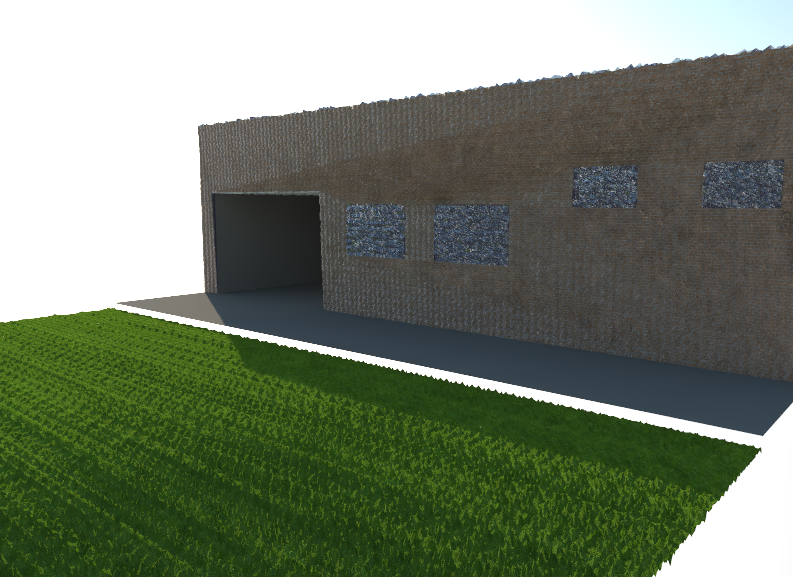
-
You can change the scale in the SU Material browser. Just pick your material and click on edit and you will see the Horizontal and Vertical sizes. You can break the chain link to change each one independantly.
-
Sorry but I coudn't find the browser you mentioned...
here is the windows that pops when I open the Materials:
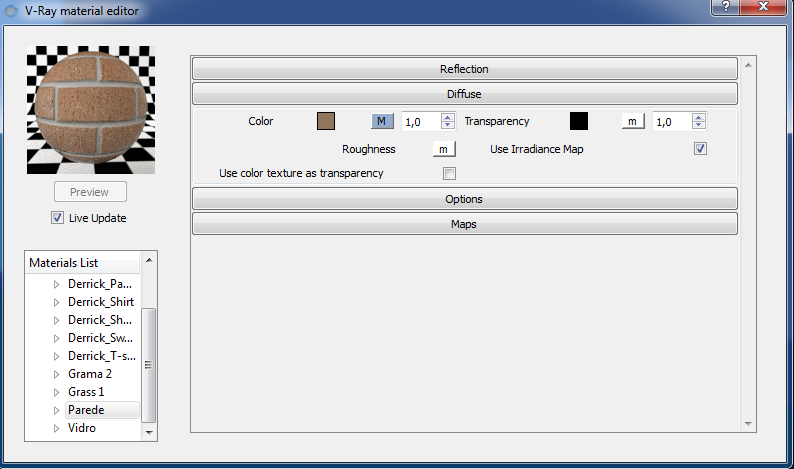
-
First of all one of your materials (most likely the grass, has displacement and is not grouped on it's own. This is why your entire model is rendering with displacement. If you want to use displacement, the object with that material needs to be in its own group. If you don't want to use it, just untick displacement in the material.
As for scale, your diffuse is controlled by SU, so whatever the scale is in your view port in SU, is how VR will render it. If you have additional maps, such as a bump, the texture file will be tiled in the same scale as the diffuse. Sometimes you have a bump or reflection map that doesn't match up with the diffuse and you will need to tweak the UVW scaling in the bitmap parameters.
-
You are looking at the Vray Materials, I was talking about the SketchUP Material browser.
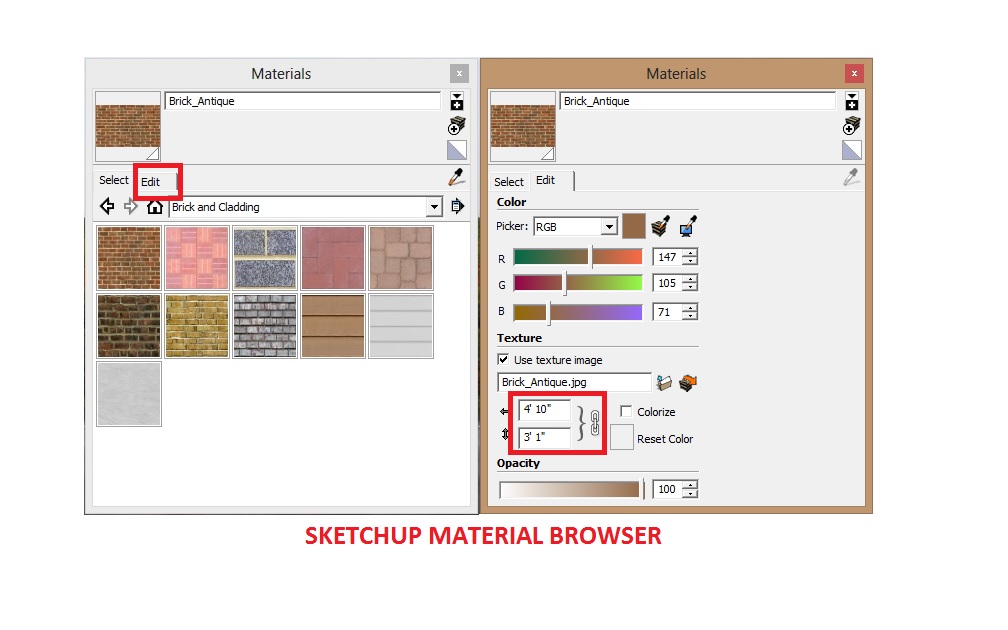
-
First I want to thanks you guys who helped me, you are great!
I used the group function and worked perfectly, so the function on EDIT SU materials...
But still I have one last issue, as you can see on the image there is a fail between my grass and my floor...any hint to help me? Thanks very much!
PS: do you guys think the grass is good looking? I lowered the scale, but its seems...different from a real grass :S
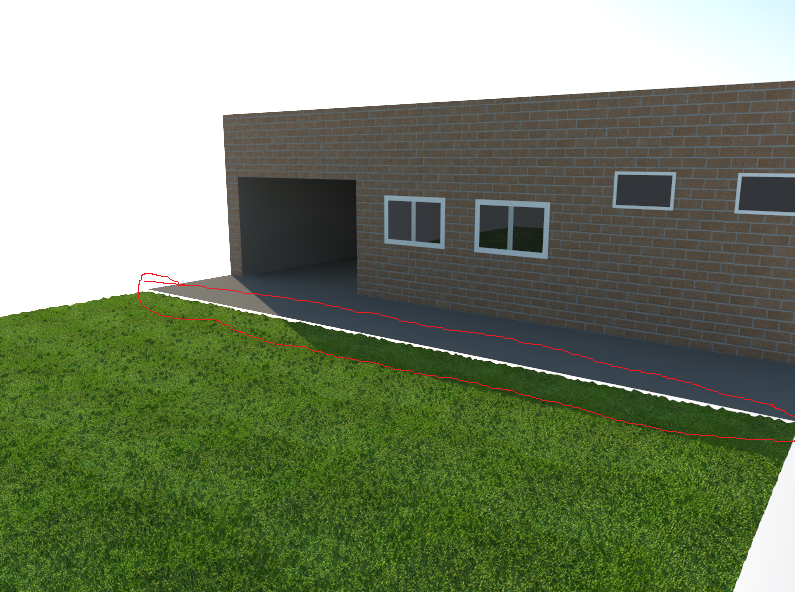
Advertisement







