Split Component and materials issue
-

 Happy Sunday,
Happy Sunday,I have a problem, and hoping that someone who also has no Sunday and is watching this can help.

I am using a chair from the warehouse, actually I think it is an actual SU component and not one that has been uploaded by a third party, but the chair appears to be two sides that were duplicated and reversed to make one chair, and no matter how hard I try, I cannot edit the component so that the entire chair becomes just one unit. This is affecting the way my materials are applied and the best way to explain this is to show the problem in the attachment.The chair back is supposed to have the image (fabric) with the lips, but instead of one image covering the entire chair back, it is placing two as the component is divided into two parts. How can I fix this without having to go back to the warehouse and find another chair or draw one myself and which is going to throw me way back in my time sensitive project. Please and thank you.
-
Probably there is a nested component mirrored in the chair component, you can explode both nested components (not the main chair component) ...
-
Cotty beat me to the answer...
The chairs' backs [like several other parts of them] are made of two halves [component-instances], mirrored and abutted inside a main 'container'.
If you explode both of these parts, then recombine into a single nested container, and re-texture the entire back surface etc within that [and probably also front?]... then you can avoid the visible 'join' between the two parts, which are currently mirrored copies of the one thing... -
Bless you both, but when I tried to explode the component, it is still only selecting the one half?
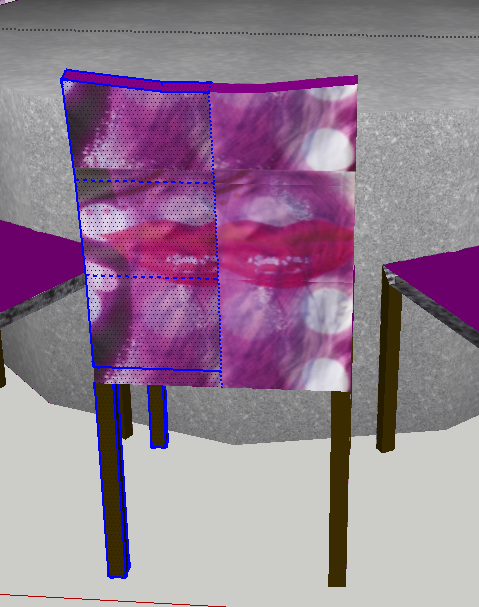
-
Can you upload the chair component or link us to the warehouse model?
-
Yes - thank you. I started clicking wildly all over the place in a frantic attempt to get it to explode some more, and did get six selectable "faces" to open up on the components back, but I am sure what I did was not the correct way to go about this and I have way too many bad SU habits as it is.
-
The warehouse chair isn't a single component. I would suggest this:
- select both components
- make a new component out of them
- edit new component
- explode the two half chairs
- delete no longer needed lines
- exit component editing
See the attached version as an example...
-
Thank you so much - will do. Tried to save myself some time - mumble mumble... should have just drawn my own from the start. Live and learn as they say

-
Because the back and front of the chair is a curved surface, and is made from 6 separate faces (seat consists of two faces), you will need to map the texture across them. This should help you: https://www.youtube.com/watch?v=HHsRRLCAOm8
Another thing I noticed with this model is that if you go to edit-->unhide-->all a centre line up the middle of the back of the chair appears. This is what is making it so the two halves select separately. If you right click on this centre line and soften it (or delete it) then turn off the hidden geometry you can then select the back of the chair as a single face which will assist in mapping the texture over it in one go.
Hope this helps.
Advertisement







