Clipping with shadows
-
I have just given my model a location and have switched on shadows. However, at certain times of day and months of the year, the model is clipped. As I slide the time of day slider, the clipping changes.
In the pictures attached you can see that at 10:44am the model is clipped and at 10:53am, it isn't. If I switch shadows off, the model is no longer clipped, but it does rather limit the usefulness of being able to show sun angles.
Sketchup 8.0.16845 Mac. Perspective is on.
Thanks for any ideas or suggestions.
Julian
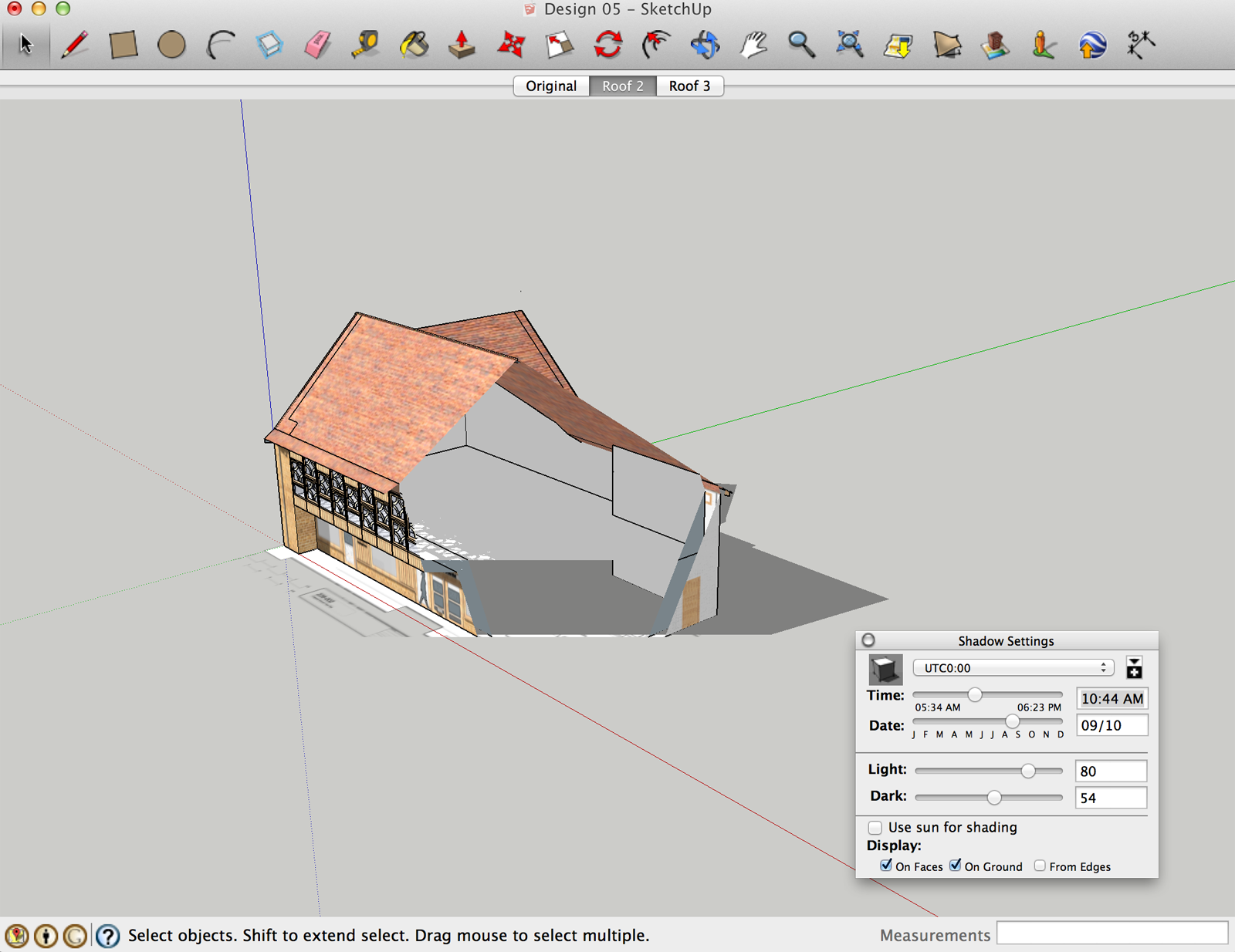
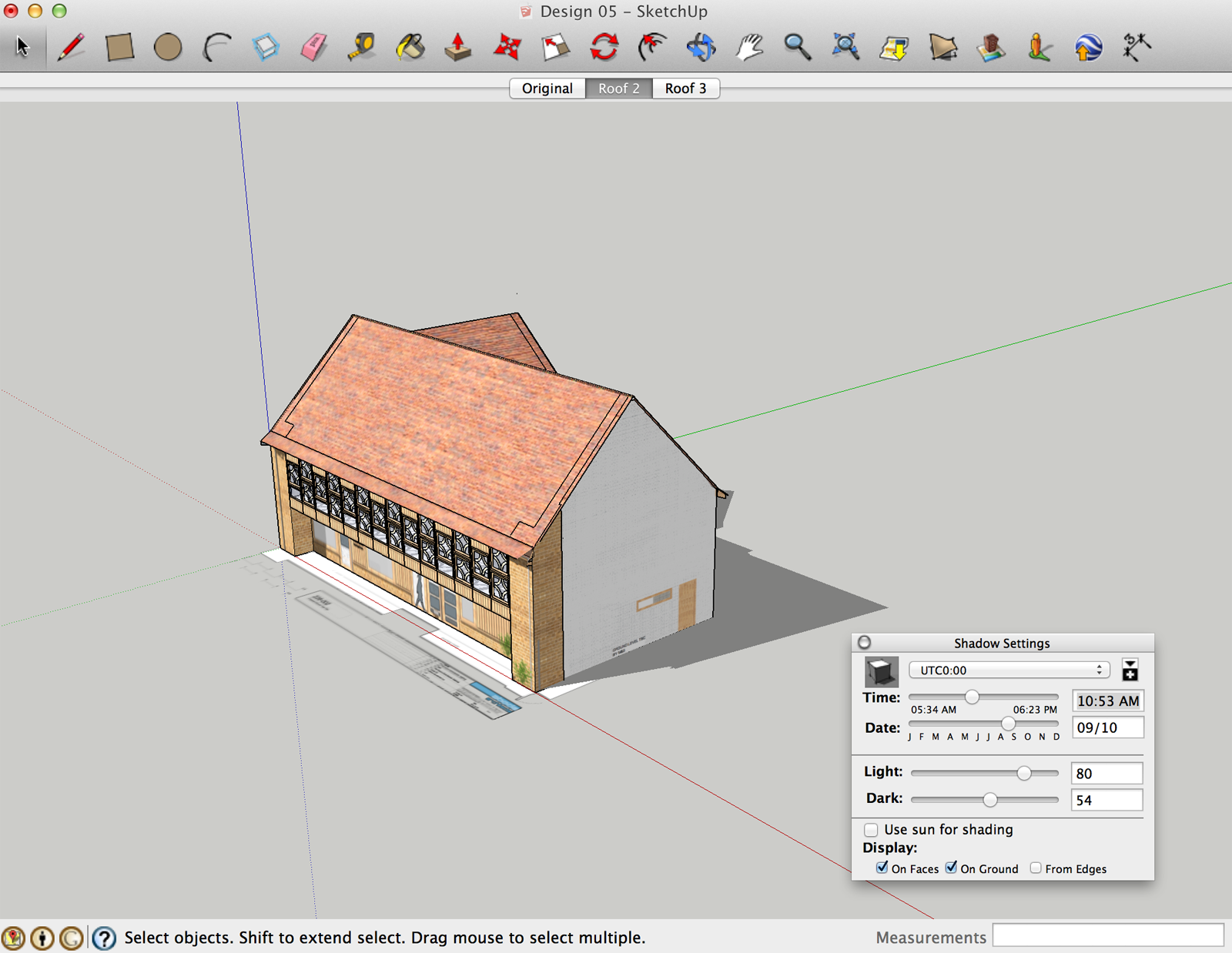
-
Have you checked the other reasons for clipping?
http://help.sketchup.com/en/article/36261 -
@cotty said:
Have you checked the other reasons for clipping?
http://help.sketchup.com/en/article/36261Thanks, I have checked those suggestions. My scale is life size for the building, i.e. not small. It's on the origin and the field of view is the default camera field of view (35deg). All the 3D elements were created in SU and not imported.
Thanks. Julian
-
Do you have something at a long distance from the origin? Hit Zoom Extents with shadows off and show us a screen shot.
-
@dave r said:
Do you have something at a long distance from the origin? Hit Zoom Extents with shadows off and show us a screen shot.
Zooming to extents fills the window with the building. With shadows on, the building disappears completely, but switching shadows off brings it back. So, nothing at a long distance from the origin.
Julian
Advertisement







